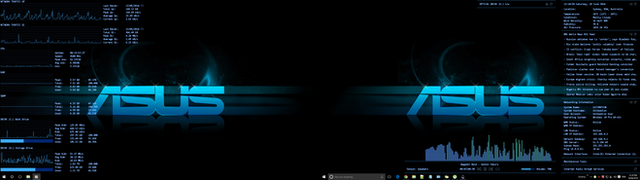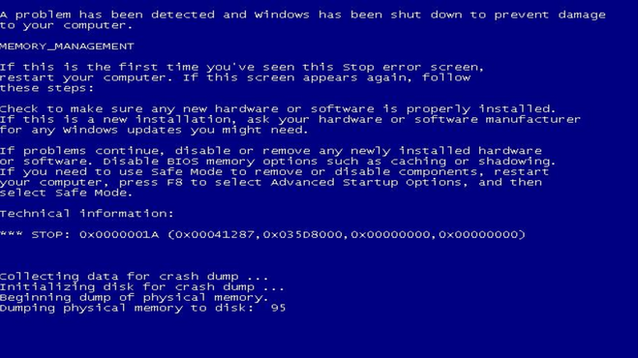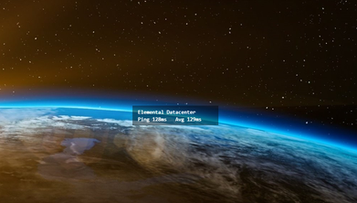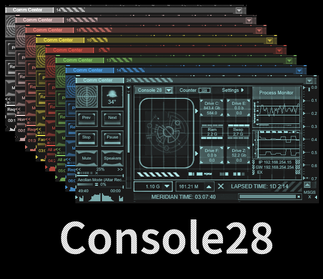HOME | DD
 Ragingwasabi — DesktopWidgets 1.4
by-sa
Ragingwasabi — DesktopWidgets 1.4
by-sa

#analyzer #automatic #bbc #clock #code #cool #cpu #customise #customize #data #desktop #digital #display #download #functional #futuristic #graphs #harddrive #hdd #heads #hud #humidity #interface #ip #larger #list #modified #monitor #music #network #news #operating #ping #program #rainmeter #ram #real #sciencefiction #scifi #screen #simple #skin #smooth #software #spectrum #speed #ssd #status #swap #systemmonitor #technology #theme #traffic #up #usage #utility #visual #weather #widget #rssfeed #visualiser #solidstatedrive #system #computer
Published: 2018-01-28 05:16:13 +0000 UTC; Views: 101682; Favourites: 82; Downloads: 7706
Redirect to original
Description
Helpful annotated screenshots here (pictures are a little desaturated, but you can click "View Original" to see true colours):onedrive.live.com/redir?resid=…
----Installation Instructions
1) Install the Rainmeter skinnable system monitoring software- make sure u have the latest one!
rainmeter.net/
2) Download and install this skin. Download button is on the right of this page >>>>>>>>
There is a User Manual you can access easily through the RM GLOBAL CONTROLS skin (should be located above your start button) by selecting the 'Suite User Manual'.
Have a read if you feel a bit lost or are encountering issues with the suite.
----Description
First uploaded 28/01/2018 DesktopWidgets 1.0
Intended for 1440p displays. 1080p display may not fit everything. (im using a dual monitor set up as can be seen in the preview image)
This skin suite is intended to be simplistic yet powerful. It avoids decorative elements such as background images, random shapes, graphics, etc and
instead, is a purely utilitarian skin suite packed full of useful features. (actually im just too lazy to design any)
Click the first link at the top to see the annotated screenshots, which will pictorially explain most of the features of this suite!
Features:
- Audio spectrum visualiser
- Control interface for your audio player right on the desktop!
change output device, pause/play, skip next/previous, open player window, change volume
expands to show title of song playing in your audio player, shrinks to hide blank space if no song playing
- RSS feed readers for weather and BBC news
News headlines can be clicked to open the article in a browser window
- Network traffic skins display the total data used since the last reset and its date.
The button beside the date resets the statistics (clears the total up/dl)
- Removeable drives skins appear when drive is plugged in, disappear if drive disconnected
The OPEN button allows easy 1 click access to the drive
The EJECT button allows easy 1 click ejection for safe removal
- RAM and CPU skins also show list of top 10 processes when hovered over
- Collapsible menu for controlling Rainmeter and the skin suite itself (RM Global Controls- invisible until mouse over, located above start button)
Has buttons for: Exiting Rainmeter completely
Managing Rainmeter
Activating/deactivating current layout
Refreshing Rainmeter
Opening the User Manual
And a few more functions!
- Meters showing dynamic values can have their text copied to clipboard though the context menu (right click)
- Google search skin
- Dynamically sizing note taking skin
----Credits
Developers whose skins I used for inspiration or base code:
TomimoCZ, g3xter, CykelStyre, alatsombath, vonsmallhausen, rabra, chemistrylab500x, DarkEagle2011, eMunat9r and SilverAzide.
Thanks jsmorley and balala for answering my questions on the rainmeter forums!
----Update 1.1, 31/01/2018Yahoo weather site no longer allows location code to be found (or its just very obscure), instructions for getting location code now updated.
----Update 1.2, 02/02/2018Added chance of rain to timeweather skin
Added sunrise/sunset to timeweather skin
Increased BBC news feed from 12 to 15 headlines and reduced gaps
Open mediaplayer button is now a toggle
Changed media player button to use normal OPEN button for consistency
Added stop button to media player controls
----Update 1.3, 25/01/2019converted hard drive and removeable drive skins' measures to use usagemonitor plugin
added "top processes" meters to ram skin
converted cpu skin to use usagemonitor plugin
changed avg values to take last 15 measures
network 30->15
cpu 20 ->15
disk 30 ->15
----Update 1.4, 21/06/2019replaced fountain of colors visualiser with modified version of epic VU Meter by Tomimo. it fits the theme of the rest of the suite very nicely!
www.deviantart.com/tominocz/ar…
media player now shows "artist - title" rather than just "title"
Related content
Comments: 34

👍: 0 ⏩: 0

👍: 0 ⏩: 0

👍: 0 ⏩: 0

👍: 0 ⏩: 0

👍: 0 ⏩: 0

Hey, enjoying the rainmeter! One problem, I can't seem to change the duration of the track from 00:00 , I'm using Spotify. Any advice?
👍: 0 ⏩: 1

spotify is not properly supported docs.rainmeter.net/manual-beta…
👍: 0 ⏩: 0

Is there any way to change the RSS feed from BBC to say Endgadget or Lifehacker?
👍: 0 ⏩: 1

if they have an RSS feed its possible but you would have to create the code to parse it
👍: 0 ⏩: 1

Gotcha, it doesn't look too difficult given what you have done already. Thanks for the response!
👍: 0 ⏩: 0

How do you change from BBC? Don't wanna read propaganda
👍: 0 ⏩: 0

Fantastic skin, very simple to customize. Personally using this on a 3 monitor setup and its perfect! Only thing I would suggest adding is a simple Application launcher. Something a user could easily add index paths for each button, maybe even add extra buttons if desired.
Thanks for the great skin!
👍: 0 ⏩: 0

I love the simplicity of your skins, I am just starting to learn Rainmeter, and wanted to download your set. It appears the link is dead, and I was wondering if you had it posted elsewhere. Many thanks in advance.
Ham C.
👍: 0 ⏩: 1

are u sure its dead? its working for me and according to deviant art, other ppl are downloading it
👍: 0 ⏩: 1

if it really is dead, heres an alternate download
1drv.ms/f/s!Am8pg_SEzHDuqxWxsx…
👍: 0 ⏩: 0

To use one more GPU monitor widget, you need a third monitor. Widgets are too large for a single monitor.
👍: 0 ⏩: 1

its not for single monitor setups
👍: 0 ⏩: 0

AWESOME!! That's exactly what i was looking for, perfect simplicity. Could you, in the future, add GPU monitor same as CPU? Would be nice.
👍: 0 ⏩: 1

if they add built in functionality into rainmeter to read GPU stats i would. i really dont want to use 3rd party apps
👍: 0 ⏩: 1

I get a No Data when i move the cursor onto Network D1 (have changed it so it says Down instead), and Network UP and RAM. And if i move the Network D1 to the right of the screen i can not have it align with the edge of the screen because the text No Data is in the way. Just a heads up. The skins is to big for my screen resolution. The Sunrise and Set is is written as AM and PM and not in the 24 hour clock. But good job anyway. (I myself is trying to learn how to code in rainmaster. Not going that great at the moment although i understand the concept and some of the coding).
👍: 0 ⏩: 1

thanks for the feedback.
The No Data is there as a placeholder. In the future I might put real data there,
no plans for now though. You can try get rid of it if you want. just delete the relevant code.
this skin is pretty big because I use 2 1080p monitors so im able to lay everything out nicely.
the sunrise/sunset time format does bug me too. The RSS feed gives it in 12hr format and it would require extra coding to convert to 24 hr. Will definitely attempt to fix it in the future
👍: 0 ⏩: 1

Thank you for replying.
Okey, i understand.
I understand. That is something i want to have but do not have the finances for yet.
Sounds good.
All in all i am sorry but i have to urinstall it since it is to big.
👍: 0 ⏩: 0

Thank you for a very nice piece of work. Personally, your font is just right for my eight decades old eyes.
Regards,
Alan....
👍: 0 ⏩: 1

This is awesome. But, I'm having one HELL of a time trying to figure out the extended forecast thing for my weather. I see no link for it on yahoo weather where you say it is. Did yahoo change something? Or am I an idiot?
👍: 0 ⏩: 1

Looks like the yahoo website did change a lot. i couldnt figure out how to get it to work, but we can still use other sites like weather.com
just find your location and those code should be in the URL
👍: 0 ⏩: 2

Ah great, that worked. thank you.
👍: 0 ⏩: 0

in fact u might not have the search at all, it should find ur location automatically
👍: 0 ⏩: 0

Good work. The size of the widgets is too big. For users with poor eyesight. 21 inch monitor. IMHO.
👍: 0 ⏩: 1

i prefer the skins to be big. might shrink the font size in the future, idk
👍: 0 ⏩: 0