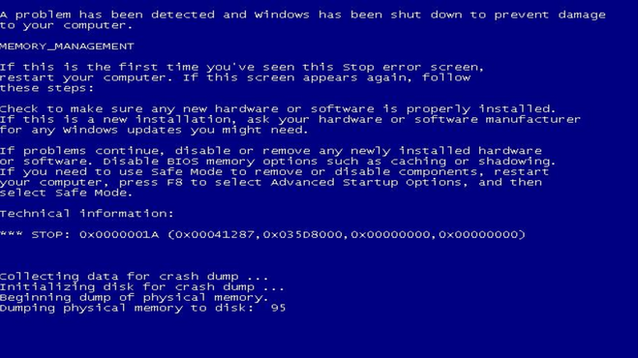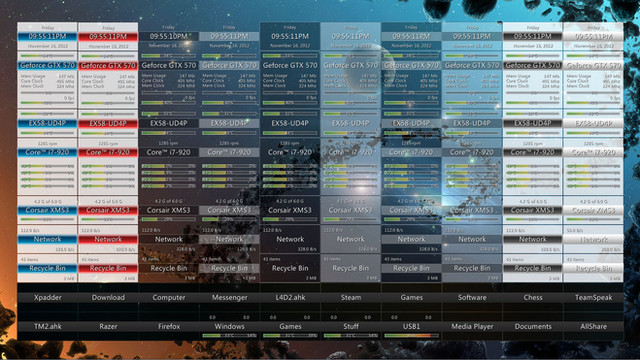HOME | DD
 Ragingwasabi — BlueVision Mod 4.6
by
Ragingwasabi — BlueVision Mod 4.6
by
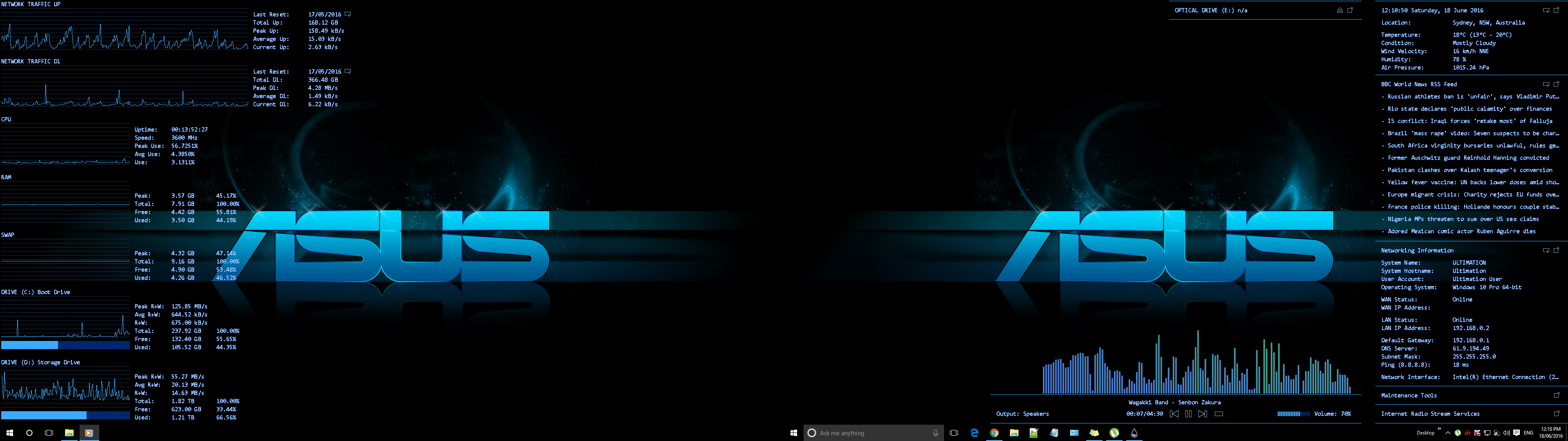
#automatic #bbc #blue #bluevision #clock #code #cool #cpu #customise #customize #data #desktop #digital #display #download #functional #futuristic #graphs #hdd #heads #hud #humidity #interface #ip #larger #list #modified #monitor #network #operating #ping #powerful #program #rainmeter #ram #real #scifi #screen #simple #skin #smooth #software #speed #ssd #status #swap #technology #theme #traffic #up #usage #utility #visual #widget #rssfeed #g3xter #best #system #computer #ragingwasabi #harddrive #sciencefiction #systemmonitor #solidstatedrive
Published: 2015-02-24 09:29:28 +0000 UTC; Views: 36950; Favourites: 31; Downloads: 4739
Redirect to original
Description
This skin suite has been discontinued. I recommend checking out the new version I am working on.ragingwasabi.deviantart.com/ar…
Looks a bit better and has had a bunch of cleaning and optimization done.
Related content
Comments: 25

👍: 0 ⏩: 0

👍: 0 ⏩: 0

👍: 0 ⏩: 0

I think yahoo weather has since changed so the site is different then your description of it. Anyways i found an 8 digit code in the url and tried it, but it isn't updating the weather.
👍: 0 ⏩: 1

try this site weather.codes/
👍: 0 ⏩: 0

Wow awesome setup! Glad u found my skins useful 
But dam ur triple monitor setup making me jelly haha
👍: 0 ⏩: 1

Only one of my games currently span right across the bottom 3 (World of Tanks), but makes it nice when running Teamspeak and Facebook et al
👍: 0 ⏩: 0

Right click weather skin and click edit
👍: 0 ⏩: 1

sweet, Thanks. Haven't had to do this since I first set it up and forgot. Old Timers I guess lol
👍: 0 ⏩: 0

I dislike so many skins. This is basic yet perfectly and insanely detailed. Friggin' love it. Spectacular job. THANK YOU.
👍: 0 ⏩: 1

thank you for the kind words! 
👍: 0 ⏩: 0

Nevermind, way too confusing... Should have a separate page for a manual here instead of forcing the user to dig through a bunch of confusing menus. Going to install a different skin now...
👍: 0 ⏩: 1

huh? i dont understand. there is a usermanual
👍: 0 ⏩: 1

i mention where it is twice, near the top of this page and in the welcome skin.
i agree it is a big suite with lots of stuff tho. thats the idea of it, feature packed!
👍: 0 ⏩: 1

I spent an hour trying to find this manual. I went through every menu in the plugin and I couldn't find it. You should have an actual web page with the manual or a PDF that is separate from the actual program. Right now, your mod is entirely too confusing for the average user to set up. The mod looks good in screenshots but unfortunately I can't afford to spend 2 hours trying to figure out how to set it up. So, if you want people to use your mod, I would strongly recommend creating an actual separate manual, as a web page or a PDF, and put a link in the top part of THIS DEVIANTART PAGE and include a link to it in your program in a place where it is ACTUALLY VISIBLE and doesn't require the user to spend 1+ hours digging through menus to find it. IT IS NOT IN THE WELCOME WINDOW.
👍: 0 ⏩: 1

wow ur really worked up, sorry. ill take ur advice and try give more pointers to the manual. imo locally stored file is better, since its just a manual.
exactly what did u dig thru for 1+ hours though? there are only 3 'menu skins'. 1 is full of radio stations, the other has links to windows utilities. the only 1 called RM Global Settings has rainmeter related utilities. i thought it would be quite obvious, but i guess not
👍: 0 ⏩: 0

How do you make the widgets smaller? They look huge on my 1920x1080p monitor....
👍: 0 ⏩: 1

i havnt made them dynamic so u have to actually edit the ini files. its relatively easy though, since u can change most things once from within the style sheet and the whole suite will be updated
BVstylesheet.inc in resources btw
👍: 0 ⏩: 0

It's looks cool i have the original one from g3xter whatever i wanted to try this but when i tried to install, it says "rainmeter 3.3.0.2457 or higher is required to install" So i don't wanna use beta rainmeter, anychance to fix it?
👍: 0 ⏩: 1

Hi, Thanks for trying it out!
the issue u have is rainmeter automatically setting the minimum requirement rainmeter version of running the skin to whatever is on the developer's computer. in my case im using beta (rock solid as always btw). Ive updated the file to run on 3.2.1 as well now. It is not recommend however, as older version may lack newer features the skins use.
a hack way of installing rainmeter skins ur not allowed to, is decompress it using archival software like winRAR. then copy the folder thats inside the skins folder and paste it into the skins folder in My Documents. refresh rainmeter, and u can start setting up
👍: 0 ⏩: 1

Alright thanks for the answer
👍: 0 ⏩: 0