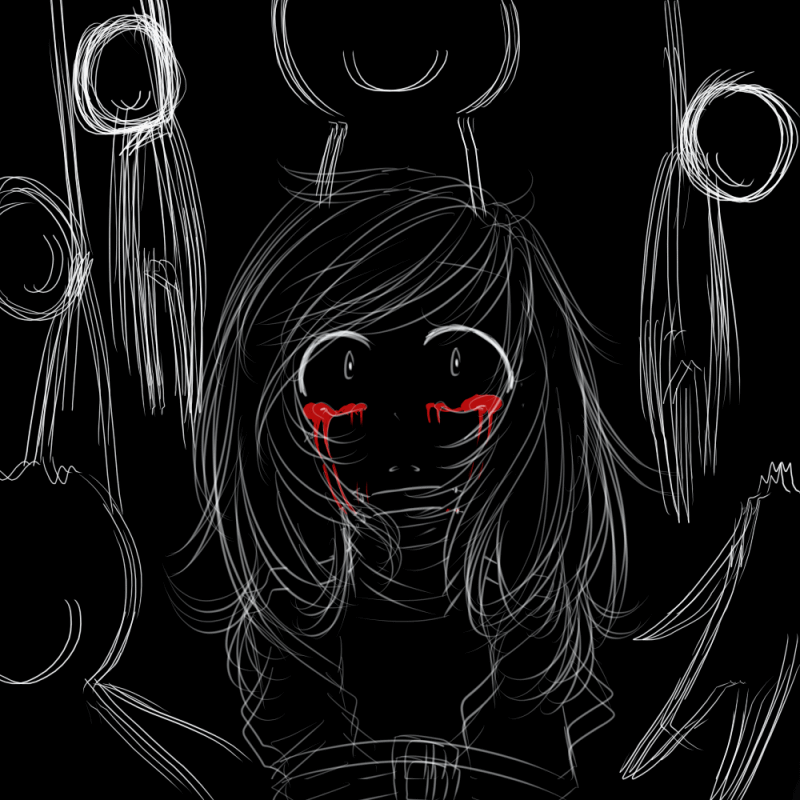HOME | DD
 Rainbow-fiedKitty — Pewdiepie folder icon
Rainbow-fiedKitty — Pewdiepie folder icon

Published: 2012-12-20 22:56:12 +0000 UTC; Views: 4314; Favourites: 253; Downloads: 537
Redirect to original
Description
Here ya go!I wanted to make some custom files,so I made one with Pewds~
You can use this if you want :3
Download the png and convert them into icons here [link]
Sorry if the icon's too small... :I
If you're gonna use it,please tell me so I know how much people are using it :3
btw,if there's any problems,also tell me so I can help :3
Related content
Comments: 120

I shall use all the folder icons. The next time I open my laptop.
👍: 0 ⏩: 0

I'll comment on this one so I don't spam you that I'm using all of them~
👍: 0 ⏩: 1

👍: 0 ⏩: 1

You're welcome~
👍: 0 ⏩: 0

Thank chuu ;w;
👍: 0 ⏩: 1

sure thing! ^^
👍: 0 ⏩: 0

I am using dis, Because it's too cute to be wasted. ;u;
👍: 0 ⏩: 0

It keeps on saying that its too big..... Neh, I would really like to use this though!
👍: 0 ⏩: 1

What computer are you using?? O3O
👍: 0 ⏩: 1

How do I use them? Pewds is soo cute!
Oh, and I have Windows 7. c:
👍: 0 ⏩: 1

I guess this is a windows 7 icon too :3
Just right click on the folder which you want to customize and click properties.A window will show up,so click the customize tab at the top.Click change icon and then,browse.You'll have to find the icon.And after you do,click 'Ok'.Then also click 'Ok'. Sorry if you don't understand... ._.
👍: 0 ⏩: 1

Oh, no I understand! Thank you!
👍: 0 ⏩: 1

Omo~ adorkable >3<)// tyvm... here's the screenshot!!! I also credited you for this artwork ♥ [link]
👍: 0 ⏩: 1

Thank you~ >u<
I'm so glad you're using this
👍: 0 ⏩: 1

Your welcome :3
...and thank you for making it!!
👍: 0 ⏩: 1

It was my pleasure~
>u<
👍: 0 ⏩: 0

I have a mac i dont know how to change this folder this picture TT_TT
👍: 0 ⏩: 1

I hope this vid helps [link]
I can't watch it because my internet is very slow ._.
👍: 0 ⏩: 0

For me to use it, it needs to be slightly bigger than a 32x32, but smaller than a 48x48
It's very cute, and I'd love to use it :3
👍: 0 ⏩: 1
| Next =>