HOME | DD
 rameshkumar — Uxtheme patch for Vista SP1
rameshkumar — Uxtheme patch for Vista SP1
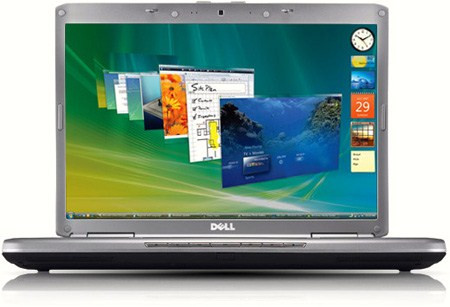
Published: 2008-05-11 19:32:09 +0000 UTC; Views: 30952; Favourites: 12; Downloads: 4954
Redirect to original
Description
Need to apply non-Microsoft Visual styles in Vista
How to Install
1. Login as a user with Administrative privileges -or- have Administrative
credentials ready (check under the keyboard for a slip of paper).
2. Navigate to %systemroot%\System32
3. Right-click uxtheme.dll and click properties.
4. Take ownership of the file and close dialogs.
5. Repeat steps 3 and 4 for themeui.dll and shsvcs.dll
6. Right-click uxtheme.dll and click properties.
7. Give yourself (or group) Full Control permissions and close dialogs.
8. Repeat steps 6 and 7 for themeui.dll and shsvcs.dll.
9. Rename uxtheme.dll to uxtheme.old.
10. Rename themeui.dll to themeui.old.
11. Rename shsvcs.dll to shsvcs.old.
12. Copy patched files into %systemroot%\System32
13. Reboot (yes, this is really required)
14. Enjoy!
Download x86 version: [link]
Download x64 version: [link]
Related content
Comments: 21

the patched files dont work for me
ive even tried several files i found on the web (all sp1 x64) but none worked *cry*
👍: 0 ⏩: 1

i think you might be confusing x64 with 64-bit. if you have 64-bit you need x86
👍: 0 ⏩: 1

no.
x86 = 32-bit
x64 = 64-bit
but i use win7 now anyway...
👍: 0 ⏩: 0

@haziqnoh
to get the permissions to read+write a file.. [link]
it can easily be done with a prog called "Take Control": [link] (105 KB)
@all
does the "How to Install" also apply for vista x64 sp1??
- if so i didn't get to work
👍: 0 ⏩: 0

k i am an artard when it comes to this stuff how do your take ownership?
👍: 0 ⏩: 0

Very interesting, didn't expect to find this lurking here. Great source of information, I'll try it on my other notebook.
And as for VistaGlazz, yes, it does support SP1 for Vista and I don't know about the other versions. I admit it is rather simple to use but I still recommend trying to learn the "hows" than relying on a one-click-do-it-all and just let it pass.
I appreciate this post
👍: 0 ⏩: 0

is there any patch for windows 7 to use VS??
like Uxtheme or VistaGlazz
👍: 0 ⏩: 0

Seriously, who cares if you like VistaGlazz better than doing it manually. You provide absolutely no value when you post crap like 'wtf vistaglazz better ftw you suck blarg.'
If you don't like it, don't use it. Why criticize just because you don't understand what you're doing?
👍: 0 ⏩: 0

This crap is way too complicated. Not that it's hard, I'm just too lazy to bother with this "Take Ownership" BS. Vista Glazz FTW.
👍: 0 ⏩: 0

I can't rename the files but I did everything right!
👍: 0 ⏩: 1

fixed. but how do I change the theme now that I followed the instructions?
👍: 0 ⏩: 0

Do you guys have issue, when installing any update from microsoft and after rebooting theme crash (go to classic theme)? I have this problem, i cannot install any update or if i install my theme is no more working (just windows stock aero theme works) and i must use system restore to restore my theme.
👍: 0 ⏩: 0

too complicated, the new version of VistaGlazz can do this in one click 
👍: 0 ⏩: 1

If this is too complicated, then you're a retard.
👍: 0 ⏩: 1

hey, relax, i don't say it is complicated for me, but with VistaGlazz it's the easiest way without any rename and changing permissions
👍: 0 ⏩: 1

No idea what VistaGlazz is but it probably does the same exact thing as listed above while hogging resources.
👍: 0 ⏩: 2

you install a program, open said program, click on patch files, it patches in two seconds, you reboot and its patched and ready for tweaking, said program can be uninstalled if wanted... ya lots of resource hogging!
👍: 0 ⏩: 0

I will always rather do such stuff like this my self and make sure i do it with the right version.. I dont know if VistaGlazz is updated for SP1.
👍: 0 ⏩: 0



















