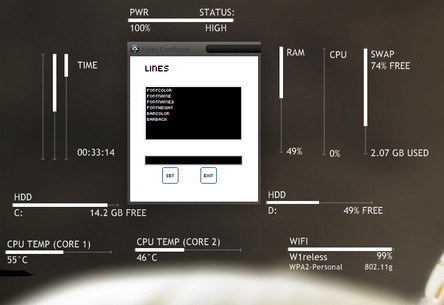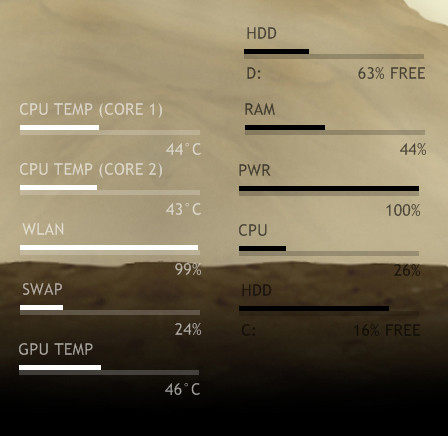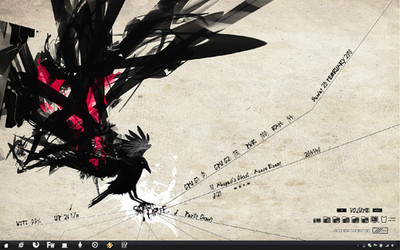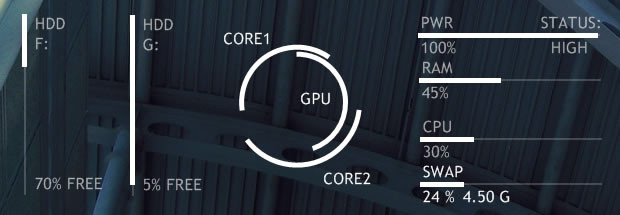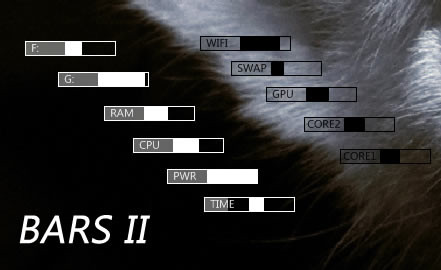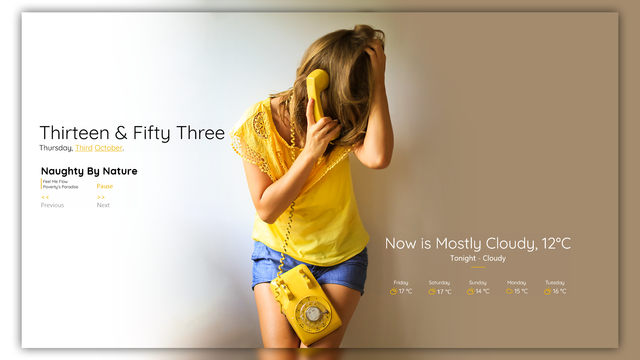HOME | DD
 Rasylver — Digital Interface
by
Rasylver — Digital Interface
by

Published: 2009-06-23 20:39:20 +0000 UTC; Views: 54649; Favourites: 130; Downloads: 17189
Redirect to original
Description
This download includes separate time/date, RAM/CPU/Power and Weather skins...I could have uploaded this at the weekend but didn't get around to it.The Weather skin is a modified version of the moxamax weather skin/Enigma.
Fonts used are included in the download.
The colour used can easily be changed within the config, if you need help doing this, let me know.
Right, I have one more idea for a Rainmeter skin, but after that, I'm out of ideas...any suggestions for a new Rainmeter skin, is there anything people would like to see?
Related content
Comments: 70

Thanks.
There's a whole page of time/date settings linked in the Rainmeter help file, it's worth looking through that to see what you can dig out of Rainmeter.
👍: 0 ⏩: 1

well I did get it figured out I just deleted all the power measure sections or anything that said power an dnow its just ram and cpu thank you for the skin.
👍: 0 ⏩: 0

How do you get that digital font that you have in the sample?
👍: 0 ⏩: 1

It's in the download - just copy it into your Fonts folder (through Control Panel) and close/reopen Rainmeter to get it to pick up on the font. You may need to restart the computer to get it to pick up on it.
👍: 0 ⏩: 0

hey is the weather skin already updated to accuweather.com?
👍: 0 ⏩: 1

Not yet, no. I still have to do that.
👍: 0 ⏩: 0

Is none of it working or is it a specific part?
👍: 0 ⏩: 0

Nice!
Ideas? You could make a port of [link] and [link] for rainmeter
👍: 0 ⏩: 1

Thanks.
I'd probably be able to modify [link] for that purpose...any stats in particular you'd like porting to a Rainmeter version?
👍: 0 ⏩: 1

Cool! You could try a dual-core cpu meter and a ram meter 

👍: 0 ⏩: 1

Ok, check [link] that's based on what you were looking for. I'll see if I can get around to the other stuff another time. Any more suggestions for ports?
👍: 0 ⏩: 1

cool
;M";::;;
,':;: ""'.
,M;. ;MM;;M:
;MMM::MMMMM:
,MMMMM'MMMMM:
;MMMMM MMMMMM
MMMMM::MMMMMM:
:MM:',;MMMMMM'
':: 'MMMMMMM:
'; :MMMMM"
''"""'
.
M
M
. M .
'M.. M ,;M'
'MM;. M ;MM:
:MMM. M ;MM:
'MMM; M :MMM:
MMMM. M MMMM:
:MMMM: M MMMM:
:MMMM: M :MMMM:
:MMMMM M ;MMMM:
'MMMMM; M ,MMMMM:
:MMMMM. M ;MMMMM'
:MMMM; M :MMMMM"
'MMMM M ;MMMM"
-hrr- ':MM M ,MMM:'
"": M :""'
👍: 0 ⏩: 0

hey, nice work.
I've got no problems editing the size or the color of the fonts, but I can't figure out how to change the fonts, am I suppose to put the files in a folder? I've tried to copy them to the C:\windows\fonts folder, but that didn't work either. Got any idea what I'm doing wrong?
👍: 0 ⏩: 1

I usually just install fonts by opening Fonts from the Control Panel and just dragging any new font directly into there, that automatically installs them.
Rainmeter does not actually pick up any new fonts until after a reboot - even if it is closed and reopened, so you may have to do that too.
👍: 0 ⏩: 1

Ah, I almost never reboot my computer, so that didn't even cross my mind. Thanks!
👍: 0 ⏩: 1

No problem, glad it's working for you now.
👍: 0 ⏩: 0