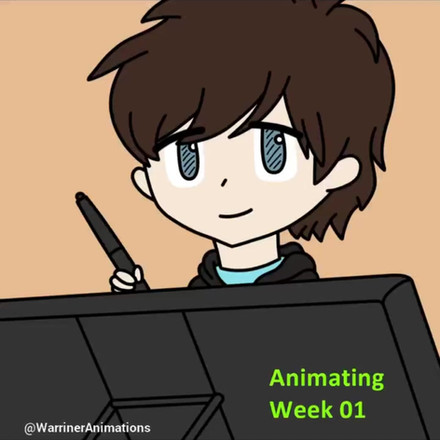HOME | DD
 RavenScarlett — Image Resize Tutorial-Adobe PS
RavenScarlett — Image Resize Tutorial-Adobe PS

Published: 2006-07-03 09:00:37 +0000 UTC; Views: 3451; Favourites: 18; Downloads: 654
Redirect to original
Description
Hopefully this is a detailed (yet comprehensible) enough tutorial for those deviants out there with unreasonably large images. EDUCATE YOURSELVES.It's my first tutorial, so I apologise in advance. Also, is it a little ironic that a tutorial for resizing happens to be quite large?
(If anyone reading this happens to be more experienced in Photoshop, please tell me if any methods can be simplified.)
(Sorry if this keeps flooding your inbox... It's still a little raw, so I keep editing it.)
Related content
Comments: 46

if i resize my picture the whole canvas does it and my picture is even smaller
👍: 0 ⏩: 0

do you have a tutorial on how to resize animated icons without making them blurry?
👍: 0 ⏩: 0

I was just looking for the inverse, for resizing but enlarging, not reducing, but i rly helps those poor ppl with a dial up...good thinking!
👍: 0 ⏩: 1

Same principle here; just input larger numbers and cross your fingers in hopes that it won't be too pixelated.
Thanks for the input!
👍: 0 ⏩: 0

Yeah! Thanks so much - some of us actually are newbs to PS 

👍: 0 ⏩: 1

Not a problem, I noticed some people actually didn't know how to go about it, so I'm glad it could help!
👍: 0 ⏩: 0

thanks for the tutorial
i finally know how to resize x]
👍: 0 ⏩: 1

Ohhh yes. 
Personally, I don't mind scrolling down to get all of an image, but scrolling sideways is hellishly annoying (doubly so since scroll buttons on mice don't go that way--not that I know of, anyway). I like that you mentioned the white space problem, too.
👍: 0 ⏩: 1

Ah yes, the irony of a resize tutorial being too large 
Thanks for the interest.
👍: 0 ⏩: 0

Heh, no problem. I hope it's helpful!
👍: 0 ⏩: 0

You = amazing. Are you really going to go on with an MSpaint tutorial? O_O AMAZING!
👍: 0 ⏩: 1


Yeah, I already have actually. It's not the quickest method for Windows ME or older, but it's the easiest resize method I've found for XP-based Paint.
👍: 0 ⏩: 1

Wow, thank you so much for that. Before I got photoshop I used to kick myself for posting such large pictures. >.< It's good to know that there are other ways around that! I'll have to check out this other tutorial of yours! 
👍: 0 ⏩: 1

No problem. I realise that not everyone has Photoshop, so I'm working on various imaging program tutorials. ^^
👍: 0 ⏩: 1

Do you happen to have something like a photosuite? Its like photoshop, except a lot, LOT, less complicated... Perhaps you could try to make a tutorial with that?
👍: 0 ⏩: 1

MGI PhotoSuite?
👍: 0 ⏩: 1

Yeah. MGI. I have 4- platinum actually... but I got really confused on how to resize stuff for a bit... I dont know if anyone else has it, but I know that I would've loved a tut on it.
👍: 0 ⏩: 1

Sure thing, I have a Photosuite CD laying around the house somewhere, actually. It may be a day or so before I can get a tutorial up for it since it's not installed on my computer at the moment. Check back in a few days and I should have it up!
👍: 0 ⏩: 1

I finished it ahead of schedule! Follow the link: [link]
👍: 0 ⏩: 0

Very useful, especially with all those newbies submitting 300 dpi scans of their notebook doodles or holyday photos.
I would also like to mention Irfanview, a small, freeware image viewer which has cropping/resizing tools that run circles around Ms Paint.
[link]
👍: 0 ⏩: 1

Precisely.
Alright, I'll check it out.
👍: 0 ⏩: 0

I DEFINITELY need this! 
👍: 0 ⏩: 1

^^ No problem. I'm working on a Microsoft Paint tutorial for those without Phototshop as well.
👍: 0 ⏩: 1

Oh thank GOD. DeviantArt is long overdue for this sort of tutorial. *+favs so it can be found easily to throw at people later*
👍: 0 ⏩: 1

FINALLY. 
to answer your question at the bottom of the tutorial, I found a typo. 
👍: 0 ⏩: 1

Thank you ^^.
Oops! I knew I'd goof! It's fixed now. Thanks for spotting that.
👍: 0 ⏩: 0

JPG files are useless in my opinion. They degrade the quality of your work and ruin any gradients. Plus, everytime you save it, the picture quality gets worse.
👍: 0 ⏩: 1


I changed that part to a suggestion more than command.
👍: 0 ⏩: 0

Of course I made it!
Thank you, thank you.
👍: 0 ⏩: 1

I may rest in peace now, before I was so scared of zooming into people's crappy art! Dx
👍: 0 ⏩: 1

We're not safe yet! I can't beat it into people...
👍: 0 ⏩: 1

Make sure you use a bat with nails stickin out of it. ._.
👍: 0 ⏩: 1