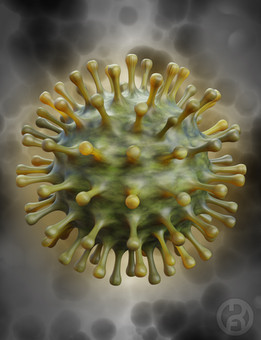HOME | DD
 RawArt3d — DS4 DOF
RawArt3d — DS4 DOF

Published: 2012-05-20 11:31:31 +0000 UTC; Views: 2974; Favourites: 34; Downloads: 179
Redirect to original
Description
DOF in DS4• Load a new camera
• Position that camera to frame the shot you want.
• Go to the parameters tab and turn on the DOF for that camera (camera 1) in the parameters tab
• What is in focus is shown between the two panels (you will have to switch the scene camera to perspective view to see the workings of your new camera)
• Adjust the focal distance and f/stop till the part of the image that you want in focus is between the two panels.
• switch your scene camera view to your new camera and render
Related content
Comments: 22

Thank you very much for this great advice Plain and simple, no script magic, easy to follow even for someone like me who doesn’t know a thing about photography.
👍: 0 ⏩: 1

I have always wanted to try this. Thank you for the tutorial! It seems much simpler to me by the way you explain it.
👍: 0 ⏩: 1

it is dead simple.....I use it all the time now.
(I even miss it when I use poser)
👍: 0 ⏩: 0

Thank you for this! Heh, this makes it so much easier than everything else I've looked at.
👍: 0 ⏩: 1

I'm a simple guy.....so I keep it simple LOL
👍: 0 ⏩: 0

This makes perfect sense and can't wait to try it
👍: 0 ⏩: 1

its pretty easy...and adds alot of depth to renders. I love this feature.
👍: 0 ⏩: 1

I've used numerous shots where it would have been so helpful. Tell me something, if you would, if Ive got a shot, where say the hands are posed extra close.. and I want to somehow downplay that.. is DOF the way to go, or is that pretty much reversed and useless?
👍: 0 ⏩: 1

yep....if something is closer to the camera than what is between that focal area, then it will blur out. I did that a bit in this image:
[link]
Rawn
👍: 0 ⏩: 1

Perfect I've needed that in so many scenes. Thank you so much.
👍: 0 ⏩: 0

Hey buddy, thanks for this tut, it goes well in 

👍: 0 ⏩: 1