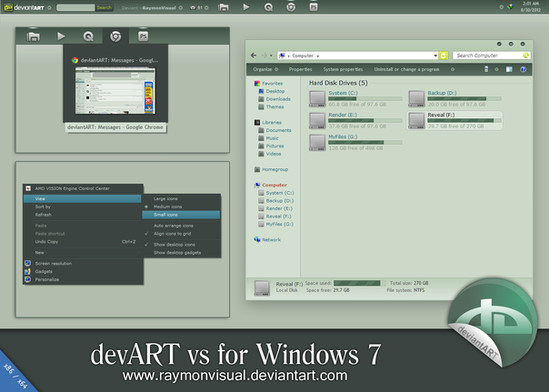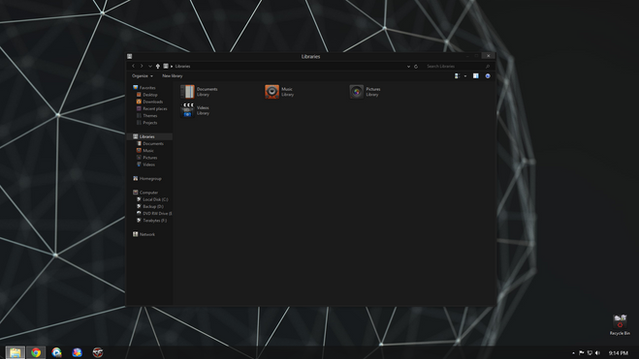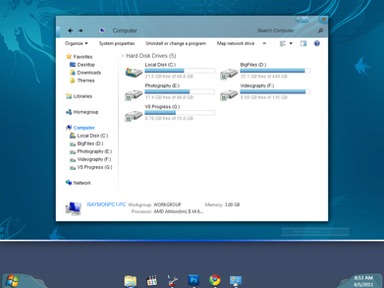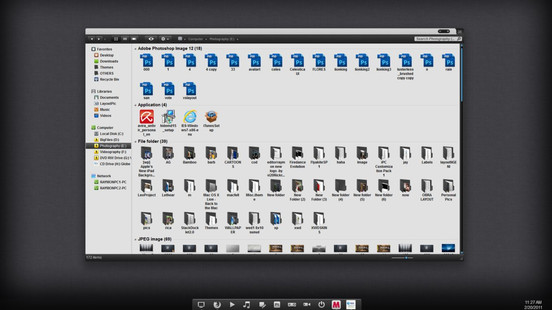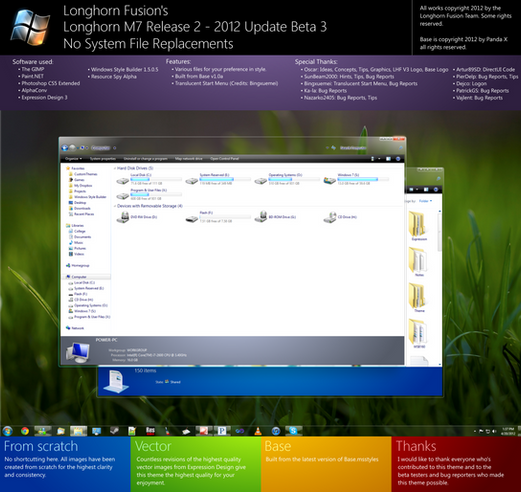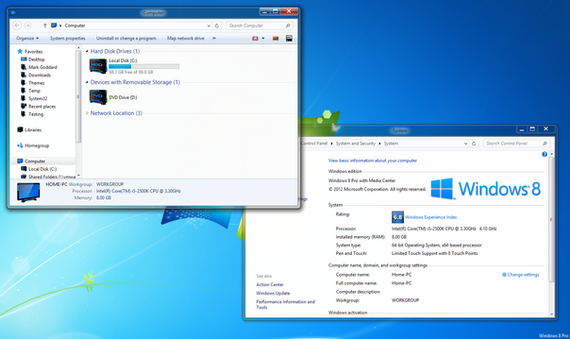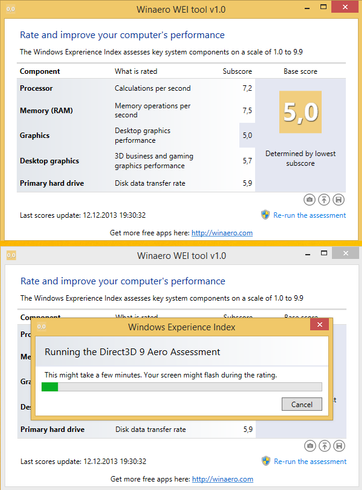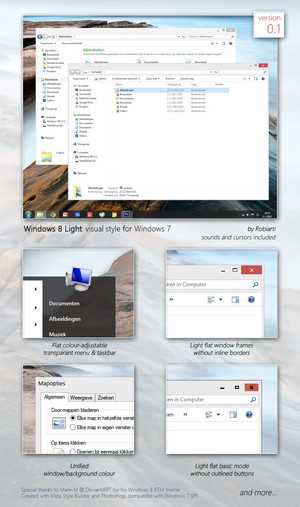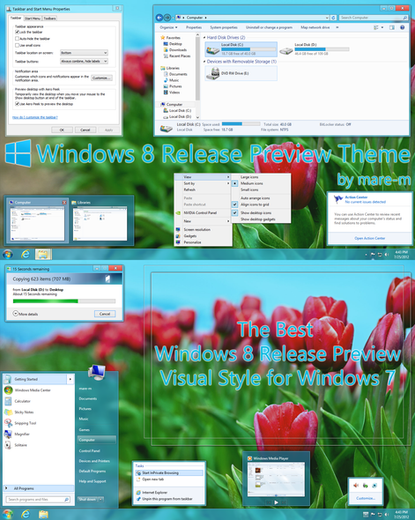HOME | DD
 RaymonVisual — Chromium RC2 vs updated may16,2013
by-nd
RaymonVisual — Chromium RC2 vs updated may16,2013
by-nd
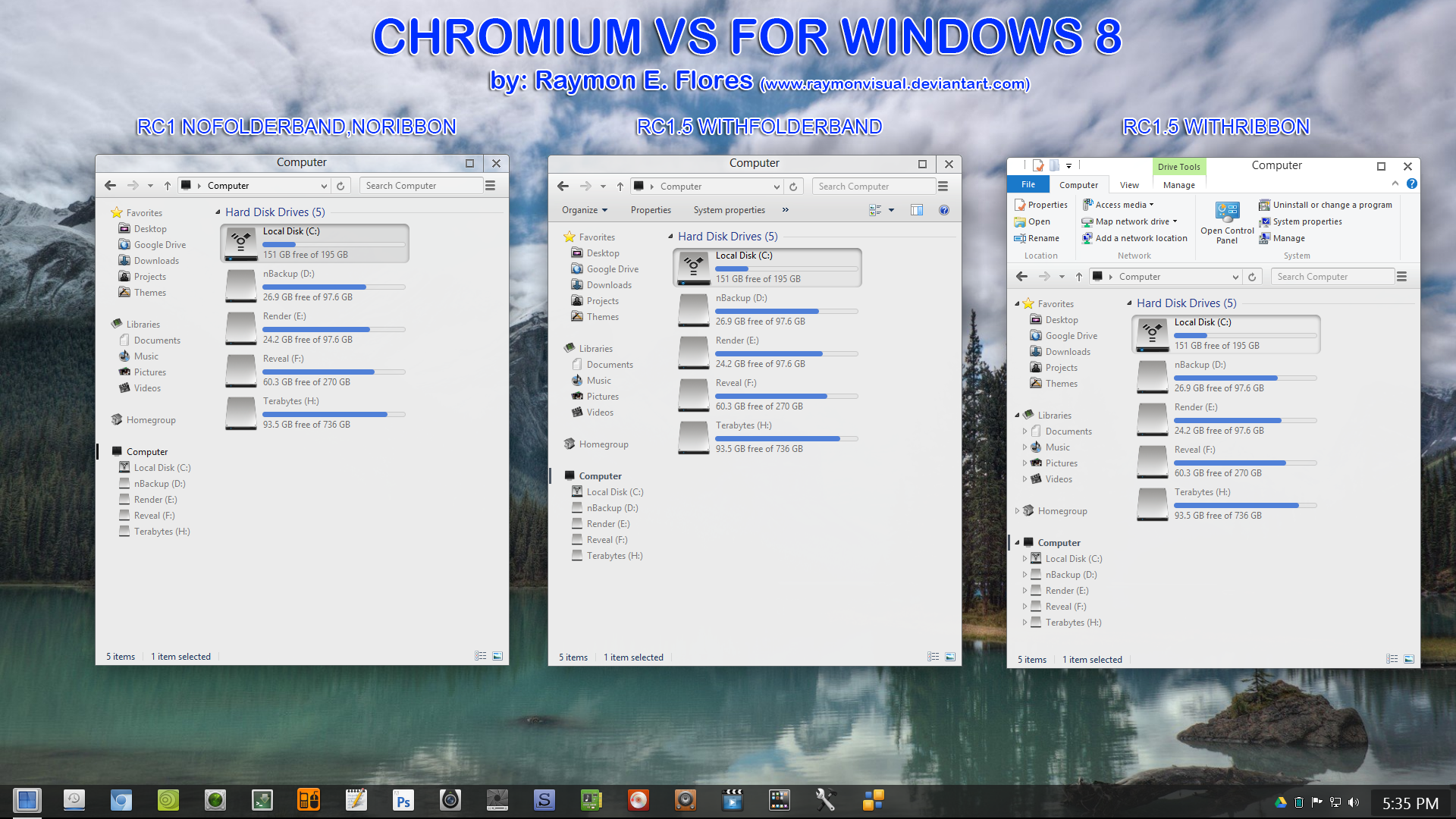
Published: 2013-01-27 18:05:40 +0000 UTC; Views: 72487; Favourites: 102; Downloads: 15267
Redirect to original
Description
Apply this vs, change your colorization settings on personalize and match it on your wallpaperuse [link]
recommended:
RibbonDisabler [link]
TinyWindowsBorders [link]
TBarIconBlanker [link]
Icons [link]
======================================
updates:
may16,2013 = added nofolderband version
march4,2013 = fixed some small bugs
march1,2013 9:30am = added folderband version with some improvements
march1,2013 5:30pm = follow up update. now includes "chromium withribbon rc1.5"
feb25,2013 improved alot of details
======================================
report here if you found bugs and i'll add it on my list.
request if you like.
======================================
how to support to make sure new updates and new vs will come asap?
donate points [link]
leave a comments on my deviations.
add it on your fav.
make a screenshot using this vs and show me.
share it on your journals or on other sites. If you do that, pls let me know and i'll add the link on this description.
------------------------------------------------
Take a look! GREAT APPS:
WinAero [link]
Xwidget and Xlaunchpad [link]
Chrome App Launcher for windows [link]
SkinPacks [link]
8gadgetpack [link]
FadeTaskbar [link]
IconPacks [link]
e-sushi software [link]
------------------------------------------
please consider donate via paypal raymonvisualph@gmail.com or send me some devpoints.







Related content
Comments: 200

Any chance this will be for windows 7?
👍: 0 ⏩: 1

lol actually i'm porting it now.
want to be surprise for win7 users but now it's not a surprise anymore. hehe
👍: 0 ⏩: 1

yay.
I'm going to use that theme for a long time when it comes out
👍: 0 ⏩: 0

for peoples with Itunes... maybe thats a soultion?!
[link]
I do winaeroglass.exe start with admin-privilegs... put the link on my taskbar. If I want areoglass it´s two clicks far.
Two clicks, because I start it as admin. I think it´s works better... u have to test it.
But if u want to start it with one click and without admin-privilegs. But winaeroglass.exe in your download-folder and place a link at any place. Start it, if u knows that u want use ITuens.
Hope u understand me... :-D
By the side. Thanks for sharing... it´s well made. Hope for more imporves and perfection that theme... it haves potencials. Bye
👍: 0 ⏩: 1

Thanks alot mate! to make the exe to run in admin, rightclick the winaeroglass.exe and select properties. then on compatibility tab, check the "Run this program as an administrator" then click ok.
👍: 0 ⏩: 0

I would prefer your version with blue rounded items when selected as you shown in [link]
👍: 0 ⏩: 0

Great vs! nice touches, BUT its a shame winaeroglass makes iTunes unusable
👍: 0 ⏩: 2

here's the progress without using winaeroglass [link]
👍: 0 ⏩: 0

i'm trying to make a version that doesn't need winaeroglass but doesn't looks good. still thinking how to make it looks good enough to release this version.
👍: 0 ⏩: 1

already made it. but doesn't looks good though. i'm making a way on graphics to make it looks good. the corners are square. i'm now learning how to borrow graphics on shadow to windowborders. if i still can't make it successful, i'll release it even though it's only square borders and thin shadow.
👍: 0 ⏩: 0

You should make the windows'titles show in a tab like in Chrome...
👍: 0 ⏩: 1

Just a question pre, are the suggested apps prerequisites to make the VS work well?
👍: 0 ⏩: 1

hindi pre. yung winaeroglass, TinyWindowsBorders at RibbonDisabler ang recommended
👍: 0 ⏩: 1

Pre i have a problem with installing custom themes or even your VS on my PC. Win8 pro 32-bit os ko, and though I've patched the uxtheme patcher, ayaw parin lumabas ng lahat ng changes sa themes pag apply ko ng new themes. Anything you can recommend to fix this? any help is appreciated. thanks!
👍: 0 ⏩: 1

try mo tong patcher pre [link]
👍: 0 ⏩: 0

btw: nice selection of suggested Apps
👍: 0 ⏩: 1

will release new small update today (chromium rc1.5). i found some bugs when window is maximized. bug - closebutton hover and active/inactive addressbar. and some refinements on explorer like hover/selected on rightside of statusbar. and some refinements on taskbar. i'm now checking some details.
👍: 0 ⏩: 1

When you hover the mouse over the squar of the ;in-Max-Buttons you find a small black square as hover-effect of the non acticve-window in the background, but not within the active window in the forground. Maybe you ment it the other way round: the black square in the active window's min-max-buttons??
👍: 0 ⏩: 1

cool
please take the ourea-icons [link]
They're fiiting the best
👍: 0 ⏩: 2

updated pls redownload
👍: 0 ⏩: 1

when it's in final stage.
👍: 0 ⏩: 0

This is really great!
Only encountered one issue and that's if you have your display size set to something higher than 100%, such as 125%, then the minimize, maximize, and close buttons of the metro UI appear alongside the chromium UI.
This is the windows setting I'm referring to: [link]
Here's what it looks like with 125%: [link]
Everything appears to be working well at 100% though. Bit of a minor issue but just figured I'd pass it along. Thanks so much for your time & effort!
👍: 0 ⏩: 1

I think those icons are from the Placebo Theme :3
👍: 0 ⏩: 0

love how it looks like so transparent .
👍: 0 ⏩: 1

Thanks mate! It looks nice because of your WinAeroGlass 
👍: 0 ⏩: 1

thanks alot.
my big problem is my photoshop cs6 gets slow when winaeroglass is on. i really want to exclude photoshop. 
would be perfect if you can find a way to make the taskbar full transparent.
👍: 0 ⏩: 0

Great theme! renewed my faith in W8 customizing.
I have 2 things I would like to ask you:
Can you help me get the titlebar as seen in preview, without the window title text? I believe you matched the color of both titlebar back and font, am I right? i tried with blank font replacement with no luck.
And the other thing, is there a way to remove the up arrow, before the dir bar, that navigates to parent directory? I have seen it untouched in all themes, i guess it must be on a different file.
👍: 0 ⏩: 3

my bad. about the titlebar. i didn't matched it on titlebar. you can hide that by setting the Fonts&SystemMetrics = CAPTIONFONT:FONT blank font
👍: 0 ⏩: 0
<= Prev | | Next =>