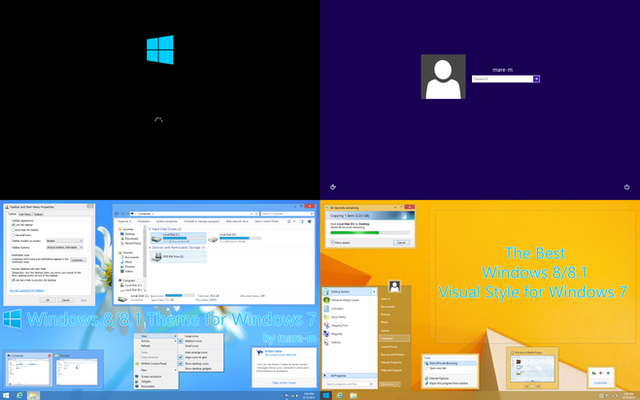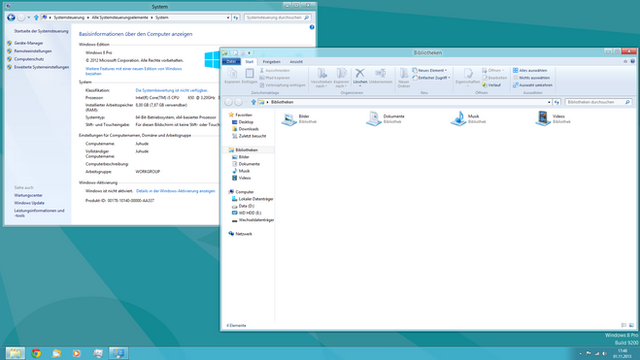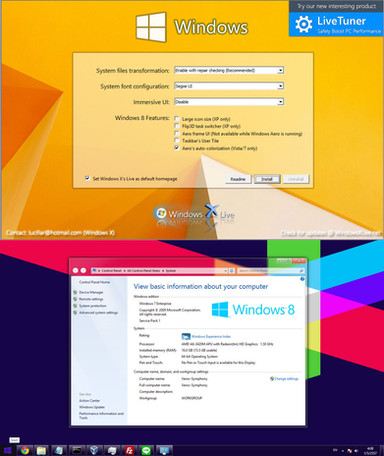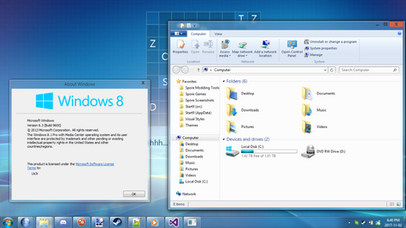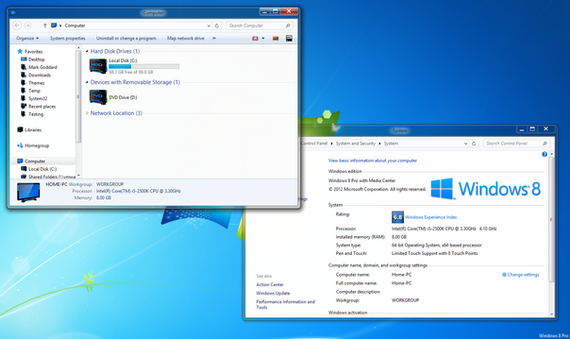HOME | DD
 mare-m — Windows 8 Release Preview Theme for Windows 7
by-nc-nd
mare-m — Windows 8 Release Preview Theme for Windows 7
by-nc-nd

Published: 2012-07-04 16:21:26 +0000 UTC; Views: 294913; Favourites: 250; Downloads: 77871
Redirect to original
Description
Windows 10 Theme for Windows 7
This is a most complete and most realistic Windows 8 Release Preview aero visual style for Windows 7 on the internet.
Theme pack includes:
-Windows 8 Release Preview Default Color and Wallpaper
-6 Windows 8 Release Preview Nature Colors and Wallpapers
-Windows 8 Release Preview Cursor
-Windows 8 Release Preview Fonts
-Windows 8 Sound Scheme
-Navigation, Address Bar and Search Buttons (ExplorerFrame.dll)
Theme suports Windows 7 32-bit and 64-bit and all DPI display size.
It's recommended to install Windows 7 Service Pack 1 before you change system files.
Enjoy in theme!!!
Some rights reserved.
-You may not alter, transform, or build upon this work.
-You may not use any element of this theme, dll files or any other part of this pack, created by me, in your work.
-You may not include this theme or any part of this pack in any kind transformation or customization packs.
-You may not redistribute any element of this pack for profit or commercial use.
Updates:
Update 21
27/02/2013
-A few minor changes
Update 20
11/09/2012
-Fixed some minor bugs
Update 19
30/08/2012
-Fixed Firefox context menu bug
-Changed some system colors
Update 18
25/08/2012
-A few changes in basic style
Update 17
16/08/2012
-Updated AltTab menu
Update 16
15/08/2012
-Updated basic style
-Add original Windows 8 sound scheme
Update 15
09/08/2012
-Small changes in jump list menu
Update 14
08/08/2012
-Improvements in start menu panels
Update 13
06/08/2012
-Minor changes in taskbar preview
Update 12
27/07/2012
-Add theme without user picture in start menu
Update 11
19/07/2012
-Updated ExplorerFrame.dll (add original Windows 8 Release Preview explorer address bar buttons)
-Changes in caption buttons margins
-Small changes in status bar and start menu toolbar button
Update 10
18/07/2012
-A few changes in aero.msstyles files
Update 9
17/07/2012
-Updated ExplorerFrame.dll (navigation buttons) + now supports all DPI display size
Update 8
14/07/2012
-Minor changes in aero peek frames and start menu
Update 7
11/07/2012
-Small changes in title bar text glow
Update 6
10/07/2012
-Small changes in help menu and treeview
Update 5
09/07/2012
-Add original Windows 8 Release Preview Segoe UI fonts
Update 4
08/07/2012
-Improvements in aero peek frames
Update 3
07/07/2012
-Add theme with invisible show desktop button
-Increased caption fonts
Update 2
06/07/2012
-Changes in start menu
-Small improvements in theme DPI setings
-Add original Windows 8 Release Preview cursor
-Add ExplorerFrame.dll (navigation buttons)
Update 1
05/07/2012
-Small improvements in tool window frames
-Add original Windows 8 Release Preview nature colors and wallpapers
Windows 10 Theme for Windows 7
Related content
Comments: 337

Where in the visual style are the resources used for the start menu (specifically the shutdown button and hovering over something in the right pane) if you use Resource Hacker? I want to make a Classic shell skin for myself based on this.
👍: 0 ⏩: 1

Could you send a link to the images used for the start menu or something then?
👍: 0 ⏩: 1

Awesome!
Just like AeroGlass Theme from --> [Link]
Take Care!
WIN7TBAR
👍: 1 ⏩: 1

You could try and create the Windows 8 Consumer Preview Theme.
👍: 1 ⏩: 0

Hey not even sure if aero is supported any more, but is there any chance this will work for Windows 10 (or could be recreated for windows 10). I really like this look, and exclusively used this for my Window 7 machine since 2012, but now I'm having windows 10 on my new system, and I really miss this look.
👍: 0 ⏩: 2

No it's only for Windows 7 but maybe someday I create this for Windows 10.
👍: 0 ⏩: 1

You could make a better version than his.
👍: 0 ⏩: 0

It's impossible to recreate this theme in Windows 10... The Aero says goodbye on Windows 10
👍: 0 ⏩: 0

Windows 10 is soo ugly I'll rather squeeze this onto my Windows 7 :Đ
👍: 0 ⏩: 0

Almost flawless the only thing left is to make the selection square in start menu flat exactly like in win8 with start8
👍: 0 ⏩: 1

could you just post the bmps for the explorerframes, plz?
👍: 0 ⏩: 0

could you post just the bmps for the explorerframs, plz?
👍: 0 ⏩: 1

Hey Man, thank you for all your themes and stuff.. I have one question? While Im in Windows 7, I enjoy this theme, and my question is: Can you make borderless version with Windows 10 resources maybe? I will be in love with "Windows 10 Aero Theme for Windows 7", pleaseee?
Or just add one more "aero" .msstyle in your "Windows 10 TH2 Theme for Windows 7"? It would be greaaat..
👍: 0 ⏩: 1

Used this theme for a long time, would love to see this made for Windows 10 if possible.
👍: 0 ⏩: 1

Maybe. Who knows. We'll see.
In the meantime try this theme for Win10: mare-m.deviantart.com/art/Colo…
👍: 0 ⏩: 0

Hi,
Looks great, can you make this for Windows 8.1?
👍: 0 ⏩: 1

Thanks.
You already have this theme for Win8.
👍: 0 ⏩: 0

Looks gorgeous, particularly with ie9-styled explorerframe buttons. Feels just like aero with a modern facelift.
👍: 0 ⏩: 1

I'm liking this theme, but is there any way to intensify the text glow? This would help readability on dark backgrounds.
👍: 0 ⏩: 1

Ah ha! I figured it out 
👍: 0 ⏩: 0

Why is that? I ask because the original visual style has a more intense glow that allows the text to be seen much more easily when the background is dark.
👍: 0 ⏩: 0

I love this theme!!! here are 4 stars! 
👍: 0 ⏩: 1

excellent check my themes glassthemes.mex.tl/
👍: 0 ⏩: 1

What are you talking about. What bugs???
👍: 0 ⏩: 1

From this page. Top, right, Download button.
👍: 0 ⏩: 2

Ok I got it to work but now if I try to open a file its Navigation Pane is blank...
👍: 0 ⏩: 1

Just read very carefully README files or visit this page with instructions www.askvg.com/download-windows…
👍: 0 ⏩: 0

When I change it to this theme, it switches to windows classic instead of windows 8 theme. Help!
Running Windows 7 64-bit SP1
👍: 0 ⏩: 0
| Next =>