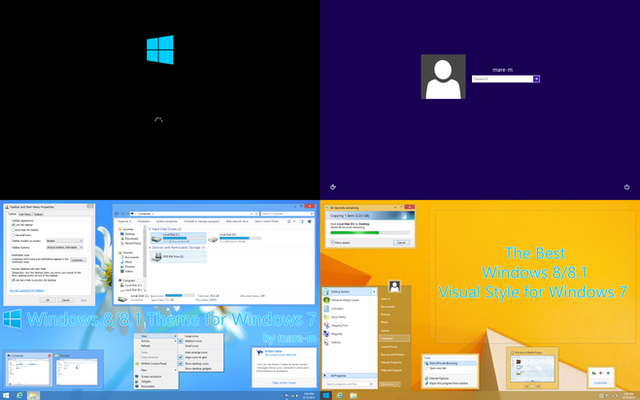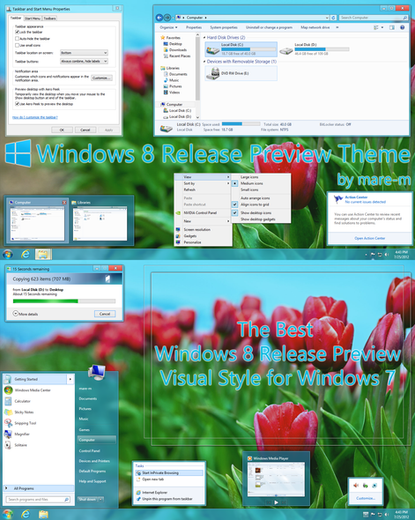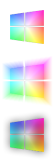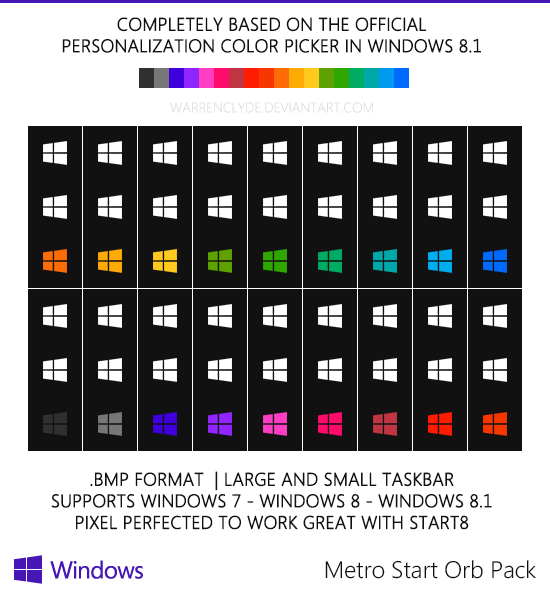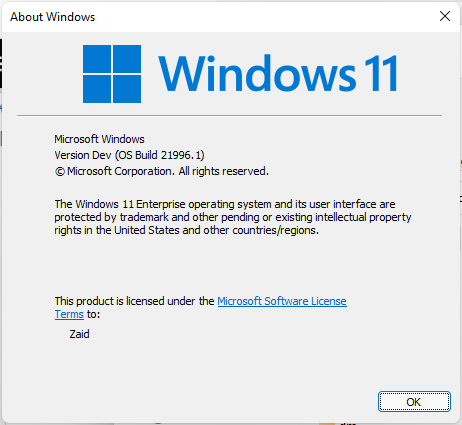HOME | DD
 mare-m — Colored Title Bar Theme for Windows 10
by-nc-nd
mare-m — Colored Title Bar Theme for Windows 10
by-nc-nd
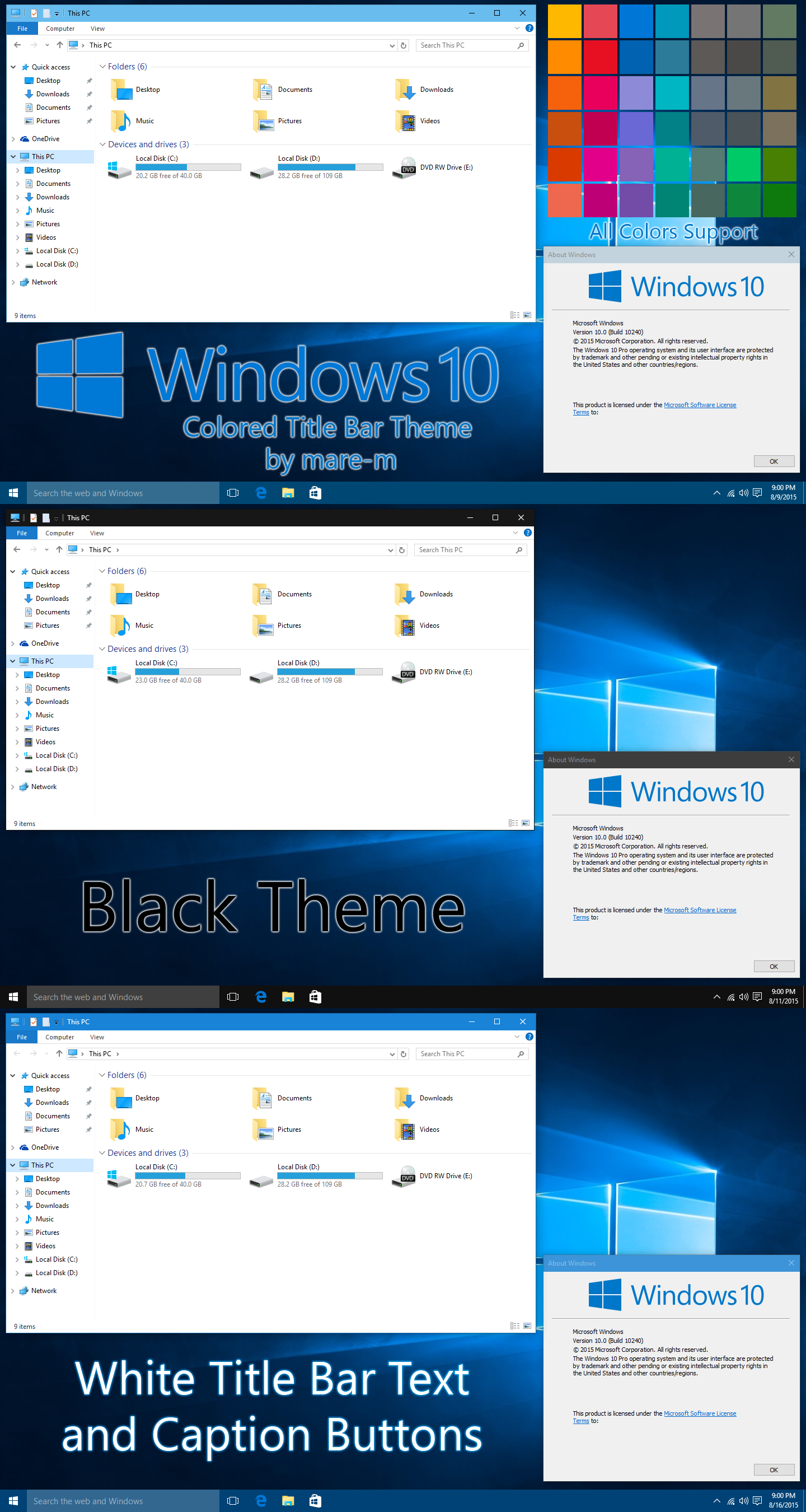
#10 #bar #black #borders #build #buttons #caption #color #colored #redstone #rtm #text #threshold #title #titlebar #white #win #window #windows #winxp #winvista #win7 #win8 #win10 #2 #8 #7 #10240 #10525
Published: 2015-08-09 18:19:12 +0000 UTC; Views: 106282; Favourites: 154; Downloads: 15456
Redirect to original
Description
I use Windows 10 for several days. Like many others, I wanted the theme with colored title bar. I tried some already existing tricks but they didn't work very well. So I decided to make my own theme and of course I want to share it with you as always.I fixed and redesigned active and inactive window borders. Also I fixed some bugs that existed in the original theme.
I hope that you will enjoy in this theme.
Update 2
16/08/2015
Add colored title bar theme with white text and caption buttons
Updated basic style, no more old Windows 7 look
Changed inactive windows color for black and white theme
Update 1
11/08/2015
Add black color theme
Initial release
09/08/2015
My Windows 7 themes:
Windows 10 RTM Theme for Windows 7
Windows 8/8.1 Theme for Windows 7
Windows 8 Release Preview Theme for Windows 7
Related content
Comments: 203

👍: 0 ⏩: 0

👍: 0 ⏩: 0

👍: 0 ⏩: 0

Hello... do you know how could I change only the blue bar that indicates the free space on disk???
The ones that are on the side? please :,c
👍: 0 ⏩: 1

well don't really think this will ever get update it to the last windows version
👍: 0 ⏩: 1

Not for now, but who knows, maybe someday.
👍: 0 ⏩: 0

Any chance of it being updated for the November update?
👍: 0 ⏩: 1

I don't use Windows 10 at this moment but I will do something if you move on Win10 in the future.
👍: 0 ⏩: 0

Just what I was looking for, thank you very much!
👍: 0 ⏩: 1

Doesn't the 10586 build do this by itself now?
👍: 0 ⏩: 1

sadly no, I being looking for a theme the same as this one for months but no dice.
👍: 0 ⏩: 1

On the contrary, the page linked to below says that it does do it automatically:
www.windowsalle.com/windows-10…
If you are using Windows 10.1 (build 10586), then you should not even need this tweak, but if you are using the original RTM (build 10240) edition (which is regarded as the superior release) and want colored glass/frames, this'll be the one you want.
👍: 0 ⏩: 0

I don't use Windows 10 at this moment but I will do something if I move on Win10 in the future.
👍: 0 ⏩: 0

This will be of help for the inactive window color:
www.ghacks.net/2015/11/29/chan…
👍: 0 ⏩: 1

dude you are a beast this works like a charm omg
👍: 0 ⏩: 0

after installing patch windows 10 version 10586.3 inactive window is now white and active window is the colour i want what happend ?
👍: 0 ⏩: 2

what patch did you use ?
UltraUXThemePatcher doesn't support the latest build 10586
👍: 0 ⏩: 1

Nothing. It's just new Windows 10 design. I think that this theme is not compatible with the new build.
👍: 0 ⏩: 1

yes indeed i tried everything it looks like this postimg.org/image/mum89ik4x/fu… can we make inactive window like the active on or its hard?
👍: 0 ⏩: 1

Probably can but I don't use currently Win10 so I can't try. I'll see something soon.
👍: 0 ⏩: 0

best theme to me so far if it get updated to the last version of windows10 10240 itll be perfect ...also wanted to change the titlebar to a lighter blue I found the the old personalization panel is still hidden in win ten .....(rundll32.exe shell32.dll,Control_RunDLL desk.cpl,Advanced,advanced ).....if you copy and paste his in cmd or to notepad an save as ( whateverName.bat ) it will let you adjust the color for this theme
👍: 0 ⏩: 1

Thanks. I don't use Windows 10 at this moment but I will do something if you move on Win10 in the future.
👍: 0 ⏩: 1

Thank you so much! I was completely baffled by all the crazy stuff one apparently had to do just to get a sane f*#$&ing UI in Windows 10, but your theme just does all the work for me!
It boggles the mind that M$ removed that aspect of easy theme customization. What the hell were they thinking?!
👍: 0 ⏩: 1

You're welcome. I'm glad you like it.
👍: 0 ⏩: 0

Hello, I am having problem with your theme. I want a pitch black title bar color and solid white title bar text. However it only works for a while and then it reverts back to this prntscr.com/8jxtkh
Thanks
👍: 0 ⏩: 1

I don't know where it can be a problem.
👍: 0 ⏩: 0

I think the last update broke the black theme. never mind re-downloading/installing fixed it.
👍: 0 ⏩: 0

Thanks for the theme, It's brilliant and exactly what I need! ..
but I found two bugs and I hope you can fix them ..
First one is critical which I can't see my title text (show always in black) on softwares' windows having the title at the middle like 3ds Max & AutoCAD ..
Second one is originally windows issue (Ugly Border around some apps) but if you can change the colors on inactive windows so you would solve it ..
Please have a look here imgur.com/S0wh8tv
Thanks in Advance!
👍: 0 ⏩: 1

Windows 10 is very hard for theming. Unfortunately, I'm not running Windows 10 at this moment so I can't help.
👍: 0 ⏩: 0

If you want to change title bar color of third party themes in Win10, just hit Run (Windows Key+R) and type : control color
You will get this :
hpics.li/0925538
To make a shortcut, right clic on desktop, then
new -
shortcut,
type in : control color
give whatever name you like and clic finish
👍: 0 ⏩: 0

Nice, really good providing this (Working with UXStyle perfectly). You have just made Windows 10 usable!
👍: 0 ⏩: 1

UX Theme Patcher and UX Style make it impossible for me to boot into Windows. Had to reinstall the operating system. Use at your own risk.
👍: 0 ⏩: 0

This is all I ever wanted from Windows 10 and you delivered. Thank you.
👍: 0 ⏩: 1
| Next =>