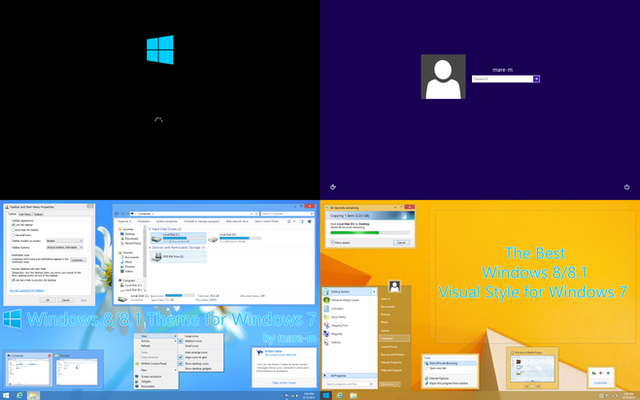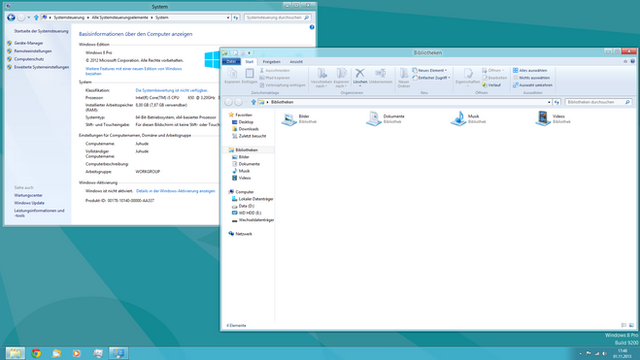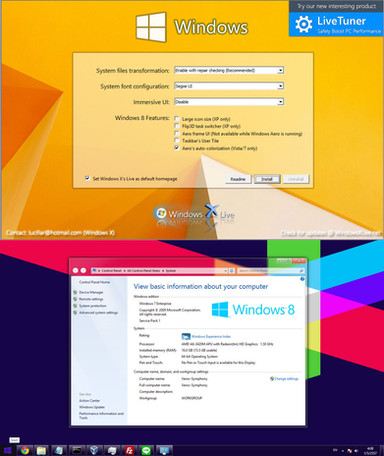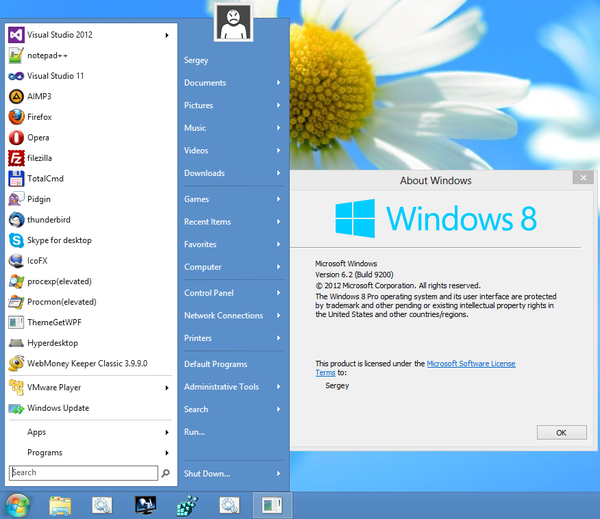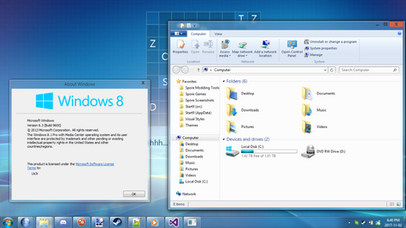HOME | DD
 mare-m — Windows 8 Release Preview Theme for Windows 7
by-nc-nd
mare-m — Windows 8 Release Preview Theme for Windows 7
by-nc-nd

Published: 2012-07-04 16:21:26 +0000 UTC; Views: 294913; Favourites: 250; Downloads: 77871
Redirect to original
Description
Windows 10 Theme for Windows 7
This is a most complete and most realistic Windows 8 Release Preview aero visual style for Windows 7 on the internet.
Theme pack includes:
-Windows 8 Release Preview Default Color and Wallpaper
-6 Windows 8 Release Preview Nature Colors and Wallpapers
-Windows 8 Release Preview Cursor
-Windows 8 Release Preview Fonts
-Windows 8 Sound Scheme
-Navigation, Address Bar and Search Buttons (ExplorerFrame.dll)
Theme suports Windows 7 32-bit and 64-bit and all DPI display size.
It's recommended to install Windows 7 Service Pack 1 before you change system files.
Enjoy in theme!!!
Some rights reserved.
-You may not alter, transform, or build upon this work.
-You may not use any element of this theme, dll files or any other part of this pack, created by me, in your work.
-You may not include this theme or any part of this pack in any kind transformation or customization packs.
-You may not redistribute any element of this pack for profit or commercial use.
Updates:
Update 21
27/02/2013
-A few minor changes
Update 20
11/09/2012
-Fixed some minor bugs
Update 19
30/08/2012
-Fixed Firefox context menu bug
-Changed some system colors
Update 18
25/08/2012
-A few changes in basic style
Update 17
16/08/2012
-Updated AltTab menu
Update 16
15/08/2012
-Updated basic style
-Add original Windows 8 sound scheme
Update 15
09/08/2012
-Small changes in jump list menu
Update 14
08/08/2012
-Improvements in start menu panels
Update 13
06/08/2012
-Minor changes in taskbar preview
Update 12
27/07/2012
-Add theme without user picture in start menu
Update 11
19/07/2012
-Updated ExplorerFrame.dll (add original Windows 8 Release Preview explorer address bar buttons)
-Changes in caption buttons margins
-Small changes in status bar and start menu toolbar button
Update 10
18/07/2012
-A few changes in aero.msstyles files
Update 9
17/07/2012
-Updated ExplorerFrame.dll (navigation buttons) + now supports all DPI display size
Update 8
14/07/2012
-Minor changes in aero peek frames and start menu
Update 7
11/07/2012
-Small changes in title bar text glow
Update 6
10/07/2012
-Small changes in help menu and treeview
Update 5
09/07/2012
-Add original Windows 8 Release Preview Segoe UI fonts
Update 4
08/07/2012
-Improvements in aero peek frames
Update 3
07/07/2012
-Add theme with invisible show desktop button
-Increased caption fonts
Update 2
06/07/2012
-Changes in start menu
-Small improvements in theme DPI setings
-Add original Windows 8 Release Preview cursor
-Add ExplorerFrame.dll (navigation buttons)
Update 1
05/07/2012
-Small improvements in tool window frames
-Add original Windows 8 Release Preview nature colors and wallpapers
Windows 10 Theme for Windows 7
Related content
Comments: 337

Immediately below the Browse More Like This you have Download File. Click on this. Look top right on this page.
👍: 0 ⏩: 0

sorry to say...but i found some error with taskbar for zoner photo studio..
[link]
my spec:
Windows 7 64-bit Service Pack 1
4 GB RAM
hope u can fix it soon..
👍: 0 ⏩: 3

Ok, I found solution for you. Just download theme again and you can use any color theme in zoner photo studio.
👍: 0 ⏩: 1

wow..now its perfect..thanks..i let u know if other bug appear.thanks again.
👍: 0 ⏩: 1

As I guessed problem is in the program and his integration with many custom themes. Just change color theme in zoner photo studio (any except "Use same as in Windows") and your problem is solved.
👍: 0 ⏩: 0

Unfortunately I'm very busy and I don't have time for theme for now. It's a little strange that this is happening because in many other programs there is no problem. Maybe this program creates a problem with custom themes. Try again to install the theme or program. Try to put your program in compatibility mode. I don't know what else to tell you.
👍: 0 ⏩: 0

sorry to say...but i found some error with taskbar for zoner photo studio..
[URL=[link]
my spec:
Windows 7 64-bit Service Pack 1
4 GB RAM
hope u can fix it soon..
👍: 0 ⏩: 0

Immediately below the Browse More Like This you have Download File. Click on this. Look top right on this page.
👍: 0 ⏩: 0

Just in case, is there a way to uninstall this. Do you have any instructions to do so?
👍: 0 ⏩: 1

What to uninstall? Only thing you must to do it is a patch a system files. All others is copy paste.
👍: 0 ⏩: 0

All links works fine. Immediately below the Browse More Like This you have Download File. Click on this. Look top right on this page.
👍: 0 ⏩: 0

why can't i download this file after click the link button?
👍: 0 ⏩: 1

I had no idea. Try it again. Maybe the server was overloaded.
👍: 0 ⏩: 0

Mind making me a video tutorial? I still don't know how to do it..
👍: 0 ⏩: 2

It's very easy. Just follow instruction from README file or visit this page with instructions [link]
👍: 0 ⏩: 0

Or better yet, do you have Skype or TeamViewer?
👍: 0 ⏩: 1

Neither. Thousands people have installed theme, no one had a problem. Again I say it is very easy. Patch your system and copy files in the system folder. That's it. No need for a video tutorials.
👍: 0 ⏩: 0

This is by far the best Windows 8 theme for Windows 7.
Its a real shame that Windows 8 didn't keep the Aero look...
👍: 0 ⏩: 1

Thanks. I'm glad you like it.
👍: 0 ⏩: 1

Wow just wow, dude ! Unique theme.. I like it a lot ! Nice job ! Btw do you think this theme is lighter than default Windows Aero theme ?
👍: 0 ⏩: 1

Thanks
If you mean on default Windows 7 theme, maybe a little.
👍: 0 ⏩: 0

I hope this doesn't bother you, but I'm using Resource Hacker to try and change the taskbar to make it less noticeable. I noticed you were able to hide the "Show Desktop" button on the taskbar and was wondering if you could tell me which images to edit to change the taskbar in aero.msstyles, if possible. I'd also like to change the scrollbar. Thanks for the awesome theme, by the way!
👍: 0 ⏩: 1

I used this program for making a theme [link] . You can find on internet a bunch of tutorial how to create theme with this program. It is much easier.
You're welcome.
👍: 0 ⏩: 1

Thanks for the link. Unfortunately I can't purchase that right now, but I'm making some progress with Resource Hacker. XD
👍: 0 ⏩: 0

Hey there, thanks for this wonderful opportunities to get to use Windows 8 theme!
Is it possible to use AERO theme with your other Windows 8 RTM theme? It looks more slick on the RTM theme with AERO on. It is on, but the like the folders and such does not have transparency.
👍: 0 ⏩: 1

You're welcome.
I've written about this many times. Windows 8 RTM theme can't be completely transparent because Windows 7 have a well known bug with the transparent window border corners. Bug is too noticeable in this theme. Windows 7 was made with rounded corners and trying to neutralize the squared corners. This is limitation of Windows 7.
👍: 0 ⏩: 0

Amazing, best Windows 8 theme so far, congrats!
One question, i have the task bar on top of the screen (like Mac), it´s possible to have the same color in this task bar like the color in the windows (light blue) ? Thanks!
👍: 0 ⏩: 1

Thanks
I'm not sure I understand you. Window colors and taskbar color are the same.
👍: 0 ⏩: 1

Hi and thanks for the quick answer. What i tried to explain is when i set windows 8 rtm theme the windows color and the taskbar color are not the same, the taskbar color is darker, not like de windows color. I have to set the color in the color mixer but is imposible to match with the windows color.
This "mess" is because my taskbar is on top and when i used a program in maximized window the colors do not match and I don´t like the effect xD
Sorry my english and thaks for your support
👍: 0 ⏩: 1

First you writing on the wrong page. This page is intended for Windows 8 RP theme. But doesn't matter. Windows and taskbar color in Windows 8 RTM theme can not be exactly the same color because they use different resources. Windows use non-transparent resources and taskbar use transparent resources. Same thing is in original Windows 8 RTM.
👍: 0 ⏩: 1

Ups, sorry but question solved. Thanks for your support
👍: 0 ⏩: 0

Thanks alot for theme...just awesome....one of the best on deviant
!!1 little tweak is need ....can you remove glassy diagonal effects from taskbar button
👍: 0 ⏩: 1

You're welcome.
Taskbar buttons are the same as in Windows 8 RP.
👍: 0 ⏩: 0

Thank alot for theme...
!!one little tweak is need ..can you remove diagonal glassy effect from taskbar buttons..
rest the theme is just one of best on deviant
👍: 0 ⏩: 0

If you think on the theme, you have download button (Download File) immediately below the More Like This. Look top right corner on this page.
👍: 0 ⏩: 0

Awesome! This is the best Windows 8 theme for Windows 7. I changed the orb to the Windows 8 icon and I love it. Thanks for sharing!
👍: 0 ⏩: 1
<= Prev | | Next =>