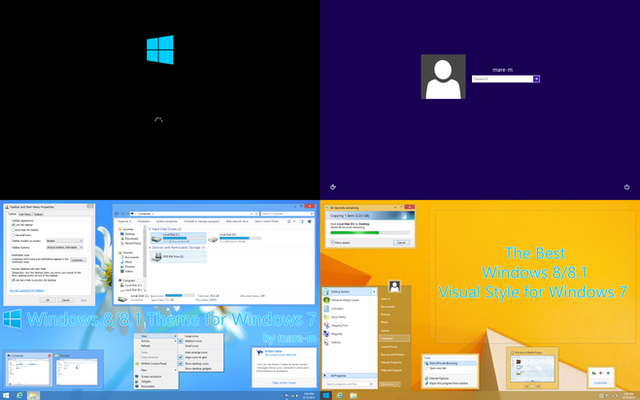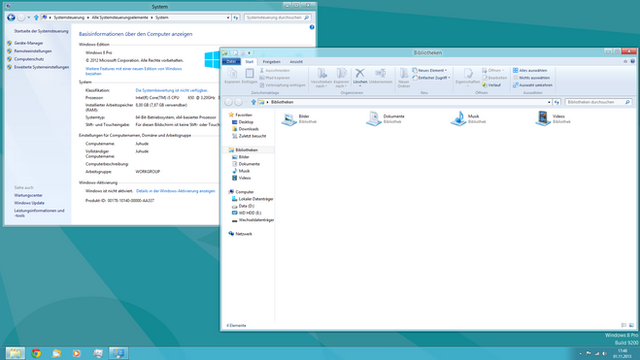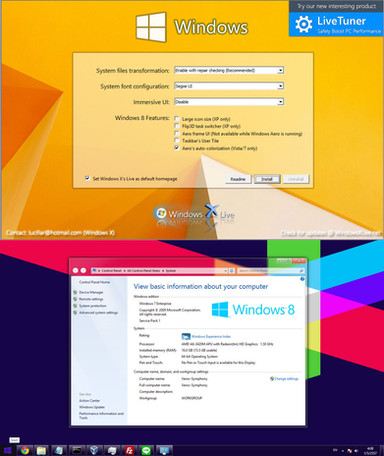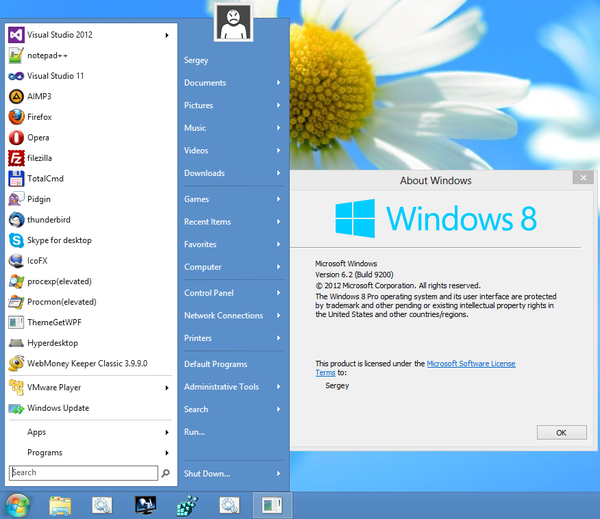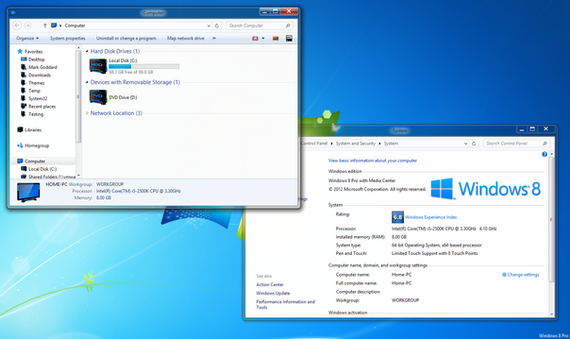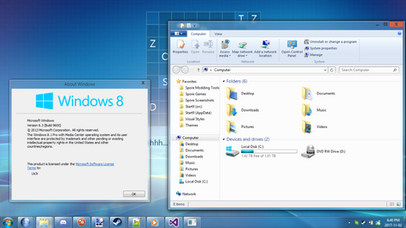HOME | DD
 mare-m — Windows 8 Release Preview Theme for Windows 7
by-nc-nd
mare-m — Windows 8 Release Preview Theme for Windows 7
by-nc-nd

Published: 2012-07-04 16:21:26 +0000 UTC; Views: 294933; Favourites: 250; Downloads: 77871
Redirect to original
Description
Windows 10 Theme for Windows 7
This is a most complete and most realistic Windows 8 Release Preview aero visual style for Windows 7 on the internet.
Theme pack includes:
-Windows 8 Release Preview Default Color and Wallpaper
-6 Windows 8 Release Preview Nature Colors and Wallpapers
-Windows 8 Release Preview Cursor
-Windows 8 Release Preview Fonts
-Windows 8 Sound Scheme
-Navigation, Address Bar and Search Buttons (ExplorerFrame.dll)
Theme suports Windows 7 32-bit and 64-bit and all DPI display size.
It's recommended to install Windows 7 Service Pack 1 before you change system files.
Enjoy in theme!!!
Some rights reserved.
-You may not alter, transform, or build upon this work.
-You may not use any element of this theme, dll files or any other part of this pack, created by me, in your work.
-You may not include this theme or any part of this pack in any kind transformation or customization packs.
-You may not redistribute any element of this pack for profit or commercial use.
Updates:
Update 21
27/02/2013
-A few minor changes
Update 20
11/09/2012
-Fixed some minor bugs
Update 19
30/08/2012
-Fixed Firefox context menu bug
-Changed some system colors
Update 18
25/08/2012
-A few changes in basic style
Update 17
16/08/2012
-Updated AltTab menu
Update 16
15/08/2012
-Updated basic style
-Add original Windows 8 sound scheme
Update 15
09/08/2012
-Small changes in jump list menu
Update 14
08/08/2012
-Improvements in start menu panels
Update 13
06/08/2012
-Minor changes in taskbar preview
Update 12
27/07/2012
-Add theme without user picture in start menu
Update 11
19/07/2012
-Updated ExplorerFrame.dll (add original Windows 8 Release Preview explorer address bar buttons)
-Changes in caption buttons margins
-Small changes in status bar and start menu toolbar button
Update 10
18/07/2012
-A few changes in aero.msstyles files
Update 9
17/07/2012
-Updated ExplorerFrame.dll (navigation buttons) + now supports all DPI display size
Update 8
14/07/2012
-Minor changes in aero peek frames and start menu
Update 7
11/07/2012
-Small changes in title bar text glow
Update 6
10/07/2012
-Small changes in help menu and treeview
Update 5
09/07/2012
-Add original Windows 8 Release Preview Segoe UI fonts
Update 4
08/07/2012
-Improvements in aero peek frames
Update 3
07/07/2012
-Add theme with invisible show desktop button
-Increased caption fonts
Update 2
06/07/2012
-Changes in start menu
-Small improvements in theme DPI setings
-Add original Windows 8 Release Preview cursor
-Add ExplorerFrame.dll (navigation buttons)
Update 1
05/07/2012
-Small improvements in tool window frames
-Add original Windows 8 Release Preview nature colors and wallpapers
Windows 10 Theme for Windows 7
Related content
Comments: 337

You're welcome. I'm glad you like it.
👍: 0 ⏩: 0

Didn't there used to be a way to use this while having the show desktop button visible?
👍: 0 ⏩: 1

There was once theme with visible show desktop button but in original Windows 8 RP show desktop button is invisible. Since this is the Windows 8 RP theme, show desktop buton is also invisible.
👍: 0 ⏩: 0

why can't this be remade for windows 8? windows 8 has a transulcent taskbar. Surely it can also have translucent window borders ....
nice theme though
👍: 0 ⏩: 1

Unfortunately Windows 8 RTM does not support transparent themes. Like you said just the taskbar is transparent. There are some alternative ways to gain complete transparency but it is still far away from good.
Thanks
👍: 0 ⏩: 1

I am wondering why they made solid windows and a translucent taskbar. It's distracting ...
👍: 0 ⏩: 1

Many people are confused by this move. The vast majority loved the aero interface. Although many people like the new interface. I think it will be a very quick return of aero in all its glory. Just a little patience.
👍: 0 ⏩: 1

heh, too late, already reinstalled 7
ah, much better
👍: 0 ⏩: 0

Does this theme has support for Win 7 SP1? I used it on a previous installation without the Service Pack1, but right now it just keeps going to Aero Basic.
Nice theme indeed.
👍: 0 ⏩: 1

Thanks
Of course. I have Windows 7 SP1 and works without any problem.
👍: 0 ⏩: 0

Could you make a top right fix version that also has the no user icon on start menu option?
👍: 0 ⏩: 1

You already have this version. Just look carefully.
👍: 0 ⏩: 1

where is download option in this page plz! tell me
👍: 0 ⏩: 1

Immediately below the More Like This. Look top right on this page.
👍: 0 ⏩: 0

like the style very much. Thanks!
👍: 0 ⏩: 1

This has to be the most commonly used theme I have used in a while, and I've been chaining themes all whilly nilly all the time, it always ends with this one 
👍: 0 ⏩: 1

been using this for a while but forgot to fav, it became my favorite theme for Win 7, good work
👍: 0 ⏩: 1

Hello, I am just wondering if it would be possible to make the non-aero style in the same color as Windows 7 non-aero - I know this would break the Windows 8 look but I find the deep colors in non-aero to be too strong.
Also I am wondering, would it be possible for you to make a Classic Shell theme that matches the Windows 8 DP Aero theme?
👍: 0 ⏩: 1

Sorry but I will not change anything on this theme and I haven't in plan a new theme for now, but maybe in the future I make something.
👍: 0 ⏩: 1

Hello mare-m!
Well you see what I would have liked to see would be the Windows 8 Developers Preview theme with the "non-aero" look (which you can see if you have an application that has a window inside of the main window) - like mIRC for example...
I did look at your Windows 8 RTM theme (comparing it to an actual Windows 8 RTM install) and noticed that you still retained the non-aero look from the Developers Preview version in the RTM version of your theme...
Would you possibly be so kind as to tell me how you made/edited your themes so that I may try to fix this myself...?
For me the Windows 8 Developers Preview theme with the correct looking non-aero style would be the perfect theme. I'd install and run it on all my machines, but as it is now the colors in non-aero windows feels very off to me....
Thanks though for an EXCELLENT job making the Windows 8 "square" look available for Windows 7 (I doubt I will ever run Windows 8 as it is just a big mess IMHO)...
Kindest regards,
Dekko DePony.
👍: 0 ⏩: 1

not working to my win7. color changing but the visual style not.. somebody help...
👍: 0 ⏩: 1

Just read very carefully README file or visit this page with instructions [link]
👍: 0 ⏩: 0

Where i install the back and forward buttons?
👍: 0 ⏩: 1

Just read very carefully README file from ExplorerFrame folder or visit this page with instructions [link]
👍: 0 ⏩: 0

Wow so amazing
So fantastic i don't have words to Say about this theme
👍: 0 ⏩: 1

Thanks. I'm glad you like it.
👍: 0 ⏩: 2

Hey i really like it but if you made it like the real one as in Windows 8 Consumer peview that's amazing
i.e.; Shaded effect in Taskbar,address bar,etc......
👍: 0 ⏩: 1

This theme is a port of Windows 8 Release Preview Theme not Consumer Preview.
👍: 0 ⏩: 0

Hey i really like it but if you made it like the real one as in Windows 8 Consumer peview that's amazing
i.e.; Shaded effect in Taskbar,address bar,etc......
👍: 0 ⏩: 0

I want to use this Visual Style in my Skin Pack. Is this alright?
👍: 0 ⏩: 1

I really don't like transformation-skin packs. But since you asked nicely, this time I will change my decision.
👍: 0 ⏩: 1

FANTASTIC! Thank you!!!
P.S. What was microsoft thinking with the new RTM theme? so ugly!
👍: 0 ⏩: 1

You're welcome. I'm glad you like it.
👍: 0 ⏩: 0

Where did you get the navigation buttons?
👍: 0 ⏩: 1
<= Prev | | Next =>