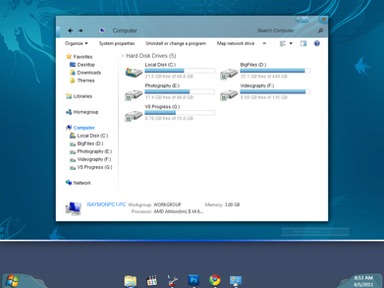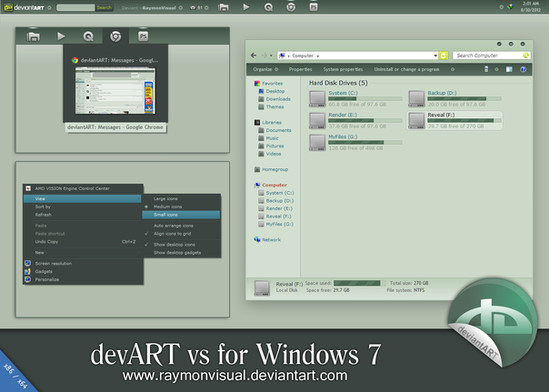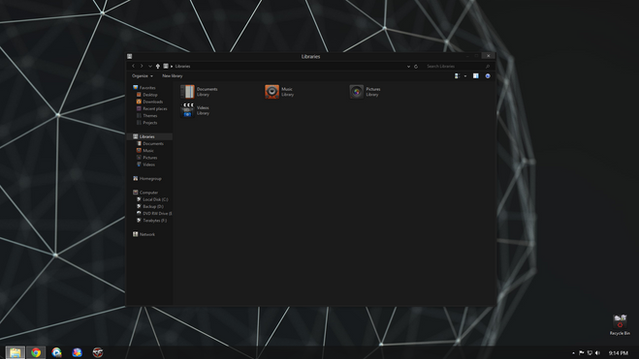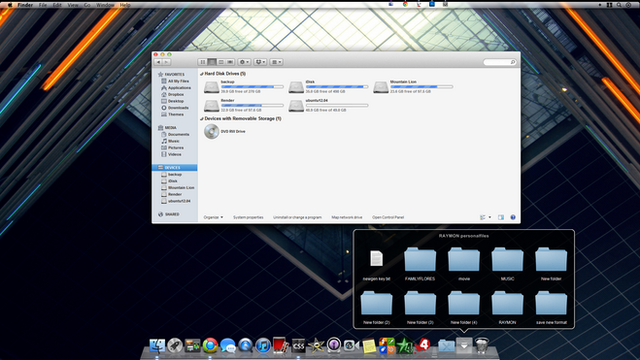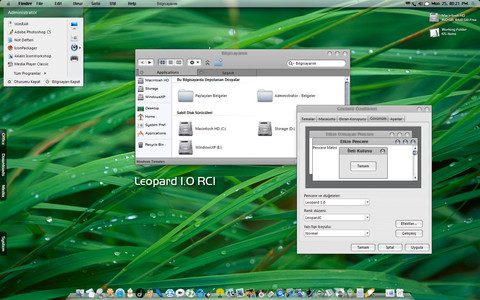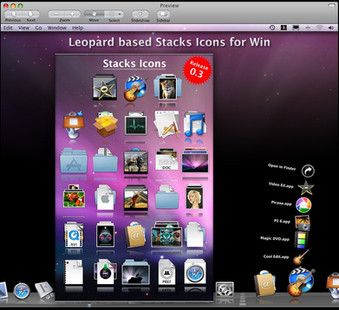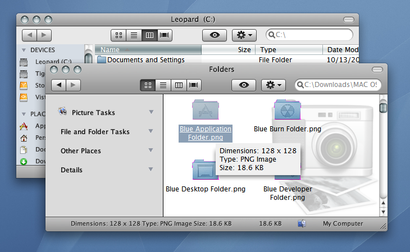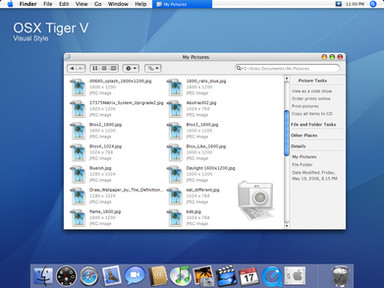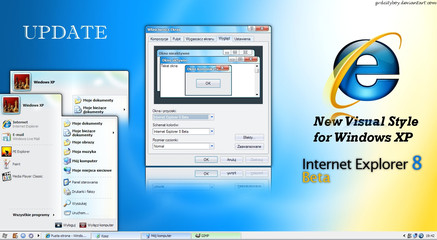HOME | DD
 RaymonVisual — Lion7 beta3 released
by-nc-nd
RaymonVisual — Lion7 beta3 released
by-nc-nd
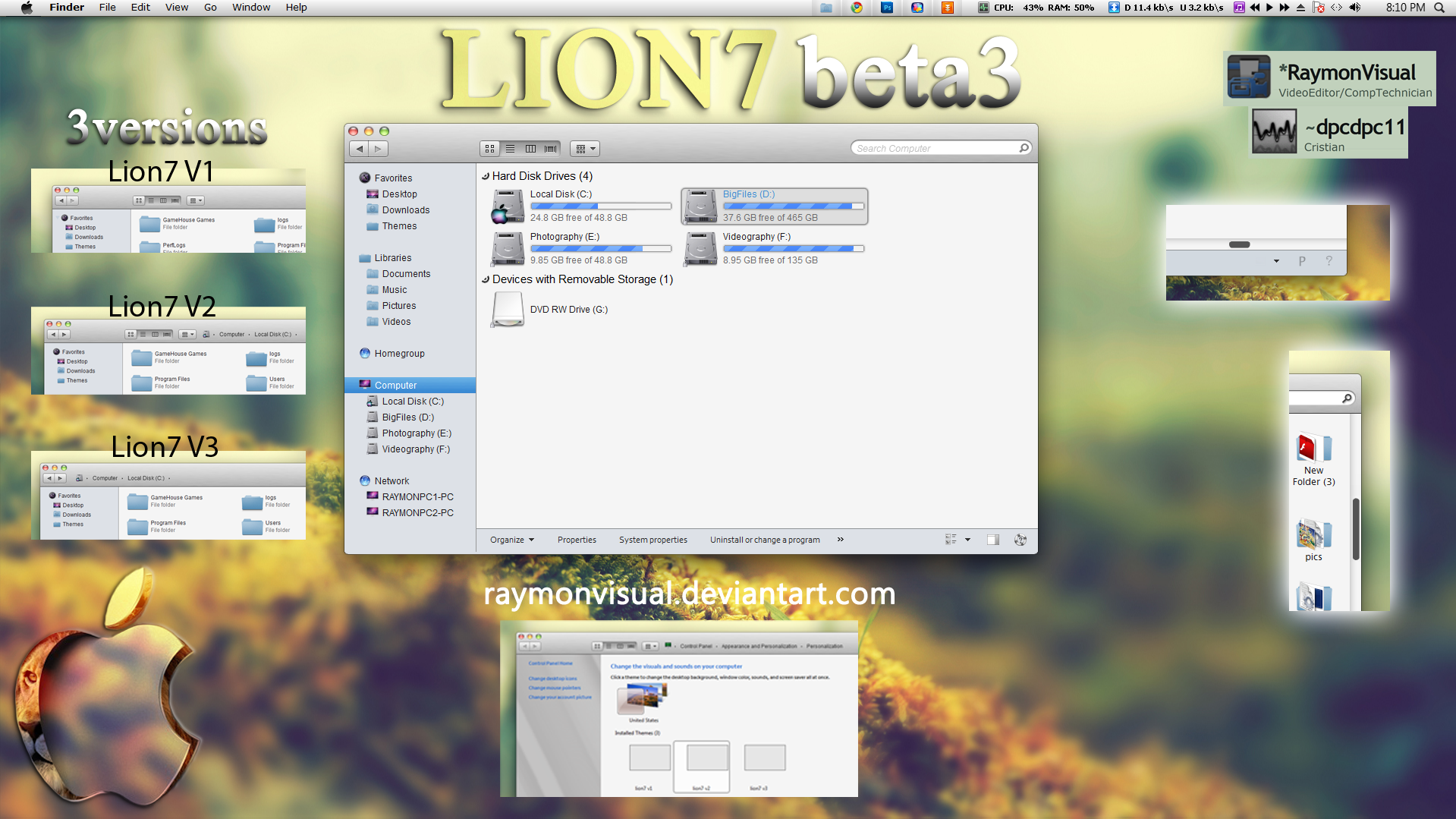
Published: 2011-03-14 15:38:59 +0000 UTC; Views: 43054; Favourites: 135; Downloads: 7817
Redirect to original
Description
I'm now working on beta4. plz comment or send me a note that you want to suggest to improve this vs asap.If you want your caption buttons become closer like in mine, download [link] and set the width to 1.45
=========================
Download here: [link] (for more updates)
If you found some bugs or if you have suggestions, go here [link]
========================
Ok folks! Now you can test the beta3 (sp0 32bit&64bit sf).. If you found some bugs or if you have suggestions pls let me know.. Other requested style or detailed in beta3 will be in next beta (beta4)..
I didn't released a version of other caption buttons for this beta.. It will include in beta4 because of some reason..
If you want to move captionbuttons like in the screenshot, you need "closebuttonchanger".. I don't have permission to include this app in the rar.. You can get it by installing first this vs here [link] take note: if you use closebuttonchanger, DON'T disable/hide the blur "using Windows 7 Aero Blur Tweaker"..
------------------------
credits:
= based vs [link]
------------------------
special thanks to:
zeusosx for teaching me about sf (systemfiles)
For all who suggested and leaving comments in this project.
Other resource .psd on other sites. All resources/.psd that i've got are free/opensource..
For those who support me..





------------------------
If you want me to port other macstyle, plz let me know and send me a link for the vs (for mac)..
------------------------
Plz support me by giving some points in my profile and/or faving my projects and/or leaving a comments in my projects and/or adding me to your watchlist..





==============================
donate via paypal. even $1 is appreciated.




 [link]
[link]
Related content
Comments: 181

hello! this is probably really dumb but i have no idea how to install it. would you mind explaining it? if not its absolutely fine and sorry to bother you with this!
👍: 0 ⏩: 0

sorry i forgot where i got this. i think it's on my fav on my profile
👍: 0 ⏩: 1

This is wallpaper from elune theme
👍: 0 ⏩: 1

Hello cpu monitor the taskbar can give beg and download too, with the top right corner of the iTunes very Thanksgiving advance watch your luck further work
👍: 0 ⏩: 0

this would be MOTHA-FUCKIN' perfect with another font on explorer , it would look more like finder , helvetica and arial are just terrible ! plz update it !
👍: 0 ⏩: 1

check this out [link]
👍: 0 ⏩: 1

actually saw that , and it has the same helvetica and arial fonts -.-
👍: 0 ⏩: 1

what font you like? i'll try to work on your request this week.
👍: 0 ⏩: 1

segoe ui semibold it's perfect
👍: 0 ⏩: 1

help me plz toolbar button does not work
look [link]
👍: 0 ⏩: 0

...Don't ignore me. I just want to change red areas, showing in the picture (press on the link): [link]
👍: 0 ⏩: 1

sorry i'm not ignoring you. i'm in hospital. i'm using laptop and it doesn't have wsb installed. so how can i tell you where is the location that you want to know?
Pls be patience. i will teach you tomorrow ok?
👍: 0 ⏩: 1

I see 'ur not going to tell me...
👍: 0 ⏩: 0

I know this program, I want to know how to change visual style's parts, which are showing in th picture.
👍: 0 ⏩: 0

Whats the font you use with finderbar and whats the size you set it?
👍: 0 ⏩: 0

So far the best lion vs, a little polish to ur min/max/close button would be perfect.
By the way, can u make the expand/collapse button of system tray to other figure instead of this media-eject button. A Plus (+) sign button would be Ok. Thanks.
👍: 0 ⏩: 0

?? .. I downloaded the zip file but file is empty of any theme
👍: 0 ⏩: 1

Thanks .. missed the link
👍: 0 ⏩: 1

Np. Sometimes it happens.
👍: 0 ⏩: 1

Thanks Raymon.. btw... where do I find the navigation buttons; for some reason they didn't update when I applied the theme.
The theme is great!
👍: 0 ⏩: 0

How did you accomplish to put the close/maximize/minimize buttons so close together! 
👍: 0 ⏩: 1

use Windows Close Button Resizer [link] and set it to 1.450
👍: 0 ⏩: 0

Sure. when i have time i will make brown version for you.
👍: 0 ⏩: 1

some how this is nt working...!
all the new themes i try to download its nt working why is that...!
i even patched the system with "UniversalThemePatcher-x86"
again!
before it use to work!
👍: 0 ⏩: 1

sorry it's not my problem. lol joke
try to repatch.
make sure your os is x86 (32bit) if you're using "UniversalThemePatcher-x86"
👍: 0 ⏩: 1

hahahahahahah nice one!
ummm i tried that...!
i hav 64 bitz...!
👍: 0 ⏩: 1

use the "UniversalThemePatcher-x64".
👍: 0 ⏩: 1

Good work! Please consider making a version with small font (calibri). Thank you!
👍: 0 ⏩: 0

Is there a vista version ?
👍: 0 ⏩: 1
| Next =>