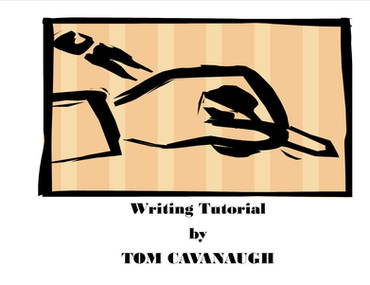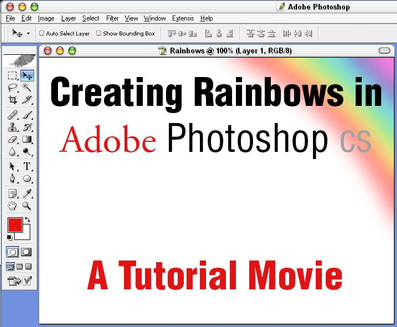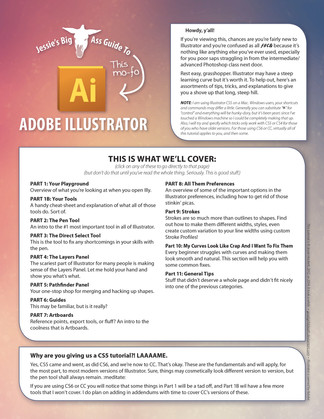HOME | DD
 raysheaf — Print Output Tutorial
raysheaf — Print Output Tutorial

Published: 2010-04-17 15:25:56 +0000 UTC; Views: 4591; Favourites: 63; Downloads: 658
Redirect to original
Description
This a tutorial how to prepare quality prints of fractals from Apophysis and Ultrafractal. Please download the attached PDF file.Related content
Comments: 64

Thank you very much for this tutorial. Nothing is hard and makes total sense. I never thought about doing the renders that way though. Thank you!
Hugs,
Anj
👍: 0 ⏩: 1

Thanks! I will greatly improve if rendered such way. Keep in mind that the already calculated fractal layers can be reordered, duplicated if needed , their blending mode can be changed too, you are still in "raw fractals" until you don't draw or erase calculated pixels.
👍: 0 ⏩: 1

Thank you again! I think I'm going to like playing with this. I don't have PS but I do have PSP.
Hugs,
Anj
👍: 0 ⏩: 0

" I don't use Zoom at all. Today I canceled a render as using a well established setup of transform the program insists to render a picture 8h "
@*Raysheaf I did quite a deep zoom in apo the other day, I cancelled the render when it told me that it would take 229 hours! I think that's long enough for anyone! My longest so far was this one [link] at 13 hours!
👍: 0 ⏩: 1

Humm, yes this happens with Apo. I didn't touch it since an year. I just cannot understand why the authors, when seeing that there is an external render (Chaotica) that is faster, don't try to optimize the algorithm in Apo to render as fast. On the other hand to pay for an external render for a free program is more than obsolete, so I just stick with UF.
👍: 0 ⏩: 1

Yeah, I got myself Chotica, which rendered my 229 hours in 5! I hated the end result too but that's the joy of learning I guess!
I've just started with this fractals game, so I have much to learn, I have Apo 7x, UF and Mandelbulb (which really confuses me but I love it)One day I'll understand it better and will produce something worthwhile!
👍: 0 ⏩: 0

thanks for this, some good advise, even though I'm not at the stage where I need to print at really high qualities yet, hopefully that will come in future!
👍: 0 ⏩: 1

Hi, I couldn't help noticing what you said in this message. I can tell you this... don't ever use zoom in Apo. Instead use "scale". Zoom dramatically increases your render time while increasing the scale affects it very little or not at all.
Hugs,
Anj
👍: 0 ⏩: 1

No, I learned that lesson! 
👍: 0 ⏩: 1

You're welcome... but I don't feel like you should thank me because I didn't tell you anything you didn't know.
Hugs,
Anj
👍: 0 ⏩: 0

Thanks my friend and for the fave too!!!
👍: 0 ⏩: 1

It is weird, but when I click download nothing downloads....
👍: 0 ⏩: 1

It works, I updated it today with some corrections. If you click download will open the PDF in your browser and today with deviantart it's slow. Give a right click and save the PDF, this should work. Please tell me if you continue to have problems.
👍: 0 ⏩: 2

I just tried in Chrome and it worked perfectly! Don't know why it wouldn't in FF. Thank you for sharing!!!
👍: 0 ⏩: 0

Thank you. I just tried again, and nothing happened. I'm using the latest FireFox, maybe that is the problem.
👍: 0 ⏩: 1

Dunno really, I'm with Firefox as well. Could be some wrong binding of PDF type files. Btw FF doesn't deal great with PDFs, just freezes for a while all windows and ugh...
Could be I'll update with a zipped PDF.
👍: 0 ⏩: 1

It worked great with Chrome. So that is the good point!! Thank you!!
👍: 0 ⏩: 0

Good infos in there 

👍: 0 ⏩: 1

Hi, oops with Apophysis nobody ever knows. I don't use Zoom at all. Today I canceled a render as using a well established setup of transform the program insists to render a picture 8h and I rendered some 10 similar for 3-3.30h. This was a humble scale at 9.63 Rendered a small preview for half an hour looked all right. Will see tomorrow, something doesn't look right.
Here in DA there is poster size pics at about from 10,000 up to 12,000 rendered. Before to see a Hi-Res detail I can't judge. Yet please consider that a render at 3,000 and the next manipulation in PShop in my tutorial will eliminate the difference between 3,000 and 4,000 quality. Tested this many times. Sure you are right, high render will not remove some small defects even some new ones will emerge. It's always a compromise a render.
👍: 0 ⏩: 1

Hmmm id like to see those params if youde like to pass them onto me?, ive never had to render that long, so would be interesting to see why or what is causing the long render.
When i have time ill try your method, but i dont usually do any postwork-manipulations on my images at all, except maybe a slight gamma adjustment.
👍: 0 ⏩: 1

I've never rendered something above 4.30h, but yesterday I got some Trojan horse and everything got slower, all programs. So let me clear out all this and try it on clear. It's just not normal, this is the same setup, sure with some rotations movings, scales, weights etc.
Yes the idea of my tutorial is to keep the most of the already calculated pixels intact. I'm a purist when it comes to fractals.
👍: 0 ⏩: 1

Ahh i see ..will be interesting to see it when its finished....im a purist too 
👍: 0 ⏩: 0

Happy to be able to help, I hope!
👍: 0 ⏩: 1

Thanks, this are simple things and they should easy become a habit.
👍: 0 ⏩: 0

Huge thanks for sharing this. Will be a great help for when I do decide to offer prints.
👍: 0 ⏩: 1

Np, you are welcome! Sure for example your [link] will stand damn great if rendered with Oversample - 2 and Filter-radius 0,3 With so delicate details it asks more time to render.
👍: 0 ⏩: 1

Ok great ... thanks for the tip! All of my Apo fractals need to be opened up in PSP and Sharpen applied to be able to see those details ... wonder if making them print quality would not need this step.
Even more time!? I shall have to begin rendering before I go to bed so it's "hopefully" done by the next morning
👍: 0 ⏩: 1

If you really need sharpening use "Unsharp Mask" and not "Sharpen", there you have more control. If however is rendered correctly you don't need to sharpen.
👍: 0 ⏩: 0

Just give it a try with 2,3 fractals, it's easy.
👍: 0 ⏩: 1

I've been able to see the difference before and after following your advices. It's really different. I was not doing the right thing .
Thank you very much Stefano for taking the time to create this tutorial and share it.
👍: 0 ⏩: 1

Thank you! I think it's normal for an artist to try to get better final output of his work and this tutorial will help, I hope. It's not at all difficult and after few fractals will become a routine.
👍: 0 ⏩: 1

It already helped a great deal.
👍: 0 ⏩: 1

Thank you too dear for the nice comment!
👍: 0 ⏩: 0


Thanks mate i'm gonna check that ASAP DL + Fav
👍: 0 ⏩: 1

Thank you Damien, tried to submit it to #GlobalTutorials but I'm not a member yet.
👍: 0 ⏩: 1

and we only put in the gallery non english tutorial
but i will put it in the 
👍: 0 ⏩: 1

Ah, je comprends. Pas du temps pour le traduire maintenant.
👍: 0 ⏩: 1
| Next =>