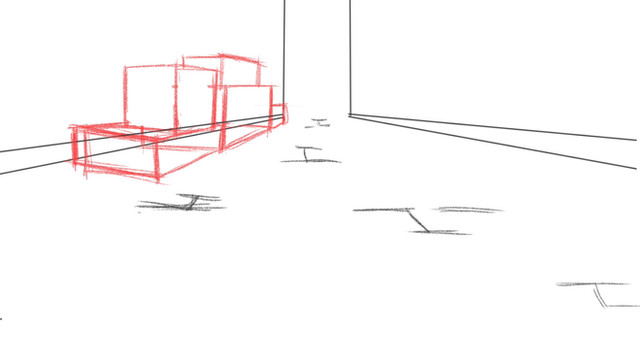HOME | DD
 re-11 — Background Tutorial
re-11 — Background Tutorial

Published: 2019-11-12 04:22:05 +0000 UTC; Views: 900; Favourites: 37; Downloads: 1
Redirect to original
Description
Little shoutout to Alturdbutt who originally asked for one!
Steps explained:
1. Sketch your scenery roughly, this is where you decide where your objects will be placed. Keep in mind the foreground, midground, and background. Use your chosen reference to get a feel for where things should be placed
In the second sketch I have the foreground - mid - and background highlighted in sections
2. Keeping the sketch layer on top, begin blocking out your colors for any sky visible and your foreground/midground. Use your sketch roughly, and feel free to add things
3. Place the background. Usually, objects in the very back will appear lighter and this creates depth, of course this can depend on your individual piece and the mood you want to create
4. Get rid of the sketch layer
5. Start refining shapes. Things like grass, leaves, and other textures
6. The last step, adding necessary shading and lighting. This can really make or break a background, and a knowledge in color theory really helps here. Make sure everything looks cohesive!
Related content
Comments: 4

Omg you did it!! This is excellent!!
Thank you for creating this tutorial. I am definitely going to use it!
I have a couple questions: Do you use any particular brush(es) for your foliage?
& What art program do you use?
👍: 0 ⏩: 1

Glad its useful!!
To answer both questions, for textured brushes I use fire alpaca. They have a couple leaf brushes there that I'll make a blob of. You could also make your own leaf brush with a custom shape if you dont want to use their default textures, Ive made brushes for coin stacks, books, and chains
Edit; my main paint program is Sai, and the brush I use in there for grass/leaves is this. Also doubles as a brush for fur!
👍: 0 ⏩: 1

OMG THIS IS USEFUL THANK YOU!! I also use SAI, so brush settings are mega helpful to me thank you!
👍: 0 ⏩: 1