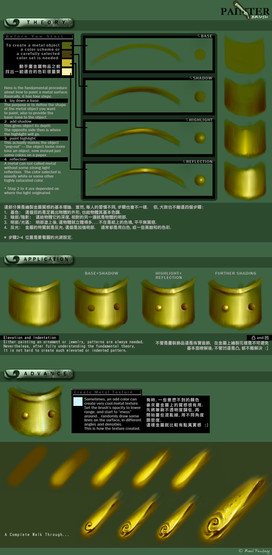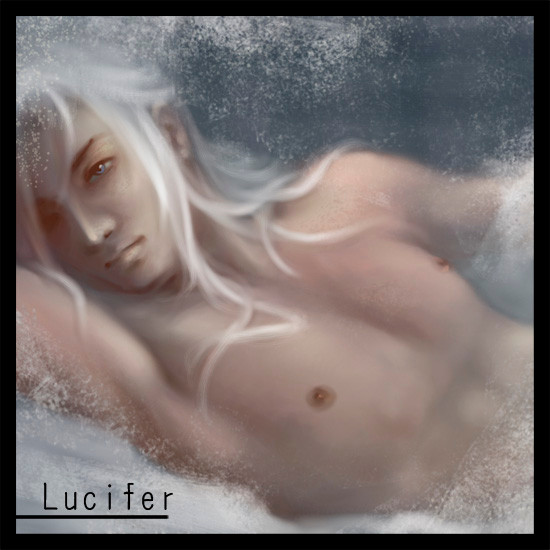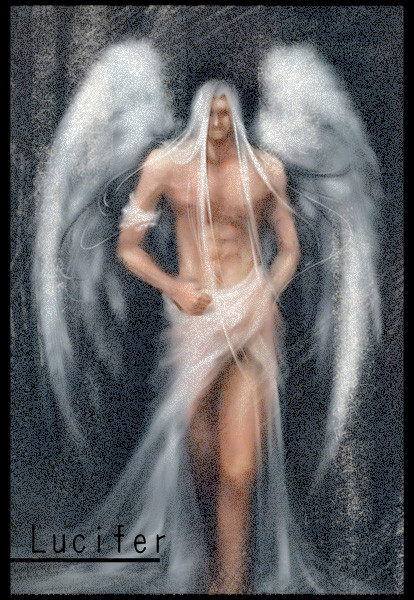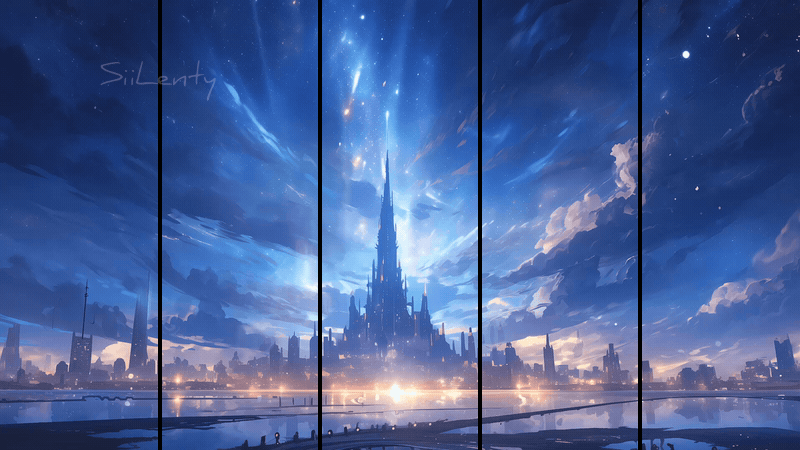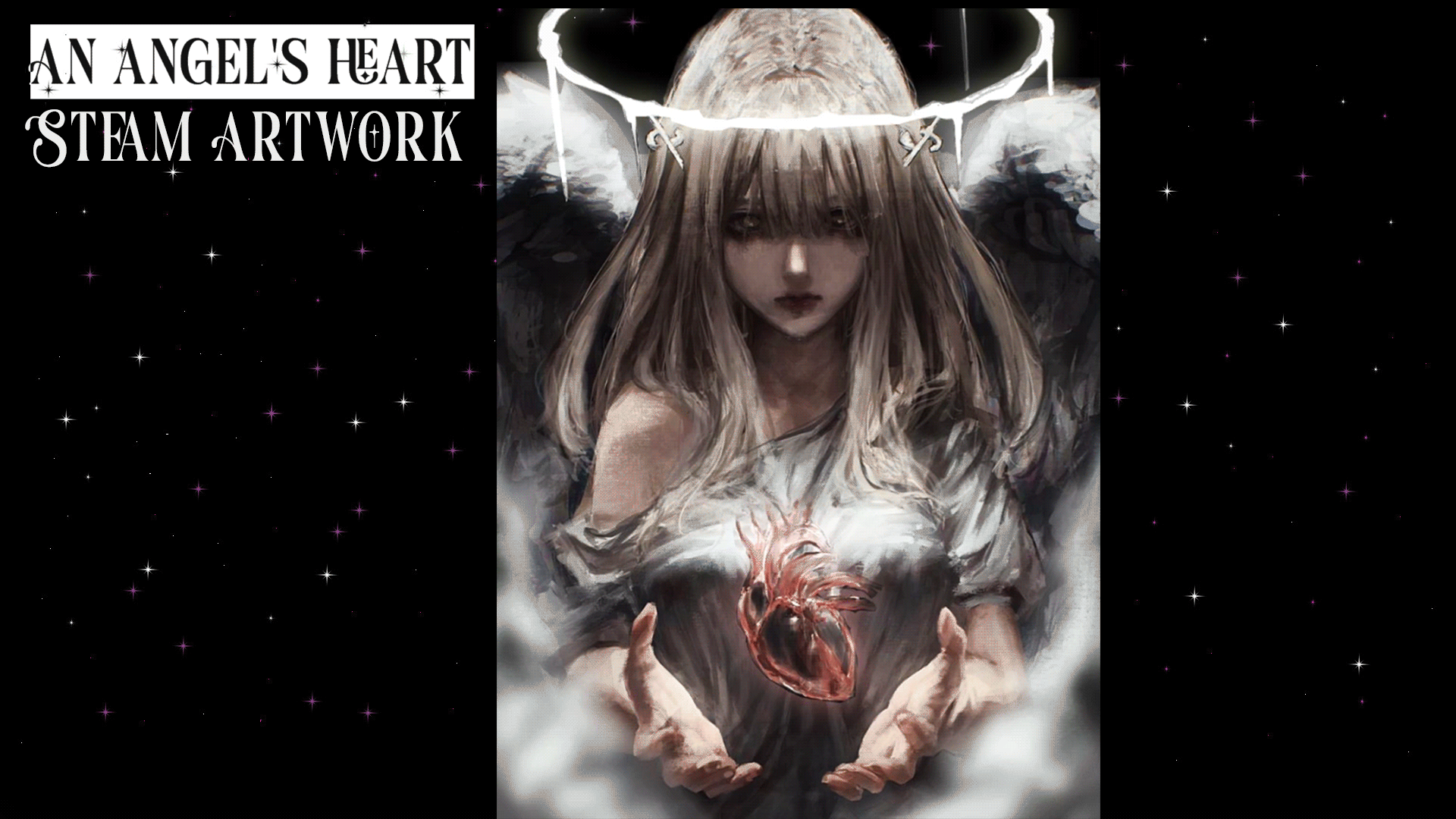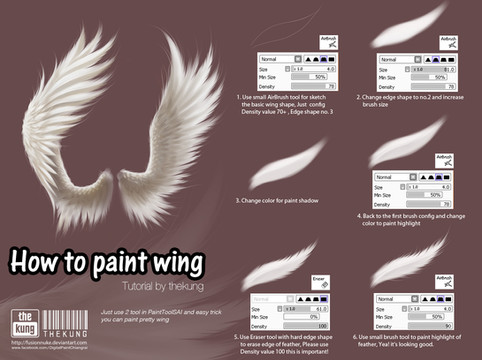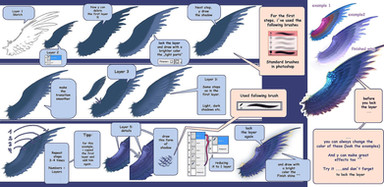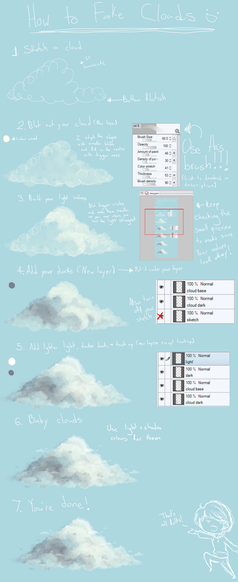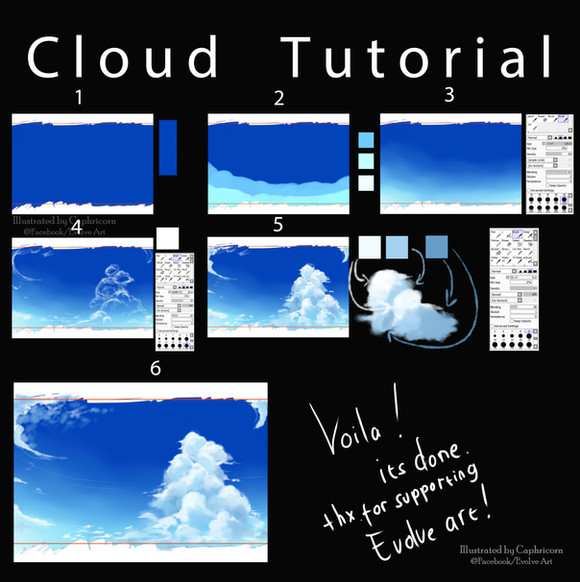HOME | DD
 real4fantasy — WING tutorial
real4fantasy — WING tutorial

Published: 2005-09-04 10:29:06 +0000 UTC; Views: 46230; Favourites: 957; Downloads: 2088
Redirect to original
Description
This is a tutorial made from my last painting "Gabriel --- resting". (feel free to check my gallery for this painting



 )
)It is done in Corel Painter 9...
However, since here is no PAINTER section... I choose PaintShopPro... close to :]
I usually called this kind of tutorial "by-product".




 This Gabriel has 3 "by-products" :smile:
This Gabriel has 3 "by-products" :smile:This is the first one; later the time, I will upload the skin texture and the cloth texture tutorials.
My tutorial always includes two languages, both English and Chinese.
Hope you don't mind.
Anyway, I hope you like this one





I have broken the wing down into 3 parts: the side-wing, center, and feathers.
The image is very large... so please wait a while.
Oh, here is 1:1 original size of the wing: [link]
It is helped to see how overall effect produced.
Related content
Comments: 30

👍: 0 ⏩: 0

Nice tutorial.
It took some time to find similar brushes in Photoshop but out of all the wing tutorials I checked this was the most useful.
👍: 0 ⏩: 0

Hello, I have a question regarding this tutorial.
I see you use white to make the wings, but what if the background itself is white? What color would you use?
👍: 0 ⏩: 0

This is probably the most simple yet highly detailed wing tutorial I've come across.
👍: 0 ⏩: 0

xie xie! You draw really detailed and good wings!
👍: 0 ⏩: 0

I dont know if you allow me a question... but what was the opacity, resat, bleed etc... that you used for this wings? I'm having some problems trying ahuahuauh All I get is a friz effect on the second step ahuauha ;_;
👍: 0 ⏩: 0

Nice tut! too bad I only use ps. Well, I'll figure it out
Thanks for sharing
👍: 0 ⏩: 0

Thank you very much! I'm just stress to draw the wing.
👍: 0 ⏩: 0

I love that this is in both english and chinese. Helps a lot!
I'll have to try my hand at this.. wings are always very intimidating.
👍: 0 ⏩: 0

wow they look so soft! awesome tutorial... wonder if it'll work in photosop
👍: 0 ⏩: 0

wow they look so soft! awesome tutorial... wonder if it'll work in photosop
👍: 0 ⏩: 0

oh, and i noticed that the top is written in Chinese 
👍: 0 ⏩: 0

yayness 
👍: 0 ⏩: 0

Best tutorial I've seen this far. Thank you for your work. ^^
👍: 0 ⏩: 0

Awesome, this is the best one ive seen yet. Im going to try it even though I have Adobe.
👍: 0 ⏩: 0

MWHAHAHA!!! WINGS!! YES!! lol, thanks. This is helpful.
👍: 0 ⏩: 0

Hrmmmmm a very inciteful and cool way to do wings, will have to give it a try sometime soon
👍: 0 ⏩: 0

Very, very, very, very, very, very, very, very, very.........very nice 'n cool
👍: 0 ⏩: 0

Very nice - Thanks for making this 
👍: 0 ⏩: 0