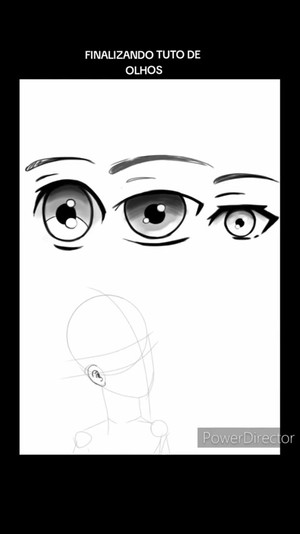HOME | DD
 ReaperRain — Digital Inking For Beginners
ReaperRain — Digital Inking For Beginners
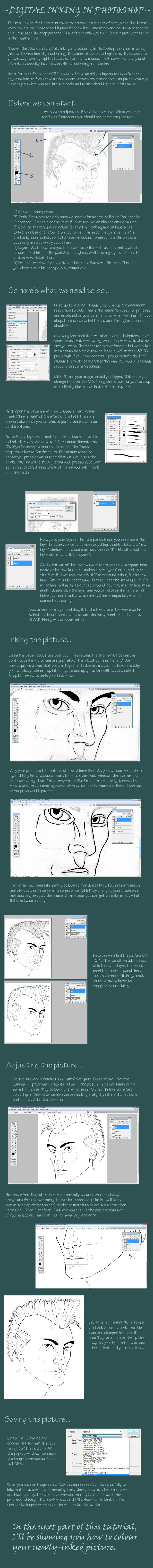
Published: 2011-05-30 19:31:25 +0000 UTC; Views: 1630; Favourites: 10; Downloads: 49
Redirect to original
Description
asked me to colour a picture for her (this one: [link] ), so I thought I'd go a step extra and make a tutorial. This first part explains how to ink your drawings as well as providing a few general Photoshop lessons aimed at beginners. Hopefully it'll benefit anyone who's new to the software.It wound up being a loooong tutorial, with an unfortunately big image size, but that's necessary so you can zoom in on the screenshots. Part two, which covers colouring, can be found here: [link]
Related content
Comments: 7

Okay, I got my photoshop up and everything. But on setting the brush, where yours looks all tapered and nice, mine is just a rounded edge, and whenever I use the brush it's all jagged and pixelated. And how do I know if my pen pressure is enabled? It doesn't seem to be working. D:
👍: 0 ⏩: 1

Firstly, make sure you installed the software that came with the tablet, that's what enables you to use pen pressure.
Go to the Brush menu (find it in the Window tab if it's not already on screen). Tick 'shape dynamics', and in the drop-down menu beneath 'size jitter', select 'pen pressure'.
Pixelated sounds like you're working at a low dpi (dots per inch, aka how much detail is in the picture. Lower = more pixelated). 300 dpi is print standard, that's what I work in. Go to Image - image size and chance the resolution to 300 pixels/inch. Upping the image size will also help, I tend to doodle at around 1000 pixels width/height.
👍: 0 ⏩: 1

I did all of that, but beside the drop down where I selected pen pressure, there was a little yellow triangle with an exclamation mark inside of it. D: And it wouldn't go to the nice tspered lined.
👍: 0 ⏩: 1

That means it doesn't recognise the tablet software, have you definitely installed the disc that came with the tablet? You might want to try un-installing/reinstalling it for good measure, restarting the computer, etc. Beyond that I don't really know how to help you.
Your tablet is a wacom, right? They have online help forums, try asking there if nothing else works.
👍: 0 ⏩: 1

Yeah, I've got a Wacom Bamboo tablet. But yeah, I'll uninstall it then reinstall it to see if that helps. c:
👍: 0 ⏩: 0

As a user of GIMP - and a cheapskate, evidently - I would have expected this to be little use. I was very pleased to find that it was in fact a catch-all not only for PhotoShop, but for many other programs, as the information can be interpreted in different contexts depending on the program you are using.
👍: 0 ⏩: 1

It deals with the very basics of Photoshop, which can be found in almost all colouring programs, so it can be used universally, I guess.
👍: 0 ⏩: 0