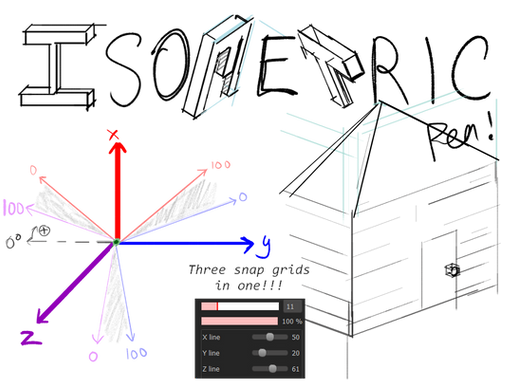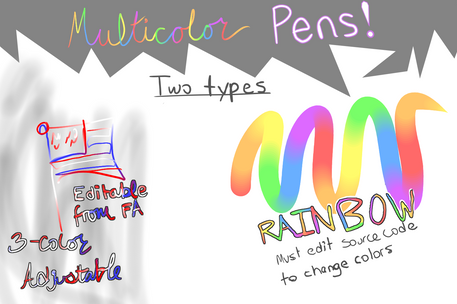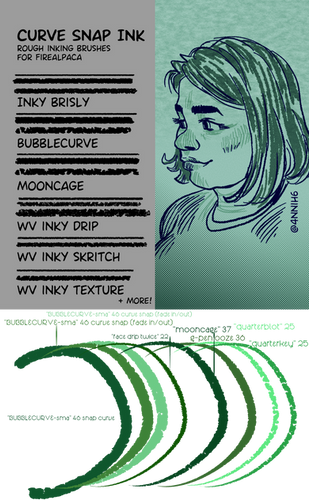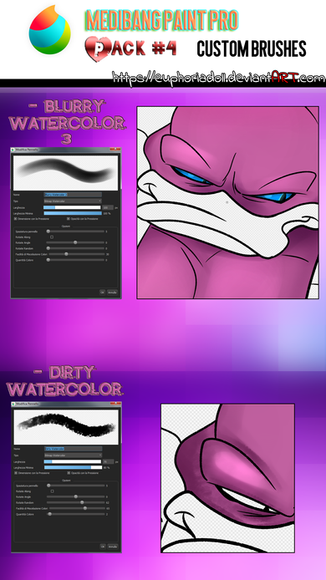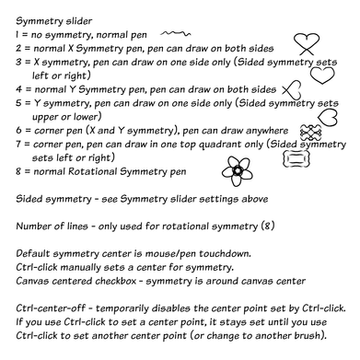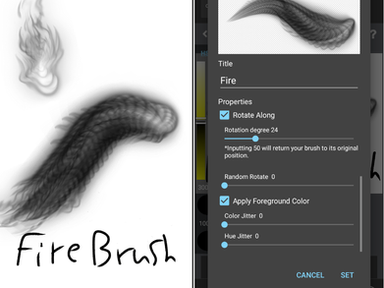HOME | DD
 relma2 — Pullcircle Brush for FireAlpaca/MediBang Paint!!
by
relma2 — Pullcircle Brush for FireAlpaca/MediBang Paint!!
by

#brush #smooth #firealpaca #medibangpaint
Published: 2015-08-31 17:26:47 +0000 UTC; Views: 14564; Favourites: 141; Downloads: 1500
Redirect to original
Description
This is a different kind of stabilizer that only draws when your pen cursor is a certain distance from the stroke end, allowing for smooth lines and sharp corners. It should help with the DA community's linework immensely! It is similar to the Pulled String feature in LazyNezumi, but as a free, open source brush script!I hope you find this useful!







(Looks like I'm the unofficial brush script gal XD)
EDIT (September 1): I have repaired a BUG where the cursor would overshoot its designated pulled circle radius, then, as you went to make a corner, the stroke would catch up to the cursor
Related content
Comments: 15

👍: 0 ⏩: 0

Um, I clicked the zip file but all it shows are lines of text ;;
can someone help me?
👍: 0 ⏩: 0

Is this usable for the mobile version of medibang?
👍: 0 ⏩: 0

hhhh how do you get this to a brush? it lets be unzip it, but other then that it wont let me open it or anything.
👍: 0 ⏩: 1

At the bottom of the brush menu, there should be a little icon with an S on it. Click on it; Then, in the file explorer, select the file you just downloaded.
👍: 0 ⏩: 0

really neat! i just wish the circle was visible, but other than that one specific thing, this is the kind of thing i've been looking for since i tried lazynezumi
👍: 0 ⏩: 0

Awesome brush script! Just tested it, and it pretty great!
I'll definitely be using this for other projects.
👍: 0 ⏩: 0

sorry to bug ya again, but how do I install this?
👍: 0 ⏩: 1

At the bottom of the brush menu, there should be a little icon with an S on it. Click on it; Then, in the file explorer, select the file you just downloaded.
👍: 0 ⏩: 1

Thank you!
I found it difficult to use for medium angles (e.g. an equilateral triangle all in one stroke), but I can see that it is useful for other inking use.
Good to see someone making brush scripts!
👍: 0 ⏩: 0

Yes! Zipped .bs download link over to the side.
👍: 0 ⏩: 0