HOME | DD
 Remainaery — Cointoss Worksteps
Remainaery — Cointoss Worksteps
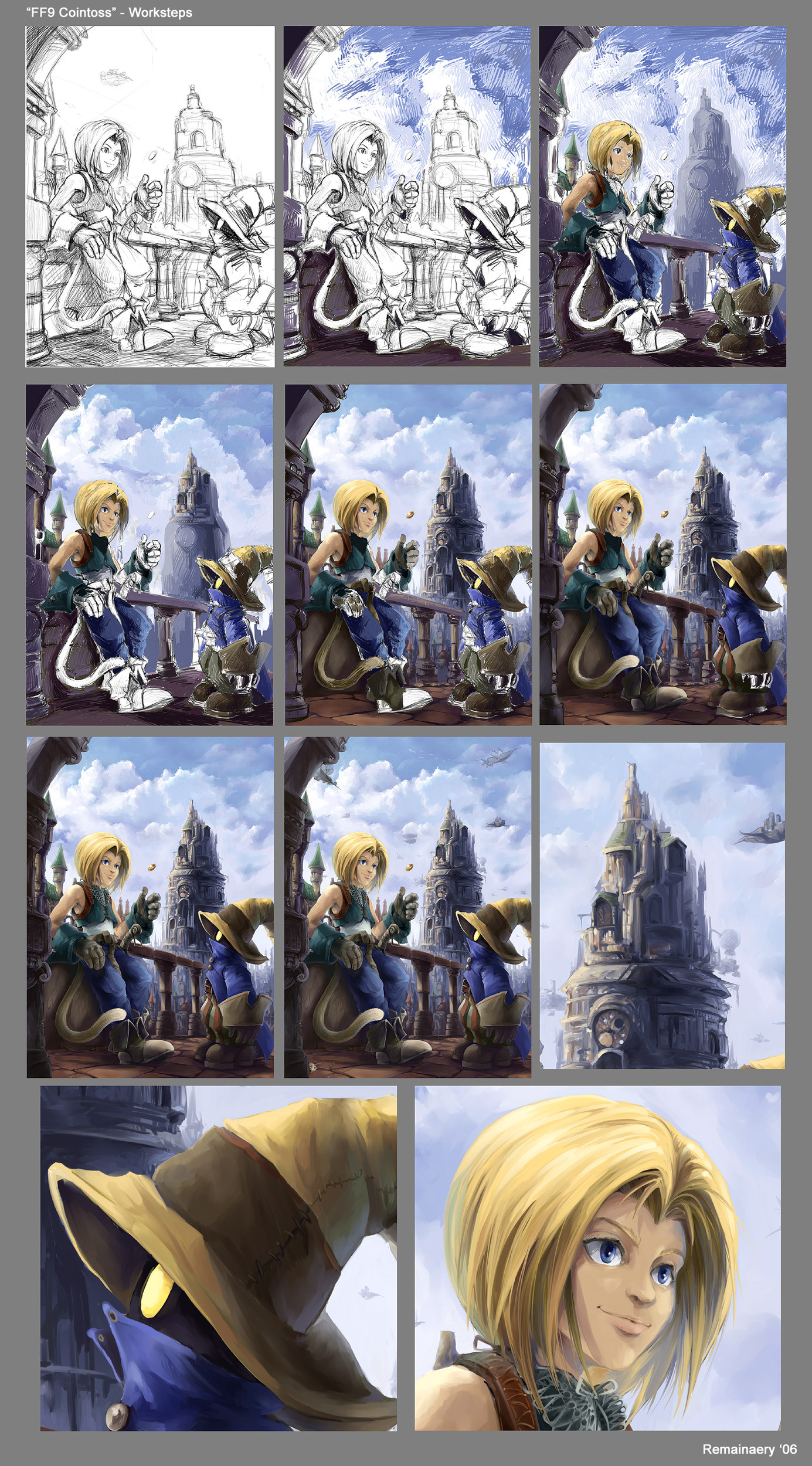
Published: 2006-03-19 01:22:52 +0000 UTC; Views: 3872; Favourites: 63; Downloads: 569
Redirect to original
Description
WARNING, large file in fullview.Might be of interest for some people. A stepfile for the latest cointoss-image.
see here - [link] - for the actual pic.
Technical Details:
The program I used is Procreate Painter 7. I worked on basic paper (original resolution 6500x9000px 360dpi) on a single layer (that is, just the canvas) with a Round Camelhair brush, mostly 14-20 tip size, at 70% and a resat-value of 30-40, 100 bleed.
Blending (on the sky and stone undercoating for example) done with the Just Add Water (hard edged) brush, about 10-20% opacity.
Related content
Comments: 23

Woua your painter style is amazing, but I can't painting over sketch, I always paint under ^^"
Painter is better than photoshop for me too.
👍: 0 ⏩: 0

Halo nice to meet you, and i love your final fantasy 9 arts oh my god, so beautiful, by the way i kinda new to painter...i din use it before can i have this picture tutorial? i would love to know how you paint it.^^ can? if cant is ok, thanks also.^^
👍: 0 ⏩: 0

I love this image. You wouldn't happen to know if painter essentials that comes with the wacom graphire has the capabitys to make that real paint effect do you?
By the way, Vivi's hat is my favorite part.
👍: 0 ⏩: 0

Really cool - looking at the sky between step 3 and 4 - is that done simply by using a blender of some sort?
👍: 0 ⏩: 1

jesus dear however do you paint like that in photoshop...i cant figure it out...
👍: 0 ⏩: 1

It's not painted in Photoshop, but in Painter - though some people might disagree with me there, I think painting in PS is a pain with a stick compared to painting in Painter.
👍: 0 ⏩: 0

Amazing work. i like your style of painting will need to try it out one day. That tower and vivi look great.
👍: 0 ⏩: 0

wow 

👍: 0 ⏩: 0

You continue to scare the living shit out of me.
👍: 0 ⏩: 0

erst mal... wie lange sitzt du an sowas nochmal?
und zweite frage: wie kannst du uns diese schritte zur schau stellen, wenn du das bild auf nur einer ebene gemacht hast? die ersten schritte gehen doch nach einer bestimmten anzahl von aktionen verloren(ich denke mal, im painter ist das nicht viel anders als bei ps). oder hast du etwa alles nochmal..?
👍: 0 ⏩: 2

aha.. ich dachte bloß, du hättest dich im nachhinein dafür entschieden die worksteps auch noch zu zeigen. die wären ja ohne erstellen von weiteren dateien/psd's auf der einen ebene verloren gegangen.
naja, xD
👍: 0 ⏩: 1

Das stimmt, das war von Anfang an geplant. Ansonsten hättest du natürlich recht. xD
👍: 0 ⏩: 0

Zum ersten: Das waren 15-16 Stunden, so ca.
Zum zweiten...
Äh. o_ô
Merce, entschuldige, wenn ich dir nach der Aussage technisch nicht allzu tief reichende Fantasie unterstelle, aber es gibt dafür 2 völlig simple Möglichkeiten jenseits eines Ebenen-Systems -
Die platzsparende Variante: Indem zwischendurch mal das Bild (soweit wie man ist) als jpeg/ähnliches komprimiertes Format zum Rumzeigen speichert.
Die "schöne" Variante: Indem man einfach in bestimmten Abständen in ein anderes File speichert und am Ende so um die 20 PSDs* hat. Daran ist nichts wirklich besonders ausgeklügeltes, für letzteres braucht man nur ne etwas größere Festplatte xD Dafür kann man allerdings nachher besser so einen Zusammenschnitt erstellen, weil die nativen Formate keiner Kompression mit Qualitätsverlust unterliegen.
Ich denke mal, dass diese Möglichkeiten eher so einfach waren, dass du sie außer Acht gelassen hast. Natürlich speichere ich allerdings meistens nicht in so vielen Dateien ab. In der Regel sind's 2-5 PSDs (je mehr Arbeitszeit desto mehr unterschiedliche Dateien), einfach aus dem Grund dass es mir schon passiert ist, dass eine Datei mal durch zu häufiges Speichern stark defragmentiert wurde oder während des Speichervorgangs ein Fehler unterlaufen ist/Programmabsturz, sodass mir ein paar Stunden Arbeit unwiderbringlich flöten gegangen sind oder beschädigt wurden.
Bei dem Bild hab ich absichtlich mehr Speicherungen für einen solchen Workstep-Zusammenschnitt gemacht, weil eine Freundin mal um sowas gebeten hat.
(*Um Verwirrung zu vermeiden: Auch wenn es in Painter gemacht ist, dessen natives Format für Dateien RIFF ist, so kann Painter Daten auch als PSD ablegen, was ich bevorzugt tue der Interkompatibilität wegen.)
👍: 0 ⏩: 0

It looks even better now I've seen what went into it ^_^ I might have to take a few tips from you when I'm trying out backgrounds 
👍: 0 ⏩: 0

o.o Ooooooh. FASCINATING. *stares happily* I love seeing pictures evolve...
I want a proper copy of Painter. ;o; It just seems like FUN.
👍: 0 ⏩: 0

Very cool! I always like how digital artists put up steps how they came up with the final product. Is it possible to do something like this in photoshop?
👍: 0 ⏩: 1

Hard to say. Basically yes, but also no in other regards, since Photoshop doesn't support some of the features Painter offers [I THINK], for instance automatic brush tracking, certain brushes that automatically pick up and blend colors etc. But on the other hand, the very basic technique also works in Photoshop, you'd have to spend more time on the color flow and soft blending at some points though with the tools PS has.
I'm not too familiar with PS despite the fact I used it in the past, but for me Painter works better because of those factors that create a more natural painting look with less effort and adjustements of standard tools the programm comes with. But I'm pretty sure you can get as close if you know how to handle the options in PS effiently.
👍: 0 ⏩: 0

Aww, nice. What program did you use for this? Cuz I heard there are some programs where it's like you actually have a canvas and pallet. You mix colors and all that. Is this that program? Because I've been wanting to do some less commercial looking stuff.
👍: 0 ⏩: 1

It's Procreate Painter 7. I should add some more specific details about the technique in the comment, I guess.
And yes, Painter acts pretty much like a more traditional canvas in regards of mixing colors, resaturation etc.
👍: 0 ⏩: 0




























