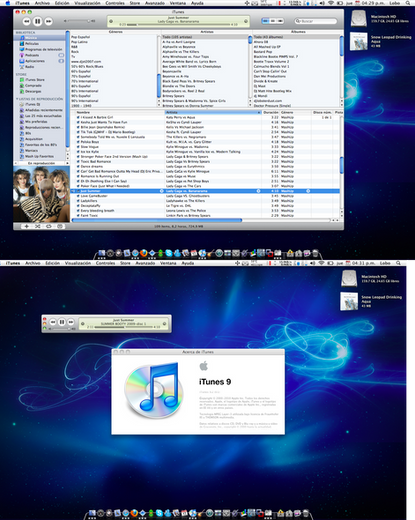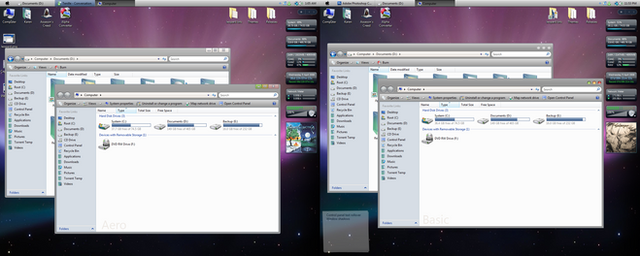HOME | DD
 REO-2007 —
Mac OS X Leopard Mail 3.2.6
by-nc-nd
REO-2007 —
Mac OS X Leopard Mail 3.2.6
by-nc-nd
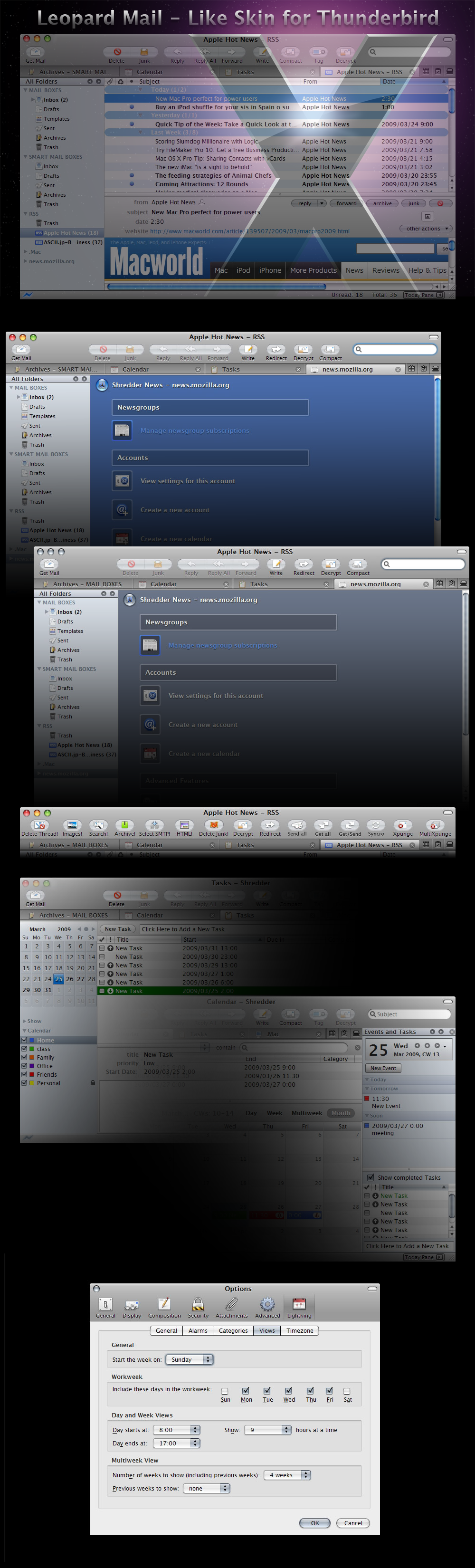
Published: 2007-12-21 14:42:44 +0000 UTC; Views: 182096; Favourites: 211; Downloads: 28694
Redirect to original
Description
Leopard Mail 3.2.4 Theme for Thunderbird 3.0pre - 3.2a1pre




----version 3.2.6 Update July 28, 2010----
- bug fix for "get mail button etc...."(dropmarker)
- bug fix for TB3.0 "search box."(dropdown)
- bug fix for calendar view "alarm icons"
- bug fix for "tab colo"r of MacOS X
- add supported "Cert Viewer Plus" of extensions
- add supported "Xpunge" of extensions




 Theme Installation.....
Theme Installation..... 



 Thunderbird Add-ons
Thunderbird Add-ons




2 COLOR
Leopard Mail-Default-Aqua : Download
Leopard Mail-Default-Graphite : Download




 add-ons Installation.....
add-ons Installation.....



 Leopard Mail Themes support Add-ons
Leopard Mail Themes support Add-ons








 Extension Supported
Extension Supported 



 Lightning 1.0b2pre
Lightning 1.0b2pre 



 Enigmail 1.1.2
Enigmail 1.1.2 



 Slideshow 1.3
Slideshow 1.3 



 Buttons! 0.5.3.2
Buttons! 0.5.3.2 



 MagicSLR 3.3
MagicSLR 3.3 



 Signature Switch 1.6.6
Signature Switch 1.6.6 



 Compact Header 1.2.3
Compact Header 1.2.3 



 GMail Conversation View 1.1.1
GMail Conversation View 1.1.1 



 New Tab Button 0.1.23
New Tab Button 0.1.23 



 tbNotes 0.2.1
tbNotes 0.2.1 



 ThunderBrowse 3.3.1
ThunderBrowse 3.3.1 



 AddressBook In Mode ToolBar 0.7
AddressBook In Mode ToolBar 0.7 



 Mail Redirect 0.7.4
Mail Redirect 0.7.4 



 Google Calendar Tab 3.1
Google Calendar Tab 3.1 



 Show InOut 0.7.9
Show InOut 0.7.9 



 xnote 2.2.0pre1
xnote 2.2.0pre1 



 Stationery 0.6.1
Stationery 0.6.1 



 Contacts Sidebar 0.8pre
Contacts Sidebar 0.8pre 



 Cert Viewer Plus 1.6
Cert Viewer Plus 1.6 



 Xpunge 0.4.1
Xpunge 0.4.1
Related content
Comments: 157

Gooday mates:
Since a long time I have edited the "install.rdf" file to make it work with the last version.
However, in TB 15.xx the Leopard Mail-Default-Graphite has lots of bugs, so is not worth it installed.
Buddy, your skins are really the best for Thunderbird out there, so please update them and/or please make a tutorial to teach us how to do it.
Thank you,
Memo
👍: 0 ⏩: 1

totally agree with memonio77 - this is the coolest theme and i have been using it for years now. unfortunately it no longer works with TB v.15 even after editing the install.rdf file. please, please update it!! much appreciated.
👍: 0 ⏩: 0

Hi Reo, is there any chance you could update this to FireFox 13.0.1...I love the look of the theme and so want to use it on....I dislike the standard theme on FF and so do love the look of the apple, thanks Debbi x
👍: 0 ⏩: 0

Hello REO, you could make it compatible for Thunderbird 10?
Thank you!
👍: 0 ⏩: 0

Holy shit, Thunderbird 6 is out now...how this theme works with thunder 6? Please help! ;(
👍: 0 ⏩: 0

for thunderbird 5, open the .jar file with 7zip or something similar and edit the install.rdf changing the maxVersion to 5.3 or whatever
👍: 0 ⏩: 2

Unfortunately, even this hack does not make it work on Mac OSX. I only get distorted windows. Had to unistall the theme in safe mode.
Please, reo make an update!
👍: 0 ⏩: 0

Yeh, thank you for this very good tip!!!
👍: 0 ⏩: 0

Can you please update it to support thunderbird 5? I love this theme very much.
👍: 0 ⏩: 0

Any plans on updating (if it is possible at all...) this great skin for Thunderbird 5??? I would appreciate it very much
👍: 0 ⏩: 0

Hey, the those that have problems with the search mail dropdown not opening.
You need to press exactly on the lower border of the box, exactly under the search arrow (not on the magnifying glass or or the arrow itself - just under the arrow on the box border).
Here is an image if you dont get it: [link]
For the developer, great work. Best theme for TB.
👍: 0 ⏩: 1

Thank you for bug report.
If you do not feel inconvenience for extension, I recommend use of TB v3.1.1.
The support of TB v3.0.* is until December of this year.
I finish a revision in a bug and update the latest edition by the end of this month.
Thank you.
👍: 0 ⏩: 0

Thanks for the update! Best theme ever for Thunderbird!
👍: 0 ⏩: 0

is it possible to move the alarm icon in the calendar to the left side? if you have something set to a category, that category color is hidden behind the alarm icon. either move the alarm icon to the left side or the category color spot please.
👍: 0 ⏩: 0

spoke too soon. if you scroll down to the bottom of the page and click on the view all versions link you'll find the new update. it just hasn't been reviewed by Mozilla yet so it isn't posted. it will in time. just installed it and it works great.
👍: 0 ⏩: 1

The 3.2.5 update not appear in Thunderbird Add-ons... you can fix this?
Thanks!
👍: 0 ⏩: 0

Yeah, P-L-E-A-S-E update this awesome theme for TB 3.1!!!
You can use Mr Tech's Toolkit to make this theme run under TB 3.1., but the outcome is flawed. Most obviously, the search field and the quick filter bar are buggy.
As there is no true theme alternative out there coming as close to the Aqua design, I'd even be willing to donate via Paypal for an update!
👍: 0 ⏩: 1

Thank you.
I update the latest version (corresponding to TB3.1) within one week.
👍: 0 ⏩: 0

Hey bud. Just wondering if there will be an update so that we can use this theme on the newest version of Thunderbird.
Thanks
👍: 0 ⏩: 1

Thank you.
I update the latest version (corresponding to TB3.1) within one week.
👍: 0 ⏩: 0

This is a really very good work, but only to Thunderbird 3.0. With TB 3.1 it does not work any more. An update would be good.
👍: 0 ⏩: 1

Thank you.
I update the latest version (corresponding to TB3.1) within one week.
👍: 0 ⏩: 0

this looks like a great skin but could you please make it compatibel with the last version of thunderbird (3.1) i know on the addon pagte it says compatible with 3.1 but my version doesn't recognise it ... so please make compatible that would be awesome
👍: 0 ⏩: 1

Thank you.
I update the latest version (corresponding to TB3.1) within one week.
👍: 0 ⏩: 0

I updated from 3.0 to 3.1 without any problems. Installing the Add-on into a clean installed 3.1 doesn't work however...
👍: 0 ⏩: 1

Thank you.
I update the latest version (corresponding to TB3.1) within one week.
👍: 0 ⏩: 1

Thank you! It works... super theme!
👍: 0 ⏩: 0

Thank you.
I update the latest version (corresponding to TB3.1) within one week.
👍: 0 ⏩: 0

Hi there -
Just to let you know I really like this theme having used many others in the past ... I am using this on Snow Leopard OSX and it looks really good.
Once small request if it is possible ... in the message detail pane, would it be possible to highlight/distinguish the header section (From, Subject, To etc) from the main message body?
Currently there is just one feint horizontal line seperating them, perhaps a light grey background or something similar to your other theme iLeopard Mail
Thanks for you continued work on the theme.
Dale (London, UK)
👍: 0 ⏩: 1

Thank you for a message.
Some your explanation cannot understand me.
Please send it to me with the contents which you explain as screenshot.
Thank you.
reo.2007.g@gmail.com
👍: 0 ⏩: 0

Glad to hear it all works out for you guys, but not for me...
I get this message:
"Thunderbird could not install the file at
file:///D:/...tmp.xpi
because: Installation script not found
-204"
Get the same message on both the Graphite and the Aqua Add-on...
Why?
👍: 0 ⏩: 0

I am using a 17.3 HD 1920 x 1080 laptop display and the font for the Thunderbird skins is very small and other applications are easy to view including Thunderbird. Can I adjust the font size? I tried through Windows 7, but no luck.
👍: 0 ⏩: 0

Great themes but in Thunderbird 3.0, on both Leopard Mail-Default-Aqua and Leopard Mail-Default-Graphite, buttons in the messages show up in three duplicate rows. All the tool tips for all say "Reply to this message."
Please REO-2007, can you fix this?!
👍: 0 ⏩: 1

I kept you waiting.
I uploaded a new version now.
👍: 0 ⏩: 0

As ~virtualAThome mentions, this does not work on TB3.0 RC1. I am on Windows. Hope this gets fixed soon b/c I love this them and don't like the default look.
👍: 0 ⏩: 2

Doesn't work on Linux with TB3.0 as well. I see that icons are completely out of place when I open a mail.
👍: 0 ⏩: 0

that thank you ...
I upload a version new now.
However, the ... default theme give me time on iLeopard-Mai a little more.
Thank you for your words.
👍: 0 ⏩: 0

TB 3.0 RC1 is out and it doesn't work with it at all 
👍: 0 ⏩: 0

worked very well with TB 3b3... just tried this on TB3b4 and the only niggle is the global search box.... can you show me how to fix it? thanks
👍: 0 ⏩: 0

Hi, I have a question. Love your theme by the way. My question is this. Is there anyway of getting rid of the line between the buttons and the top bar where the close and minimize buttons are to make look like a native osx app as you do in your screen caps? As the Apple mail and itunes programs are.
👍: 0 ⏩: 1

Thank you for loving my theme.
In an opinion same as you, I got an email than a person in the past.
I challenged it once.
However, it was not expressed well.
I intend to challenge it once again.
I have only environment of the Windows.
If you are good, please cooperate with me.
👍: 0 ⏩: 1

Yep, no problems, since you done it in windows maybe it cannot be done on mac. Yours is a cleaner look of course. If I come across anything to solve this I will let you know if you do the same for me. Any ideas?
👍: 0 ⏩: 1

hello.
Thank you for an answer.
I was able to know open sesame.
It is adapted to only TB3.
If you are good, please test it.
However, it is not settled at once and the twice.
I send a file, and you please send the screenshot of the window to me.
reo.2007.g@gmail.com
👍: 0 ⏩: 0
| Next =>