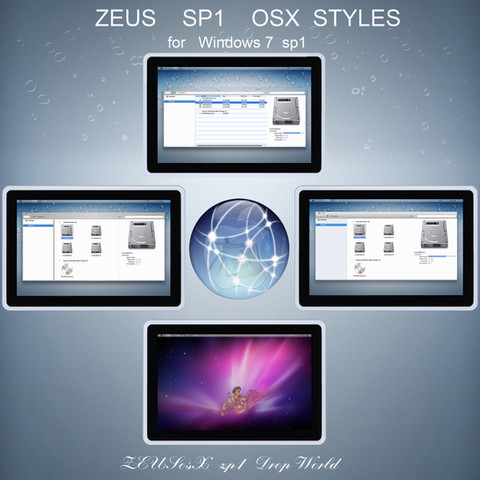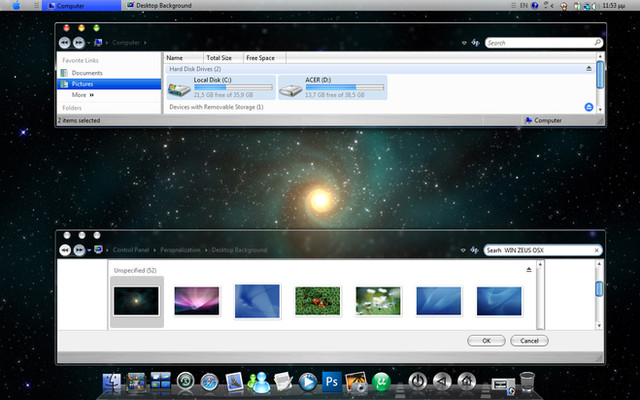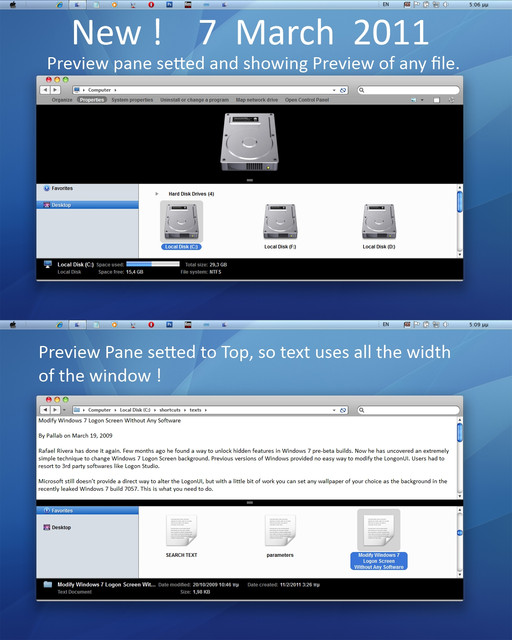HOME | DD
 ZEUSosX — Modifications to Preview Pane
ZEUSosX — Modifications to Preview Pane

Published: 2011-01-23 21:33:31 +0000 UTC; Views: 11793; Favourites: 23; Downloads: 681
Redirect to original
Description
Modifications to Preview Pane of windows 7.[updated 4 Feb 2011 i have included a 32bit and a 64bit shell32.dll ]
1. Deleting 'Select a file to Preview' and 'no preview available' text.
2. Always appearing any folder's preview Icon to Preview Pane.
Modifications made by Pavlos Pitselas = ZEUSosX.
============================================
1. Deleting 'Select a file to Preview' and 'no preview available' text.
-----------------------------------------------------------------------------
Before anything : go to Control pane [view by category] -->so Go to Control Panel\User Accounts and Family Safety\User Accounts and press the folder 'Change User Account Control Settings' set the slider to the next window Never Notify. restart.
1. We'll have to edit "%windir%\System32\Shell32.dll" file. So first take ownership of this file using following tutorial:
Add Take Ownership Option in File / Folder Context Menu in Windows 7 [ example of taking ownership to a random system file
[link] ]
Copy your Shell32.dll to your desktop.
2. Now open the file in Resource Hacker.
3. Goto "View -> Find Text" (or press Ctrl + F). It'll open Find box.
4. Now type following String in textbox:
5. Click on "Find Next" button and it'll show the line containing this text. It should be in UIFILE section.
it will appear to this locations of UIFILE 3, 4, 5, 6, 20, 21
6. Replace it to each position with those 2 code lines :
7. Every time you replace click on "Compile Script" button.
press "F3" key and it'll show the next line containing the same text.
8. Go again to "View -> Find Text" (or press Ctrl + F). It'll open Find box.
Now type following String in textbox:
it will appear to this locations of UIFILE 19 , 27
9. Replace it to each position with those replace it with those 2 code lines :
10. Every time you replace click on "Compile Script" button.
press "F3" key and it'll show the next line containing the same text.
11. Save your file.
12. Rename original "Shell32.dll" file present in "System32" folder to "shell32_backup.dll".
13. Now copy your new modified "shell32.dll" file to "System32" folder.
14. Restart your system and after restart Windows will start using your new modified file. thats it.
==============================================
2. Always appearing any folder's preview Icon to Preview Pane.
------------------------------------------------------------------------
so, after the first modification , if we want to have the appearance of the ico of a folder or the appearance of the icons of a group of selected lfolders , we have to modify more the shell32.dll as:
1. Copy your Shell32.dll to your desktop.
2. Now open the file in Resource Hacker.
3. Goto "View -> Find Text" (or press Ctrl + F). It'll open Find box.
4. Now type following String in textbox:
5. Click on "Find Next" button and it'll show the line containing this text. It should be in UIFILE section.
it will appear to this locations of UIFILE 3, 4, 5, 6, 19, 20, 21, 27
6. Replace it to each position with those replace it with :
7. Every time you replace click on "Compile Script" button.
press "F3" key and it'll show the next line containing the same text.
8. Every time you replace click on "Compile Script" button.
press "F3" key and it'll show the next line containing the same text.
Save your file. Now save the file.
9. Rename original "Shell32.dll" file present in "System32" folder to "shell32_backup1.dll".
10. Now copy your new modified "shell32.dll" file to "System32" folder.
11. Restart your system and after restart Windows will start using your new modified file. thats it.
==============================================
After all go to Control Panel\User Accounts and Family Safety\User Accounts and press the folder 'Change User Account Control Settings' set the slider to the next window to Default or to whatever u like, then restart.
==========================================
Small possible bugs:
[BUT THOSE TO DETAILS PANE NOT TO PREVIEW PANE!!!!!]: After doing those modifications, when we strech the details pane to bigger size, sometimes its icons don't resize to bigger size.
solution: if we close Preview Pane [via Alt+p] this solved. if we open again Preview Pane [via Alt+p] no problem.
conclusion: somehow the code in preview pane seems to affect somehow to Details pane, unless if that has something with the memory resourses of the preview image that windows use or to a DisablingPolicy / ExplorerVisibility reason.
but this kind of bug does not make any problem of functionality.
there is a possibility to set the preview pane to top or bottom, but there exist code problems when resizing.
anyway have just a look of this experiment [link]
==========================================
I have included an already modified 32 bit sp1 microsoft shell32.dll to this pack for any user uses 32bit version of Windows 7 and i also have included an already modified 64 bit sp1 microsoft shell32.dll to this pack for any user uses 64bit version of Windows 7.
so if you have a 32bit version of Windows 7 use the 32 bit shell32.dll , and if you have a 64bit version of Windows 7 use the 64 bit shell32.dll
I am not liable for any sort of damage to your computer from using this .
I have tested and use to my pc which works properly.
All features referenced in my work are subject to change.
Thank you All of you, for your support.
Made in H E L L A S (= Greece ).
Inspired by Zeus.
--------------------------------
Related content
Comments: 11

any way you can modify the preview pane to show an actual preview of an image inside of a folder? like windows xp?
👍: 0 ⏩: 0

Thank you for the tutorial 
👍: 0 ⏩: 1

thanks for your comment.
========================================
the difficult modification is setting preview pane to the top, the code there is not working properly.
👍: 0 ⏩: 0

o m g... MR. you are the Gem.
T H A N K _ Y O U _ F O R _ A L L _ Y O U R _ H A R D _ W O R K.
You are totally ZEH GOD!
P.S.
where else I can find you on internet to see your work.
👍: 0 ⏩: 1

I have upload a complete experimental shell32.dll, having the preview pane at the top, but the code does not work very fine. it has many problems, so thats the reason that i did not upload it here to my main acount but to another account so see it [link]
👍: 0 ⏩: 0

I have not tested it, but it is a great work. Thanks Pavlos.
👍: 0 ⏩: 1