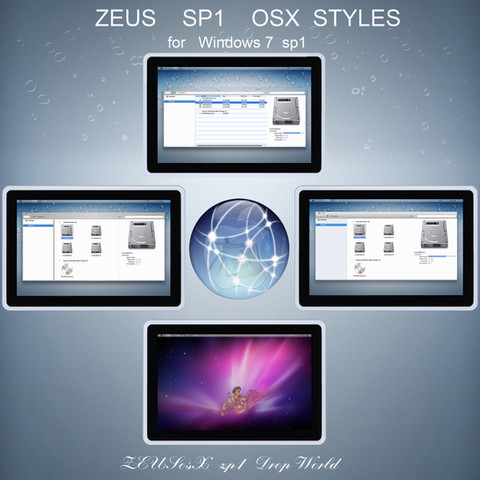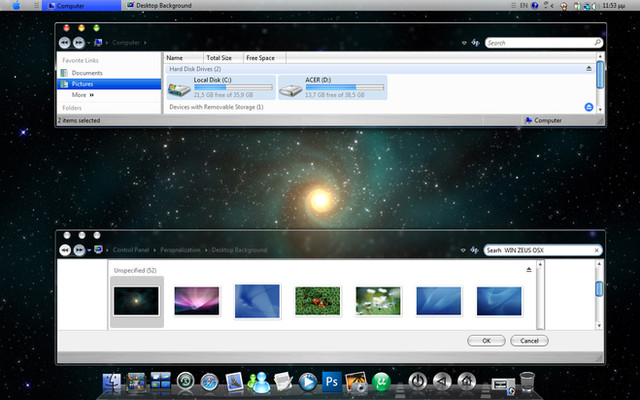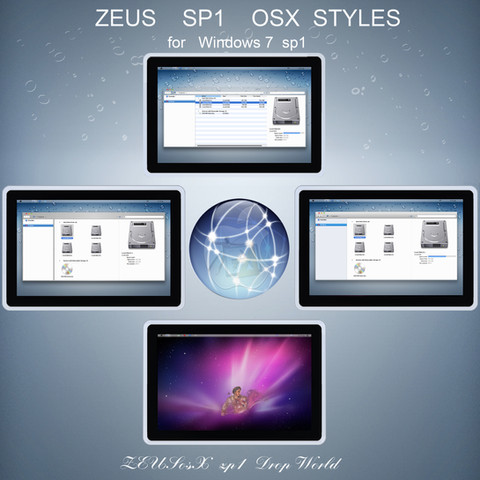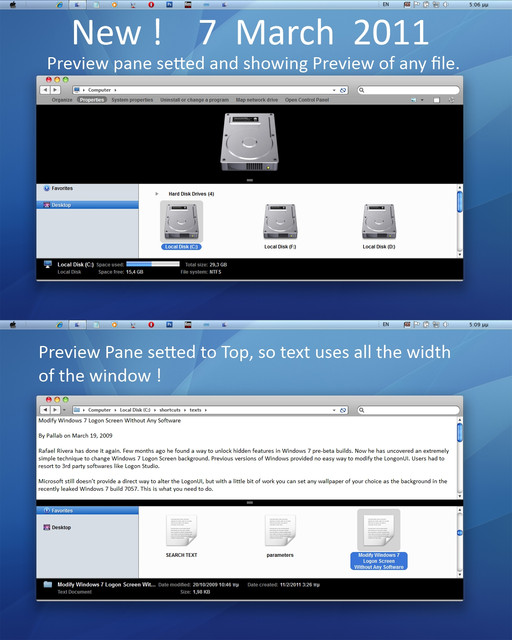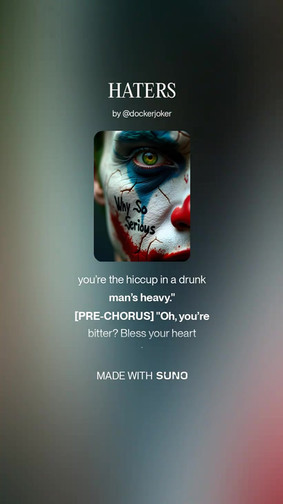HOME | DD
 ZEUSosX — APPOLON THEMES for windows 7
by-nc-nd
ZEUSosX — APPOLON THEMES for windows 7
by-nc-nd

Published: 2010-04-28 20:02:58 +0000 UTC; Views: 267505; Favourites: 160; Downloads: 108424
Redirect to original
Description
APPOLON THEMES BY ZEUSosX12 - November - 2010 latest upload adding + 3 NEW visual styles / Themes.
------------
15 - October - 2010 , upload in which some minor things remade, as the background image of progress bar.
------------
12 - July - 2010, upload in which some minor bugs eliminated, such as in the preview [pane] of a photo or of a game .
+ 1 extra transparent theme/visual style [named x] , which has No Bold Font style in most areas , special for people who want using clear type off methods.
-------
APPOLON THEMES are mac osx style themes for windows 7.
They have 24 pixel height taskbar.
That means that everytime you log in to your system, taskbar not becomes bigger[like happened to 22pixels smaller in original osx style dimentions, themes i made on past]
Also i have added a folder with special made folders that can be pin to taskbar, also there are foldrers invisible which can give free space in taskbar and also other folders which are looking like vertical separators, so for using the big size taskbar at the bottom of desktop as a dock replacement, as many of u ask me those 2 things.
[24 pixel small taskbar at top of desktop + big size dock style when we set it at the bottom of desktop].
Names and styles of Themes:
Dion,- 4 versions ---> transparent
Alexander, - 4 --> brushed
Leopard - 4 --> gray
in each style that has number I (FOR EXAMPLE : 24 Dion I ) --> no visible folderband, and no addressbar image, and a designed button at the corner of titlebar.
in each style that has number II (FOR EXAMPLE : 24 Dion II ) --> no visible folderband, BUT with addressbar image,and NO designed button at the corner of titlebar.
in each style that has number III (FOR EXAMPLE : 24 Dion III) --> Visible folderband, and with addressbar image in eand NO designed button at the corner of titlebar.
each style that has number IIII (FOR EXAMPLE : 24 Dion IIII ) --> no visible folderband, and no addressbar image, BUT IT HAS some pseudo buttons in the place of addressbar so to look like MAC Finder, though its only design, without fuctionality as also the designed button at the corner of titlebar.
--
Themes Name story.
IN ancient and in nowdays Hellenic (=Greek) [Active CODE] language, every letter, and every word is a specific number, and it has a specific meaning.
In Greek and Roman mythology, Apollo [link] (in Greek, Ἀπόλλων—Apóllōn or Ἀπέλλων—Apellōn), is one of the most important and diverse of the Olympian deities. The ideal of the kouros (a beardless youth), Apollo has been variously recognized as a god of light and the sun; truth and prophecy; archery; medicine, healing and plague; music, poetry, and the arts; and more. Apollo is the son of Zeus and Leto, and has a twin sister, the chaste huntress Artemis.
So the name of the THEME choosen from Hellenic = GREEK language and civilization.
******
This is a Work from Hellas = Greece.
Is dedicated to All people of Earth who support : the Hellenic = Greek History, Philoshophy, Civilization and the Greek people.
********
I N S T R U C T I O N S
There are on this download, Themes and visual styles that can be used on all versions of windows 7. (32 and 64bit)
------
These visual styles have made to be worked with my system files i have made and exist in my Macos X for Windows 7.
The navigation buttons exist to explorerframe.dll, the apple start orb to explorer.exe and the icons to imageres.dll and to shell32.dll.
also when forinstance we select a folder as 'icon',we have separate mouse over image for the folder and other image for the text and when we select a folder as 'details' we can have stripes, and mouse over images like mac os X , blue hover and white text, with additional code i have made and add to system files.
so if you have a Windows 7 32 bit system download my:
Macos X for Windows 7 - 32bit [link]
if you have a Windows 7 64 bit system download my:
Macos X for Windows 7 - 64bit [link]
and follow also very carefully the instructions of them , but use the wallpapers and Themes and visual styles from this pack.
------
so here : UNZIP the file.
first go to Control pane [view by category] -->so Go to Control Panel\User Accounts and Family Safety\User Accounts and press the folder 'Change User Account Control Settings' set the slider to the next window Never Notify. restart. do all your changes in code that u want.
[install uxcore application which enables non microsoft themes to be working to your windows 7 system, or before changing any system files]
(when you finish everything is written in instructions, after the installation of system files or any application needed then again go to Control Panel\User Accounts and Family Safety\User Accounts and press the folder 'Change User Account Control Settings' set the slider to the next window to Default or to whatever u like, then restart.)
1. To use the visual styles ( mstyle) , you must install a small application, download from [link] .
Credits goes to Rafael Rivera for this amazing work. Then restart your system.
2. Copy the folder 'OS X Cursors' , to C:\Windows\Cursors .
Copy the 'Mac os X Wallpapers' of this pack to C:\Windows\Web\Wallpaper.
Copy the 'Mac os X sounds' of this pack to C:\Windows\Media .
3. Copy all the folders included in the folder 'THEMES 24 PIXEL HEIGHT TASKBAR BY ZEUSosX' [after unzip all files, and copy them to C:\Windows\Resources\Themes , provided C is your Windows drive).
These new visual styles/themes have biger TASKBAR, 24 pixels height , so it works fine when we log in, though its 2 pixel bigger than original osx.
Also the shape of taskbar has changed in a mode that also taskbar can be used as a dock to the down side of the desktop.
Open there ["C:\Windows\Resources\Themes"] and choose the theme name you like, select it, double clik tand thats it.
4. Go to Desktop Personalize & apply the theme you preffer.
5. Copy the folder TASKBAR'S FOLDERS to C:\
Then drag with your mouse any of the folders exist to yoyr taskbar for 'PIN' each you choose.
There are some folders having shape of separator so you can divide your taskbar to sections. **********
Also you can remove from your taskbar if u want the clock and date from the right part of it doing this:
right clik to taskbar/properties/customize/Turn system icons on or off ---> set clock off , also set any other you want to off position.
Also the stack on taskbar, in screenshot is StandaloneStack 2 , download from [link]
---------------------
Tips
-------
-1. For having to the left side the min, max, close buttons, use please leftsider. [link]
-2. For having close the min,max,close buttons an Ave's application needed CloseButtonChanger needed, (login to [link] ) , transparent and brushed styles will use number : 1.3 , leopard styles will use number : 1.4 .
-3. ADDING SHadows effect around your Window.
For having shadows and have better of the theme looking, please use YzShadow [link]
For the Gray (leopard) styles when using Yz shadow its better to follow the values i give you. [link] , for the rest themes [link] [link] [link] also with YzShadow you can have transparent menus ,to any of my themes following my values : [link]
-4. The windows 7 system behaviour to 24 pixel (small icon) taskbar is applicable!
That means that everytime you log in to your system, taskbar not becomes bigger[like happened to 22pixels smaller in original osx s tyle dimentions, themes i made on past]
-5. I have visual styles with no looking Folderband [is the toolbar that it has Buttons Commands like 'Organise', 'System Properties' etc] and other with always appearing Folderband. For open the folderband to the styles that is not appeared, please have a look to my Auto-hide Folderband of win 7, [link] where is written SOLUTION FOR WINDOWS EXPLORER , MY COMPUTER WINDOW STYLE. / SOLUTION FOR WINDOWS EXPLORER , WHEN YOU HAVE DETAILS PANE AT THE TOP. etc
Also included 3 styles with designed buttons in the area of addressbar for some users asks to me to make some versions like those i first made in vista in my ZEUS os X F OS for vista [ [link] ]
---------------
How to stop the music playing when you enter the Login Screen of window :
right clik to desktop/personalization/sounds select it , a small window appear, there is a small button and the text near by says : Play Window Start up Sound , deselect the button, thats it, restart.
------------------------------------------------------------------------
MAKING SOME APPLICATION WHICH DOES NOT START WITH THE START OF WINDOWS, ENABLE TO START.
[ATTENTION, DO THIS ONLY IF YOU TRUST THOSE APPLICATION]
FOR leftsider, or Yz Shadow for example
For starting with windows start up , go to control panel/clasic view/folder options then go to view and select show hidden files and folders. then go to C:\ProgramData\Microsoft\Windows\Start Menu\Programs\Startup and add a shortcut of the leftsider or Yz Shadow
then go again go to control panel/clasic view/folder options then go to view and deselect show hidden files and folders.
(do the same for any other application, but only if you trust it, and does not automatically work with the start up of windows) [if you want also to uninstall an application , like leftsider and reinstall a new version of it, you have first go to "C:\Users\[enter your username here]\AppData\Local\VirtualStore\Program Files\" and delete the folder called "leftsider" = delete the folder with the name of the application , in this case current "leftsider".]
-------------------------------------------------------------
Conditions of using
---------------------------
1. do not change border padings.
2. do not change font size (leave it 96 dpi font size).
3. for close distance between close,min,max buttons Ave's application [still beta] , CloseButtonChanger needed. [link]
4. for adding shadows effect around your Windows, needed the freeware controlable application YzShadow. [link]
5. the stack on taskbar, in screenshot is StandaloneStack 2 , download from [link]
6. For having EXPOSE style effect !!! :
for aero style only : Download Switcher from [ [link] ]
for basic style only : Download WinExposé from [ [link] ] ,
these kind EXPOSE style programs are giving the sense of osx using style, you can see all windows you have added to your desktop at once and with a clik to choose any window of them as the active one !
if you use the smaller size taskbar at the top of the desktop then you can make the looking of the right side of windows 7 taskbar as possible as mac os x right side of taskbar, without changing any system files.
[also included : Adding your country's flag to your windows taskbar.] SEE [link]
also if you use the smaller size taskbar at the top of the desktop then you can use alternatively docks like RK Launcher [link] or [link] or use RocketDock [link] or any aternative u like.
---------------------------
This Visual Styles/Themes, are Copyright By : ZEUSosX (Pavlos Pitselas).
[link]
You Use This Visual Styles/themes, For Personal Use Only & Don't Modify or
distribute For Commercial Perposes & you cannot use them for their distribution, neither to give credit for their creation.
By downloading this Visual Styles/themes, you agree to the following conditions:
- This Visual Styles/themes, are free for personal use only.
- It must not be used commercially.
- You can distribute it for free as long as the files are unmodified and this text file is included with the zip file.
- You may not sell them or use them for profit.
- Do not take credit for creating this Visual Styles/themes.
- I am not liable for any sort of damage to your computer from using this Visual Styles/themes.
This is a special work so please respect it.
------------------
Special thanks to Panda X , DM-moinmoin , Patrickgs , and and Yoni (Rafael Rodriguez) .
All features referenced in my work are subject to change.
I do not allow modifications of my work.
Thank you All of you, for your support.
Made in H E L L A S (= Greece ).
Inspired by Appolon.
--------------------
Related content
Comments: 164

I care about osx styling under my view, not Apple's.
👍: 0 ⏩: 0

my latest work is for windows 8.1 : zeusosx.deviantart.com/art/Mac…
👍: 0 ⏩: 0

Which DION Theme is the one in the very top picture?
👍: 0 ⏩: 0

a looooooong procedure to use this theme,
how can i use it in xp....
coz i love my windows XP, n wana try out this theme
let me know
👍: 0 ⏩: 0

Hey umm, i have windows 7 64 bit system, i did what the instructions said except the copy from the download of 32bit and replace in windows\syswow32. but how i do your taskbar that looks like from the mac with the expanding thingy :L i got the windows 7 only grey, same icons but not showing what program or software is opened (highted)
👍: 0 ⏩: 0

Hey! Awesome theme! It goes well with a skin I have for FireFox, but I'm wondering if you could possibly tell me how to keep my default Windows 7 taskbar. You know...the transparent one?
👍: 0 ⏩: 0

your themes make me want to go to greece, so im going to this summer.
thank you so much.
👍: 0 ⏩: 0

I got the CloseButtonChanger here [link]
I change the cbc.ini into 1.4.. when i hide blur, the vs turns to basic.. can you tell me what should i do?
👍: 0 ⏩: 0

Great work man ! 
👍: 0 ⏩: 1

Awesome! Does this work for both 32 and 64 bit systems? I see you have separate versions for your Macos X themes, but this one doesn't say which it is for.
👍: 0 ⏩: 1

its reffered in instructions text.
this is just themes. themes are used in both 32 and 64 bit systems.
but for having stripes, or separate color to the folder [gray] and separate to text [blue in white text], mac style blue folder icons etc etc , you have to also download my macos x themes and take from there the system files that your system needed, so as i writte here to my instructions of Appolon themes :
'' ... There are on this download, Themes and visual styles that can be used on all versions of windows 7. (32 and 64bit)
These visual styles have made to be worked with my system files i have made and exist in my Macos X for Windows 7.
The navigation buttons exist to explorerframe.dll, the apple start orb to explorer.exe and the icons to imageres.dll and to shell32.dll.
also when forinstance we select a folder as 'icon',we have separate mouse over image for the folder and other image for the text and when we select a folder as 'details' we can have stripes, and mouse over images like mac os X , blue hover and white text, with additional code i have made and add to system files.
so if you have a Windows 7 32 bit system download my:
Macos X for Windows 7 - 32bit [link]
if you have a Windows 7 64 bit system download my:
Macos X for Windows 7 - 64bit [link]
.......... ''
👍: 0 ⏩: 1

Thank you. I love your work.
👍: 0 ⏩: 0

aaawww man! Awesome! Clean, nice... mast... but u know wht the windows border width i just hate it, realy. i just cant take it, i'ma gonna download this and try n tweak it a bit for my eyes, other things just cool, and must tell ur a brilliant so keep up the good work, & hey coud u put gdi++ font rendering in a theme itself just to get more eye candy?? i kno der is someother useles way of bringing gdi++ but i dnt like it....
👍: 0 ⏩: 1

there many themes inside the pack. there are some on leopard style with no borders[if u mean that about the width]. + 1 there is an extra transparent theme/visual style [named x] , which has No Bold Font style in most areas , special for people who want using clear type off methods and make experiments with gdi.
[you can also go to Control Panel\All Control Panel Items\Personalization\Window Color and Appearance and select Advance appearing settings select then the fonts to be as you preffer, for example other type, or no bold etc and then save all this as a theme]
anyway my personal theme i use now to my pc i use Arial font instead of Segoeui or Lucida, have a look [link]
👍: 0 ⏩: 1

ur fonts luk sweet, i luv no borders n yea its about the width, will tweak ur theme a bit try n ur gdi and lets see wht i come up with, thnkx mate, appreciate it a lot!
👍: 0 ⏩: 0

because the code is different.
👍: 0 ⏩: 0

great best mac theme i ve ever used.
just 1 question
how to make the detail window (i mean the black bar shows file name,size etc) to the bottom of the explorer ? it used to be at bottom but once i restored my system and install ur theme again it went back to the top
👍: 0 ⏩: 1

unfortunately i have set the code to the top.
but its possible in future to take it back. the thought for setting it to top is to be a similar to cover flow looking of mac osx finder.
the code is written to shell32.dll, so if you use your original microsoft shell32.dll the detail pane will setted to the down part of the window.
---
[personaly i dont use the details pane as it 'takes' alot of space of the area of the window, but i personaly find it more usefull at the top as a window Title explanation of the folder , anyway ..]
👍: 0 ⏩: 0

I like also, and also i will make some new versions of it with open the folderband---> [the command bar which is written Organise, Properties, System Properties etc], here only the themes with III AT THE END of their name have open this, like the 24 Dion III .
so new themes preview see screenshot [link]
👍: 0 ⏩: 0

Hey ZEUSosX, i've a question.. my close, max, min button seems very far from the corner. and i cant download the closebuttonchanger in your link.. is there anyway you can email me? thanks alot!
👍: 0 ⏩: 1

i am sorry to this, closebuttonchanger is Ave's propertie so i can not help to this.
the problem is this : Ave's has given free this application for the people that have access to his site, to registered members, and registered members we are those who have bought some of his applications. so infact closebuttonchanger is a freeware application but given only to registered members and the owner has not make cleared if this freeware application should shared to all people. i have not permission me or anyonelse for sharing. i also have asked him if he could make a paid more enhanced version, as many people want this modification though no answer about.
--
👍: 0 ⏩: 1

oh it's okay, then i won't change the buttons. anyway thank you very much! your work is very much appreciated! i really love your theme and i'll be using your theme all the way until my computer dies. hahah anyway thanks again.
👍: 0 ⏩: 1

its possible to update the gray leopard styles a little , just for the gray surface of the titlebar, to be more smooth.
next days if i have time i will do it, but do not expect many things.
👍: 0 ⏩: 0

Appolon III wins for me.
btw how come no clock for Appolon?
👍: 0 ⏩: 1

because in some windows 7 language versions for unknown [microsoft's code] reasons the clock image is cutted at the edge !!!!!
so i decided not to appear it again. [on past i have made ZEUS and POSEIDON themes [link] and a version with different clock distance only for some languages named Additional Themes [link] , but this solution is not best. i decided to disappear the image for not having nomore problrm with it, infact this because of microsoft's problem]
----
👍: 0 ⏩: 0

Quick update!
Solved the problem, i think everything was caused by my User Account Control being still on. In some of the instructions it is not clear that you have to install the uxstyle application with that UAC off, i suggest a short sentence about it! 
Again thanks a lot, enjoying the great theme now!!
👍: 0 ⏩: 1

thank you DocPurito.
[i am on vacations so i cant response very quiq to your messages].
👍: 0 ⏩: 0

Hi there ZEUSosX!
First of all sending a HUGE thanks for this amazing work, i cant believe how nice the theme looks in the screenshots. Really appreciate your work!! I really wanna install these themes and so have become a member to get in touch.
So the point is i cant make this theme fully work in my system (Win7, 6.1.7600 build 7600, clean install from original upgrade dvd after i got a Vista laptop): windows start icon changes to apple, some other icons change to mac style, but standard windows buttons minimize-maximize-close don't change, neither do the shape or transparency of any bar, including the taskbar. Some -maybe- useful facts:
- Had your Macos X installed even if not fully working. At some stage i noticed that the usual white+blue stripes in file explorer dissapeared, all just got an orange background. Have no idea why, maybe win7 updates?
- Uninstalled, replacing the .old files back (restarting in repair mode + using console to rename/delete/copy). Laptop back to normal win7.
- Then tried using the "deepxw" 3-file patching (uxtheme.dll, themeui.dll, shsvcs.dll) to test other themes before yours. But after patching and restarting my system gets stuck in the "welcome" screen of win7 and i cant do anything, the only way it works is starting in safe mode... maybe thats an indication something is wrong?
- I unpatched the files again, tried the second method of uxstyle to install the Appolon, but i only get a partial theme install, not full (unsigned themes service was running properly, i checked).
- Tried uninstalling uxstyle -> restart -> install again -> restart, but same problem, not full install. Should i have reinstalled the uxstyle after going back to the original shell32/imageres/ExplorerFrames dll files?
- The way im installing: 1. copy all cursors/sounds/etc to their proper destiny folders as explained in instructions. 2. Click corresponding theme (at this stage desktop/personalization opens and i see the partial theme change). 3. restart in repair mode -> console -> replace shell32, imageres and ExplorerFrames dlls from your Macos X folders (after proper backup and .old rename of original ones)
So at this point i have no clue why i cant make it work properly. My win7 is not properly installed coming from a Vista upgrade? Too many themes install/uninstall messing files? (after full changes i clean registry with usual reg clean tools) Missing something from your instructions?
Sorry for the long post, otherwise I don't know how to properly explain!!
Again THANKS for the hard work and sharing with this man
👍: 0 ⏩: 1

first go to Control pane [view by category] -->so Go to Control Panel\User Accounts and Family Safety\User Accounts and press the folder 'Change User Account Control Settings' set the slider to the next window Never Notify. restart. do all your changes in code that u want.
[install uxcore application which enables non microsoft themes to be working to your windows 7 system, or before changing any system files]
(when you finish everything is written in instructions, after the installation of system files or any application needed then again go to Control Panel\User Accounts and Family Safety\User Accounts and press the folder 'Change User Account Control Settings' set the slider to the next window to Default or to whatever u like, then restart.)
---
this mentioned to my macosx instructions, added also here as you mention it.
👍: 0 ⏩: 0

all the visual styles have been updated.
so '24 LEOPARD IIII' has been updated
----
also know this: some specific microsoft updates make the uxcore utility [the small application that enables your system using 3rd party visual styles/themes , like mines] stop working.
now becarefull you have not reinstall.
if you do its possible the problem remained.
So, go to Control Panel\Programs\Programs and Features amd UNINSTALL first the uxcore application, then restart.
now INSTALL uxcore application, then restart.
[also perchaps of specific microsoft updates needed sometimes to replace again following my instructions shell32.dll system file.]
--
👍: 0 ⏩: 0

Hi,
Very beautiful theme but there are two small problems.
- The minimize, maxi, and quit buttons are on the right and not on the left same as mac 

- In the taskbar, when i launch a program and minimize it, there is not the "aura" who says the program is launched. So, i don't know what program is launched, and i have a lot of items on my taskbar.
Have you idea ?
Thank's.
👍: 0 ⏩: 1

1. for the first you have to use a freeware application that i have described in my text in this deviant page , in :
.............
Tips
-------
-1. For having to the left side the min, max, close buttons, use please leftsider. [link]
......
also i describe, MAKING SOME APPLICATION WHICH DOES NOT START WITH THE START OF WINDOWS, ENABLE TO START.
[ATTENTION, DO THIS ONLY IF YOU TRUST THOSE APPLICATION]
FOR leftsider, or Yz Shadow for example
For starting with windows start up , go to control panel/clasic view/folder options then go to view and select show hidden files and folders. then go to C:\ProgramData\Microsoft\Windows\Start Menu\Programs\Startup and add a shortcut of the leftsider or Yz Shadow
then go again go to control panel/clasic view/folder options then go to view and deselect show hidden files and folders.
(do the same for any other application, but only if you trust it, and does not automatically work with the start up of windows) [if you want also to uninstall an application , like leftsider and reinstall a new version of it, you have first go to "C:\Users\[enter your username here]\AppData\Local\VirtualStore\Program Files\" and delete the folder called "leftsider" = delete the folder with the name of the application , in this case current "leftsider".]
-------------------------------------------------------------
2. now about the second you have right because of health problems i have stopped correcting some things [also because taskbar having "aura" dont like in my taste or like mac, but i could find other solution though it would look not so 'clean' --> the taskbar], like that you descibed in taskbar, supposing that people like you, that you love mac style, you are using a [freeware] dock at the bottom of your desktop for opening applications or explorer, such as those i describing to my text,
.........
you can use alternatively docks like RK Launcher [link] or [link] or use RocketDock [link] or any aternative u like.
...........
i hope helps some.
==
👍: 0 ⏩: 1

Hi,
Thanks for the free software (which put the min,max,close buttons on the left) but with this, my GOOGLE CHROME browser bug >_<... Not lucky...
And for the second, i have tryied the different launcher and it's not that i search... Snif 
Sorry for my bad english and thanks for all, !
👍: 0 ⏩: 1

for the first its not my false if Google , amd many other application makers follow microsofts aero's logic of working.
about the second sorry for not like the solution of the dock.
there is no bug, in taskbar, i had just to delete some images one year before for being more clean.
i can not promiss you if i could made some styles with this you ask, as i have stoped designing as for been tired from all this.
but if there will be a small posibility to make i will inform you, though i am not promissing.
----
👍: 0 ⏩: 1

Thanks you for all :d You are very cool.
👍: 0 ⏩: 0
| Next =>