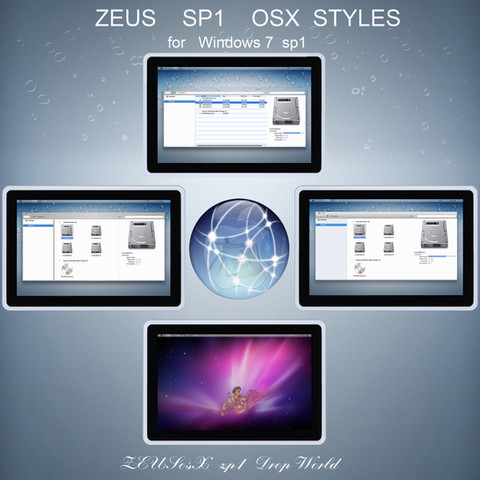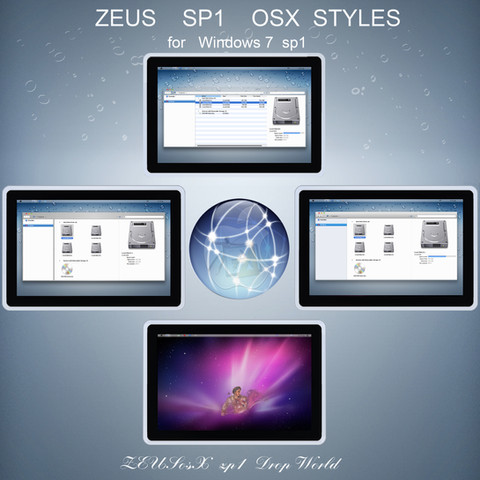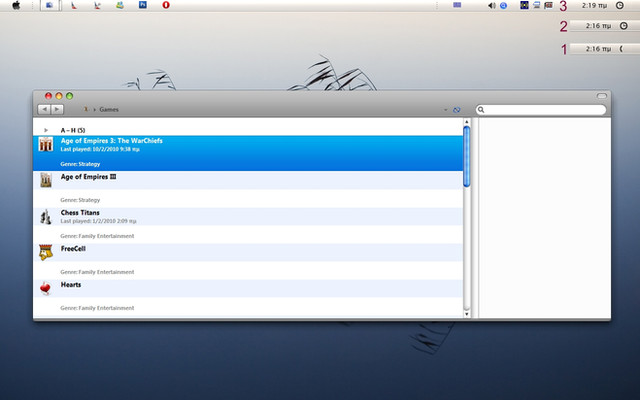HOME | DD
 ZEUSosX — WIN ZEUS OSX THEME FOR VISTA
ZEUSosX — WIN ZEUS OSX THEME FOR VISTA
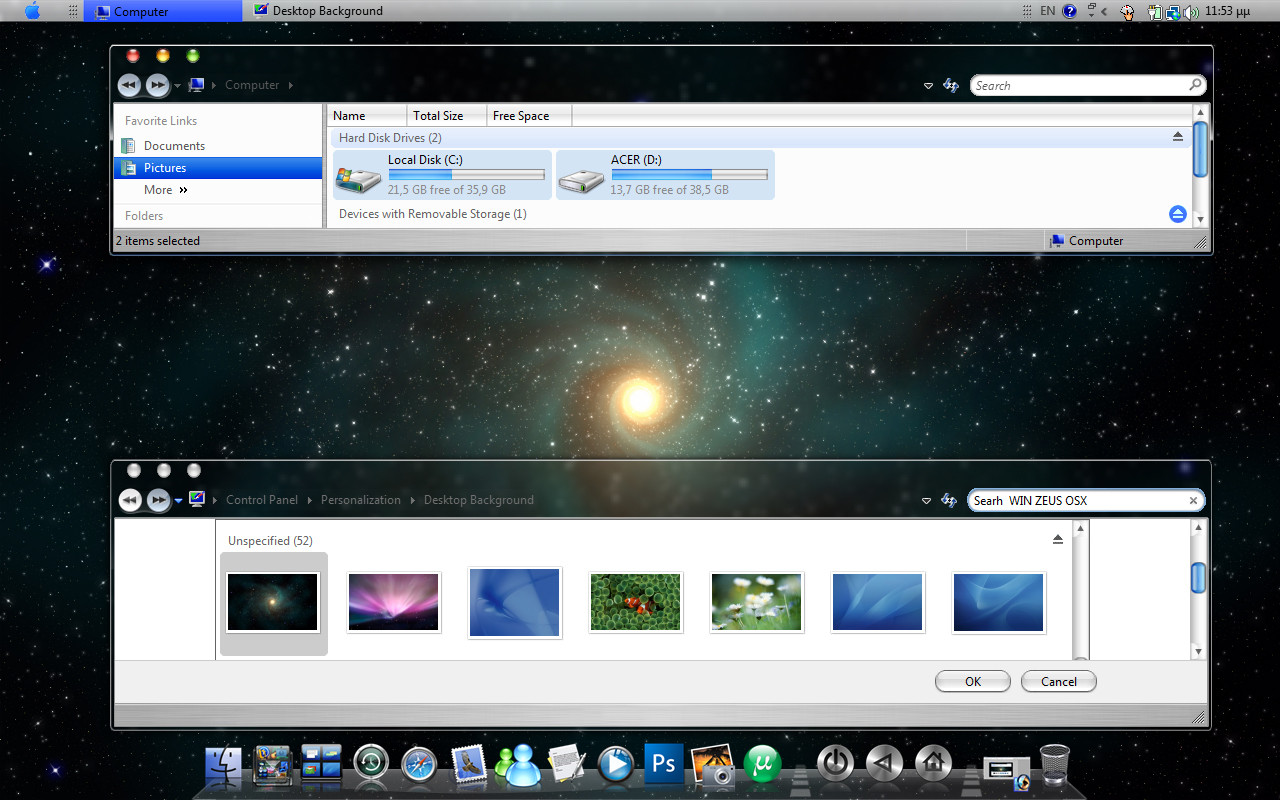
Published: 2007-10-29 22:35:45 +0000 UTC; Views: 274343; Favourites: 89; Downloads: 93898
Redirect to original
Description
Thank You for Downloading Win ZEUS os X theme. (32 BIT vista VERSION) for your pc or your dualboot mac.Win ZEUS os X is a Mac OSX port for WIndows (VISTA), made by IDAS = ZEUS osX.
see also the preview of basic style (not aero),which is a mac osX brushed metal style from [link]
________________________________________________________________________
This Theme pack is for **WINDOWS VISTA 32bit ONLY**
[For a windows vista 64 bit version system you have to download the WIN ZEUS OSX THEME FOR VISTA 64 bit theme version from [link] ]
To use the ZEUS os X mstyle styles, you must install a Patched uxtheme.dll from [link] .
an alternative solution is to buy AveStyler [link] [about 3 euros]
This is a publication of my personal version of aero msstyle i use, still not complete finished.
I am working to this from November 2006(with windows vista rc1 first, and vista rtm after) UP to now October 2007.
Unfortunately it takes alot of time to modify it, using mainly RESOURCE HACKER.
i have to thank for the given help or interest, to uk intel , to kpk , to psycob, and to patrickgs.
i have to reffer also people like iceman ([link] )and chrisKite(=flyaKite osX) who show to all pc users the magic world of mac lookig on pc.
Download Wallpapers [link] [link] thanks to hohodigidea, and from [link] thanks to cyreus.
Also my modified one [link]
For having max/min buttons on left side download leftsider from [link]
Download YzShadow which adds a shadow effect to Windows in pursuit of the beauty of a shadow. It also allows the user the option of making menus transparent.Run this program in compatibilty mode for windows xp sp2. [link]
Download RK Launcher 0.41 Leopard Inspired [link]
Download Windows Sidebar Styler made by Stanimir Stoyanov from [link]
For having expose style effect:
for aero style only : Download Switcher from [link]
for basic style only : Download WinExposé from [link]
The theme will have some limitations in use, as i have not enough time to complete in the way i want.(use it only with 96dpi font size, leave the border pading to 1, etc read them on read me file which is including please)
I will try to make some different versions(not at once), and updates.(new update II [link] )
All features referenced in the Win ZEUS osX are subject to change.
I do not allow modifications of my work.
Thank you All of you, for your support.
Special thanks to UK Intel [link]
Made in H E L L A S (= Greece ).
Inspired by ZEUS.
Related content
Comments: 117

wooohooo!!! thanks a lot! this is hecking awesome!
👍: 0 ⏩: 0

oops, didn't see the button. thank ya.
👍: 0 ⏩: 0

hey man sorry for commenting again but how can I make the close button ,fullscreen button ,etc to the left . pls tell me coz its awsome
👍: 0 ⏩: 0

Hey, anybody and the owner of this Theme, does anybody know of a great MAC/OS Theme with a Windows flag instead of the Apple's. Meaning the start button. And I use the regular
Personalize-->Theme and TuneUp Styler 2. So I need a file that works with that. I have a Vista. Thanks. And this theme looks great, except for Apple Flag.
👍: 0 ⏩: 0

fantastic
but have u made a theme for windows 7
if yess pleese send me the link
👍: 0 ⏩: 0

hey, i don't know this but is there anyway on vista to have the buttons on the opposite side of a window like in mac?
please tell me how if so.
thanks
xRSx
👍: 0 ⏩: 1

I tried installing this on my friend's computer for him today. how exactly do you get the icons (back and forward) to change?
👍: 0 ⏩: 1

there is a read me file on the pack of the download, so there you can find that you have to replace browseui.dll from the C:\Windows\System32, with those i give you [dont forget to save the original microsoft ones, to a safe folder incase you want to reuse them], so its written :
..................................
4. On file included 2 kind of Back & Forward Buttons (browseui.dll) to choose, one that i personaly prefer, with circle style Back & Forward Buttons (itunes6 style) and the other one with squear style Back & Forward Buttons (finders style).
Also included a Welcome Center ZeusOsX style (oobefldr.dll)
a. Obtain Permisions and Ownership of Both browseui.dll and oobefldr.dll
Located in Windows\System32 [usually in C: drive]
b. Backup you original browseui.dll and oobefldr.dll by renaming them Browseui.old and oobefldr.old
c. Copy browseui.dll and oobefldr.dll from this pack to Windows\System32
d. Log off and back on to see changes.
(use the "Obtaining Permissions and ownership.txt" for help on installing)
...............
also included a text which explain how you "Obtaining Permissions and ownership.txt"
Obtaining Permissions and ownership of vista system files
---------------------------------------------------------
Repeat the following steps for any files you wish to replace
1. Right-click the file original and select Properties.
2. Click on the Security tab.
3. Click Advanced in the lower right.
4. In the Advanced Security Settings window that pops up, click on the Owner tab.
5. Click Edit.
6. Click Other users or groups.
7. Click Advanced in the lower left corner.
7. Click Find Now.
8. Scroll through the results and double-click on your current user account.
9. Click OK to all of the remaining windows except the first Properties window.
10. Select your user account from the list up top and click Edit.
11. Select your user account from the list up top again and then in the pane below, check Full control under Allow, or as much control as you need.
12. You’ll get a security warning, click Yes.
*IMPORTANT*
Backup the original file by renaming it....for example browseui.dll becomes [link]
and then you can move new file into the same location.
(Make sure you have the new file named exactly the same as your original one and correctly in place before restarting pc, otherwise you may experience problems)
(DO THIS AT YOU OWN RISK)
..........................................
please also see my latest work for vista [link]
thank you.
👍: 0 ⏩: 0

can you make a read me txt or something cause im getting confused on how to install it =/
👍: 0 ⏩: 1

on the pack included instructions read me txt.
👍: 0 ⏩: 0

hey man killer theme
but how do i get it 2 run
haveset up everything as in readme doc
but the .theme file isnt there ..
👍: 0 ⏩: 1

you have to set the visual style on C:\Windows\Resources\Themes then you open the folder is named WINZEUS, OPEN it , inside there are 4 folders find the one is also named WINZEUS.mstyle and double left clik to it, a small window menu will aPPear to your desktop, and you can select from that the visual style you want.
👍: 0 ⏩: 0

same here :
use the instructions included on the pack.
also an alternative solution is to buy AveStyler [link] [about 3 euros]
👍: 0 ⏩: 0

ok how do i get it to apply?
i downloaded 2 other themes yesterday, and i couldnt get them t work. i opened the visual style file, the small box appeared.. but i couldnt see the themes i downloaded..... please help me ive been looking for a theme like this for like.... MONTHS. 

thanks..
👍: 0 ⏩: 1

if the changing of uxtheme files are difficult for you, an alternative solution is to buy AveStyler [link] [about 3 euros], so very ease you can apply your themes.
👍: 0 ⏩: 0

will anyone be willing to help me with this? just cant seem to get it to set up
👍: 0 ⏩: 1

use the instructions included on the pack.
also an alternative solution is to buy AveStyler [link] [about 3 euros]
👍: 0 ⏩: 0

Lol this actually looks really good
ok your gonna laugh at me but im trying to download this to try and set it as my desktop but i can't quite figure out how to do it.
i would really love this theme for my computer.
thanks again and great work
👍: 0 ⏩: 1

use the instructions included on the pack.
also an alternative solution is to buy AveStyler [link] [about 3 euros]
👍: 0 ⏩: 0

Why doesnt it work?
I tried thousand other themes on my vista, but nothing really works. I put those files on computer where you say it's needed, but nothing changes. I just dont know what doesnt this thing activate.
👍: 0 ⏩: 1

if nothing works for you there is a solution you have to buy AveStyler [link]
👍: 0 ⏩: 0

Thanks for this great theme! I just have one question: Is there anyway I could make the font of the window address darker? I find it hard to read. Thanks
👍: 0 ⏩: 1

i did that on purpose not to be visible unless we mouse over it.
👍: 0 ⏩: 0

Hey
the skin worked but in the pic up the top your menu bar looks diferent to mine??
i dunno it might be a setting i cant be stuffed to change
but hey
Its Cool
i give it 5 star
👍: 0 ⏩: 1

thanks.
set
mouse over ''Favourite links'' the automatically open your folderband 'menu' bar.
👍: 0 ⏩: 0

would this work on windows vista home premium 32 bit?
👍: 0 ⏩: 1

Thanks, awesome job. Just what I've been looking for on Vista.
👍: 0 ⏩: 1

install also the new version of it [link]
Thank you bgkimbr.
👍: 0 ⏩: 1

last update of the theme : [link]
👍: 0 ⏩: 0

how many hours did you spend to finish this vs? it's perfect...
👍: 0 ⏩: 1

I am working to this from November 2006(with windows vista rc1 first, and vista rtm after) UP to now December 2007.
an updating 1 is also downloadable [link] and a new (last?) version (UPDATED 2) perchaps on December 2007/January 2008, with new buttons and new redesigned elements(LISTVIEWHEADER,TASKBANDBUTTONs etc), see [link]
Thank you jkmsda.
👍: 0 ⏩: 1

your welcome. but i think i am suppose to thank you for making this so wonderful theme available to us. i see the kind of work you give to your projects, your vs still the most perfect i've ever seen. and i will be looking forward for your future works. what i like about your vs more than any others is every time i use photoshop the caption buttons or traffic lights in the toolbox (i'm not sure of the right term) is perfect.
thanks again ~ZEUSosX...
👍: 0 ⏩: 1
| Next =>