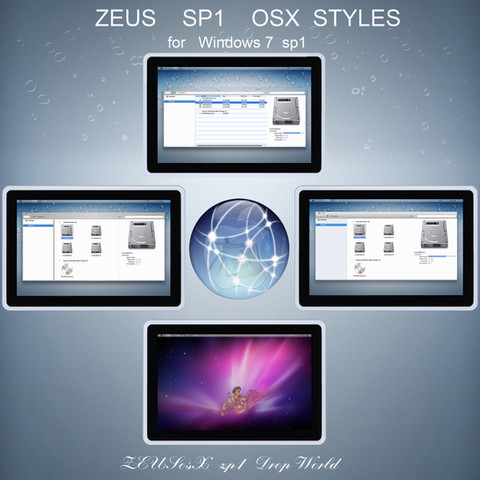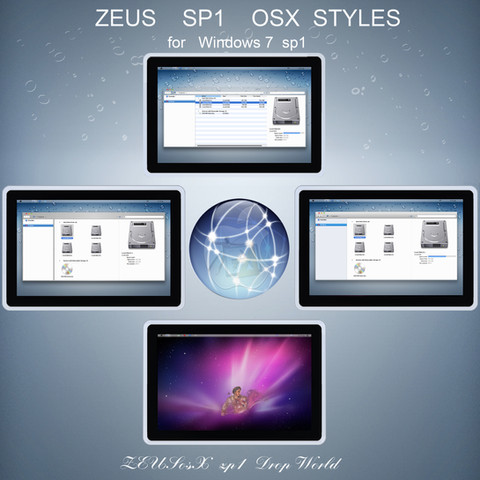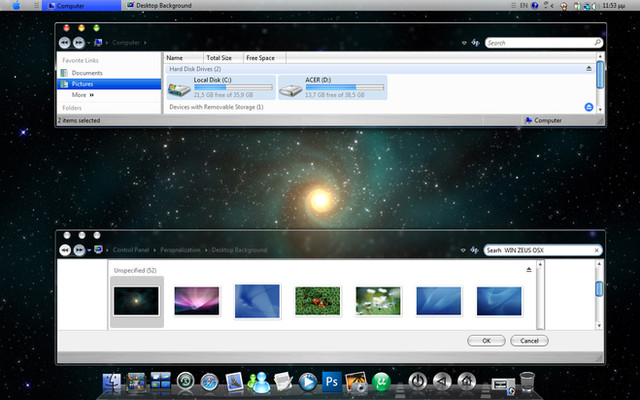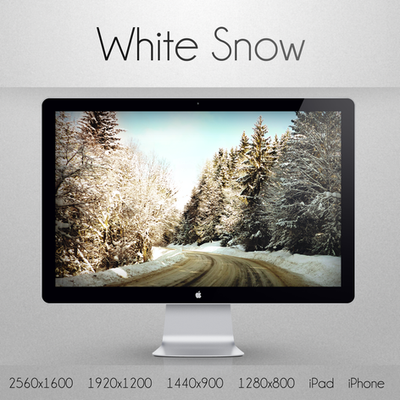HOME | DD
 ZEUSosX — Macos X for Windows 7 - 32bit
by-nc-nd
ZEUSosX — Macos X for Windows 7 - 32bit
by-nc-nd

Published: 2010-02-19 21:46:06 +0000 UTC; Views: 707909; Favourites: 492; Downloads: 267114
Redirect to original
Description
Macos X for windows 7 . (32 bit version) U P D A T E D** SNEAK PEAK ** November 2010
+ a New visual style added + Appolon themes included, + new code, + new lighter color style in navigation buttons .
FOR WINDOW 7 SP1 SYSTEM AND mac osx LION STYLES GO TO MY :
sp1 ZEUS osX for Win 7 32bit [link]
---------
This is a registered and copyright property
© copyright - All Rights Reserved
MCN: CR4AP-RRBKE-CV66B
'MyFreeCopyright.com Registered & Protected'
Please USE it only to your COMPUTER SYSTEM as is.
Do not modify, edit , copy it or change the name or the images or the code of it, or use it to any project or copy it anyway in any meaning.
******
This is a Work from Hellas = Greece.
Is dedicated to All people of Earth who support : the Hellenic = Greek History, Philoshophy, Civilization and the Greek people.
********
Mac OS X style system behaviour with not 3rd party program .
Macos X is a Mac OS X port for WIndows 7, made by idas = ZEUS osX. (Pavlos Pitselas).
Macos X for windows 7 is MADE IN GREECE (= Hellas).
Macos (1)word meaning : 'mecos'= length in ancient Athenian also Ionian language and in Byzantine and in nowdays Greek, and 'macos' in doric and aeolian ancient greek dialects and in nowdays tsaconian= spartan dialect that still speaken in some villages in southeastern Pelloponese[south Greece], where is my hometown, and also in Ancient Greek Macedonian and Aeolian Thessalian dialects.
On screenshot , down window there exist some of a portrait of Alexander the Great(=Alexandros) who unified all Hellenes=Greeks ie (Peloponisians , Thessalians , Macedonians, Athenians, Cretans etc ].
IN ancient and in nowdays Hellenic (=Greek) [Active CODE] language, every letter, and every word is a specific number, and it has a specific meaning.
ZEUS ( or DEUS or DIAS) is Master of immortal Gods in Hellenic (=Greek) Active CODE [arithmetic machine logic] language, and APPLE is the given gift from ZEUS .
So the name of the THEME choosen from Hellenic = GREEK language and civilization.
-------------------------------
Macos X IS not just a theme. With new code added to Windows system files , Windows becomes behaving like Mac OS X .
When forinstance we select a folder as 'icon', we have separate mouse over image for the folder and other image for the text.
When we select a folder as 'details' we can have stripes, and mouse over images like mac os X , blue hover and white text .
Main categories of visual styles: Transparent, Brushed, Gray.
Names and styles of Themes:
Dion,- 4 versions ---> transparent
Alexander, - 4 --> brushed
Leopard - 4 --> gray
in each style that has number I (FOR EXAMPLE : 24 Dion I ) --> no visible folderband, and no addressbar image, and a designed button at the corner of titlebar.
in each style that has number II (FOR EXAMPLE : 24 Dion II ) --> no visible folderband, BUT with addressbar image,and NO designed button at the corner of titlebar.
in each style that has number III (FOR EXAMPLE : 24 Dion III) --> Visible folderband, and with addressbar image in eand NO designed button at the corner of titlebar.
each style that has number IIII (FOR EXAMPLE : 24 Dion IIII ) --> no visible folderband, and no addressbar image, BUT IT HAS some pseudo buttons in the place of addressbar so to look like MAC Finder, though its only design, without fuctionality as also the designed button at the corner of titlebar.
Also i use The Ave's application [still beta] , CloseButtonChanger which makes the close,max,min buttons more close.
My work is based on the spirit of os X, and not a copy of it.
Many images are designed in a similar but not same way with original os X.
I use font bold style in many places that original os X use regular font style.
I made this project to work only to 96 dpi font size.
For this project i have spent thousands of hours, and perchaps it is first time in the history of Windows, that without any 3rd party programm or explorer replacement, we have a so much close to mac os X style approaching.
The theme will have some limitations in use, as i have not enough time to complete in the way i want, as i am too tired.
MAIN LIMITATIONS AND CONDITIONS OF USING
1. Be sure that in Control Panel\Appearance and Personalization\Display the Smaller - 100% categorie is checked . if there is not, check Smaller - 100% and restart.
Also do not change font size (leave it 96 dpi font size).
2. do not change border padings.
3. in the new themes there is no any taskbar problem.
4. for close distance between close,min,max buttons Ave's application [still beta] , CloseButtonChanger needed.
5. for adding shadows effect around your Windows, needed the freeware controlable application YzShadow.
---------------------------------------------------------------------------
I N S T R U C T I O N S (32 BIT Version)
There are on this download, visual styles, there are forward and backwards buttons (ExplorerFrame.dll), imageres.dll, shell32.dll and explorer [=start button] for windows 7, 32 bit version and Themes and visual styles are used on all versions of windows 7.
BE CAREFULL THIS PACK IS ONLY FOR WINDOWS 7 - 32 BIT VERSION.
so : First do a restore poin to your system. Then :
UNZIP all files, using freeware 7z [link]
1. To use the visual styles ( mstyle) , you must install a small application, download from [link] .
Credits goes to Rafael Rivera for this amazing work. Then restart your system.
ALSO INSTEAD OF this, an alternative solution is to buy AveStyler application [link] and very ease you can change your visual styles .
2. Copy the folder 'OS X Cursors' , to C:\Windows\Cursors .
Copy the 'Mac os X Wallpapers' of this pack to C:\Windows\Web\Wallpaper.
Copy the 'Mac os X sounds' of this pack to C:\Windows\Media .
3. Copy all the folders included in the folder 'Macos X Themes by ZEUSosx' [after unzip all files, and copy them to C:\Windows\Resources\Themes ,provided C is your Windows drive).
Open there ["C:\Windows\Resources\Themes"] and choose the theme name you like, select it, double clik tand thats it.
before replacing files go to Control pane [view by category] -->so Go to Control Panel\User Accounts and Family Safety\User Accounts and press the folder 'Change User Account Control Settings' set the slider to the next window Never Notify. restart. do all your changes in code that u want. then again go to Control Panel\User Accounts and Family Safety\User Accounts and press the folder 'Change User Account Control Settings' set the slider to the next window to Default or to whatever u like, then restart.
[link] use internet explorer compatible
a. Obtain Permisions and Ownership of ExplorerFrame.dll, imageres.dll, shell32.dll that located in C:\Windows\System32 and and do also the same for explorer that located in C:\Windows\ . (use the "Obtaining Permissions and ownership.txt" for help on installing, included in the downloading pack)
[ example of taking ownership to a random system file
[link] , internet explorer compatible]
b. Backup you original ExplorerFrame.dll, imageres.dll, shell32.dll and explorer by renaming them to ExplorerFrame.old, imageres.old, shell32.old and explorer.old
c. Copy ExplorerFrame.dll, imageres.dll, shell32.dll from this pack to C:\Windows\System32 and and explorer to C:\Windows .
[for the Alexandros and Dion Themes copy the ExplorerFrame.dll from the '1. buttons light blue HOVER ' folder, for the leopard copy the ExplorerFrame.dll from the '2. buttons gray HOVER' folder, of this pack.
d. Restart to see the changes.
4. Go to Desktop Personalize & apply the theme you preffer.
5. Download my latest visual styles/themes having mac style shadows arround the borders and many other mac style changes, so download Apple of Eris for windows 7 [link]
--------
Tips
-------
-1. For having to the left side the min, max, close buttons, use please leftsider. [link]
-2. For having close the min,max,close buttons an Ave's application needed CloseButtonChanger needed, (login to [link] ) , transparent and brushed styles will use number : 1.237 , leopard styles will use number : 1.45 .
-3. ADDING SHadows effect around your Window.
For having shadows and have better of the theme looking, please use YzShadow [link]
For the Gray (leopard) styles when using Yz shadow its better to follow the values i give you. [link] , for the rest themes [link] [link] [link] also with YzShadow you can have transparent menus ,to any of my themes following my values : [link]
---------
-5. I have visual styles with no looking Folderband [is the toolbar that it has Buttons Commands like 'Organise', 'System Properties' etc] and other with always appearing Folderband. For open the folderband to the styles that is not appeared, please have a look to my Auto-hide Folderband of win 7, [link] where is written SOLUTION FOR WINDOWS EXPLORER , MY COMPUTER WINDOW STYLE. / SOLUTION FOR WINDOWS EXPLORER , WHEN YOU HAVE DETAILS PANE AT THE TOP. etc
6. if you 'use check boxes to select items', and you select your folders as big icons,select with your mouse the text of the folder, not the folder and it will opened.
---------------
How to stop the music playing when you enter the Login Screen of window :
right clik to desktop/personalization/sounds select it , a small window appear, there is a small button and the text near by says : Play Window Start up Sound , deselect the button, thats it, restart.
------------------------------------------------------------------------
MAKING SOME APPLICATION WHICH DOES NOT START WITH THE START OF WINDOWS, ENABLE TO START.
[ATTENTION, DO THIS ONLY IF YOU TRUST THOSE APPLICATION]
FOR leftsider, or Yz Shadow for example
For starting with windows start up , go to control panel/clasic view/folder options then go to view and select show hidden files and folders. then go to C:\ProgramData\Microsoft\Windows\Start Menu\Programs\Startup and add a shortcut of the leftsider or Yz Shadow
then go again go to control panel/clasic view/folder options then go to view and deselect show hidden files and folders.
(do the same for any other application, but only if you trust it, and does not automatically work with the start up of windows) [if you want also to uninstall an application , like leftsider and reinstall a new version of it, you have first go to "C:\Users\[enter your username here]\AppData\Local\VirtualStore\Program Files\" and delete the folder called "leftsider" = delete the folder with the name of the application , in this case current "leftsider".]
------------------------------------------------------------
OS X systray for Windows 7 [link]
Download RK Launcher 0.41 Leopard Inspired [ [link] ] (by Yoni)
[RK Launcher created by RaduKing.RK Launcher 0.41 [link]
(Leopard Inspired project by Yoni)]
Alternatively there is RocketDock great dock application Compatible with MobyDock, ObjectDock, RK Launcher, and Y'z Dock skins, download it from [link] .
For having EXPOSE style effect !!! :
for aero style only : Download Switcher from [ [link] ]
for basic style only : Download WinExposé from [ [link] ] ,
these kind EXPOSE style programs are giving the sense of osx using style, you can see all windows you have added to your desktop at once and with a clik to choose any window of them as the active one !
Making the looking of the right side of windows 7 taskbar as possible as mac os x right side of taskbar, without changing any system files.
[also included : Adding your country's flag to your windows taskbar.] SEE [link]
---------------------------
Conditions of using
---------------------------
This Visual Styles/themes, shell32.dll, explorer.exe, ExplorerFrame.dll & imageres.dll are Copyright By : ZEUSosX (Pavlos Pitselas).
[link]
You Use This Visual Styles/themes, shell32.dll, explorer.exe, ExplorerFrame.dll & imageres.dll For Personal Use Only & Don't Modify or
distribute For Commercial Perposes & you cannot use them for their distribution, neither to give credit for their creation.
By downloading this Visual Styles/themes, shell32.dll, explorer.exe, ExplorerFrame.dll , & imageres.dll you agree to the following conditions:
- This Visual Styles/themes, shell32.dll, explorer.exe, ExplorerFrame.dll & imageres.dll are free for personal use only.
- It must not be used commercially.
- You can distribute it for free as long as the files are unmodified and this text file is included with the zip file.
- You may not sell them or use them for profit.
- Do not take credit for creating this Visual Styles/themes, shell32.dll, explorer.exe, ExplorerFrame.dll & imageres.dll.
- I am not liable for any sort of damage to your computer from using this Visual Styles/themes, shell32.dll, explorer.exe, ExplorerFrame.dll & imageres.dll.
This is a huge work so please respect it.
------------------
Special thanks to Panda X , DM-moinmoin , Patrickgs , and and Yoni (Rafael Rodriguez) .
The theme will have some limitations in use, as i have not enough time to complete in the way i want.
All features referenced in my work are subject to change.
I do not allow modifications of my work.
Thank you All of you, for your support.
Made in H E L L A S (= Greece ).
Inspired by Zeus.
RESPECT THIS WORK GIVING A DONATION
PLEASE GIVE YOUR RESPECT TO THIS 4 YEARS CONTINIOUS WORK , IN WHICH I TRIED TO MAKE YOUR DIGITAL LIFE HAPPIER, DONATE [link]
Thanks in advance, to ANYone of you who prooves his/her RESPECT to my work.
---------------------
Related content
Comments: 710

👍: 0 ⏩: 0

👍: 0 ⏩: 0

Such a very complete details..The theme is really good..Thanks
👍: 0 ⏩: 1

Love this theme. Please tell me, what's the name of the Windows Log In music?? Thank you
👍: 0 ⏩: 0

You're gay, dumbfuck.
👍: 0 ⏩: 1

No, im not. Macs are gay and expensive. Deal with it'.
👍: 0 ⏩: 1

i cant copy the shell32 file after copying the other two files. I cant copy the explorer file too. When copying it shows a 'copying' message and when i check it, it isn't copied. Help
👍: 0 ⏩: 1

Please follow carefully the instructions.
before replacing files go to Control pane [view by category] -->so Go to Control Panel\User Accounts and Family Safety\User Accounts and press the folder 'Change User Account Control Settings' set the slider to the next window Never Notify. restart. do all your changes in code that u want. then again go to Control Panel\User Accounts and Family Safety\User Accounts and press the folder 'Change User Account Control Settings' set the slider to the next window to Default or to whatever u like, then restart.
Obtain Permisions and Ownership of ExplorerFrame.dll, imageres.dll, shell32.dll that located in C:\Windows\System32 and and do also the same for explorer that located in C:\Windows\ . (use the "Obtaining Permissions and ownership.txt" for help on installing, included in the downloading pack)
👍: 0 ⏩: 0

i'm really don't know how to install , i read the intrustion but i still can't do it.... 
👍: 0 ⏩: 1

if it is really difficult for you the procedure with the system files, then just use the visual styles, now if you have the chance to have [on future] a windows 8.1 then the procedure there is very ease, as do not need change of system files, as the code there included to the theme , and to be active needed a 2 freeware utilities, a uxtheme one which enable 3rd party themes to work on windows, and 'newoldexplorer' which enable the extra code that is added to the theme, to be active, without change any system files, so the procedure to win8.1 is more more easier > zeusosx.deviantart.com/art/Mac…
instead to win 7 you have to follow the procedure, as written detailed to instructions> before replacing files go to Control pane [view by category] -->so Go to Control Panel\User Accounts and Family Safety\User Accounts and press the folder 'Change User Account Control Settings' set the slider to the next window Never Notify. restart. do all your changes in code that u want. then again go to Control Panel\User Accounts and Family Safety\User Accounts and press the folder 'Change User Account Control Settings' set the slider to the next window to Default or to whatever u like, then restart.
I have included some small videos [links] like this shown this procedure www.screencast.com/users/zeuso… (use internet explorer if your browser dont open it)
Obtain Permisions and Ownership of ExplorerFrame.dll, imageres.dll, shell32.dll that located in C:\Windows\System32 and and do also the same for explorer that located in C:\Windows\ . (use the "Obtaining Permissions and ownership.txt" for help on installing, included in the downloading pack)
Another video example, contained to my instructions, of taking ownership to a random system file, so to see how to do this procedure of ownership
www.screencast.com/users/zeuso… with your browser be an internet explorer compatible one.
Then follow the rest instructions.
=================
👍: 0 ⏩: 0

for windows 8 ?
windows 8 RTM
32 bit zeusosx.deviantart.com/art/ima…
64 bit zeusosx.deviantart.com/art/ima…
zeusosx.deviantart.com/art/Pla…
zeusosx.deviantart.com/art/Hel…
========================
BUT also look specific Special for windows 8.1
So if you have upgrade from win 8 to windows 8.1 I recommend this :
zeusosx.deviantart.com/art/Mac…
Instructions ON deviant art page explains how to use it.
================
👍: 0 ⏩: 0

the theme is not good...it sucks...the close minimize & maximize buttons are to big, the taskbar is to shiny 
👍: 0 ⏩: 1

The theme is fairly good, has too much work and prototype designing and code...it sucks , anyway, as you claim...the close minimize & maximize buttons are big, because it is snow leopard's style, not lion, mavericks etc
if someone wants smaller minimize & maximize buttons, then download Eos (E operating system) (32bit) for windows 7 from zeusosx.deviantart.com/art/Eos…
or Eos (E operating system) (64bit) for windows 7 from zeusosx.deviantart.com/art/Eos…
The taskbar is shiny , because i do not copy Apple, and I like shine and not 'blurry mime' and 494 Favourites of people confirm with me, because I design and made what I want, not what others [including Apple] .
Giannis is a friend and he makes good work.
-----------------------
👍: 0 ⏩: 1

i now how snow leopard looks, it's my resolution, but a theme should look good regardless of resolution,
(The taskbar is shiny , because i do not copy Apple,) it's a mac OS X theme, if your tying to make mac OS X Theme than you Should copy Apple, but if your tying a original theme than Call it something like: mac OS X theme (kinda), OR maybe call it: my Take on mac OS X, but i'm actually look looking forward to more themes by you 
👍: 0 ⏩: 1

the theme is calling macos not mac os > macos means in ancient greek dorian dialect means 'length', my version indeed inspired from apple but is different, its my version, and the word 'macos' some thousand years before 'mac os', anyone can make a false comment, no problem.
my latest, in which you do not need changing system files is for win 8.1 and its one of the best at least to the part of code, it's the only made for all resolutions [that gives the windows system to my laptop], ie 100%, 125%, 150% , all having stripes to details made etc etc though i recomend the 100%, as best, then the 125%, to the 150% the images are even fairly good but not so much square type because of windows size limitation> i describe all those to my instructions, my best code theme ever >
zeusosx.deviantart.com/art/Mac…
👍: 0 ⏩: 1

thanks for that interesting piece of trivia 
👍: 0 ⏩: 0

how can i make my task bar look like Mac Os, i did all the other things excoet task bar, plz help
👍: 0 ⏩: 1

TRY to find some freeware utilities for the taskbar of xp, that works to win 7 , too.
👍: 0 ⏩: 0

amazing job!!!need some time to install them!!!thx~~
👍: 0 ⏩: 1

den wat abt x64 user? is der anytng like dis for 7 x64?
👍: 0 ⏩: 1

zeusosx.deviantart.com/art/Eos…
👍: 0 ⏩: 0

Will this theme affect the system (Windows)? Will my system still be Windows after? Thanks.
👍: 0 ⏩: 1

You are kidding, right? Ofcourse you still have windows after this. Its just a theme.
👍: 0 ⏩: 0

Hi! how to make visual style.Halpppppp meeeeeee.I shall be thankful for you.
👍: 0 ⏩: 1

for win 7, buy windows style builder.
👍: 0 ⏩: 0

Very Cool Good Job !!!
Have a look in my art gallery for Mac custom wallpapers I made...
👍: 0 ⏩: 1

Awesome....best theme I've seen so far! But there's a titlebar problem 
👍: 0 ⏩: 1

You should really make one for a 64Bit.
Anyway, Look's amazing!
👍: 0 ⏩: 1

After iobtain permission ownership from shell32.dll and rename it to shell32.old.dll, I cant obtain permission ownership of explorer.exe, because when i click edit, the window appears and closes really fast. And I can't restore my computer to an earlier time, because an error appears. I followed your instructions carefully, what did i do worng? Please, help me!
👍: 0 ⏩: 1
| Next =>