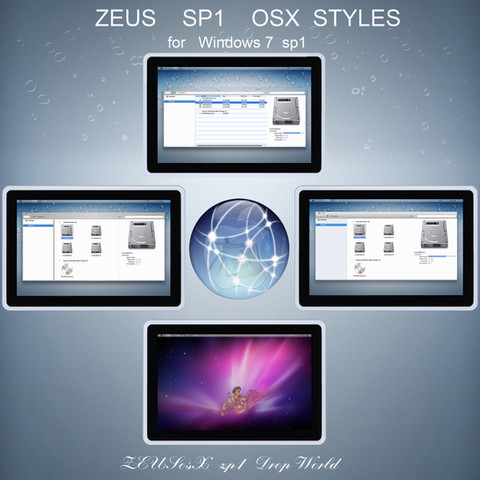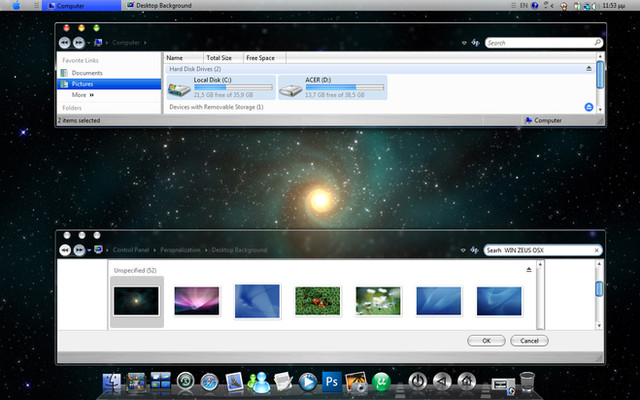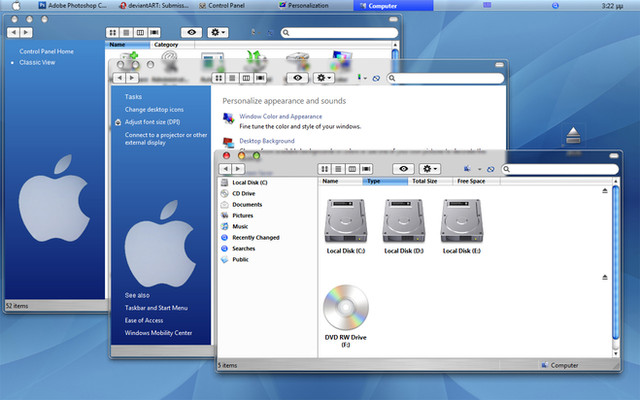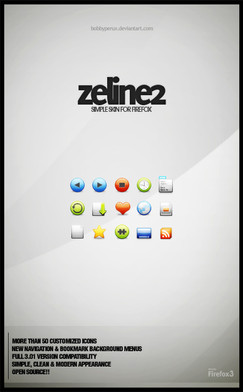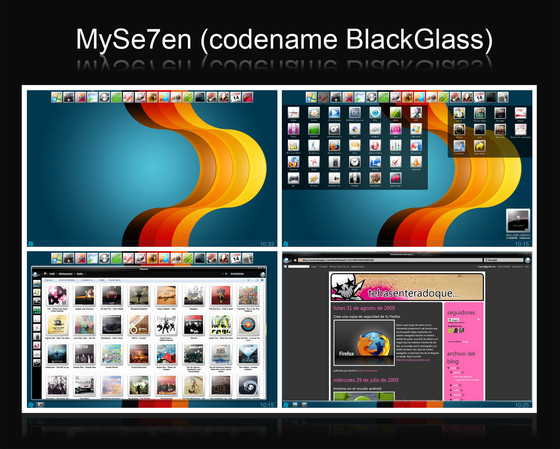HOME | DD
 ZEUSosX — sp1 ZEUS osX for Win 7 32bit
by-nc-nd
ZEUSosX — sp1 ZEUS osX for Win 7 32bit
by-nc-nd

Published: 2011-05-04 21:44:37 +0000 UTC; Views: 107394; Favourites: 122; Downloads: 35048
Redirect to original
Description
Lion style ZEUS os X for Windows 7 sp1 (32bit)===========================
sp1 ZEUS os X is based as an inspiration from the Lion mac os X Developer previews and made under my personal view.
This version made for using to sp1 32 bit Windows 7 system.
After the installation of all of the files included we have Mac OS X style system behaviour with not 3rd party program .
Also Details Pane to the right and Preview pane to Top.
This is a Mac OS X port for WIndows 7 sp1 , made by Pavlos Pitselas (ZEUS osX )
MADE IN GREECE (= Hellas).
---------
This is a registered and copyright property
© copyright - All Rights Reserved
MCN: CPXHV-QERQ6-FANNC
'MyFreeCopyright.com Registered & Protected'
Please USE it only to your COMPUTER SYSTEM as is.
Do not modify, edit , copy it or change the name or the images or the code of it, or use it to any project or copy it anyway in any meaning.
DONATE [link]
******
This is a Work from Hellas = Greece.
Is dedicated to All people of Earth who support : the Hellenic = Greek History, Philoshophy, Civilization and the Greek people.
********
IMAGE PREVIEW
To the current preview i have modified and remake a wallpaper which is not included to the pack , as the original maker is Nagy Norbert [link] from Hungary, so credits goes to him for his work.
Anyone of you who want the original wallpaper can download from [link] and fave him as his work is amazing.
i have permission to upload my modified version so [link]
========================================
APPEARANCE AND WORKING WITH THE THEME
My lion mac osx style work is not just a theme. With new code added to Windows system files , Windows becomes behaving like Mac OS X .
When forinstance we select a folder as 'icon', we have separate mouse over image for the folder and other image for the text.
When we select a folder as 'details' we can have stripes, and mouse over images like mac os X , blue hover and white text .
With additional code added to shell32.dll the Preview Pane setted to Top, and Details Pane setted to right (like to osx) .
Also Folderband (is the command bar i which is written 'Organise', 'Open' etc) is included to the preview pane.
That means that if we press to the keyboard Alt+P Preview pane appears --> also Folderband at the top of Preview pane.
Now via Folderband we can select 'Organise' -->' layout' and then select which pane we want to appear (for example we select Details pane) or deselect that we dont want.
if we want to dissappear Preview Pane we press again to the keyboard Alt+P .
Attention: if both Preview Pane and Details Pane are appeared, then we will have this kind of appearance:
Details pane will give the preview of the current file or folder we select with our mouse and also the details text description of it
Preview pane will give the preview of the folder that contains the selected file or folder. [except if the current file is a text or music file or video]
now if we want to have to the Preview pane the preview of the current file or image etc we must first close the Details pane.
Also, if we like to have always shown the Folderband just open the preview pane and set the vertical slider at his minimum position to the top[so no more space to be used].
============
THEME CATEGORIES AND IDEA BACKGROUND
Main categories of visual styles: Transparent, Brushed, Gray.
Names and styles of Themes:
Diafania [=transparency] - 2 versions ---> transparent
Ares [=Mars] - 2 versions --> brushed
Leon [= Lion] - 2 versions --> gray
the names of the visual styles/themes are based to the ancient and modern Greek language
On screenshot , down window there exist some of a portrait of Alexander the Great(=Alexandros) who unified all Hellenes=Greeks ie (Peloponisians , Thessalians , Macedonians, Athenians, Cretans etc ].
IN ancient and in nowdays Hellenic (=Greek) [Active CODE] language, every letter, and every word is a specific number, and it has a specific meaning.
ZEUS ( or DEUS or DIAS) is Master of immortal Gods in Hellenic (=Greek) Active CODE [arithmetic machine logic] language, and APPLE is the given gift from ZEUS .
So the name of the THEME choosen from Hellenic = GREEK language and civilization.
-------------------------------
Please read all the instructions text of installation and freeware programs that can be used for customize your windows 7 system here
Text sp1 ZEUSosX - Win7 32bit [link]
inside your pack also an instructions text included.
----------------
also download my latest and best ever visual style theme Aether [link] which is dedicated to Steve Jobs.
------------------
Special thanks to Panda X [link] , moin moin [ [link] , UK Intel (=Terry j Springham) [link] , Pcycob [link] , Patrickgs (Patrick Gharakhanian) [link] , Raj Theeban [link] , Michael [link] ,Vathanx [link] gratitude to Yoni (Rafael Rodriguez) [link]
All features referenced in my work are subject to change.
I do not allow modifications of my work.
Made in H E L L A S (= Greece ).
Inspired by Zeus.
Thank you All of you, for your support.
DONATION LINK [link]
---------------------
Related content
Comments: 198

Hello, does this work on Windows 10? I assume it does, but I want to make sure
👍: 0 ⏩: 1

There is no icons in your shell32.dll i had to restore system x. x... i replaced the dll file but after i restarted system i got error there is no shell32.dll and explorel.exe file, the error is shell 32 cause explorel is fine i tried.
👍: 0 ⏩: 1

that is because you have not followed the instructions, and you do not make the process of setting the slider of Control Panel\User Accounts\User Accounts to the bottom, restart, take permissions of the shell32.dll, rename it and not delete it, and copy paste the new one.
to your case the you do not set the slider of Control Panel\User Accounts\User Accounts to the bottom, or you did not restart after, so this made the problem to your system.
so you have to be careful to instructions.
👍: 0 ⏩: 0

OMG, Ive always wanted this type of theme ..
Thank you soooooooooooooooooooooooooo much
👍: 0 ⏩: 1

Thank you for your comment.
------------
👍: 0 ⏩: 0

man where is download link i could not find it
👍: 0 ⏩: 1

================>
Top right/.
👍: 0 ⏩: 0


THIS IS THE BEST THEME EVAHHH I LOVE IT
dont need to buy mac xD
with this my laptop will be perfect
👍: 0 ⏩: 1

thank you for your comment.
👍: 0 ⏩: 0

Bonjour, je n'arrive pas a l'instaler quelqu'un peut m'aider?
👍: 0 ⏩: 1

suivez les instructions (ou de le traduire de l'anglais> ce n'est pas si difficile, il suffit d'être prudent étape par étape).
-----------
(i translate it via google)
👍: 0 ⏩: 0

i really LOVE your work FANTASTIC!!! can you make those caption buttons glow more like on Mac OS X ?? really LOVE it the Mac OS X thme EVER
👍: 0 ⏩: 1

thanks for your comment, i am out of web since other problems.
i could just give some not realeasesd versions, ready from the past, if i find time.
👍: 0 ⏩: 0

How did you make explorer with blue stripes like the one in the first screenshots pls reply
i love your work!!
👍: 0 ⏩: 1

i have written new code lines to system files.
thank you.
👍: 0 ⏩: 2

i already selected details but there in no blue stripes
👍: 0 ⏩: 1

have you replace the system files?
shell32.dll, explorerframe.dll imageres etc?
👍: 0 ⏩: 1

YES I have copied them all but still no blue stripe in explorer with details view pls help
👍: 0 ⏩: 1

if you use my shell32.dll, explorerframe.dll imageres + my visual styles you must have the blue stripes in details.
be sure that you use all those, or replace it gain to be sure that you didnt forget any of them.
👍: 0 ⏩: 1

IT finaly works i dont know what did i miss i just replace it all again and the blue stripes appeared
thank you so much for answering my questions and helping me this is the most awesomest theme that blew my mind thank you so much i love your works! keep up the good job 

👍: 0 ⏩: 0

all or most of the code in parts that have to do with the appearing of the folders when we select them with the mouse is re written.
this is a copyrighted work.
-------------------------
👍: 0 ⏩: 1

OK thanks for replying now i learned something new from you 
👍: 0 ⏩: 0

Hey zeus,
first of all great looking theme, but i have a problem with the mac sounds.
the navigation and software sounds seem to appear randomly and after some time,
it gets a little annoying hearing klicks and blubs for no apparent reason.
Maybe you have encounters this and know a solution.
Thanks for this great piece of work.
👍: 0 ⏩: 1

right clik to desktop, personalize select to the down left sounds and there select windows default or select your own combinations.
👍: 0 ⏩: 0

thank you Beautify-GS.
------
👍: 0 ⏩: 0

i cannot find the download link for sp1 32 bit :/ plz tell me
👍: 0 ⏩: 1

i have sent u message about.
===========
for the other users, who read this comment if they want to have on right the navigation pane just use my code from my Dios Afi - Zeus Touch [link]
👍: 0 ⏩: 0

I wonder if it is possible do this [link] , instead of this [link] .
Also I want to know how can I change the black background in folder preview [link] . Can you help me, please?.
I'm using the shell32.dll from your theme (ZEUS os X sp1 for Windows 7 32bit) if you just could change it I will thank you,
I was trying to do it but I can't make it and I'm afraid; I don't want to break my OS.
Please!!!
👍: 0 ⏩: 0

Hi! ZEUSosX (Pavlos Pitselas)
I wonder if it is possible do this [[link] instead of this [[link]
Also I want to know how can I change the black background in folder preview [[link] Can you help me, please?.
I'm using the shell32.dll from your theme (ZEUS os X sp1 for Windows 7 32bit) if you just could change it I will thank you,
I was trying to do it but I can't make it and I'm afraid; I don't want to break my OS.
Please!!!
👍: 0 ⏩: 0

H KANEME ADD STO FB ADERFE!ME TO ONOMA Agelos mata.thnxk pali!
👍: 0 ⏩: 1

βλεπε ελληνικες οδηγιες, και μη ξαναγραψεις με λατινικους χαρακτηρες την ελληνικη γλωσσα, ειναι προσβλητικο.
[link] (ZEUS-os-X)?s=690c77cef0ab66b8e35244bd6c83e34e
==============
👍: 0 ⏩: 1

ενταξη αφού τα θες στα ελληνικά θα σου γράψω ελληνικά,τεσπα!κανένα βίντεο στο YOUTUBE γιατί έτσι μπερδεβομε λίγο έως πολύ αχαχαχα άμα έχεις στήλη μου το λινκ σου!ευχαριστώ αδερφέ!!!!!!
👍: 0 ⏩: 0

ADERFE KALHSPERA!NA SOU RE! FILE THELW NA VALO TA MAC STYLE AS POUME ALLA TO KAKO EINAI OTI DEN XERW AGLIKA!AMA THES NA ME VOI8ISIS NA TA VALO KAME ENA ADAKI STO SKYPE AMA BORIS AMA DEN BORIS K PALI THNX!!!SKYPE---->(poutsathra)ama exeis fisika k skype!thnx!
👍: 0 ⏩: 0

I am sorry but how do I disable start up sound? it's to loud for me.
Thank you in advance.
👍: 0 ⏩: 1

see if this works for you, [link]
if not i will give you a method how to do it manually.
👍: 0 ⏩: 0

Preview pane and details pane are same as before after replacing shell32.dll.......??
👍: 0 ⏩: 1

Ok after restart details pane is to right...But it is not showing the shellstyle image..What to do..
👍: 0 ⏩: 1

to my text i describe :
...........................
if we press to the keyboard Alt+P Preview pane appears --> also Folderband at the top of Preview pane.
Now via Folderband we can select 'Organise' -->' layout' and then select which pane we want to appear (for example we select Details pane) or deselect that we dont want.
if we want to dissappear Preview Pane we press again to the keyboard Alt+P .
Attention: if both Preview Pane and Details Pane are appeared, then we will have this kind of appearance:
Details pane will give the preview of the current file or folder we select with our mouse and also the details text description of it
Preview pane will give the preview of the folder that contains the selected file or folder. [except if the current file is a text or music file or video]
now if we want to have to the Preview pane the preview of the current file or image etc we must first close the Details pane.
Also, if we like to have always shown the Folderband just open the preview pane and set the vertical slider at his minimum position to the top[so no more space to be used].
....................................
if you mean anything else give a screenshot.
👍: 0 ⏩: 0

With this theme I recommend to "Enable" "Always show icons, never thumbnails" and to use this free program "SageThumbs" to generate thumbnails to pictures/images ONLY.
What I'm talking about >> Image [link]
👍: 0 ⏩: 0

where is the startup sound location ??, i want to change it to my own sound 
👍: 0 ⏩: 1

I have a problem: how can i get this bar back 👍: 0 ⏩: 1
[link]
This bar helps me to create new folder faster
Pleaz help me > tks a lot
| Next =>