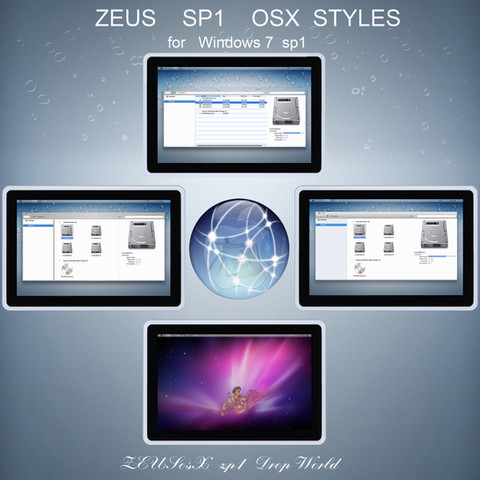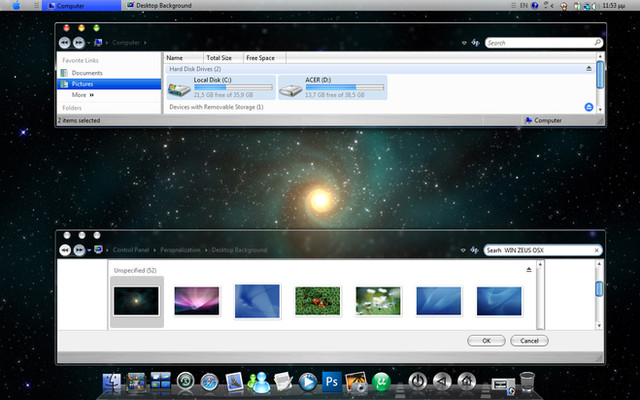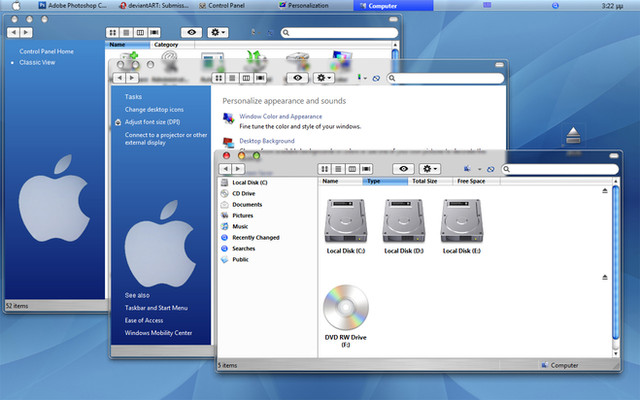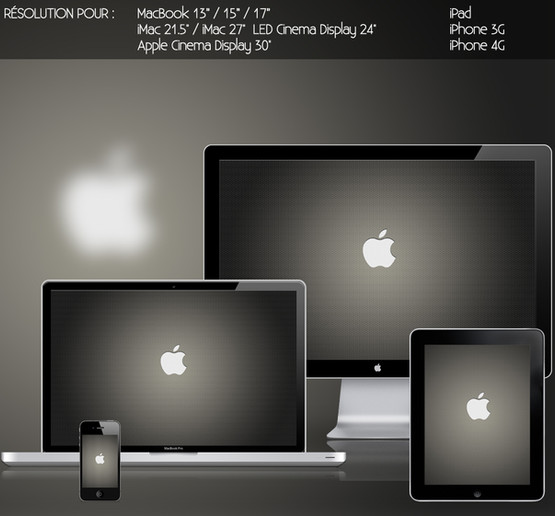HOME | DD
 ZEUSosX — sp1 ZEUS osX for Win 7 32bit
by-nc-nd
ZEUSosX — sp1 ZEUS osX for Win 7 32bit
by-nc-nd

Published: 2011-05-04 21:44:37 +0000 UTC; Views: 107308; Favourites: 122; Downloads: 35045
Redirect to original
Description
Lion style ZEUS os X for Windows 7 sp1 (32bit)===========================
sp1 ZEUS os X is based as an inspiration from the Lion mac os X Developer previews and made under my personal view.
This version made for using to sp1 32 bit Windows 7 system.
After the installation of all of the files included we have Mac OS X style system behaviour with not 3rd party program .
Also Details Pane to the right and Preview pane to Top.
This is a Mac OS X port for WIndows 7 sp1 , made by Pavlos Pitselas (ZEUS osX )
MADE IN GREECE (= Hellas).
---------
This is a registered and copyright property
© copyright - All Rights Reserved
MCN: CPXHV-QERQ6-FANNC
'MyFreeCopyright.com Registered & Protected'
Please USE it only to your COMPUTER SYSTEM as is.
Do not modify, edit , copy it or change the name or the images or the code of it, or use it to any project or copy it anyway in any meaning.
DONATE [link]
******
This is a Work from Hellas = Greece.
Is dedicated to All people of Earth who support : the Hellenic = Greek History, Philoshophy, Civilization and the Greek people.
********
IMAGE PREVIEW
To the current preview i have modified and remake a wallpaper which is not included to the pack , as the original maker is Nagy Norbert [link] from Hungary, so credits goes to him for his work.
Anyone of you who want the original wallpaper can download from [link] and fave him as his work is amazing.
i have permission to upload my modified version so [link]
========================================
APPEARANCE AND WORKING WITH THE THEME
My lion mac osx style work is not just a theme. With new code added to Windows system files , Windows becomes behaving like Mac OS X .
When forinstance we select a folder as 'icon', we have separate mouse over image for the folder and other image for the text.
When we select a folder as 'details' we can have stripes, and mouse over images like mac os X , blue hover and white text .
With additional code added to shell32.dll the Preview Pane setted to Top, and Details Pane setted to right (like to osx) .
Also Folderband (is the command bar i which is written 'Organise', 'Open' etc) is included to the preview pane.
That means that if we press to the keyboard Alt+P Preview pane appears --> also Folderband at the top of Preview pane.
Now via Folderband we can select 'Organise' -->' layout' and then select which pane we want to appear (for example we select Details pane) or deselect that we dont want.
if we want to dissappear Preview Pane we press again to the keyboard Alt+P .
Attention: if both Preview Pane and Details Pane are appeared, then we will have this kind of appearance:
Details pane will give the preview of the current file or folder we select with our mouse and also the details text description of it
Preview pane will give the preview of the folder that contains the selected file or folder. [except if the current file is a text or music file or video]
now if we want to have to the Preview pane the preview of the current file or image etc we must first close the Details pane.
Also, if we like to have always shown the Folderband just open the preview pane and set the vertical slider at his minimum position to the top[so no more space to be used].
============
THEME CATEGORIES AND IDEA BACKGROUND
Main categories of visual styles: Transparent, Brushed, Gray.
Names and styles of Themes:
Diafania [=transparency] - 2 versions ---> transparent
Ares [=Mars] - 2 versions --> brushed
Leon [= Lion] - 2 versions --> gray
the names of the visual styles/themes are based to the ancient and modern Greek language
On screenshot , down window there exist some of a portrait of Alexander the Great(=Alexandros) who unified all Hellenes=Greeks ie (Peloponisians , Thessalians , Macedonians, Athenians, Cretans etc ].
IN ancient and in nowdays Hellenic (=Greek) [Active CODE] language, every letter, and every word is a specific number, and it has a specific meaning.
ZEUS ( or DEUS or DIAS) is Master of immortal Gods in Hellenic (=Greek) Active CODE [arithmetic machine logic] language, and APPLE is the given gift from ZEUS .
So the name of the THEME choosen from Hellenic = GREEK language and civilization.
-------------------------------
Please read all the instructions text of installation and freeware programs that can be used for customize your windows 7 system here
Text sp1 ZEUSosX - Win7 32bit [link]
inside your pack also an instructions text included.
----------------
also download my latest and best ever visual style theme Aether [link] which is dedicated to Steve Jobs.
------------------
Special thanks to Panda X [link] , moin moin [ [link] , UK Intel (=Terry j Springham) [link] , Pcycob [link] , Patrickgs (Patrick Gharakhanian) [link] , Raj Theeban [link] , Michael [link] ,Vathanx [link] gratitude to Yoni (Rafael Rodriguez) [link]
All features referenced in my work are subject to change.
I do not allow modifications of my work.
Made in H E L L A S (= Greece ).
Inspired by Zeus.
Thank you All of you, for your support.
DONATION LINK [link]
---------------------
Related content
Comments: 198

because of microsoft updates some of the system files such as shell32.dll replaced by new microsoft's ones.
so you have to do again the same proccess :
go to Control pane [view by category] -->so Go to Control Panel\User Accounts and Family Safety\User Accounts and press the folder 'Change User Account Control Settings' set the slider to the next window Never Notify.
Restart
Obtain Permisions and Ownership of ExplorerFrame.dll, imageres.dll, shell32.dll that located in C:\Windows\System32 and and do also the same for explorer that located in C:\Windows\ . (use the "Obtaining Permissions and ownership.txt" for help on installing)
(perchaps to your case only shell32.dll needed to be changed)
Copy ExplorerFrame.dll, imageres.dll, shell32.dll from this pack to C:\Windows\System32 and and explorer to C:\Windows . (again here, perchaps to your case only shell32.dll needed to be changed)
Restart to see the changes.
---------
👍: 0 ⏩: 1

could u tell me where the image of the taskbar is located, so i can photoshop one myself? transparent taskbar also doesnt work. but thanks for help anyway!
👍: 0 ⏩: 1

i do not allow modifications of my work.
i allow and help people for changing something (only for their system) when that annoys as for example the startup sound, not for other reasons.
the blur that existes to the taskbar is not a matter of design.
its hardcoded parameter from microsoft (there is a chance to find a way of disabling via changing a value or making a new in registry, as there is no other known acces mode to this part of code).
-------------
👍: 0 ⏩: 0

restorator is workin fine, transbar doesnt. i can just make my taskbar even more transparent. i guess it is the image of the taskbar in your theme which is already transparent. is there a way to remove that black border around my windows when i disable aero? i had a program long time ago which worked, but i cant remember its name. hideblur doesnt work for me. thanks!
👍: 0 ⏩: 1

i have leave unfinished the basic version of the visual styles in fact i must remade this (there are alot of images) for changing the black border to gray or white.
when i will have time i will remade them.
you can have a look to Transparent TaskBar 1.0.29: [link]
------
👍: 0 ⏩: 0

is there any way to remove that long startsound and remove the transparency of my taskbar without ruining the look of my windows? major props to you for this theme!! it is by far the best and most complete osx lion theme ive seen!! love it and thanks in advance!!
👍: 0 ⏩: 1

How to stop the music INTRO playing when you enter the Login Screen of window :
right clik to desktop/personalization/sounds select it , a small window appear, there is a small button and the text near by says : Play Window Start up Sound , deselect the button, thats it, restart.
(that music intro is the official commersial apple's advertising intro of macosx tiger.)
--------
how to remove from system file:
now only for yourself and only for your system, as i do not allow any modifications or copy of any element of my copyright work, do this:
install restorator trial version, go to my imageres.dll system file, open it with restorator, click to the category named wave, right click to 5080, and then copy a sound from my mac osx sounds from C:\Windows\Media\Mac os X sounds
(or whatever wave sound you like) and paste to 5080, then save.
restart.
------------------------------------
about transparency to taskbar:
[first make a restore point], then see if that works for you : Transbar 1.4.2 [link]
(also perchaps you will need to install it and run it in compatibility xp mode, perchaps not)
-------
👍: 0 ⏩: 1

thank you memo-beatle.
----------
👍: 0 ⏩: 0

Just letting you know about a bug - when you open a word doc and save it, the name, for instance "beliefessay.docx" is overlapped by "microsoft word".
This isn't just word, it happens for the whole microsoft office suite!
Hope it's fixable!
👍: 0 ⏩: 1

my code does not affect to the nature of the aplications or drivers etc
those kind of problems appears to some systems, because we change the system files, specially the shell32.dll
this has Not to do with the new code i have added for working the system in osx styling, but with the fact that we replace system files. (
original system files, AS THE SHELL32.DLL are cooperating with registry and programs that we have previous installed , so when we copy paste new system files in some cases in some systems may some problems appeared.
this has to do with the windows 7 code behaviour.
For NOT having problems is best the changing of the system files to ne to a new installed windows system, to a system with no application installed.
So, not programs to our system installed, only windows and all the updates [if we use microsoft Update], the we change the system files and then we install any APLICATION we like. this because sometimes if we do the changing to a system that has aplications installed it may some of them not worked, as one of the original system files we change ---> the shell32.dll 'cooperates' with the registry and the programs in a way that a replace of it sometimes[not ever] it MAKES some applications not working. but this does not happen ever.
-----------
do this rename your new shell32.dll to shell32.bak1 , and your shell32.old to shell32.dll
does your word documents work ok?
if yes , the explanation is that i told you.
so its best when you make a re installing of your windows system to do so.
i can't do anything to this, because this is the nature of windows.
they have been made from microsoft to work to this way. sorry.
-----------------
👍: 0 ⏩: 0

Great theme man, I just sent you a donation.
Quick question: why is my Apple logo start button white instead of black? I followed the instructions perfectly and everything is working brilliantly except for that one little thing.
👍: 0 ⏩: 1

please give a screenshot.
the start menu buttons existed to 'explorer' system file.
so :
normal position : black apple start button
mouse over : blue apple start button
mouse pressed : white apple start button (start menu appeared)
---
👍: 0 ⏩: 0

Hi Zeus again,
I don't know if my reply has reached you, but this is what I ment:
Just want the folderlooks as your example above.
Like this: [link]
And to get the squared trinagles (back/forward buttons in explorer) how do I get those?
Is it ALL of this above arranged is the ExplorerFrame.dll?
Hope you can help me.. The rest is looking fine now!
👍: 0 ⏩: 1

i have complete re writte all windows [appearing folders] code with new one to explorerframe.dll (i spent 1 year for making this specific code from February 2009 to February 2010, it was too difficult, and i have copywritte this)
so code of my system files works in cooperation with my visual styles. native windows code or native windows visual style(--> aero) have not those possibilities.
also the back/forward buttons of explorer, exist as images to explorerframe.dll
-------------
glad that everything other works ok now.
--
👍: 0 ⏩: 1

OK my friend and I just want everything to be like your exsample..
I don't want to have my own style or copy your.. Just want to make my Win 7 look like an Apple..
But the exploreframe.dll makes the white/blue bars and the samples in the windows-explorer?
So I reinstalled windows now. Made a restore point and now I am going to use your Instruction.txt
Hopefully everything will be good after that!
I will let you know!
Greetz Jay and have a great night!
👍: 0 ⏩: 1

for understanding how this work, see my comment to user expressIT which i give to my da page (see it at the part of the comments at the bottom) [link]
---
👍: 0 ⏩: 0

And how do I get the sample in the desktop folder.. like this: [link]
Stupid I am.. It was shown above like your style..
Sorry for my noobieness
👍: 0 ⏩: 1

the problem is that i do not understand what exactly you mean.
1. first screenshot : circle style button. in windows because of the system uses the same image at all sections , thats the way that appears.
2. first screenshot : do you mean, why to that section have not stripes.
because this section uses other parts and images of the visual style, it is not the details section.it does not appears to the programs because usually aplications use as i told you , images and background from other part of the visual style.
3. second screenshot : do you mean the yellow color or something other?
does it appeared also to explorer window? i suppose not.
so there is no problem with those. show me a screenshot with your explorer's window and show me if there exist any problem, as in those you show me i cant find something wrong.
avout yellow color--> tell me what kind of that window is. is it from an aplication?
sometimes to some system the colors because of the graphic drivers does not appear as should. but i dont know if this spesific its because of that.
best for you would be this:
we reinstall windows, we download all updates (sp1 also if we like it), but no other application, this is important ok? we make a restore point, name it forexample ''windows first''
we rename the system files we want to replace, we restart , we copy paste the new mac style system files, themes etc following very carefully the instructions, ok?
we make a restore point, name it forexample ''windows mac style''
now we see, is everything looks ok?
if its ok, then:
--------
after this you install any aplication you like, like itunes or whatever you want.
if you did like that you should know when or what makes a behaviour or looks not as should, so we can find what is that.
also if any other application made a problem with the system restore you should return to the restore point of your choice.
so perchaps the color becomes yellow because of a problem to your graphic drivers. try this, but i dont know if solution will be. go to Control Panel\All Control Panel Items\Troubleshooting and then select Appearance and personalization and select display quality and follow the procedure
also i dont know if your graphic drivers have corrupted and needed reinstalling.
-----------
t
----------
👍: 0 ⏩: 1

1st screenshot: No what I meen in the first screenshot.. When I am in a program (Newsleecher in this sample)and I hit the "Browse Button" (step 1) it gives a popup. Thats the popup I showed you in the printscreen with the black circle (I put that in with paint to make it clear to you. I am missing the possibillity to choose a folder. I made that smaller. Because I want to show you what is missing. The section I pasted under it is what it lookes like. (just for the sample)
2nd screenshot: I want the white/blue bars like your style and the sample of the section selected: [link]
Is this the exploreframe.dll ??
I hope you understand what I mean. Hope you can help me out my friend!
Greetz Jay
👍: 0 ⏩: 0

This is the problem I was talking about.. Do you know what is going wrong? [link]
And this is what I ment with the folderbars: [link] (just a sample internet picture)
Hopefully it is clwear what I ment...
Greetz Jay
👍: 0 ⏩: 0

Oh no problem Zues!
I understand your work and you deserve all credits!!
I had some strange things, and I have reinstalled windows. If I opened a program or downloading something from inet, I did not see the foldernames in the frame etc.
It stays blank and I could not hit the folders etc.. Hope you understand what I mean.. Will make a picture of it..
Last question.
If I only want the white/blue bars in a folderlocation. What do I have to do??
THNX in advance!!
👍: 0 ⏩: 1

It's Zeus offcource...
👍: 0 ⏩: 0

GOT it!
You must change the items indeed..
Other question.. How do I change, or put back the original background of the configurationpanel..
Not the blue/white bars (they are great) but when i open the configurationpanel it shows me a picture of an apple and a man etc etc...
How do I remove that one?
THNZ a lot!!!
👍: 0 ⏩: 1

i have put that design for anyone knows that use my work (not a kind of looking but as a sign)
i do not allow any modification to my files (i have copyright them), but to your computer, only for your self, you can do your experiments so with restorator (if you have not it there is a trisal version) you can copy any of the original bmp drom the shell32.old (the original microsoft shell32.dll) to shel32.dll
if you dont know how to do anything of those then download this which maybe will help you: Windows 7 Task Pane Changer [link]
-------
👍: 0 ⏩: 1

please see if that Windows 7 Task Pane aplication is compatible with 64 bit so ask the maker [link] first
---------
👍: 0 ⏩: 0

Hey ZEUSosX !!
What a great an fantastic work m8!! Keep it up!
Great looks and awesome smoothness!
Just 1 little question before i ruin all this again..
In the INSTRUCTION you say:
[i]and NOW please Download my sp1 32 BIT version from [link] , open the foler '32 bit Dll files', copy and replace the files that existed to c:\windows\syswow64[/i]
I am running an 64 bit, and replaces/renamed all the files in Syswow64 to the files from your 64pack.
Do I still have to use/replace/rename the files from the 32BIT version in the Syswow64 folder???
Oh man! It looks great!!!
Thnx allready m8!
Greetz Jay
The Netherlands
👍: 0 ⏩: 1

to Syswow64 the files are 32 bit. it is strange, but this is it.
so to the specific this folder we rename the 4 files to .old and we copy paste the new mac files from my 32 bit version sp1 32 BIT version ok?
so do not copy them from my 64pack.
if you have done this, then rename them again [for example to .wrong ] and re copy paste the files from my 32 bit version sp1 32 BIT version ok?
---------
👍: 0 ⏩: 0

I didn't wanted to say thanks before I try this out.
So... I've tried, and... It's actually amazing
I have some questions here and I have some comments as well...
-Some icons are stretchy... so lost quality. I can show you screen anytime if you need...
-I can't make buttons "close, minimize, restore" to left side
(a) With the program you said in tutorial, it actually does move it on left side. But, there is a problem in google chrome.
I can't list from tab to tab... it stuck there.
(b) I can't find download for the file you said... which help for something to these buttons. So maby that resolves chrome problem ?
And I will send you a note cause I have some questions
Everything else is simply amazing... Great work
Thanks for making my day.
👍: 0 ⏩: 1

about icons, perchaps you have right, as i did not and do not have time so to make every icon i the formats needed.
for setting min, max, close buttons please use leftsider [link]
about google chrome : this problem becomes because the makers of the program have in mind that you will use microsoft aero or aero compatible theme, images of it (such as aero buttons etc) and settings. same problem has also the microsoft 'Paint' etc
what we can do: the left sider when it is activated, a shortcut of it appears to the right part of taskbar. (if not, right clik to taskbar --> properties --> customize --> find leftsider icon to the next window and select 'show icon and notifications')
so when we use programs such as 'paint' etc just clik to the leftsider icon in right part of taskbar and set the min,max,close buttons to the right.
to some programs such as opera, the makers of the program giving you the choice to transport or to set some transparent [or not] toolbars in a way that the min,max,close buttons to the left have no problem.
----
no the closebuttonchanger is an utility, that Ave gave as a present to people that have bought some of his programs such as windows style builder. what this do is making the distance of the close button shorter to the corner of the window.
------
👍: 0 ⏩: 0

when you be releasing zeus osx 10.7 ??
by the way great work ! we love your VS
👍: 0 ⏩: 1

this is lion style 10.7(under my view) + my ideas for.
perchaps additional themes in future if i will have time could be added.
remember this: i do not follow whatever apple use or made. i very like osx , ios etc so when i find some new ideas interesting in shape, colour or position i give my view for them or sometimes i make complete new shapes , color etc . so my versions and my works are more personal, not a copy, but strongly inspired from osx.
i have written on past about leopard : ''...lt's grey sadness looking is for me a dead perfection. sorry, i dont want make enemies with those i writte, but that just my oppinion ....etc '' so as you see i like osx but not everything.
i love the spirit of it. and specially the old brushed versions, such as jaguar, amazing panther and tiger [and the first leopard beta brushed versions] gives that something magic, which makes you proud when you work to those enviroments.
now about lion , i can say its far very good looking comparing with leopard (ofcourse snow leopard was an improovement on past) , and at the time that apple made dark gray leopard surfases i made whiter ones under my view and feeling.
forexample even today (as also all those eyers) my navigation buttons of transparent and brushed versions are more whiter of that apple use in general.
but ofcourse dont forget that companies like apple or microsoft etc work in a commercial way, that means that perchaps they leave space for future improovements in style (designing) or code not only because of technological needs (new applications of the system foexample a new network window application etc) but also because of making new products(=versions of their os) with main target making money.
---------------
👍: 0 ⏩: 1

Thanks! I didn't know about that things.. and keep it up buddy!
👍: 0 ⏩: 0

very good, but is there a way to have the folderband with no preview?
👍: 0 ⏩: 2

ok i made this for you Always shown Folderband themes [link]
👍: 0 ⏩: 1

thank you
I will test as soon as my internet renews lol
👍: 0 ⏩: 0

unfortunately not. via alt+p we have the preview pane with the folderband at top.
we resize preview pane so to be as possible small.
i could give a version [of shell32.dll] with always shown folderband.
👍: 0 ⏩: 0

Well after installing your shell32.dll I now realize how bad this idea is, the details on the bottom is far better for utilization of space and the fact that you have removed the organize bar and and all the window options makes this totally unusable in my opinion, it was a good project but if you can not do this without the sacrifice of useability then it was totally pointless releasing it.
You should be warning users that they will no longer have these options available and also that modifying the shell32.dll is also a very bad idea if you are using a creative sound card as it will render it useless, I am just glad I decided to install this mod on my VM and not my main system or I would have been very unhappy..
👍: 0 ⏩: 1

about your sound card : those kind of problems appears to some systems, because we change the system files, specially the shell32.dll
this has not to do with the new code i have added for working the system in osx styling, but with the fact that we replace system files.
original system files are cooperating with registry and programs that we have previous installed , so when we copy paste new system files in some cases in some systems may some problems appeared.
this has to do with the windows 7 code behaviour.
For NOT having problems is best the chsnging of the system files to ne to a new installed windows system, to a system with no application installed.
So, not programs to our system installed, only windows and all the updates [if we use microsoft Update], the we change the system files and then we install any APLICATION we like. this because sometimes if we do the changing to a system that has aplications installed it may some of them not worked, as one of the original system files we change ---> the shell32.dll 'cooperates' with the registry and the programs in a way that a replace of it sometimes[not ever] it MAKES some applications not working. but this does not happen ever.
i writte those to you for understanding what happened:
method make restore point. then unistall complete sound driver.
then via microsoft updATES install a generic sound driver from microsoft, that solved your problem. this last solution is posted by people on past which has such sound driver problems that are made because of the cooperation of registry, driver and shell32.dll.
===============
or a more personalised solution , but use it only to your system:
copy paste my shell32.dll to your desktop , rename it to shell32.mac
after take permission to your original system file shell32.dll , to your desktop, download restorator free trial version, open with it shell32.mac and another time open shell32.dll .
there are some categories appeared in the left side of each, ok?
go first to your shell32.mac categories, find uifile then do a right clik to it, select Copy now go to to your shell32.dll categories, find uifile then do a right clik to it, select paste
go again to your shell32.mac categories, find Bitmap do a right clik to it, select Copy now go to to your shell32.dll categories, find Bitmap then do a right clik to it, select paste
go again to your shell32.mac categories, find Icon do a right clik to it, select Copy now go to to your shell32.dll categories, find Icon then do a right clik to it, select paste
now select to the top left click the shell32.dll to be sure that this is the active dll in restorator
go to File [categorie] save [it]
and finally copy paste your new saved shell32.dll to C:\Windows\System32 [rename the previous to shell32.bak1 etc ]
now restart.
---------------
why we do all this:
because we have transported images and code , to your original shell32.dll system files, that means that all the internal code regulations, those which have relationship with drivers, programs Almost INSTALLED on past and cooperation with the registry are those of YOUR ORIGINAL system , so i think ITS POSSIBLE this would solve any existed problem to any system, though it needed some time to make it yourself and be very carefull, though it is ease.
so that is really personalization as you use the original system files [with new icons and code Only affects to appearing]
perchaps this will help you.
--
👍: 0 ⏩: 1

I don't personally use a Creative sound card but from what I have read about the problem is that is to do with the digital signature, you could change nothing at all and simply saving it again Restorator would remove that digital signature and that is what the Creative sound card looks at in the shell32.dll and without that it will fail to function normally, yes installing a generic sound driver would give them sound but it would not be making proper use of their hardware and for most users that is going to be a problem, so unless you know a way to restore Microsoft's digital signature it would be best to have some sort of warning to those users.
👍: 0 ⏩: 1

they can very easily change the new shell32.dll with the older. just rename the new to shell32.mac and the older from shel32.old to shel32.dll
that fixes complete the problem. so they have not to worry about their soundcard.
this kind of problems dont made by my code.
ofcourse then they will not have the new code i made, mac icons etc
if as you say the transportation of the code , images etc via restorator to the original shell32.dll can be done without deleting the digital signature, then i dont see anyother solution .
------------------------
👍: 0 ⏩: 0

by the way all windows options still there. just press ALT+P
👍: 0 ⏩: 1

well all that does is toggle the reading pane, not allot of help as I never used that anyway, maybe you could also list every other keyboard shortcut that your mod as removed from the toolbar.
👍: 0 ⏩: 1

there is no other shortcut needed or using , just ALT+P
so if you read the instructions:
if we press to the keyboard Alt+P Preview pane appears --> also Folderband at the top of Preview pane.
Now via Folderband we can select 'Organise' -->' layout' and then select which pane we want to appear (for example we select Details pane) or deselect that we dont want.
if we want to dissappear Preview Pane we press again to the keyboard Alt+P .
Attention: if both Preview Pane and Details Pane are appeared, then we will have this kind of appearance:
Details pane will give the preview of the current file or folder we select with our mouse and also the details text description of it
Preview pane will give the preview of the folder that contains the selected file or folder. [except if the current file is a text or music file or video]
now if we want to have to the Preview pane the preview of the current file or image etc we must first close the Details pane.
Also, if we like to have always shown the Folderband just open the preview pane and set the vertical slider at his minimum position to the top[so no more space to be used].
..................
so you still have acces to folderband. via alt+p you appear or dissapear, so you save time and space, as the originall reading pane was anyway not usefull at the right, text is reading better at the top and also you can have preview of the images.
now i dont like to eplain to you if details pane its better to bottom or right. bottom was not bad option.
but right is not bad also.
osx has the details pane to right.
windows 8 have the detail pane to right also.
but i agree bottom was not bad option.
-----
👍: 0 ⏩: 1

OK well thanks for that explanation, that does make more sense, I guess I should read your original description a bit better, although personally I would still like to see the organize bar there by default, possibly at the bottom where it appears to be now on Windows 8, maybe something to consider trying in a future project.
Anyway thanks for all your hard work, it's great to see people like you who strive to be different and breaking new ground in customization.
👍: 0 ⏩: 1

its very ease , to be set to the bottom, but to windows 8 [i test them] there is a menu like the folderband to the bottom , but its named different [if i remember well] and this exist inside the statusbar.
in windows vista and 7 , if you like to appear dissapear the statusbar, you can do it as : press f10, menu at top of explorer opened, then go to View --> Statusbar
to windows 8 since now , the statusbar is at the bottom always shown.
so the construction is different.[for now i dont like it, we see if something in future changed].
---------------------------
👍: 0 ⏩: 0
<= Prev | | Next =>