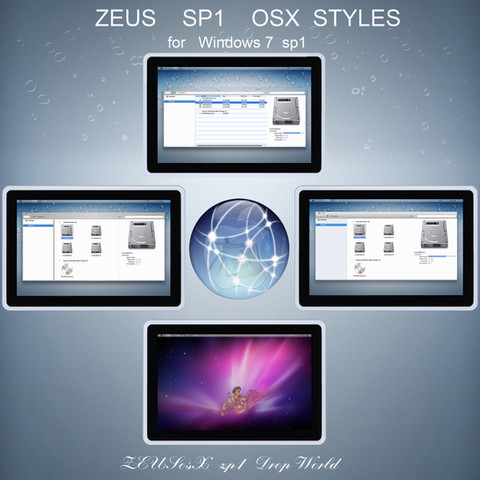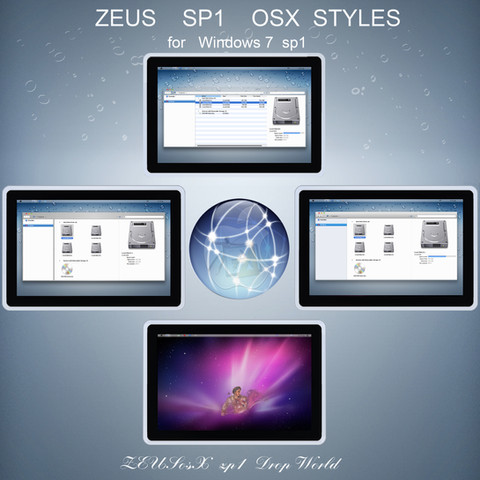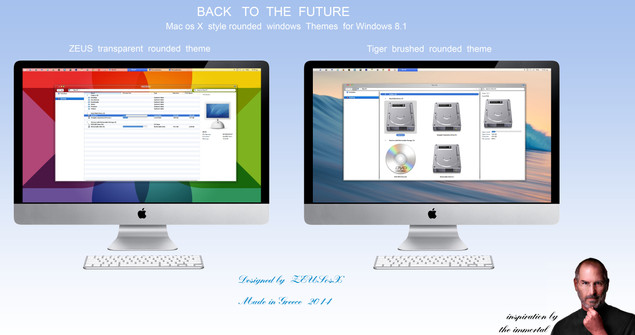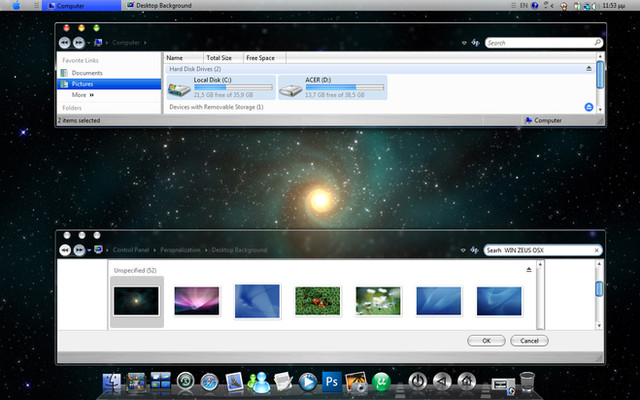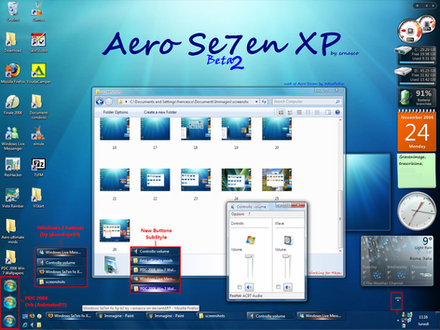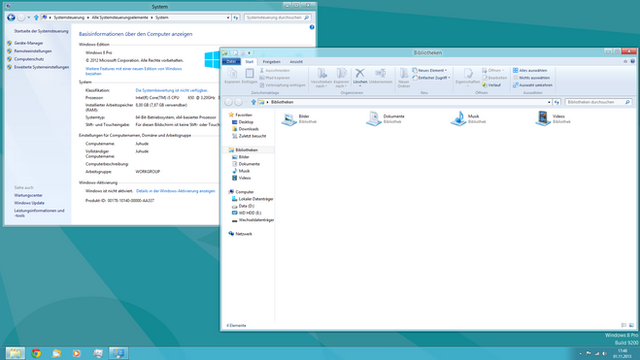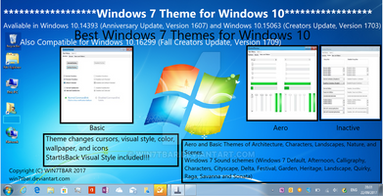HOME | DD
 ZEUSosX — Aqua World os x style Theme for Windows 8 rtm
by-nc-nd
ZEUSosX — Aqua World os x style Theme for Windows 8 rtm
by-nc-nd

Published: 2012-10-29 23:10:56 +0000 UTC; Views: 78934; Favourites: 54; Downloads: 24282
Redirect to original
Description
----Reuploaded 04/11/2012 ****
please re download the shell32.dll , and use the new version one.
Statusbar of themes has new color same as the color of Navigation Pane's,
via new code parameters added to shell32.dll , see [link]
-----------------
Reuploaded 30/10/2012 ****
please re download the themes, and use the new version ones.
========================
Aqua World
Aqua World is an os x style theme for Windows 8 rtm , inspired from the mac os X and made under my personal view.
Made by Pavlos Pitselas [link] , October 2012.
Made in Greece.
THANK YOU FOR WANTING TO DONATE [link]
====================================
THIS WORK its not a stand alone work.
It has 8 [4 with shadows and 4 without shadows] visual styles and a system file (shell32.dll) for each version (32 bit and 64 bit)
Names of the visual styles/themes:
Μέταλλον (= Metal) is a brushed theme with fat vertical separators, so suitable for touch monitor tablets/computers.
Πλατίνα (= Platinum) is a lighter brushed looking theme with fat vertical separators, so suitable for touch monitor tablets/computers.
Φαιόν (= Gray) is a gray version with thin vertical separators in mountain lion style.
Υδωρ (= Aqua,Water) is a lighter gray version with thin vertical separators and a light blue main surface so for be more relaxing after many hours work to pc.
It has been made for using together with my ''imac theme for Windows 8 RTM'' system files theme, just replacing the shell32.dll of your system and use this from this pack, if you wish to have the preview pane to top, and details pane to the right.
Attention: if both Preview Pane and Details Pane are appeared, then we will have this kind of appearance:
Details pane will give the preview of the current file or folder we select with our mouse and also the details text description of it
Preview pane will give the preview of the folder that contains the selected file or folder. [except if the current file is a text or music file or video]
now if we want to have to the Preview pane the preview of the current file or image etc we must first close the Details pane.
If you want to have the details pane to the bottom and the preview pane to the right, like the default of windows 7, use the shell32 from the 'imac theme for Windows 8 RTM' version.
so depending if your system is a 32 bit or a 64 bit one, you must first download my ''imac theme for Windows 8 RTM 32bit'' [link] or ''imac theme for Windows 8 RTM 64bit'' [link] and follow the instructions of them.
from this theme just copy paste the themes , the wallpapers pack so the 'Mac os X Wallpapers' folder and if you wish the shell32.dll
-------------------------------
the visual styles that having an X at the end of their name (for example Υδωρ Χ ) have shadows around explorer's window.
the rest have not having shadows, if you wish to add to those shadow you can use the freeware application 'yzshadow' , so download the yzshadow23beta3.zip from [link] see first this [link]
For starting an aplication such as the 'yzshadow' with windows start up , go to control panel/clasic view/folder options then go to view and select show hidden files and folders.
then go to :
C:/ProgramData/Microsoft/Windows/Start Menu/Programs/StartUp and paste all the shortcuts there.
This will create startup programs for all the users.
-------------------------------
There is 'instructions text' included to the pack, which explains the installation proccess.
-------------------
Tips
For dissapearing the status bar at the bottom of explorer's window go to Control PanelAll Control Panel Items select 'FOLDER OPTIONS', select 'view' then deselect the 'Show Status bar'
Setting small title font on titlebar :
go to Control PanelAppearance and PersonalizationDisplay and set to the section 'Change only the text size' to '9' and select/check the 'bold' option.
How to Change Desktop Icon Horizontal and Vertical Spacing in Windows 8.
See [link] 'How to Change Desktop Icon Horizontal and Vertical Spacing in Windows 8'
-----------------------------------------
By downloading this Visual Style/theme and system files, you agree to the following conditions:
- This Visual Style/theme and the modified system files, are free for personal use only.
- It must not be used commercially.
- You may not sell them or use them for profit.
- Do not take credit for creating this Visual Styles/themes and system files.
- I am not liable for any sort of damage to your computer from using this Visual Styles/themes.
This is a special ''handmade'' [=hex editing + resourse hacker] work so please respect it.
Made in GREECE , October 2012.
==============
D O N A T I O N.
Thank you so much YOU, for wanting to donate for my work.
All of my osx style theme/works are free, therefore I rely on Donations to be able to make an income from this work.
You can DONATE using the link [link] , that will take you to Paypal – which handles the donation process.
Thank you.
=============================
Related content
Comments: 49

I'm using it now
It's not as same as your image
👍: 0 ⏩: 1

you miss changing system files for added new code>
but if you have upgraded to win 8.1 not needed changing system files for use the added code [for stripes, preview pane at top, etc] just use zeusosx.deviantart.com/art/Mac… and follow the instructions carefully, it's more more easier.
===========================
👍: 0 ⏩: 0

www.themebin.com/customization…
👍: 0 ⏩: 0

What dock is displayed on the preview image, and which is the skin that is used.
👍: 0 ⏩: 0

great job man... but my icons didn't change... what should i do?
👍: 0 ⏩: 1

Change them manually? Derp.
👍: 0 ⏩: 0

will this work on windows 8 pro?? i really want to try this ..good job bro
👍: 0 ⏩: 1

yes.
For a win 8.1 system best using this which made by default for win 8.1 zeusosx.deviantart.com/art/Mac…
👍: 0 ⏩: 0

Thanks for the answer.
The Theme is a good Job.
👍: 0 ⏩: 1

thank you for your comment.
👍: 0 ⏩: 0

no this is not a bug> this is the construction that microsoft set the code.
microsoft use black text when mouse over / pressed to this area> = navigation pane
thats why to aero we see the tooltip little window black tect because microsoft uses black text> on osx styles we use as mouse over white texts and blue images.
when the vertical separator is very near to the left edge of the window and the name of the folder is cutted by the separator then a tooltip little window appears with the name of the file> though it takes same color from the selected folder.
because i use blue mouse over/pressed surfaces/images over the folders/files to navigation pane with white text, this white text appears to the little window so we cant see the name of.
to win 7 i had put a blue shadow so the file to be read.
to 8 i had no much time to do all and more modifications for.
as another one problem to 8 is that microsoft set the code so when navigation pane is inactive> when we touch pressed other areas of our window, out of the blue area of the navigation pane, then the text of navigation pane selected folder become black, no matter if we add code for appearing white the text, this is impossible. thts windows we can not having anything, just we try to have the best we can under the conditions microsoft making.
so to your case you just have to push the separator a little to left for reading from navigation pane the name of the folder. the tooltip works fine to other areas of the window where takes black text properties from the selected area that contains the file/folder.
i think this is not a big issue, just transport the separator to right and you see the name. i hope that explain you , if you have questions do it.
========================
👍: 0 ⏩: 1

I hope u still have a time to fix it...
👍: 0 ⏩: 1

you dont understand> i can give a light blue shadow> i cant fix something microsoft made wrong> even when we add parameters the system does not accept them> unless 2 ways > 1. we keep in most positions black text> that means not blue mouse over images> or 2. we add alittle blue shadow, so because the image is blue we dont see it when we look the blue image, but to the tooltip little window will appear the white text [which we cant see it] with the lif weittle blue shadow for read it> its not also veru clear looking butt this is the best we can.
there is a 3rd kind of solution< we change the background color of the tooltip little window , to a darker one , from white that it is now.
but i reapeat is is because false microsoft initial code or because microsoft has seted the code so only to work properly with black tect> they have not made the system to work with all colors> even to osx we have not mouse over colors, to this area. we have black text , not mouse over, just mouse pressed> i could make this, but we loose the beatifull blue mouse over image setting.> this ''destroyes'' all the kind of designing approach that is trying to be.
so what i can, is giving blue shadows, though this not good solution> its an extreme neccesity one.
============================
👍: 0 ⏩: 0

Greetings!..
really great theme..
may i ask if what application did you use to create a Win8 visual style..
Metro of win8 is a kids theme..
👍: 0 ⏩: 1

i use no aplication, just as i refer ''This is a special ''handmade'' [=hex editing + resourse hacker] work so please respect it.''
so i use Tiny Hexer + Resourse hacker
========================
but if you want to know to create a Win8 visual style with aplication, now exist a version of windows style builder under development, a beta version can be used from owners of the programm. [link]
👍: 0 ⏩: 0

Nice work, just a question though with the shell32.dll, did you have problems running the WEI after modifying the shell32.dll, mine wont complete after making changed to it, tells me it cant complete the CPU test.
👍: 0 ⏩: 1

in any way we can use the old original shell32.dll, renaming the new to shell32.old1 or shel32.old2 etc and rename the initial shell32.original to shell32.dll
==================================
i will experiment to this, though you know that this work is far experimental, as also the code in win 8 is far more sensible than in 7.
thanks for your feedback.
👍: 0 ⏩: 1

Thanks for the reply, yeah I know it's a problem with it being unsigned, I just wondered if you encountered the same problem as I did with the WEI (Windows Experience Index) not being able to complete with the shell32.dll it being unsigned.
👍: 0 ⏩: 1

the problem is the order of the code lines and not the parameters of the code.
windows 8 is far more sensitive system than the stable windows 7.
it works in a very short path.
=====================================
though i am satisfied in general terms for the modification in shell32 code as it was very difficult to be succeed.
----------------------------
👍: 0 ⏩: 1

new order made, the problem solved.
===============
👍: 0 ⏩: 0

I can't see difference between "metal x" and this [link] . And, I think, what it would look more beautiful without rounded corners.
👍: 0 ⏩: 1

Make a screenshot of the same window [for example explorer/my computer window] first to metal x and after to platina x, and you will see the difference.
metal x has the 'clasic' darker brushed metal surface,
platina x has more light, has a brighter brushed metal surface which is more compatible under my opinion [which maybe wrong] with modern latest wallpapers> forexample use the platina x with img 8, img 9, img 11 and ofcourse img 12 > so go to personalise/ Picture location > windows desktop backgrounds and select one of them for see what i mean.
👍: 0 ⏩: 1

Ok. What about 'shell32.dll'? Do I have to change my old (from "imac theme for Windows 8 RTM 64bit"), or it's the same?
👍: 0 ⏩: 1

it is different.
to the old one from "imac theme we have the details pane to bottom and preview to right like win 7 default style.
with the new one we can have the preview to the top, and the details to the right, benefit: you can use a big part of the width of your window for reading a text, or see a picture or even for see a movie.
no you have not to change the older one if you dont like.
but you can use the new and if you dont like you can replace with the older one.
just dont forget to take permissions for your files.
also read the text of this page at the top which explained how the details and the preview pane work.
==============
👍: 0 ⏩: 1

Oh, next time I will read description first.
👍: 0 ⏩: 0

Hi nice theme and can i make a video with this theme ? i'll give you credits
👍: 0 ⏩: 1

ok .
add reffer this my deviant site web page and that accepted donations for the work.
👍: 0 ⏩: 0

My life does have a sense, again. Windows 8 looks good with that
👍: 0 ⏩: 1

happy with this.
without transparency and while the ribbon takes so much space it is difficult to dress it and make them pleasant.
------------------------
👍: 0 ⏩: 0

Thanks, but after extract i get this themes structure, "________ _.theme". All files in folder themes is similar to this.
👍: 0 ⏩: 1

please re downloaded as i have re uploaded .
👍: 0 ⏩: 0

I love the Brushed windows & the scrollbars. But... I don't have W8.
👍: 0 ⏩: 1

ok then i can give a win 7 version[but dont know when]
as you see i also have download and use this win 8 trial version from microsoft and i can use it for another 64 days. you can make a partition to your disc and download the trial version > from the other win 8 system its not my taste.
👍: 0 ⏩: 1

thanks for everything
Oh, and my computer (a virtual machine, actually) has got XP on it...
👍: 0 ⏩: 0

thank you for your continuous support Jurgen.
---------------
👍: 0 ⏩: 0

looks better than regular windows 8, any luck on customizing the start screen?
👍: 0 ⏩: 1

i also suppose it looks better than regular windows 8, also about start screen perchaps to authui.dll i had on past a look but i do not care too much at least for now.
my copy from microsoft is for other 64 days from today and windows 8 has not windows logic but markets choice , microsoft follows not be a leader.
i donsnt like metro, it takes alot of space with those not beautiful square> though i see many people liked them> i feel sick or lost my taste or them.
=============
👍: 0 ⏩: 1