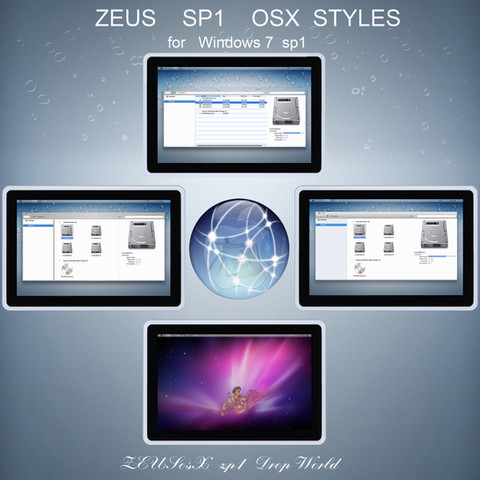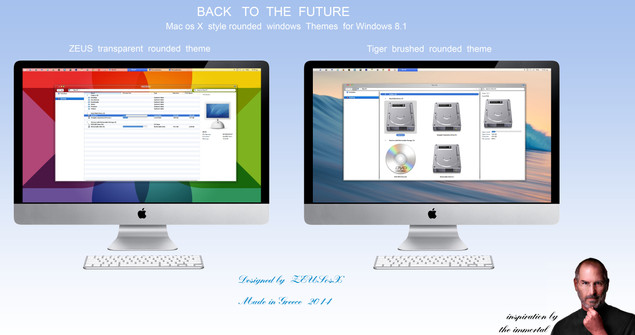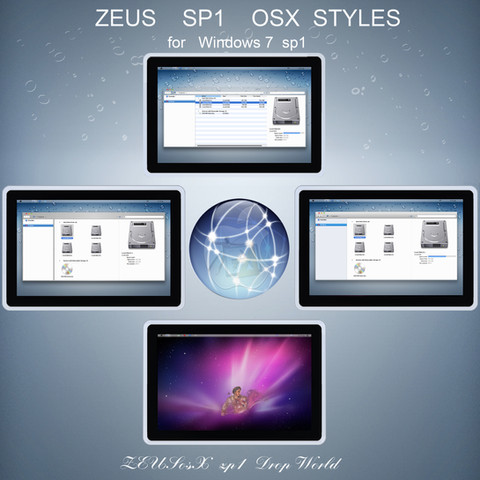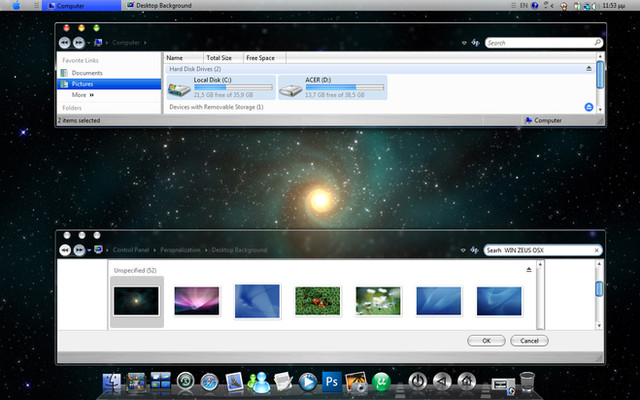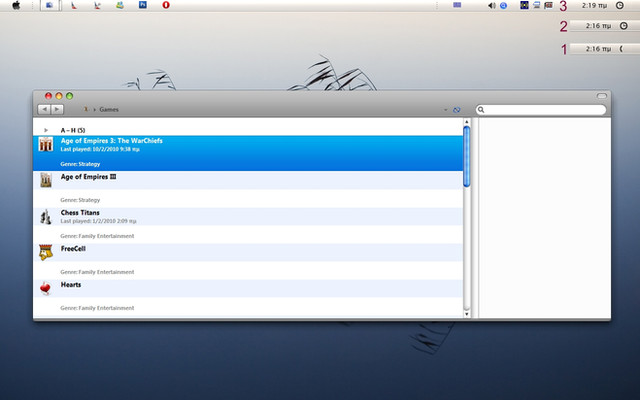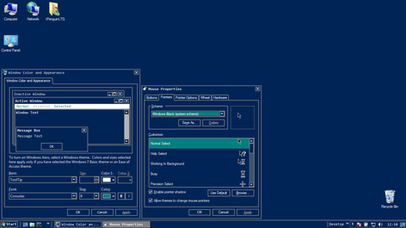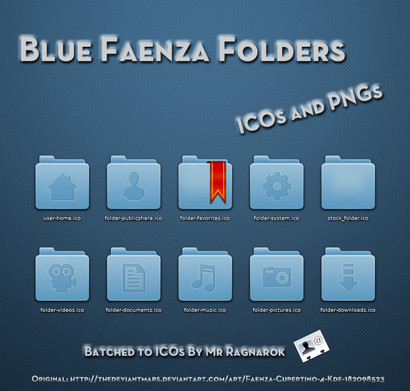HOME | DD
 ZEUSosX — Aegean Blue os X style Icons for Windows
by-nc-nd
ZEUSosX — Aegean Blue os X style Icons for Windows
by-nc-nd

#aegean #blue #icons #os #style #windows #zeusosx #x #iconpack
Published: 2016-06-16 17:13:32 +0000 UTC; Views: 6159; Favourites: 12; Downloads: 516
Redirect to original
Description
Aegean Os X style Icons is an ICONS Installer (ipack) compatible to use, for Windows 7, Windows 8.1 and Windows 10.
DOWNLOAD ICONS INSTALLER LINK
This is an installer icons pack file, that installing automatically these icons to your system.
Due to Deviant ART's policy concerning executable files, I've had to upload the Icons pack installer out of Deviant Art.
--------------------------------------------------------
ICON THEME IN PREVIEW
Aegean Os X style Icons, preview for Windows
See also how the Aegean blue folders appears to Windows Explorer :
Preview Aegean Os X style Explorer's Blue Folders
Made in Greece, 16 June 2016.
--------------------------------------------------------
Aegean Os X style Icons ipack can be installed and used to Windows 7, Windows 8.1 and Windows 10.
This is an installer icons pack file, that installing automatically these icons to your system.
Tested to Windows 8.1 but works both to 7 an 10.
Some of the icons design are similar with the original os x but with slightly different colors, and some are complete New, specially those of blue folders, which inspired from Greek Aegean Sea blue colors.
--------------------------------------------------
DOWNLOAD LINK AND INSTALLATION
DOWNLOAD LINK : www.dropbox.com/s/77dhm4qbokiz…
----------------
INSTALLATION
Right clik, 'Run as Administrator', and follow the proses.
I recommend to make a 'restore point'.
The proses may hold some time, so please have some patience.
After install it, open Windows Explorer, then go to taskbar, right clik, select 'Task manager', open it, right clik to 'Windows Explorer', and select 'restart'.
----------------
If still not appear the blue icons :
Restart your system, if not the icons appear blue, go to Control Panel\All Control Panel Items\Display and 'change the size of all items', if it is 100 change it to 125, log out log in, and then again return go again to Control Panel\All Control Panel Items\Display and 'change the size of all items', and from 125 change it to 100, log out log in.
If your system it is initially at 125 do the same process, go to Control Panel\All Control Panel Items\Display and 'change the size of all items', from 125 change it to 100, log out log in, and then again return go again to Control Panel\All Control Panel Items\Display and 'change the size of all items', and from 100 change it to 125, log out log in. That's it.
----------------
UNINSTALLATION
If want to uninstall the icons pack, go to 'Control Panel\All Control Panel Items\Programs and Features', and unistall it as any other program.
It is very ease and very fast process.
--------------------------------------
CONDITIONS FOR USING
You can use this work, only to your system, as is.
Don't use it in any other project, neither to give credit for it's creation.
By downloading this Aegean Greek Blue colors os X style folders , you agree to the following conditions:
- Those are free for personal use only.
- They must not be used commercially.
- They must not be used to some other projet.
- You may not sell them or use them for profit.
- Do not take credit for creating the Blue colors osx style folders.
- I am not liable for any sort of damage to your computer from using this file pack.
This is a special work so please respect it.
PLEASE DONATE www.paypal.com/cgi-bin/webscr?…
---------------------------------------------
Credits to mr-blade.deviantart.com for the icons installer, ipack mr-blade.deviantart.com/art/iP…
Special thanks for your support, and special thanks to thepanda-x , DM-moinmoin .
Thank you for your support.
-------------------------------
Related content
Comments: 15

👍: 0 ⏩: 0

The install worked fine ... but takes very long time
looks very nice many thanks!
win 10 1803
👍: 0 ⏩: 1

Thank you, indeed it takes a long time.
👍: 0 ⏩: 0

Installation completed, all installation steps done and still nothing changed (w10 pro x64). I have been this problem with all iPacks, which is kinda sad.
👍: 0 ⏩: 1

I can not help you to this, just see if you use a similar product, like for example CustomizerGod or any other and the one program interfere with the other.
I downgraded to my default windows 8.1 and if I can I will down grade to windows 7.
So for now I am in win 8.1, windows 10 is the biggest spyware service ever made, the themes of every microsoft major update of 10 are not compatible with the previous windows 10 ones.
Future is made from each of us.
👍: 0 ⏩: 0

it stop in patching imageres.dll file in windows 10 nov. update
cannot extract imageres resources by CustomizerGod
👍: 0 ⏩: 1

The ICONS Installer (ipack) that I use works fine, and install the icons ok.
I have not used CustomizerGod, I use the iiPack Builder v2.2: Tool for icon customization , and works ok.
I have not test working together these 2 programs in case that affect each other.
👍: 0 ⏩: 1

yes worked but takes very long time
looks very beautiful thanks
👍: 0 ⏩: 1

As i already written to my INSTALLATION section text to this page, ''The proses may hold some time, so please have some patience.''
In case of UNINSTALLATION this is very fast , I have test it myself, of installing and un installing, many times, so be sure that works fine.
Thanks for your comment.
👍: 0 ⏩: 0

The install worked fine ... and the icons are very nice
Thank you.
👍: 0 ⏩: 1

Thank you for your comment.
--------------------------------------------------
What version of Windows you use, with them?
👍: 0 ⏩: 1

I am using Win10 - ver OS #10586 (Nov update)
👍: 0 ⏩: 1