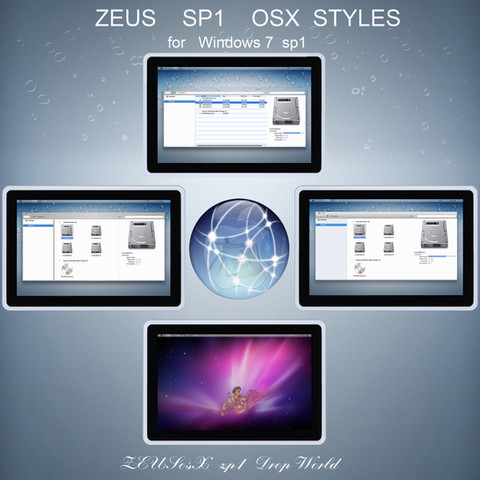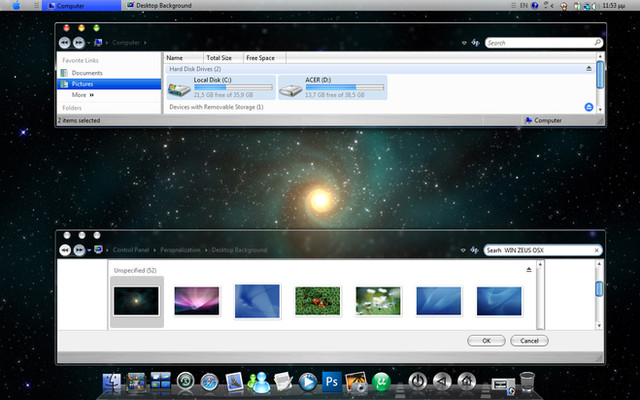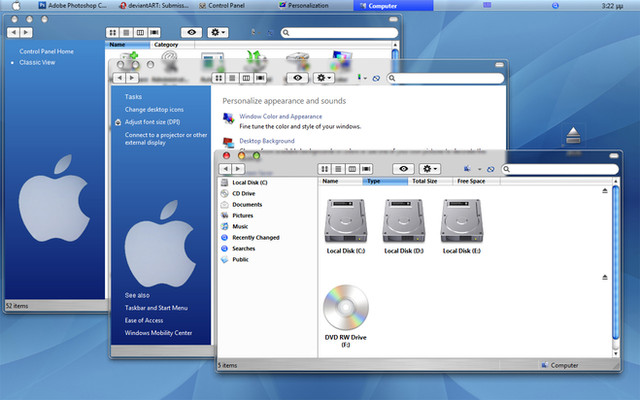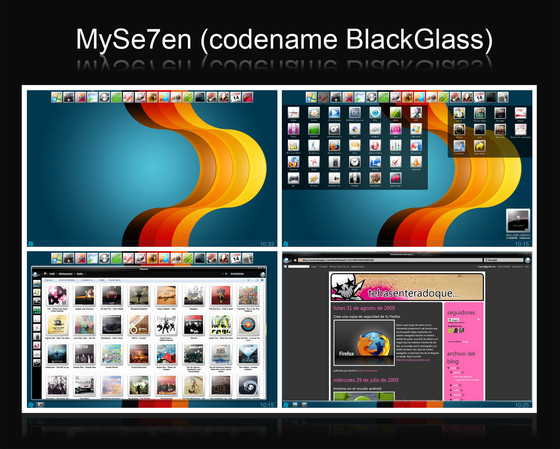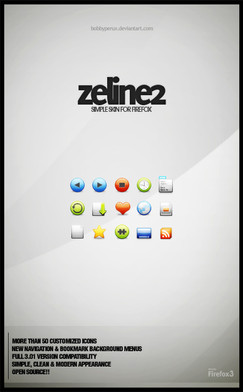HOME | DD
 ZEUSosX — sp1 ZEUS osX for Win 7 32bit
by-nc-nd
ZEUSosX — sp1 ZEUS osX for Win 7 32bit
by-nc-nd

Published: 2011-05-04 21:44:37 +0000 UTC; Views: 107308; Favourites: 122; Downloads: 35045
Redirect to original
Description
Lion style ZEUS os X for Windows 7 sp1 (32bit)===========================
sp1 ZEUS os X is based as an inspiration from the Lion mac os X Developer previews and made under my personal view.
This version made for using to sp1 32 bit Windows 7 system.
After the installation of all of the files included we have Mac OS X style system behaviour with not 3rd party program .
Also Details Pane to the right and Preview pane to Top.
This is a Mac OS X port for WIndows 7 sp1 , made by Pavlos Pitselas (ZEUS osX )
MADE IN GREECE (= Hellas).
---------
This is a registered and copyright property
© copyright - All Rights Reserved
MCN: CPXHV-QERQ6-FANNC
'MyFreeCopyright.com Registered & Protected'
Please USE it only to your COMPUTER SYSTEM as is.
Do not modify, edit , copy it or change the name or the images or the code of it, or use it to any project or copy it anyway in any meaning.
DONATE [link]
******
This is a Work from Hellas = Greece.
Is dedicated to All people of Earth who support : the Hellenic = Greek History, Philoshophy, Civilization and the Greek people.
********
IMAGE PREVIEW
To the current preview i have modified and remake a wallpaper which is not included to the pack , as the original maker is Nagy Norbert [link] from Hungary, so credits goes to him for his work.
Anyone of you who want the original wallpaper can download from [link] and fave him as his work is amazing.
i have permission to upload my modified version so [link]
========================================
APPEARANCE AND WORKING WITH THE THEME
My lion mac osx style work is not just a theme. With new code added to Windows system files , Windows becomes behaving like Mac OS X .
When forinstance we select a folder as 'icon', we have separate mouse over image for the folder and other image for the text.
When we select a folder as 'details' we can have stripes, and mouse over images like mac os X , blue hover and white text .
With additional code added to shell32.dll the Preview Pane setted to Top, and Details Pane setted to right (like to osx) .
Also Folderband (is the command bar i which is written 'Organise', 'Open' etc) is included to the preview pane.
That means that if we press to the keyboard Alt+P Preview pane appears --> also Folderband at the top of Preview pane.
Now via Folderband we can select 'Organise' -->' layout' and then select which pane we want to appear (for example we select Details pane) or deselect that we dont want.
if we want to dissappear Preview Pane we press again to the keyboard Alt+P .
Attention: if both Preview Pane and Details Pane are appeared, then we will have this kind of appearance:
Details pane will give the preview of the current file or folder we select with our mouse and also the details text description of it
Preview pane will give the preview of the folder that contains the selected file or folder. [except if the current file is a text or music file or video]
now if we want to have to the Preview pane the preview of the current file or image etc we must first close the Details pane.
Also, if we like to have always shown the Folderband just open the preview pane and set the vertical slider at his minimum position to the top[so no more space to be used].
============
THEME CATEGORIES AND IDEA BACKGROUND
Main categories of visual styles: Transparent, Brushed, Gray.
Names and styles of Themes:
Diafania [=transparency] - 2 versions ---> transparent
Ares [=Mars] - 2 versions --> brushed
Leon [= Lion] - 2 versions --> gray
the names of the visual styles/themes are based to the ancient and modern Greek language
On screenshot , down window there exist some of a portrait of Alexander the Great(=Alexandros) who unified all Hellenes=Greeks ie (Peloponisians , Thessalians , Macedonians, Athenians, Cretans etc ].
IN ancient and in nowdays Hellenic (=Greek) [Active CODE] language, every letter, and every word is a specific number, and it has a specific meaning.
ZEUS ( or DEUS or DIAS) is Master of immortal Gods in Hellenic (=Greek) Active CODE [arithmetic machine logic] language, and APPLE is the given gift from ZEUS .
So the name of the THEME choosen from Hellenic = GREEK language and civilization.
-------------------------------
Please read all the instructions text of installation and freeware programs that can be used for customize your windows 7 system here
Text sp1 ZEUSosX - Win7 32bit [link]
inside your pack also an instructions text included.
----------------
also download my latest and best ever visual style theme Aether [link] which is dedicated to Steve Jobs.
------------------
Special thanks to Panda X [link] , moin moin [ [link] , UK Intel (=Terry j Springham) [link] , Pcycob [link] , Patrickgs (Patrick Gharakhanian) [link] , Raj Theeban [link] , Michael [link] ,Vathanx [link] gratitude to Yoni (Rafael Rodriguez) [link]
All features referenced in my work are subject to change.
I do not allow modifications of my work.
Made in H E L L A S (= Greece ).
Inspired by Zeus.
Thank you All of you, for your support.
DONATION LINK [link]
---------------------
Related content
Comments: 198

i suspect that the previous comment havent posted, so i post again > sr
👍: 0 ⏩: 1

first of all, because of many problems i have stopped made anything more than this [link]
so i am not much to web and perchaps i will stop express here as problems in real life are more important.
=========================
about your question:
this bar is called folderband :
press to your keyboard
Alt + P
This combination is a microsoft shortcut.
to a computer of a friend that combination didnt work, because of possible wrong drivers of the manufactur of the keyboard, so , in that rare case, do this :
go to your search , in your start panel, and search this: On-Screen Keyboard
select it
then a virtual keyboard appears , open explorer, then to the On Screen Keyboard select:
Alt + P
normally, then the bar which is called folderband appears, if you another time press Alt + P folderband disappears.
and as i writte to the top text in this web page :
Folderband (is the command bar i which is written 'Organise', 'Open' etc) is included to the preview pane.
That means that if we press to the keyboard Alt+P Preview pane appears --> also Folderband at the top of Preview pane.
Now via Folderband we can select 'Organise' -->' layout' and then select which pane we want to appear (for example we select Details pane) or deselect that we dont want.
if we want to dissappear Preview Pane we press again to the keyboard Alt+P .
Attention: if both Preview Pane and Details Pane are appeared, then we will have this kind of appearance:
Details pane will give the preview of the current file or folder we select with our mouse and also the details text description of it
Preview pane will give the preview of the folder that contains the selected file or folder. [except if the current file is a text or music file or video]
now if we want to have to the Preview pane the preview of the current file or image etc we must first close the Details pane.
Also, if we like to have always shown the Folderband just open the preview pane and set the vertical slider at his minimum position to the top[so no more space to be used].
===========================
now if you want having always folderband appearing, i have modified the code, so for that i made this work [link]
but if the Alt + p works to your system fine, you do not need to use that [link] [unles if you insist].
👍: 0 ⏩: 1

tks a lot 
👍: 0 ⏩: 1

use this visual style / theme and explorerframe.dll [link] and follow its instructions.
===========================
👍: 0 ⏩: 1

I have a problem: how can i get this bar back ?? [link]
It's not nescessary but, sometimes, i want to show hidden files and folders, and if i have this bar, i can do faster than exploring the Control panel...And, i can create new folder faster. Plezz help me 
👍: 0 ⏩: 0

Πάρα πολυ καλη δουλεια πατριωτη αλλα δεν καταφερνω να το κανω install
Επεισης δεν μπορω να παρω full access στο αρχειο shell32.dll ,θα εκτιμουσα αφανταστα αν μπορουσες νε με βοηθησεις,
Εστω με pm η οτιδηποτε αλλο μπορεις.μεχρι και teamviewer να χρησιμοποιησουμε!
Thnx Bro
👍: 0 ⏩: 1

ελληνικες οδηγιες θα γρεις στο ελληνικο maclife καθως στην ελλαδα αυτη που κυριως ενθουσιαστηκαν ηταν mac χρηστες που χρησιμοποιουσαν και windows , βλεπε [link] (ZEUS-os-X)
------------------
-το σημαντικοτερο
¨Πριν κανουμε οτιδηποτε πηγαινουμε στο Control Panel\User Accounts and Family Safety\User Accounts και επιλεγουμε Change User account control settings [ειναι η τελευταια επιλογη] την επιλεγουμε, και στο επομενο παραθυρο σερνουμε τον δρομεα στο κατωτερο σημειο Never notify . Επανεκινουμε το συστημα.
------------
ακολουθησε τις οδηγιες [link] (ZEUS-os-X)
απλα αυτο που στο τελος θα δεις ειναι εργασια 2 χρονων με πανω απο 12 ωες την ημερα δουλεια , χωρις να υπαρχει βιβλιογραφια, και αλλαζοντας χιλιαδεσ γραμμες κωδικα και προσθετοντας εντελως νεες.
το συστημα πλεον ειναι windows , αλλα και συγχρονως στον τομεα της απεικονισης φακελλων ειναι κατι εντελως διαφορετικο.
σημειωση,εχω τα πνευματικα δικαιωματα αυτου copyright και κανεις διεθνως ειτε στιςΗΠΑ ειτε οπουδηποτε εχει δημιοθργησει κατι τετοιο.
αυτο το αναφερω γιατι πρεπει να αποδυκνειουμε και σημερα την αξια μας σε ολους αυτους που μς κατηγορουν οτι δεν παραγουμε τιποτα και οτι ειμαστε τεμπεληδες.
-
ωστοσο καποιοι ελαχιστοι εστω ξενοι ,εδω και χρονια , που εχουν καταλαβει την τεραστια δυσκολια του εγχειρηματος και το ποσο τεραστια δυσκολο ηταν να συμμαζεψω την αμετρητη ακαταστασια των windows, εχουν εκφραστει λιαν κολακευτικα , βλεπε σχολια comments στο [link]
------------------
οτι απορια εχεις γραψε
(λογο συνθηκων μπορει να καθυστερησω-να απαντησω)
--------------
👍: 0 ⏩: 1

Πριν κανουμε οτιδηποτε πηγαινουμε στο Control Panel\User Accounts and Family Safety\User Accounts και επιλεγουμε Change User account control settings [ειναι η τελευταια επιλογη] την επιλεγουμε, και στο επομενο παραθυρο σερνουμε τον δρομεα στο κατωτερο σημειο Never notify . Επανεκινουμε το συστημα.
================================================== ============================
windows 7 32 bit
Τα αρχεια ειναι το ExplorerFrame.dll, imageres.dll, shell32.dll τα οποια περιαχονται στο C:\Windows\System32 και το explorer το οποιο περιεχεται στο C:\Windows
Η αντικατασταση γινεται ως εξης : στην πραγματικοτητα οταν λεμε αντικατασταση δεν ενοουμε την διαγραφη αλλα την μετονομασια των αυθεντικων αρχειων συστηματος, και την αντικατασταση τους με τα νεα που περιεχονται στο θεμα.
Αποκτουμε αρχικα τα δικαιωματα χρησης των συγκεκριμενων αρχειων απο τον χρηστη [υπαρχει ειδικο κειμενο περιγραφης στα αγγλικα στο θεμα για το πως γινεται, "Obtaining Permissions and ownership.txt", οπως και παραδειγμα video για το πως παιρνουμε δικαιωματα χρησης απο τον χρηστη σε ενα τυχαιο αρχειο [link]
Αφου γινει επιτυχως αυτο, μετονομαζουμε τα αρχεια απο ExplorerFrame.dll, imageres.dll, shell32.dll και explorer σε ExplorerFrame.old, imageres.old, shell32.old και explorer.old
Κατοπιν αντιγραφουμε τα νεα αρχεια ExplorerFrame.dll, imageres.dll, shell32.dll τα οποια περιαχονται στο C:\Windows\System32 και το explorer το οποιο περιεχεται στο C:\Windows
---------------------------------------------------------------------------------------------------
windows 7 64 bit
Η ιδια διαδικασια γινεται και στα 64bit . Χρησιμοποιουμε το 64 ΒΙΤ θεμα και εκτελουμε τα ιδια.
Ομως στην 64bit υπαρχουν αλλα 4 συννονοματα αρχεια τα οποια περιεχονται στο φακελο c:\windows\syswow64
Προσοχη τα αρχεια αυτα ειναι 32 bit !!! Γι αυτο , για να αντικατασταθουν πρεπει αφου αποκτησετε αρχικα τα δικαιωματα χρησης των συγκεκριμενων αρχειων απο τον χρηστη , θα πρεπει να κατεβασετε επισης και την 32 bit εκδοση του θεματος, και απο εκει να αντικαταστησετε τα συγκεκριμενα 32 bit αρχεια, στο φακελο c:\windows\syswow64
-----------------
Οι υπολοιπες διαδικασιες ειναι κοινες, ειτε στην 32 ειτε στην 64 bit εκδοση των windows 7.
Για να μπορει να δεχεται οπτικα θεματα visual styles/themes το συστημα μας περαν αυτων της micosoft κατεβαζουμε και εγκαθιστουμε το εξης προγραμμα uxstyle core απο [link]
Αναλογα αν εχω συστημα 32 bit (χ86) ειτε 64 bit (χ64) επιλεγω.
Αφου το εγκαταστησω , ξαναξεκινω το συστημα.
Αντιγραφετε απο το θεμα μου το φακελο 'OS X Cursors' , στο C:\Windows\Cursors
Αντιγραφετε απο το θεμα μου το φακελο 'Mac os X Wallpapers' στο C:\Windows\Web\Wallpaper
Αντιγραφετε απο το θεμα μου ολα τα αρχεια που περιεχονται στο φακελο 'Macos X Themes by ZEUSosx' στο C:\Windows\Resources\Themes
Επιλεξτε το θεμα που θελετε κανετε διπλο κλικ για να πραγματοποιηθει η επιλογη, και παρακαλω ξανα καντε δευτερη φορα διπλο κλικ [συνηθως η επιλογη σκιασης των παραθυρων δεν λειτουργει με την πρωτη φορα.Αν επισης εμφανιστει στην οθονη το κλασσικο θεμα των windows μην απογοητευτητε. 2 πραγματα συνηθως μπορει να εχουν συμβει. ξαναξεκινατε το συστημα , πηγαινεται κατοπιν στο C:\Windows\Resources\Themes και επιλεγετε με διπλα κλικ το θεμα που θελετε. ειτε λογω καποιυ microsoft update η εφαρμογη uxstyle core εχει απενεργοποιηθει. προσοχη, για να την ξαναενεργοποιησω, πρεπει πρωτα να την απεγκαταστησω, ξαναξεκινω το συστημα, την εγκαθιστω , ξαναξεκινω το συστημα, και λειτουργει.
👍: 0 ⏩: 0

How can i restore the default windows 7 icons. I try to but the folders are still like mac os x.
👍: 0 ⏩: 1

I am having a few problems. I don't know why. I have all the proper files replaced with the ones from you. I did everything in the order you said in the instructions, but mine didn't turn out. Screenshot>[link]
What did I do wrong or what do I need to fix?
👍: 0 ⏩: 1

to your screenshot i dont see the explorer but from the taskbar i understand that classic style is used. also as vi see system files have not replaced as i see to myour desktop microsoft style yellow icons. (or needed Rebuild Icon Cache)
--------
so : supposing that you have replaced eferything as in instructions:
about the classic style:
restart your system. go to C:\Windows\Resources\Themes select a theme and apply it. if it works this had happened because uxcore application, the application that enables 3rd party themes working to windows, sometimes stopped working.
if even after this no theme applied then go to Control Panel\Programs\Programs and Features uninstall the uxcore application, restart , install again uxcore application , restart, and then go to C:\Windows\Resources\Themes select a theme and apply it. this happened very rare ----> why? because some microsoft updates, replaced some dll or informations that this application is applied to our system.
------------
now about the icons:
i see microsoft yellow icons to your desktop:
as i writte also to my instructions : go to control panel (large icons or small icons) select 'fokder options'.
As the IconCache is a hidden file, you need to enable "Show hidden files" option to see the same. To do this, head over to Tools > Folder Options, switch to View tab, and finally enable Show Hidden files, folders, and drives option.
Now navigate to C:\Users\username\AppData\Local folder and then delete IconCache.db file. Here username is your user profile name.
Reboot your computer to rebuild the icon cache.
-------------
now you can do something other: my themes works only to smaller default size of the text , but we do that because to fix sopme problems (not all) with the previous yellow icons.
so : go to Control Panel\Appearance and Personalization\Display select Medium 125% --> apply then log off then log in go again to Control Panel\Appearance and Personalization\Display select Smaller 100% -default --->apply hen log off then log in . thats it .
------
now there is a very rare possibility about the system files you have also replaced.
some specifically microsoft updates have replaced your system files that you have also replaced before . this happened also very very rare.
thatv mwans that needed agan to take permission of the origginal system files and replacing those with mines.
before doing anything for knowing this, if happened this, go to your desktop.
make a new folder. then right clik to that folder ---> properties---> customize then select 'change icon' then to the top of this small window a directoryis given named %SystemRoot%\system32\SHELL32.dll and then some icons to the middle appeared, if those icons are in blue osx style then your shell32.dll has replaced well and dont need anything to do.
now change the directory from %SystemRoot%\system32\SHELL32.dll to %SystemRoot%\system32\imageres.dll and see the same, and after change the directory to %SystemRoot%\explorer.exe
if all have blue osx style icons your dll have been replaced ok.
now about the stripes of your explorer and the navigation buttons explorerframe.dll needed to be ok, but i need a screenshot of your explorer(my computer window), after all this for see if everything looks ok.
-------
👍: 0 ⏩: 1

I did a system repair from disc and started over. I added some of the suggestions you listed here, re-installed the UX Theme program, replaced files and it worked. There must have been an error in the process the on the first time installing it. All is good now. Thanks for the help
👍: 0 ⏩: 0

They look so great, congratulations for ur hard work dude. i wish it could work in my computer. do you know why all ur brushed, transparent and gray themes look the same in my pc? They all are transparent. Thanks for any advice and keep up the good work!
👍: 0 ⏩: 2

i dont understand why this because :
Diafania [=transparency] - 2 versions ---> transparent
Ares [=Mars] - 2 versions --> brushed
Leon [= Lion] - 2 versions --> gray
so see if it to your system, the system manufacture or the graphic card is made for giving some special abilities.
see if that is controled from any graphic drivers programm.
also go to Control Panel\All Control Panel Items\Power Options and see what choice there is selected , change it, restart, select some other theme, to see if something changed.
-------
👍: 0 ⏩: 1

Hey man! it's working pretty nice now. All I had to do was enabling the "show shadow under windows" from system properties -> advanced -> performance settings. So everybody having this particular issue, your frustration ends here.
👍: 0 ⏩: 1

glad you solve this.
well it is very diddicult for me to find the solutions to everyones questions as i dont know the choices that any user has to his/her computer system.
--------
👍: 0 ⏩: 0

how to make details pane move to right ?
👍: 0 ⏩: 1

it has been made very difficult after 8 months work, infact you have to re programm the way that windows work but also with compatibility with microsoft aero.
there parameters in shell32.dll that has been changed for this.
-----------
if you have replaced your shell32.dll with that of this pack , then restart you will see this.
--
👍: 0 ⏩: 0

i have it but which one is the lion plz tell me?
👍: 0 ⏩: 1

as i writte to this web page :
.................................
THEME CATEGORIES AND IDEA BACKGROUND
Main categories of visual styles: Transparent, Brushed, Gray.
Names and styles of Themes:
Diafania [=transparency] - 2 versions ---> transparent
Ares [=Mars] - 2 versions --> brushed
Leon [= Lion] - 2 versions --> gray *********************
............................
👍: 0 ⏩: 0

how do u make your icons on the left side of the window look like mac icons.
👍: 0 ⏩: 1

head over to Tools > Folder Options, switch to View tab, and finally enable Show Hidden files, folders, and drives option.
Now navigate to C:\Users\username\AppData\Local folder and then delete IconCache.db file. Here username is your user profile name.
Reboot your computer to rebuild the icon cache.
----------------
sometimes alot of time (some days) needed . so what i do in that case, is manually i made right clik to any of those icons of my navigation pane on the left of the window, the select ''properties'', change icon --> and i do that manually.
----
👍: 0 ⏩: 0

Hey do you think you can make another Leon theme but with the little buttons on the top of the windows. Its like 4 squares with different icons to change the view (but you cant actually click them) and another square with a Preferences icon. You had that on your original Macos X theme.
👍: 0 ⏩: 1

perchaps in near future . but those buttons will not work. i made them on past on vista and then many people follow that.
well i find it useless (on vista me, and some application makers we were thinking to make an aplication which will 'sit' to the spaces of those buttons, so to make them really work, but wi ndows 7 came, the code was different and stopped that project forever)-
------
👍: 0 ⏩: 0

i like ObjectDock because it automatically makes your icons reflective to have a better Mac-looking dock. so you dont have to grab icons thats already reflected then add it to ur dock
👍: 0 ⏩: 1

o yes, but i can make reflective icons with M! Reflect
👍: 0 ⏩: 0

there is no better or worst.
both are great.
-----------
rocketdock has an advantage that people that make it still taking care.
rklauncher is great but the maker of it has stopped making more to it (from what i know)
but rklauncher has a fantastic effect which from what i know there is no in rocket dock, and that is : Aladdin's Lamp Effect (DirectX) --> if your system is fast , this is a must.
rocketdock runs great on slower computers.
----
so : both are great.
👍: 0 ⏩: 1

Aha. Rocketdock is actually smoother.
I don't know why rklauncher is not as smooth.
That's the only reason why I don't use rklauncher now.
👍: 0 ⏩: 0

hey how do i get rid of the black thing thats under the Folderband. Like when i go to My Computer, it shows a black thing on top with a Big Computer Icon and shows details about it
👍: 0 ⏩: 1

the question to you is this : do you want to have always vissible your folderband?
if yes then download shell32.dll from my ''Always shown Folderband themes'' [link]
after you have install it you restart
then if you like to appear dissapear the black preview area , you can do it with 2 ways:
press to your keyboard Alt + P and the preview area will appear / dissapear.
also to the right part of folderband there are 3 buttons : press the midle one.
------------
now if you dont like to have folderband always appearing, and leave it as is now, for having as possible free space to your explorer's window just press to your keyboard Alt + P
so to this case folderband and preview pane , appeared/dissapeared together.
-------
so if you like to have the folderband appearring but not the black preview pane download the shell32.dll from my ''Always shown Folderband themes'' [link]
----------
👍: 0 ⏩: 1

also read the APPEARANCE AND WORKING WITH THE THEME text about how to use the preveview pane details pane on this current web page.
......
... Folderband (is the command bar i which is written 'Organise', 'Open' etc) is included to the preview pane.
That means that if we press to the keyboard Alt+P Preview pane appears --> also Folderband at the top of Preview pane.
Now via Folderband we can select 'Organise' -->' layout' and then select which pane we want to appear (for example we select Details pane) or deselect that we dont want.
if we want to dissappear Preview Pane we press again to the keyboard Alt+P .
Attention: if both Preview Pane and Details Pane are appeared, then we will have this kind of appearance:
Details pane will give the preview of the current file or folder we select with our mouse and also the details text description of it
Preview pane will give the preview of the folder that contains the selected file or folder. [except if the current file is a text or music file or video]
now if we want to have to the Preview pane the preview of the current file or image etc we must first close the Details pane.
Also, if we like to have always shown the Folderband just open the preview pane and set the vertical slider at his minimum position to the top[so no more space to be used]...
............
(there is awhite slider to the bottom of the black preview pane area, drag with your mouse for making smaller or bigger the black preview panearea.)
------
👍: 0 ⏩: 0

hi , after everything . at the logon page, it say i got shell32.dll missing, and it couldnt work.
👍: 0 ⏩: 1

it's because your new shell32.dll has not copied to your C:\Windows\System32
why this (usually) happened:
because before doing anything you must do this :
go to Control pane [view by category] -->so Go to Control Panel\User Accounts and Family Safety\User Accounts and press the folder 'Change User Account Control Settings' set the slider to the next window Never Notify.
Restart
if you dont do that even if you have taken Ownership of shell32.dll that located in C:\Windows\System32 then rename it to shell32.old and then try to copy the new shell32.dll what happen is this:
with your mouse you will make copy / paste of the new shell32.dll but if you see in the folder C:\Windows\System32 nothing copied.
so when you will restart there is no shell32.dll
(also a very rare case is if in the mean while some microsoft update has replaced your oroiginal shell32.dll with a new one, so you need again taking permission of the shell32.dll of folder C:\Windows\System32 again. but this is very rare to be happened)
-------------
so follow carefully the instructions [link] as is.
------------
👍: 0 ⏩: 0

Hi! I would like to know, is there any way to fix the yellow background on the 'details' view?
👍: 0 ⏩: 1

this happen only to aero. to my visual styles there is no yellow background.
go to to C:\Windows\Resources\Themes and apply the theme you want. if not applied, restart your system, then again go to to C:\Windows\Resources\Themes and apply the theme you want.
if again not applied : some specific microsoft updates make the uxcore utility [the small application that enables your system using 3rd party visual styles/themes , like mines] stop working.
now becarefull you have not reinstall.
if you do its possible the problem remained.
So, go to Control Panel\Programs\Programs and Features amd UNINSTALL first the uxcore application, then restart.
now INSTALL uxcore application, then restart.
then go to go to to C:\Windows\Resources\Themes and apply the theme you want.
-------------------------
also have already made a microsoft windows aero style theme with no yellow background when we select folders as details , it's named : Aero wt , download it from my 'Always shown Folderband themes' [link]
👍: 0 ⏩: 0

Hey mate - I'm still using your great theme!
Just one this, could you make the exit orb not have a click-area of like 5 cm.
When I go to resize a window, I often accidentally exit because the hit area of the red button is so huge!
You probably can't change it though, because it's part of windows!
👍: 0 ⏩: 1

its hardcoded, not visible found. via aplication can have access. (difficult for me to find the hidden location, if there is, because i dont know the mode that microsoft use for this)
there is a solution, but only for people are members of the windows style builder forum, that means that have paid and are owners of windows style builder--> so they can use , CloseButtonChanger, downloaded from [link]
, transparent and brushed styles will use number : 1.35 , (leon)lion styles will use number : 1.45 (but you can experiment with your values) you can experiment with yours.
------------
there is another one but it didnt work to my system on past, made by Kishan-Bagaria [link]
----
something other : to my pc i have remade the code for Dios Afi - Zeus Touch having the navigation pane to right, though i will realease possible later[i am on vacations]. the problem is that microsoft gives always updates which affects to frameworks and to registry, so to this kind of modifications, there is not a stable ground in code for all computers which use windows 7.
--
👍: 0 ⏩: 0

Unfortunately I have some problems. Around windows I have transparent, blue borders, maybe leftovers from aero theme. This is what I'm talking about:[link]
*I'm using Leon
👍: 0 ⏩: 1

As i writte to my instructions :
.......................................
4. Go to Desktop Personalize & apply the theme you preffer. restart.
Please do this 2 times. Select the theme, and after you apply it, select it again for second time.
this because sometimes the color borders in windows 7 system does not applied with the first double left clik of the theme. so do it two times, please.
........................................
so go to your C:\Windows\Resources\Themes and select twice (2 times) the same theme.
👍: 0 ⏩: 1

Still visible. They are transparent now but still visible.
I'm trying to make a hackintosh now
👍: 0 ⏩: 1

if not appears correct to your system then try this manually:
go to Control Panel\All Control Panel Items\Personalization\Window Color and Appearance
select show color mixer : set hue and saturation to full left , and set the contrast at a position that looks good the shadows.
-----------
now if you want complete ''solve'' this kind of problem then dissapear the blur using this : Windows 7 Aero Blur Tweaker [link] or HideBlur Tool for Windows 7 [link]
credits to PacMani for the original realease.
------
👍: 0 ⏩: 0

Okay, thanks !
But I haven't my original shell32.dll and others ... Can I download them on the web, or they were specifically to my pc ?
On an other way, I also can format my pc, 'cause of some laggs ... !
Excuse me for my bad English, I'm french ... ^^
👍: 0 ⏩: 1

best is save your work to one or more cd or dvd, then format , install windows , take all updates including sp1, not install any aplication, go to Control pane [view by category] -->so Go to Control Panel\User Accounts and Family Safety\User Accounts and press the folder 'Change User Account Control Settings' set the slider to the next window Never Notify. Restart .
then change your system files (save your originals to a safe folder first) , install my visual styles themes, and whatever application needed (such as uxcore), then restart.
then install any aplication you want.
thats the best option.
---------------
👍: 0 ⏩: 0

Hey ZeusOSX !
What a beautiful work, I have installed all components and what a beautiful desktop !
But like I enjoy change appearance, I decided change theme to basic win7 theme.
But now I've found my pc windows with yellow ...
I ask you to release an unistaller pack, or some instructions to have an original theme of Win 7
Thanks a lot !
👍: 0 ⏩: 1

i have already made a microsoft windows aero style theme with no yellow background when we select folders as details , it's named : Aero wt , download it from my 'Always shown Folderband themes' [link] and use it.
------------
also : THE METHOD FOR UNINSTALLING.
---------
A -. the ease method : i have mentioned to my instructions,to make first a restore point, before replacing the original system files with mines.
so then you can restore your pc, to an earlier date.
B -. the not ease method. you can not replace the mac style system files because:
you must not delete the mac style system files .
you must rename each of them for example, explorerframe.dll to explorerframe.bak
do you also have the explorerframe.old ? rename it to explorerframe.dll
so : 1. before replacing files go to Control pane [view by category] -->so Go to Control Panel\User Accounts and Family Safety\User Accounts and press the folder 'Change User Account Control Settings' set the slider to the next window Never Notify.
2. go to your C:\Windows\System32 and rename my files that you have install it there from ExplorerFrame.dll, imageres.dll, shell32.dll to ExplorerFrame.bak, imageres.bak, shell32.bak and then rename those you have renamed on past, from ExplorerFrame.old, imageres.old, shell32.old to ExplorerFrame.dll, imageres.dll, shell32.dll
3. then go to C:\Windows and rename my file that you have install it there from Explorer.exe to Explorer.bak and then rename that you have renamed on past, from Explorer.old, to Explorer.exe
4. For 64 bit you have also to do this: o to your c:\windows\syswow64 and rename my files that you have install it there from Explorer.exe, ExplorerFrame.dll, imageres.dll, shell32.dll to Explorer.bak,ExplorerFrame.bak, imageres.bak, shell32.bak and then rename those you have renamed on past, from ExplorerFrame.old, imageres.old, shell32.old to Explorer.exe, ExplorerFrame.dll, imageres.dll, shell32.dll
5. restart. now you system has the original microsoft files so we have returned before.
sometimes the windows system 'holds' temporarily some folder icons the 'look' that they have before[so perchaps for some time even if you have changed the files you see mac style icons and microsoft ones to other files], so for eliminate this [which a windows characteristic 'function' and not of my files] do this :
personalize, display, shange from smaller to medium[125%] , log of [or restart] log in, then again personalize, display, shange from medium to small[100%].
If not at once after sometime, the folders of your active system files should work.
but perchaps there better methods, for this.
SO this is the method for uninstalling it.
thats the exaxt oposite for installing it.
---
👍: 0 ⏩: 0

i got two window 7 machines.............i did same thing on both...
one ofrom them is without sp1 is working really good with theme all visual ,,,,,, but another one is upto date from microsoft updates is not showing all visuals on windows explorer like folder icon....desktop icons are same old icons
👍: 0 ⏩: 1
| Next =>