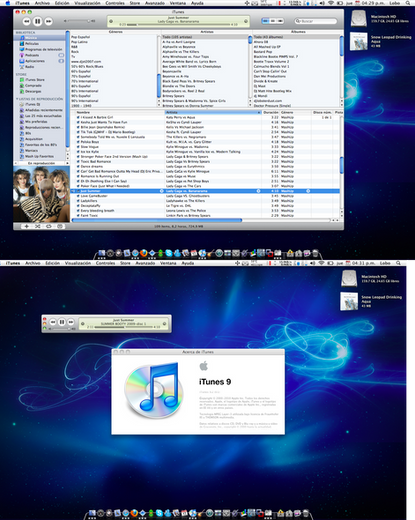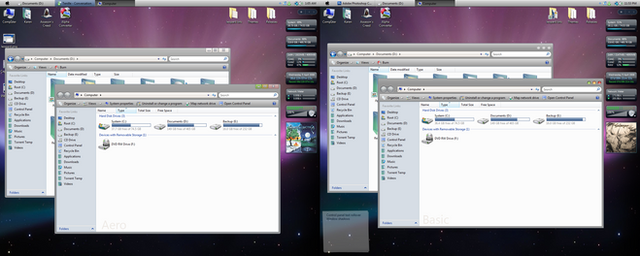HOME | DD
 REO-2007 —
Mac OS X Leopard Mail 3.2.6
by-nc-nd
REO-2007 —
Mac OS X Leopard Mail 3.2.6
by-nc-nd
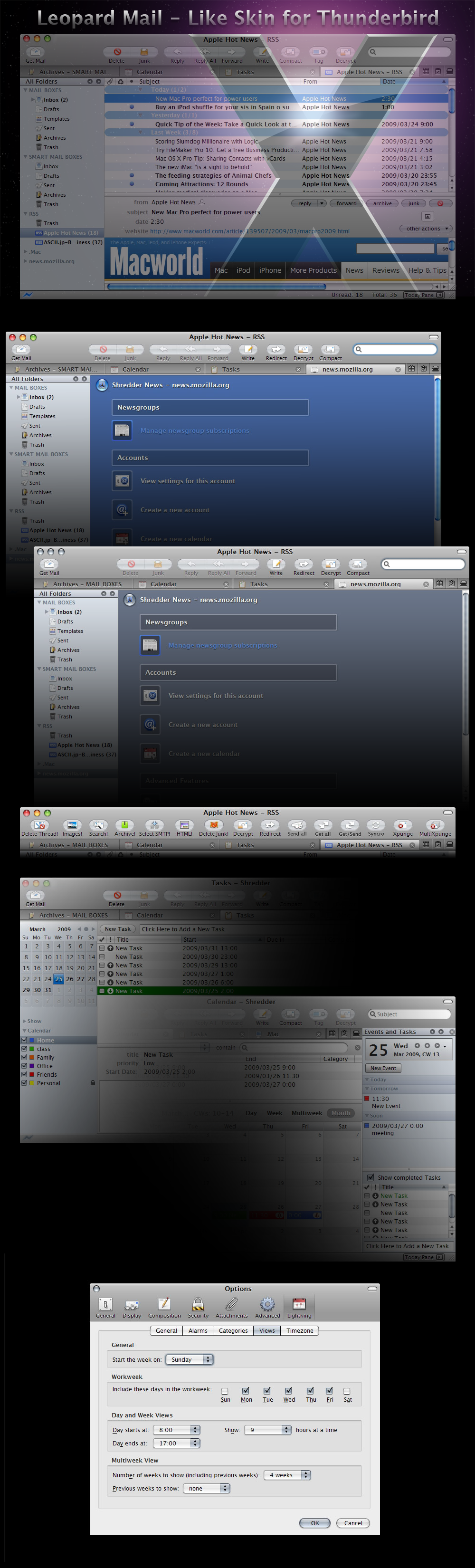
Published: 2007-12-21 14:42:44 +0000 UTC; Views: 182097; Favourites: 211; Downloads: 28694
Redirect to original
Description
Leopard Mail 3.2.4 Theme for Thunderbird 3.0pre - 3.2a1pre




----version 3.2.6 Update July 28, 2010----
- bug fix for "get mail button etc...."(dropmarker)
- bug fix for TB3.0 "search box."(dropdown)
- bug fix for calendar view "alarm icons"
- bug fix for "tab colo"r of MacOS X
- add supported "Cert Viewer Plus" of extensions
- add supported "Xpunge" of extensions




 Theme Installation.....
Theme Installation..... 



 Thunderbird Add-ons
Thunderbird Add-ons




2 COLOR
Leopard Mail-Default-Aqua : Download
Leopard Mail-Default-Graphite : Download




 add-ons Installation.....
add-ons Installation.....



 Leopard Mail Themes support Add-ons
Leopard Mail Themes support Add-ons








 Extension Supported
Extension Supported 



 Lightning 1.0b2pre
Lightning 1.0b2pre 



 Enigmail 1.1.2
Enigmail 1.1.2 



 Slideshow 1.3
Slideshow 1.3 



 Buttons! 0.5.3.2
Buttons! 0.5.3.2 



 MagicSLR 3.3
MagicSLR 3.3 



 Signature Switch 1.6.6
Signature Switch 1.6.6 



 Compact Header 1.2.3
Compact Header 1.2.3 



 GMail Conversation View 1.1.1
GMail Conversation View 1.1.1 



 New Tab Button 0.1.23
New Tab Button 0.1.23 



 tbNotes 0.2.1
tbNotes 0.2.1 



 ThunderBrowse 3.3.1
ThunderBrowse 3.3.1 



 AddressBook In Mode ToolBar 0.7
AddressBook In Mode ToolBar 0.7 



 Mail Redirect 0.7.4
Mail Redirect 0.7.4 



 Google Calendar Tab 3.1
Google Calendar Tab 3.1 



 Show InOut 0.7.9
Show InOut 0.7.9 



 xnote 2.2.0pre1
xnote 2.2.0pre1 



 Stationery 0.6.1
Stationery 0.6.1 



 Contacts Sidebar 0.8pre
Contacts Sidebar 0.8pre 



 Cert Viewer Plus 1.6
Cert Viewer Plus 1.6 



 Xpunge 0.4.1
Xpunge 0.4.1
Related content
Comments: 157

OK!
Perhaps you installed extension called Slideshow.
Your bug is a bug of the extension.
Please uninstall extension.
👍: 0 ⏩: 0

Hello.
Thank you for a report.
Do you use some kind of add-on?
Perhaps it thinks with a cause.
The mouse over effect of the tool bar button does not include it in my theme.
👍: 0 ⏩: 0

Thanks again for putting this up, I put a link on my Leopard resource page, click on the link in my signature to check it out!
👍: 0 ⏩: 1

Thank you for adding a link to your page.
I am very glad.
I thank for your effort!
👍: 0 ⏩: 1

No problem! This theme freaking rocks!
👍: 0 ⏩: 1

Thank you!
Version 3 releases it formally from now on Thunderbird.
If everybody uses TB3, I can use a code equal to TB3 entirely.
Therefore, I can produce a more beautiful theme!
👍: 0 ⏩: 1

Wow, thats amazing! You truly have talent for doing this stuff. Excellent work!
👍: 0 ⏩: 0

Hi:
Not sure I understand number 2 but I am not using TB 3 yet.
So can you snd me an email with teh fix if possible?
Thank you
👍: 0 ⏩: 0

Hi:
I use this on m Mac OS X and still cannot see the scroll bars. Is there any way you can fix this?
Thanks.
👍: 0 ⏩: 1

hello.Peter!
There are two methods.
1. You update it in Thunderbird 3.
If your theme updates it, the scroll bar is projected.
2. I use userChrome.css.
In this case the scroll bar that depended on the OS is projected.
If you hope for No2, I send an email to you. However, No2 methods are not certain.
👍: 0 ⏩: 0

Nice work, I will be applying this to my Windows XP when I get the CPU fan replaced later this week. Thanks for your work!
👍: 0 ⏩: 0

dude can i use on my Mac ?
i have thinderbird but its just awful and i was looking for such a skin but i dunno if its only for windows.
👍: 0 ⏩: 0

Yesterday on your screen was HAND FONT.
it was not " Lucida"
👍: 0 ⏩: 1

Yes. It is so.
I let you display this font for screenshot.
You must input a code in "userChrome.css" to let you display it.
👍: 0 ⏩: 0

Lighting is now an official 0.9 version.
Do you have any plans for an update?
👍: 0 ⏩: 0

love it, looks great.
i hope so much you'll update for the new lightning version!
👍: 0 ⏩: 0

Great skin!
Need some help here.
In all other folders, the "Trash" is below all the items, but in the RSS fold, the "Trash" is the first item, above all the RSS feeds. Is there a way to move the "Trash" under RSS folder to the bottom, just like all other folders?
Thanks,
T
👍: 0 ⏩: 0

Hi!
Very nice skin.
But I have a bug: [link]
How can I fix it?
Thanks in advance.
👍: 0 ⏩: 1

Thank you for a report.
There are many languages in the world.
If the toolbarbutton-text has much number of fonts of the language, a button leaves it.
I must make an image of the size of the button newly to solve this.
Or I can advise only the method how you make a button-text non-indication.
I'm sorry.
👍: 0 ⏩: 1

No problem. I just disabled the text (buttons only) and it looks nice now...
👍: 0 ⏩: 0

wow, thank you very much for sharing !!
👍: 0 ⏩: 0

By far one of the best themes for TB.
But, let me tell you that I'm experiencing a little problem caused by these theme. Everytime a mail is received the TB aborts, i supose that it has something to do with the window that is opened automatically to notify that a new message arrived.
Wish to use it but until this prob is solved can't use in production. By now it will remain in evaluation.
I'm using TB 2.0.0.16 and Mac OS X Leopard Mail 1.6
👍: 0 ⏩: 1

Thank you for a report.
However, your explanation cannot understand it.
When a new message was taken, how becomes it?
I want your screenshot.
reo.2007.g@gmail.com
👍: 0 ⏩: 1

My thunderbird is configured to show an alert pop up window when a message arrives, I guess that this alert windows is creating the problem.
Sorry, i can't send you a screenshot, because thunderbird aborts completely and disapear from the screen.
I'm running on Linux with thunderbird 2.0.16.
Regards
👍: 0 ⏩: 0

Hello ~REO-2007.
Sorry, but i am wrong: the issue occurs because I use the lightining 0.9pre (2008082118). Using the 0.8 release, no problem occurs.
Ciao
👍: 0 ⏩: 1

Hello ~planetSolaris.
Thank you for the details!
While there was it with a developer, I did not use 0.9pre.
I use it at once and look for a bug.
Thank you.
👍: 0 ⏩: 0

the update august 20 2008 is broken on tb 2.0.0.16 on windows xp sp3.
see:
[link]
👍: 0 ⏩: 1

Thank you for a serious problem.
However, to be my environment seems not to become your screenshot.
Bug with Xp sp3 or ... I am troubled.
I wait for the report of other people for a while.
👍: 0 ⏩: 0

Fantastic work.
A question how do you get the Lightning icons and the skin to look like yours?
👍: 0 ⏩: 0

Thank you for updating this! I appreciated it!
👍: 0 ⏩: 1

Great thank you! 
👍: 0 ⏩: 2

An answer to you becomes slow, and I am sorry.
Originally scroll bar to Mac seems not to be reflected because there is it on a theme for Windows.
Please try it by the following method.
But I ask by a self-responsibility.
I ask for the backup by all means.
1. unzip of a theme file (xxxx.jar) and defrost it
2. copy a certain classic.jar in a package of Thunderbird.app somewhere of the home directory. The following directories have classic.jar.
Thunderbird.app/Contents/MacOS/chrome/classic.jar
3. unzip of classic.jar which copied and defrost it and copy it in a global directory of xxxx.jar which defrosted two files equal to or less than it which there is in that earlier
global/nativescrollbars.css
global/xulscrollbars.css
4. compress xxxx.jar in zip again again and install the theme as a normal theme file, scroll bar revives.
👍: 0 ⏩: 1

No worries on a slow reply it's alright. I have a question, what do you mean exactly by "defrost or defrosted". I haven't heard that term used before. Thanks!
👍: 0 ⏩: 1

I'm sorry.
By my remark, it was able to trouble you.
I correct it.
unzip = defrost
zip = defrosted
👍: 0 ⏩: 1

It was no trouble at all. I just wasn't sure what you meant. Thanks for the clarification! 
👍: 0 ⏩: 0

Yes.
I received your report.
Thank you for the serious problem of the theme.
Please wait a little.
I solve the problem by all means.
Thank you.
If there is a point worried about elsewhere, please report it.
👍: 0 ⏩: 0

um i downloaded it but how do i apply the skin?
👍: 0 ⏩: 0

Great skin, But it dosen't work properly. Not only do i not get the leopard metal in the tool bar, but the buttons are weird and not in the correct place.
👍: 0 ⏩: 0
| Next =>