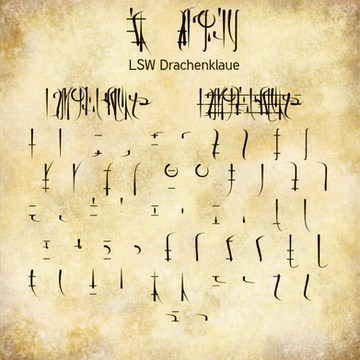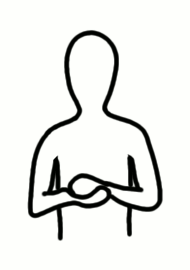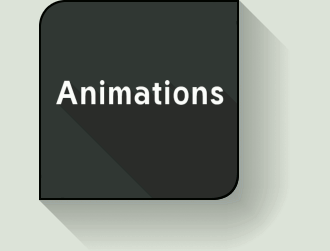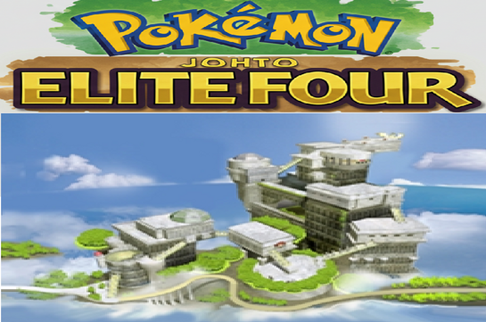HOME | DD
 RetSamys — Magic Folding Cube instructions
by
RetSamys — Magic Folding Cube instructions
by
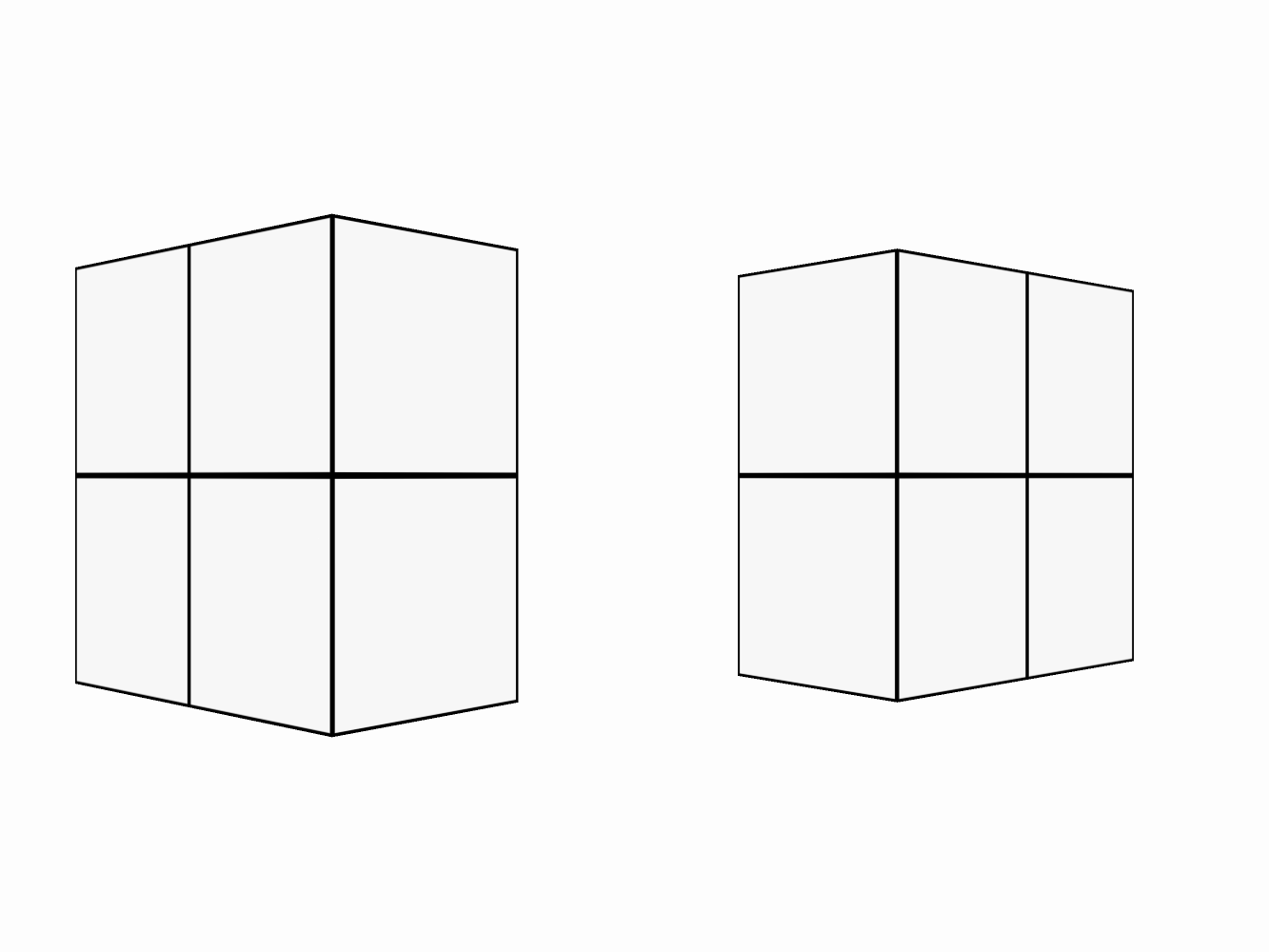
Published: 2017-07-11 11:08:13 +0000 UTC; Views: 1584; Favourites: 5; Downloads: 10
Redirect to original
Description
If you want to make your own magic folding cube, it's simple in principle, although it can be time-intensive, especially if you need to make everything from scratch. The finished magic folding cube can then be folded like this . Here are the steps:
Related content
Comments: 12

Can I use these templates and put my own art on it?
👍: 0 ⏩: 1

Do you mean the PDF templates for making cubes? Totally.
👍: 0 ⏩: 1

Cool. I'll try it out. I might change it up not require as much tape - but we'll see.
Thanks for sharing this!
👍: 0 ⏩: 1

Great! Good luck.
You're welcome.
👍: 0 ⏩: 0

This is super cool! I'll have to try it out sometime. I really like how you're turning all these origami (ish) things into animated instructions
👍: 0 ⏩: 1

I haven't done a papercraft this year, have I?
👍: 0 ⏩: 1

I dunno. I'm barely on dA now these days 
Mostly because I can't access it on my computer anymore because of eclipse.
👍: 0 ⏩: 1

Ah, that sucks. (I still turn it off as long as I still have the option)
👍: 0 ⏩: 1

I can't turn it off because I got logged out, and the default login screen is eclipse. :/
👍: 0 ⏩: 1

I think there's a workaround... Well, other than doing some code stuff. You can probably log into Sta.sh, which will also log you into DeviantArt
👍: 0 ⏩: 1

I think the login page from stash also brings you to the eclipse login. I'll try it when I have my computer though. My mum's sending it here because I have work to finish 😂
👍: 0 ⏩: 1


Oh! There's another thing! When I first logged in I wasn't able to in Eclipse, at least when I tried it with my user name instead of my mail address (the mail address worked). So if you typed in your user name in small caps, Eclipse won't accept it, instead, you'll have to use My-Sword-is-Bigger with the correct capitalisation
👍: 0 ⏩: 0