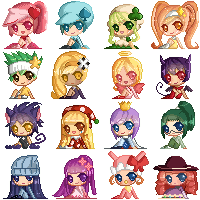HOME | DD
 RevPixy — Tutorial: Changing your icon
RevPixy — Tutorial: Changing your icon

Published: 2013-09-05 17:28:24 +0000 UTC; Views: 1546; Favourites: 20; Downloads: 7
Redirect to original
Description
hey guys!!! so this is one of the more frequent questions im asked. seeing as i make a lot of free icons, i get a lot of new users who ask me this question all the time. and i by no means mind answering it...i just feel like i answer in such a lengthy and confusing manner. so, im hoping to make your lives, and my lives easier!!! with this tutorial! <3 Hopefully it covers everything, and i dont further confuse anyone D: thatd be counter productive haha.anyway. PLEASE! before asking me questions, read through the whole tutorial. and be sure to check the following if your icon is not working
1.) Image dimensions: must be 50x50 pixels!!
2.) Image file size!: can not be above 14.9 kb! if it is 15 kb THE ICON WILL NOT WORK!!
3.) if your image dimensions and image file size are bother correct, and its still not working, all i can say is that sometimes Deviant art just spazzes out. ive had to try to change my icon many many many times over and over again, before it would finally save as my new icon. i cant explain why, but its technology, not everything is perfect. if trying over and over again still is not working, than i would hold off and try again later
~* if its still not working after checking and doing the three things i mentioned above, the only other thing i can think of is that the file is corrupt in some way. and you should talk to the artist who created the original file.
~* i also just thought of this now. try check the file extension. i.e. .gif, .png, .jpeg. im not sure if DA will allow all extension files to be used at icons. i have only worked with .gif, and .png files. if anyone as any other first hand experience with other files, with them working or not working, let me know and ill put it up on the description! <3
For those of you who watch me on bother accounts, ill appologize now! i will be double uploading this!! i get asked this twice as much on my main account than i do on here haha.
anyway, if there are any big huge gaps that i did not cover or if ive just confused to bajesus out of you, let me know n_n <3
thanks guys!! and i hope this helps!!
p.s. i dont know if someone has already done this or not...i didnt actually bother to check ._. oops
Related content
Comments: 8

Whenever I try to change my icon it says "We can't display this image to resize" Do you know what that might mean?
Sorry to bother you ;_;
👍: 0 ⏩: 2

not a bother at all. i believe it means that your image size is too big. meaning it goes above the 50x50 pixel limit. if youd like to send me a link to the picture youre trying to make into your icon i can let you know if the icon size is too big or even too small
👍: 0 ⏩: 1

Thank you! ^^ here's the icon:www.deviantart.com/?qh=§io…
👍: 0 ⏩: 1

hmm i dont see anything wrong with it size or file wise. did you download it correctly?
if so i would try to message the original artist, or just keep trying to see if it works
👍: 0 ⏩: 1

Okay then! Thanks so much for the help!
👍: 0 ⏩: 1

Um is it a gif?A regular image, as long as its not really big, shouldn't be unsizeable...
Ah sorry I just wanted to help if I could XD
👍: 0 ⏩: 1