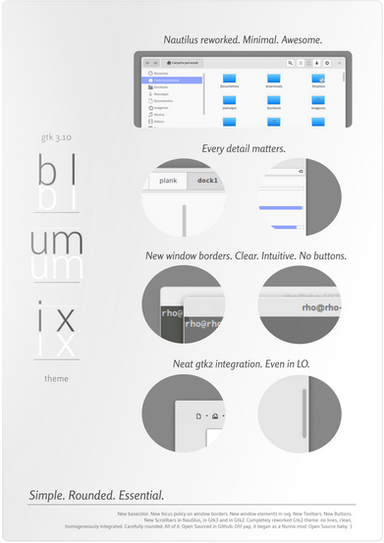HOME | DD
 rhoconlinux — Eary Icons - Apps V.1
rhoconlinux — Eary Icons - Apps V.1

Published: 2013-08-28 08:29:26 +0000 UTC; Views: 6400; Favourites: 21; Downloads: 503
Redirect to original
Description
Hi guys,I'm sharing some of the custom-made icons that I'm trying on my Elementary OS







All of them are mods of other icons (i.e. none built from scratch). I started working on this because a couple (specially lyx and sunflower) are missing in the original elementary iconset and I didn't like at all the defaults. Others are just replacements to have some fun. What do you think? they are still not published within a theme, but hopefully they will be included in eary icons in the next releases.
Icons description:
Lyx (new) - A latex WYSIWYM text processor
Nuvola Player (new) - online music player
Sunflower FM (new) - An awesome dual-panel file manager
Brackets (new) - Text editor for css and html coding (ideal for customizers!






 )
)System Preferences (modded)
Midori (modded)
Pantheon Terminal (modded)
Scratch Text Editor (modded)
All the icons are scalable SVGs, so there won't suffer quality loss on size changes. They are included in a bigger svg file that I'm sharing (download button on the right).
To see them working you'll have to wait a bit... but if you want you may stay tunned at rhoconlinux.wordpress.com or include them in your own mods! ^_^.
Enjoy!
Related content
Comments: 15

yeah, check my github profile.
I'm still using this theme, but I expect to do a complete rework in terms of it structure and, probably, it looks too.
github.com/rhoconlinux/aery-ic…
Cheers!
👍: 0 ⏩: 1

Look awesome. Can u tell how to use them ? thanks
👍: 0 ⏩: 1

sure! that ones are in the git repo, so you'll have to download them from there. github.com/rhoconlinux/aery-ic…
for an easy-peace way, follow the code on this post (it's in spanish, but you may translate it with googl). The latest "stable" version available is here: rhoconlinux.wordpress.com/2013…
👍: 0 ⏩: 1

Sweet. If you use lyx, you ought to check out the All-Awesome editor Kile. Why? Because it would be sweet if you created an icon for it too!
👍: 0 ⏩: 1

jajajaja ok... will do. I'm working a little bit on the icons this week.
👍: 0 ⏩: 1

you also might be interested in these ones that I made a while ago... : )
gnome-look.org/content/show.ph…
Cheers!
👍: 0 ⏩: 1

Cool, thanks. The problem is that I'm in love with KDE apps. Kile is a beast: the structure view, synctex syncronization with Okular (back and forth), inline spell check, autocomplete, highlighting within brackets/braces, code collapsing/folding markers, awesome project support, the list goes on....
👍: 0 ⏩: 0

very very very good icons. I am very happy about this iconset. Please keep it on. A huge fan already, like I said. Just a tipp for you regarding the terminal icon: instead of just this one charachter, instead try to do a smiley face like so: lh5.googleusercontent.com/-oJf…
👍: 0 ⏩: 1

>_<
jeje... ok, I'll think about it jaja : )
👍: 0 ⏩: 0

wow, the terminal and system preferences looks great
👍: 0 ⏩: 1