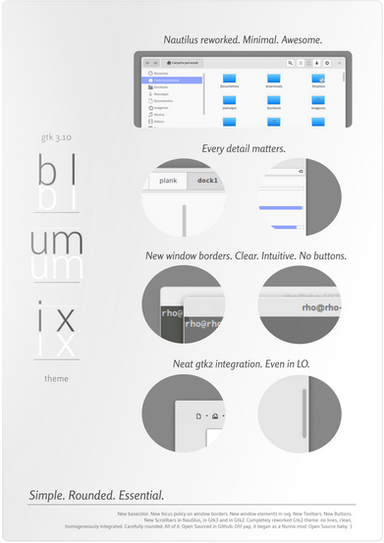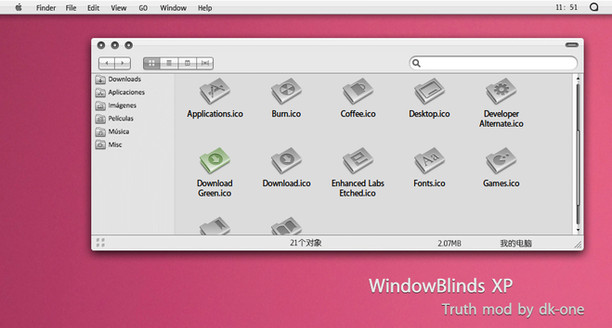HOME | DD
 rhoconlinux — Elementary Milk (V14) - ElementaryOS GTK Mod (upd)
rhoconlinux — Elementary Milk (V14) - ElementaryOS GTK Mod (upd)

Published: 2013-07-29 10:04:34 +0000 UTC; Views: 19856; Favourites: 52; Downloads: 1404
Redirect to original
Description
Hey people!I´ve just finished (August 2013) another update for the theme!
I think this is kind of a final version of this work. I've been using it for a while now, and it behaves pretty well, so I'm super happy about it. There were a couple of changes. The biggest one has to do with the menues: all the instances were slightly modified, specially the mouse over







Additionally, I uploaded the whole project to GitHub, so now it's open to be explored, modified, forked or whatever you want to do with it,







That's it, enjoy!!!
What's new:
**New** New menues! (I know, they sucked, jaja)
**New** New effect on file icon's selection
**New** Hosted on GitHub! ...clone it baby!!!







**Fixed** Some borders were fixed to have a nicer integration.
**Fixed** New scrollbars, widers if you don't use ubuntu's overlay scrollbars
Want to see more? New screenshots in rhoconlinux.wordpress.com
(Previous version Changes): Wingpanel Mode (!!!): Now the slim-wingpanel doesn't get in your way ^_^. It is an awesome way to work. It works even with firefox, chrome and other "tabs on top" web browsers. Enjoy!
Wingpanel and Windows Border styles. Tabs integration. New progressbars to get a clear, smooth experience. Got rid of awckward shadows and shapes in a bunch of places.
...This will be -now for sure- the final version of the theme... "the next one" (I actually dind't chose a name yet






 ) is comming, with some new ideas on the way. ; ) Stay tunned!
) is comming, with some new ideas on the way. ; ) Stay tunned!*How to install*
===========
Ninja-way: Just copy and paste this sweet code on your terminal (to download, install and apply the theme in one cool move).
*Latest Version (V.14)*
wget -O elementary-milk-theme-V14.tar.gz tiny.cc/zlj41w && sudo cp -a elementary-milk-theme-V14.tar.gz /usr/share/themes && rm elementary-milk-theme-V14.tar.gz && cd /usr/share/themes && sudo tar -xvzf elementary-milk-theme-V14.tar.gz && sudo rm elementary-milk-theme-V14.tar.gz && cd ~ && gsettings set org.gnome.desktop.interface gtk-theme theme-elementary-milk-theme-V14 && gsettings set org.gnome.desktop.wm.preferences theme elementary-milk-theme-V14
[Updated:]...if you want to use GitHub instead, you should refer to my blog, since fokin deviant art doesn't support long links and the script didn't worked properly cause it just cut out the web addresses... (does anybody know a workaround for that???). Anyway, the script is ok in here rhoconlinux.wordpress.com/2013…
Or you can install it by doing clicks:
1) Download the stuff from DA (the button on the right) or from this mirror:
copy.com/4ECJZ6U1K7vb/theme-el…
2) Uncompress the stuff
3) Copy it into /usr/share/themes
4) Apply the theme by selecting it with Elementary Tweaks (www.elementaryupdate.com/2013/… .
5) Remember that you also have to choose the window borders ^_^ (choose "Maximize on the left" from Elementary Tweaks)
Enjoy!







-------------------------------
Old (V.1) version Install:
cd ~ && wget -O elementary-milk-finalv1.tar.gz tinyurl.com/k6veucn && sudo cp elementary-milk-finalv1.tar.gz /usr/share/themes && rm elementary-milk-finalv1.tar.gz && cd /usr/share/themes && sudo tar -xvzf elementary-milk-finalv1.tar.gz && sudo rm elementary-milk-finalv1.tar.gz && cd ~ && gsettings set org.gnome.desktop.interface gtk-theme theme-elementary-milk-finalv1 && gsettings set org.gnome.desktop.wm.preferences theme theme-elementary-milk-finalv1
Old Version Install it with the mouse: Download the file from DA and unzip it (here it is a mirror from where you can also download the file www.copy.com/s/UcY9eXCqHSMR/th… . Copy it into /usr/share/themes and then select it with Elementary Tweaks www.elementaryupdate.com/2013/… . Remember that you also have to choose the window borders ^_^
Previous versions (Pre V.1): rhoconlinux.deviantart.com/art…
Related content
Comments: 37

I've tried to use this theme about a million times, but this time it works completely and it is gorgeous! Very good work, I love it.
👍: 0 ⏩: 1

Thanks! I'm glad you liked it : )
👍: 0 ⏩: 0

Oooh ! desde siempre uso la version que esta en la pagina de Elementary-update, entonces hay otra nueva version! 
Gracias!
👍: 0 ⏩: 1

: )
Gracias por la buena onda!
👍: 0 ⏩: 0

hey!
you can install the previous version and apply that windows borders
You'll have to edit the metacity theme otherwise : P
👍: 0 ⏩: 1

El mejor de los temas actuales para eOS Rho!
Consulta. Actualmente estoy probando el centro de notificaciones integrado con Gala, pero la notificación de volumen es la misma de gnome-shell. ¿Existe la posibilidad de modificar algún archivo para hacer el fondo totalmente transparente? ¿Se modifica desde los .css del tema o es algo totalmente aparte?
Gracias de antemano, y excelente trabajo.
👍: 0 ⏩: 1

Hola y muchas gracias. Estoy medio complicado con mi trabajo estas semanas, pero hice algunos iconos más que espero publicar prontito.
Respecto a tu pregunta, creo que el nuevo sistema de notificaciones todavía responde a las configuraciones de pantheon-notify. Así que te recomiendo el post que hice en artescritorio hace un tiempo, en el que me meto con el tunning del fondo y otras zonceras relativas a las notificaciones. Lo que tendrías que editar en el css es el valor del alpha
artescritorio.com/como-cambiar…
Saludos!
👍: 0 ⏩: 0

Maravilloso. Es el tema que uso desde que instalé elementary twaks. Gracias por tu trabajo.
👍: 0 ⏩: 1

gracias man
Ojo que la versión de elementary tweeks es la anterior!
Esta es más nuevita
👍: 0 ⏩: 1

Me di cuenta de eso al poco tiempo de usarlo pero lo actualicé manualmente y listo 
👍: 0 ⏩: 0

Is it possible to only make a theme for the eOS shell?(wingpanel and popups)
👍: 0 ⏩: 1

Hey!
hmm... technically, yes. Within a GTK theme. That's the only way. Both popups (menu.css) and wingpanel (apps.css) are sections of the gtk3-theme. So you just have to edit them and leave the rest intact. You should start from the original elementary theme that is gorgeous yet very polite work. See yap. 
👍: 0 ⏩: 1

But is there a way to distribute this easily?So that a user doesn´t have to mess with css files himself if he wants to use the shell theme with his fav gtk theme?
👍: 0 ⏩: 1

Sadly, there is no way to make it easily customizable since both popups and panel are not stand-alone theme-able.
However I can make you a version of your taste if you tell me more or less what you want. I'm going on vacations in about 2 hours, so I'll see if I can make it for next week. ; )
👍: 0 ⏩: 0

Se puede decir que es la leche! jaja un guego de palabras que le va de 10! Gracias por compartir un tema tan hermoso. Saludos.
👍: 0 ⏩: 1

jajajajaj
muchas gracias man!
👍: 0 ⏩: 0

ok... definitively deviant art sucks with links... this breaks up my script. fok.
👍: 0 ⏩: 0

Hey man. i appreciate the work are you roing but i would like to ask you something.
Could you tell me how could i change my current elementary theme tot have the title in window bar to the left?
i would like to use wingpanel-slim with my actual elementary skin.
I really like the concept.
Cheers.
👍: 0 ⏩: 1

Hey!
YEah, totally, you have to edit your .xml file inside the metacity folder in your theme. In the xml there is a section of the title. It's not intuitive though, cause it's all based on relative positions, so the "syntax" is not intuitive. But basically you have to change the distance to 1 if you want it on the left and "max window lenght" or something like that if you want it on the right. Probably seeing some template may help you, I recommend you to see my other themes. Specially this one, that plays with window borders
rhoconlinux.deviantart.com/art…
Cheers!
👍: 0 ⏩: 0

You forgot one SUDO
cd ~ && wget -O elementary-milk-finalv1.tar.gz tinyurl.com/k6veucn && sudo cp elementary-milk-finalv1.tar.gz /usr/share/themes && rm elementary-milk-finalv1.tar.gz && cd /usr/share/themes && sudo tar -xvzf elementary-milk-finalv1.tar.gz && sudo rm elementary-milk-finalv1.tar.gz && cd ~ && gsettings set org.gnome.desktop.interface gtk-theme theme-elementary-milk-finalv1 && gsettings set org.gnome.desktop.wm.preferences theme 'theme-elementary-milk-finalv1'
👍: 0 ⏩: 1

Yeah! you're right!!! I forgot to fix it here : P
👍: 0 ⏩: 1

fixed: besides the sudo stuff now the window border binding works.
Cheers!
👍: 0 ⏩: 0

gracias man, me alegro que te guste
👍: 0 ⏩: 0

This looks great! WHere are those great icons from btw?
👍: 0 ⏩: 1

Hey!
Thanks, the icons will be released soon in here (probably tomorrow). For the first release you may check my blog (it's in spanish though) rhoconlinux.wordpress.com/2013…
Enjoy! : )
👍: 0 ⏩: 0

Complimenti !! Molto bello, considerando naturalmente i gusti soggettivi. Domanda: le icone (vedi spotify, integrata nel pannello con le altre icone) come hai fatto ? si tratta di un artwork ho hai modificato qualcosa ?
👍: 0 ⏩: 1

Ciao! Le icone sono qui (in espagnolo però) rhoconlinux.wordpress.com/2013… ma penso che domani già faccio la publicazione qui. Anche in una nuova versione. : )
Sul caso puntuale di spotify, ancora non si può fare cosí facile perche non è un icono personalizzabile. Devi fare così (scusa dal spagnolo anche in questo link, ma credo che se capisce) artescritorio.com/como-cambiar…
Ci vediamo!
👍: 0 ⏩: 0

Thanks a lot man!!!
Grazie amico! : )
👍: 0 ⏩: 1

Theme very well done, professional and a fantastic color palette.
👍: 0 ⏩: 0