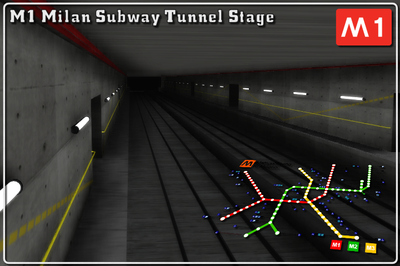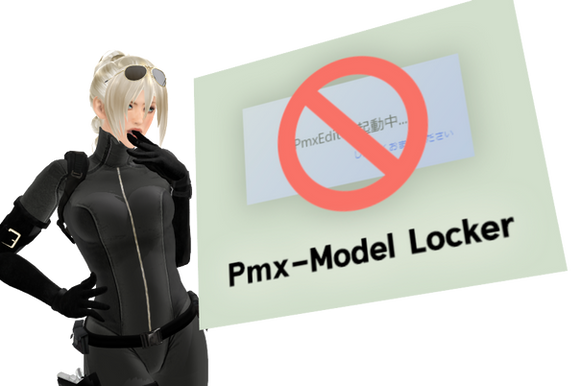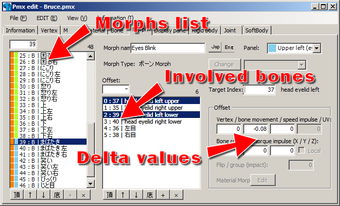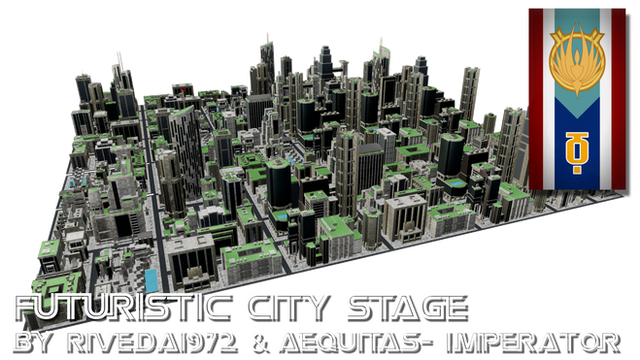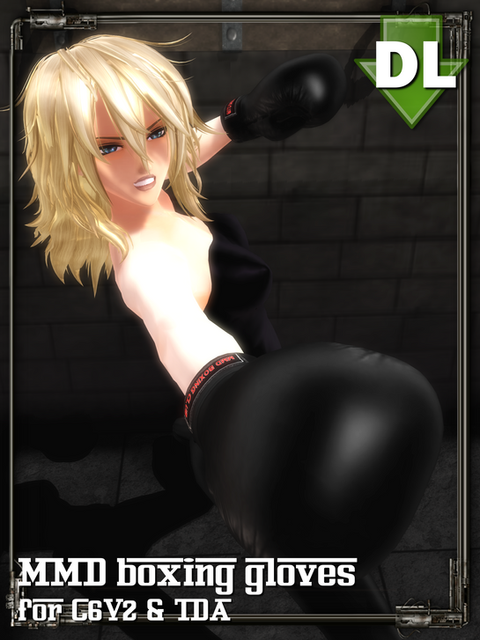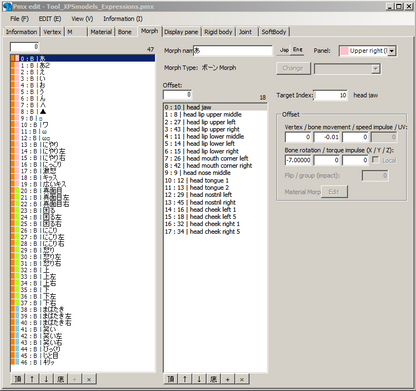HOME | DD
 Riveda1972 — PMX Editor load failure message
Riveda1972 — PMX Editor load failure message

#fix #locker #malfunction #mmd #pmx #unlocking #unlocker #pmxeditor #pmxlocker
Published: 2018-09-21 11:50:37 +0000 UTC; Views: 2822; Favourites: 2; Downloads: 2
Redirect to original
Description
The loading failure message shown by PMX Editor when it tries to load a "supposed-to-be-locked" model.What this warning says is: Error occurred while loading model. Ignore and continue?
Please, not the word "ERROR". This is, with no chance of doubt and no chance of misunderstandigs, a malfunction warning.
I.E. whoever had "locked" the model, hadn't licitly "locked" it, but just made it invalid to cause a malfunction.
Related content
Comments: 6

👍: 0 ⏩: 0

I have these problems too. I've been trying forever to unlock my models and so far nothing. I'm trying to download a PMX unblocker but I don't know the pass... Please help me...
👍: 0 ⏩: 1

I've never used a specific PMX unlocker.
Probably the fastes way to restore the valid PMX format (which means "unlocking" the model) is to import the model in Blender, using the mmd_tools plugin and the exporting it from blender as a new model. Otherwise you can open the pmx file using a hex editor and check if the first 4 characters in the header are "PMX " (note the space after the three letter PMX) and correct it, if the 4th character is something like an asterisk or any other character.
Read here:
[MMD] How to FIX pmx files corrupted by PMX Locker
[MMD] Locking files? No: Corrupting them (pt. 2)
[MMD] How to fix invalid or corrupted models (4)
👍: 0 ⏩: 1

Oh okay. I understand.
👍: 0 ⏩: 0

👍: 0 ⏩: 1

Have you checked if the folders containing textures have been hidden or made read-only?
👍: 0 ⏩: 0