HOME | DD
 rooteh —
Postprocessing Tutorial
rooteh —
Postprocessing Tutorial
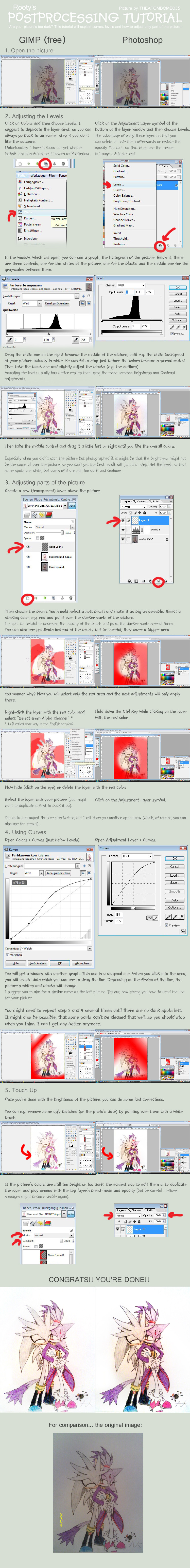
Published: 2010-04-15 21:46:21 +0000 UTC; Views: 27841; Favourites: 734; Downloads: 373
Redirect to original
Description
I guess some could need a little help!Download GIMP: [link]
Oh, and one last advice:
Always resize your picture so it can fit on an average screen, either by resizing it in an image editor and saving it before uploading or by using deviantArt's resizing features (which are sometimes buggy for me).
My works may not be copied, altered and reproduced in any way without my permission. This includes uploading at other websites.
Sonic & Co. © Sonic Team & SEGA
Blaze x Silver Picture © ~THEATOMBOMB035
Tutorial © Me
Picture used (with permission)
Related content
Comments: 143

I'm preparing a tutorial about shooting pieces of art, in order to use your tutorial I already mentioned to many users as I'm involved in several dA groups.
Would you accept I add a link to your tuto in mine ?
👍: 0 ⏩: 1

Well of course! Don't need to ask to feature or link my stuff anywhere
👍: 0 ⏩: 1

thank you!!! my scanner recently broke and i've had to photograph all my pics.. with a 3DS.. /screams
this is very helpful!! i'll have to download gimp, though, /sighs/ but as long as i can make my pictures good again! thanks!
👍: 0 ⏩: 0

Uh.... Translate the Gimp? Mine's in English. Not, er, whatever that language is. Not trying to be rude. I just can't read the parts without the picture there to help. Sorry. I don't really know a lot of languages. (In my case, I only speak one and a half. English and a little Spanish.)
("^_^)
👍: 0 ⏩: 1

sorry for the late reply
I only have the German Gimp, can't help that and won't edit that tutorial
that's why I made pictures, the icons in the mnus should help you, and I wrote descriptions next to it what to look for
👍: 0 ⏩: 1

Do you know how to straighten a picture if it was scanned slightly crooked? I'm trying to line up the feet of a character with a line on a template and one foot is higher than the other...any help would be greatly appreciated. Thank you!
👍: 0 ⏩: 1

try using the marquee tool and free transform and set it to distort
your best option would most likely be to scan it again tho
sorry for the late, late reply
👍: 0 ⏩: 1

Thank you. I ended up finding the "rotation" tool. LOL Which worked perfect.
👍: 0 ⏩: 0

yepp, if you follow the steps on the left side
You can probably do that with every advanced drawing/editing program, but the commands might differ a bit
👍: 0 ⏩: 1

Oh god thank you for this tutorial!
My scanner just friggen died on me earlier today too. xD
👍: 0 ⏩: 1

Again thanks.
Now I can finally fix the quality of a picture I have. xD
👍: 0 ⏩: 0

Thanks for this tutorial
I have GIMP, but I still don't know how to the features
Oh and I tried using the tutorial, but as I said, still need practice
Anyway this is a useful tutorial
👍: 0 ⏩: 1

The more you use it, the more you get to know it
Just follow the tutorial step-by-step
👍: 0 ⏩: 1

Cool! Thank you for the link
👍: 0 ⏩: 0

The dual tutorial was really nice. It will help me much in the future, especially if my scanner broke. Congrats on the DD.
👍: 0 ⏩: 1

Thank you so much for doing this tutorial, and congrats on the DD ^ ^
👍: 0 ⏩: 1

Wow, nice work. 
👍: 0 ⏩: 1

Just thought not all people might have Photoshop like me...
👍: 0 ⏩: 1

Indeed. I work with the GIMP.
👍: 0 ⏩: 0
| Next =>









































