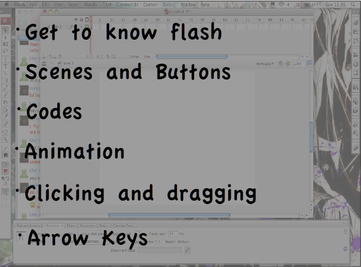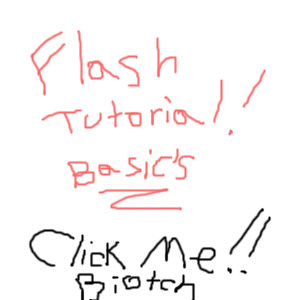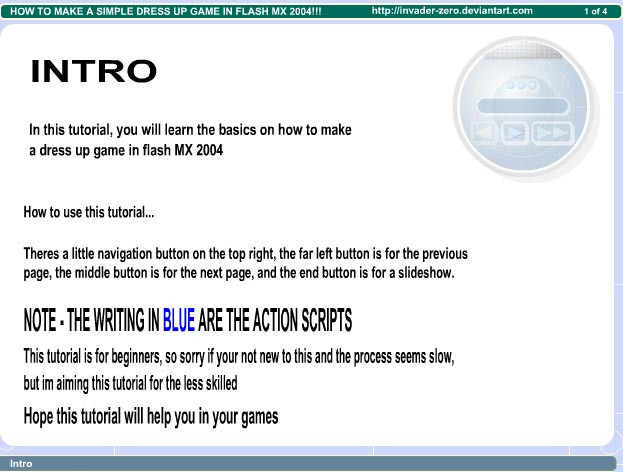HOME | DD
 rudaape — Flash Tutorial
rudaape — Flash Tutorial

Published: 2005-12-14 02:05:33 +0000 UTC; Views: 6551; Favourites: 101; Downloads: 265
Redirect to original
Description
Tutorial for Flash!!it may be kinda hard to read, since i used some words from the game "Thy Dugeonman"(its an awesome game!




 : [link] ), so heres a little glossary:
: [link] ), so heres a little glossary:thy- the, a
ye- the, you, your, a
yon- the
Related content
Comments: 57

if you mean by making a symbol, you can always right click and press, 'convert to symbol' 
👍: 0 ⏩: 0

where do you make these flash games?!?!?!?!?!?!?!!?!!?!?!? what website?? (everytime i ask this the people ignore me...)
👍: 0 ⏩: 1

I know this is heaps late, and I don't know whether you've gotten your answer already...but you have to download a trial (30 days) or buy the software Adobe Flash. It's a bit expensive but it's worth it. The recent version is CS5, but most people use CS3 or 4, so if there's a flash tutorial, it's mostly CS3. I don't know if it helped but hope it did. Good luck <3
👍: 0 ⏩: 0

WOW! This is great! So what if it's comprised of weird words and a sitck figure in sunglasses? It rocks! This is more of an intermediate-level one than a beginner one, but for people with a bit of experience, it's quite easy to understand! Thankies so much for making it!
👍: 0 ⏩: 0

Yo, thanks for the simple but effective tutorial. It got my replay button working in less than a minute overall.
👍: 0 ⏩: 0

you really are quite amazing and i think i love you
👍: 0 ⏩: 0

I was trying to make a play button but when It ry to add the script it says I cant add actions to the button... help?
👍: 0 ⏩: 0

depending on what flash your using. it is usually
on(press){
startDrag(this,false);
}
on(release){
stopDrag();
}
👍: 0 ⏩: 0

I knew it was Dungeonman as soon as I pressed the first button 8D
Thanks so much for the help! ;>
👍: 0 ⏩: 0

It was so fun to read with all the "thy" stuff. xD Made me laugh... AND also super-helpful! Thanks bundles. <3
👍: 0 ⏩: 0

I gotta tell this tutorial REALLY helped me xD It's painfully simple, but it damn WORKS!!
👍: 0 ⏩: 0

this helped me so much but all the thys and ye didnt help at all.
but great tutorial!
👍: 0 ⏩: 0

this is so great,i finally did it,thnx so much ^_^
👍: 0 ⏩: 0

The replay button section was very helpful, thank you!
👍: 0 ⏩: 2

oh wait.. lol nvm 
👍: 0 ⏩: 1

That's okay, glad you figured it out. :]
👍: 0 ⏩: 1

nyah... ok then.. can u help me with the code? the code up ther.e.. it doesn't work for me.. TT^TT
👍: 0 ⏩: 0

um, if its not to much of a hassle for you...could you mebe make a tutorial similar to this one...but showing how to make 'next' and 'previous' buttons??PLEASE!?
👍: 0 ⏩: 2

[link] is a GREAT one. I hope it helps!
👍: 0 ⏩: 1

Haha, wow!
Thanks for that, I think I sent that comment like...
a year ago or something, I've managed to work out AS on my own now, but thanks anyway!
👍: 0 ⏩: 1

Haha, figures. XD
I still have stuff I haven't figured out from like, two years ago, so I just thought that maybe other people were as stupid as me. Guess not. My search for another idiot continues! XD
👍: 0 ⏩: 1

Uhm, have you found out yet? I suppose you have, but in case you haven't, I wouldn't mind explaining it to ya ^^.
👍: 0 ⏩: 1

yes yes, I have found out! ^^
Thanks anyway
👍: 0 ⏩: 1

ok, now to answer questionz:
its been a long time since i used flash, so ive forgotten some stuff, but ill try my best..
first of all, make sure ur using macromedia flash 8
OmnislashVictim
u dont have to draw the object on a different layer than the person.
also, u dont need to have the objects in seperate layers, unless u want one to go in front, or behind another.
Immortal-6
for the first question: all u have to do is have the play button in the first frame of your movie, then u can start making your movie in the second frame, and it should all play out when u click play
second question: after u press "F9", there should be a box at the bottom of the screen. that is where u paste the code
uhh, what exactly do u mean in the third question?
👍: 0 ⏩: 2

hahaha! you answered both of our questions in the same comment! haha
funny because were twins! XD
👍: 0 ⏩: 0

well, the third question I just ment changing the colors of up, down and over..XD
but nvm! I figured it out! took e a while but I did!
btw, this is a great tutorial! it really helped me and I'm continuously using it until I get the hang of the stuff in tis tut. ^^
GREAT WORK! XD
👍: 0 ⏩: 0

um, i was just wondering, with the first step of the click and drag game, do i draw the item on a different layer than the person? or do i draw them both on the same layer?
👍: 0 ⏩: 1

and also, if i was gonna draw a number of different clothing items, do i do each item on a single layer? or everything on the one layer?
👍: 0 ⏩: 0

ooooooh! worked it out! this is greeeeeeeat! uh..how to you import a movie/flash into the button?? so that when you click play, it goes to the flash...
👍: 0 ⏩: 0

also, i don't understand were to paste the codes...HELP!!
👍: 0 ⏩: 0

uuuh, I don't really understand the changing of the up over and down...HELP!!
👍: 0 ⏩: 0

Thank you so much! 
👍: 0 ⏩: 0
| Next =>