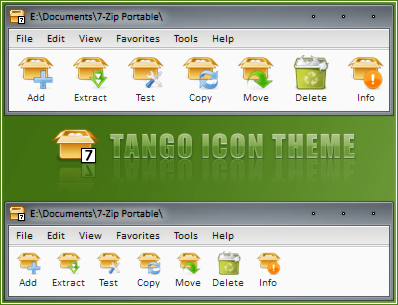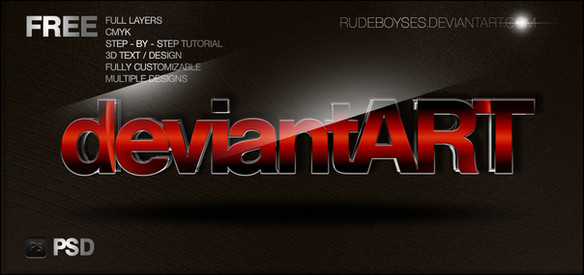HOME | DD
 RudeBoySes — CHILL3D VISUAL STYLE
by
RudeBoySes — CHILL3D VISUAL STYLE
by

Published: 2011-05-29 17:17:27 +0000 UTC; Views: 214678; Favourites: 468; Downloads: 58193
Redirect to original
Description
F.Y.I• updated October 22, 2013
• my 1TB external HD crashed & lost everything.. but fortunately found the original design on an old disc







• minor difference in the icon pack, the original used dark token icons.
• i don't have time to put it together.. but you can download from BRSEV & make your own by following the included icon pack template.
brsev.deviantart.com/art/Token…
------------------------
DOWNLOAD OPTIONS
------------------------
✔ OPTION 1: www.mediafire.com/download/6d6…
✔ OPTION 2: sdrv.ms/1eGYidp
✔ OPTION 3: www66.zippyshare.com/v/1154456…
✔ OPTION 4: www.adrive.com/public/NfTEwh/C…
------------------------
FILE SPECIFICATIONS
------------------------
• CHILL3D.zip
• 53.6 MB (56,239,839 bytes)
• CRC: 2E21FA79
---------------
COMPATIBLE
---------------
• Windows 7 - All Editions
ie. x32-bit, x64-bit, 7600, 7601, and any future updates







----------
CONTENT
----------
• Theme
• Icon Pack
• Logon Screen Mod with: background, sound, and cursor.
• Notification Area Icons
• Command Bar & Details Pane optional tweak
• Optional system icon tweaks.
• Resources included.
• Installation instructions with video.
--------------
HIGHLIGHTS
--------------
• Ergonomical: optimized for laptops, small monitors, or minimalists.
• Monochromatic: light, natural tones & colors.. great for reducing eye-stress.
• Minimalistic
• Fast performance: no delay during boot.
(ie. Some themes use UxStyle which installs a service & must be loaded w/Windows every time causing a delay.)
• No installation: no additional software required.
• All tweaks are optional: you apply what you want.
------
NOTE
------
• Essential Bar is not included, and must be downloaded separately:
rudeboyses.deviantart.com/art/…
Related content
Comments: 293

why do the themes dont work i did restart the computer and i download a theme its dont work i did all
👍: 0 ⏩: 1

double-check the included instructions, and make sure you're using Windows 7.
👍: 0 ⏩: 0

it all looks good when in install and change the .dll's, but when i shut down over night and come back on,
A) the start orb disapears, i have to re-do it
B) the folders to the side in exploreer are showing up as default
C) i cant change explorer.exe icon!
please help me!
i have skype, teamviewer 7, etc.
👍: 0 ⏩: 1

reminds me of Kaspersky: i used to use that for Internet Security and remember it uses CRC check for system files. if i remember correctly, how i used to get around this was doing a clean install, install the theme, then Kaspersky.
so it might be related to your Anti-Virus/Internet Security.
You're probably better off just skipping the integration pack to avoid headaches.
👍: 0 ⏩: 0

[link] here's the link for the 64-bit one 
👍: 0 ⏩: 0

[link] here's the link for the 64-bit one 
👍: 0 ⏩: 0

i've done everything so far, i'm just confused by what you mean by "Now copy the INTEGRATION PACK version in it's place."
👍: 0 ⏩: 0

i love this theme! do you think you could possibly make a video tutorial on how to install it all?
👍: 0 ⏩: 2

HELP! the taskbar dont go in the middle! the icons! 
👍: 0 ⏩: 0

Here are 2 supplemental PDF tutorials i created with visual screenshots and diagrams.
✔ Integration Pack Tutorial: Download [link]
✔ Start Orb Tutorial: Download [link]
👍: 0 ⏩: 2

HELP! the taskbar dont go in the middle! the icons!
👍: 0 ⏩: 0

thanks, hopefully il be able to do it now
👍: 0 ⏩: 0

The 'DARK VARIATION' integration pack link should have a '?' rather than a '#' in the link.
👍: 0 ⏩: 0

thank you
i have so many packs to support that it becomes a challenge.
* fixed both Lite & Dark 64-bit versions.
the 32-bit versions work.
👍: 0 ⏩: 1

Works great, thanks.
One more thing: is it possible to make another shell32.dll that reverses the command and detail bar at the bottom? So the command bar is above the detail bar (but still at the bottom) I mean.
👍: 0 ⏩: 0

Hey there. I think something is wrong with the Lite Integration Pack.
The shell32.dll files of 'Command Bar BOTTOM - Details Pane BOTTOM' and 'Command Bar BOTTOM - Details Pane TOP' both do the exact same, namely put the command bar at the bottom and the details pane at the top.
👍: 0 ⏩: 0

F.Y.I
I just updated the 'Lite' Integration Pack.. thus people who do not have their browsers check for the latest pages will find the links don't work.
Here are the new links:
x32: [link]
x64: [link]
Changelog:
- fixed the changlog label.. it was mistakenly labeled 'Dark'.
👍: 0 ⏩: 0

Sorry mate but im still having trouble, i restored all the system 32 files using the command prompt so i could start over as something went wrong the first time. Now when i try and replace some (but not all) of the files it won't let me and says that the file is open in another program. how do i get around this? Cheers
👍: 0 ⏩: 1

Try it in Safe Mode:
- Restart
- as your PC turns over to boot up press F8
- Select "Safe Mode"
👍: 0 ⏩: 1

also try disabling UAC temporarily
👍: 0 ⏩: 1

Okay i have no idea what i did wrong but it has all worked now i think, except that my taskbar icons have not not changed. How do i do this?
Thanks for all the help.
👍: 0 ⏩: 1

Windows cache icons for faster browsing: so you have to rebuild the icon cache...
1. Use CCleaner: [link]
- Under 'Applications' tab > select 'Icon Cache' > and clean.
- if you do not see 'Icon Cache'.. you may have to download the latest 'WinApp.ini' from here: [link]
2. Now after you clean with CCleaner, use the included 'Rebuild.bat'.
Press 'Y' to clean, then restart.
After you reboot..all the new icons should be visible.
* if you still don't see the new icons.. use BleachBit: [link]
* Normally.. you shouldn't need BleachBit.. but just in-case you need it.
👍: 0 ⏩: 0

When replacing the files in system 32 for the integration pack, when i get to sndvolsso.dll i can no longer change the name to .dll.bak i click yes on the prompt but then nothing happens any ideas?
👍: 0 ⏩: 1

you didn't take ownership.
double-check.
if you're still having problems.. look in the Start Orb folder..
there's instructions for taking ownership manually.
👍: 0 ⏩: 0

The Dark Variation integration does not let me download says it not on there its Unavailable?
👍: 0 ⏩: 1

your browser probably isn't checking for the latest pages..
Here are the direct links:
7601 x32: [link]
7601 x64: [link]
👍: 0 ⏩: 0

The dark variation integration pack is unavailable?
👍: 0 ⏩: 1

it works for me ..
Try these individual links
--------------------------
Windows 7 SP1 x86 (32-bit):[link]
Windows 7 SP1 x64 (64-bit):[link]
👍: 0 ⏩: 1

Invalid or deleted file... ?
👍: 0 ⏩: 1

i just did an update..
it's better to access the files via the folders:
Dark Variation: [link]
Light Variation: [link]
👍: 0 ⏩: 0

Is there a way just to get that infoscreen on top of the screen? That looks awesome!
👍: 0 ⏩: 1

I meant the infobar at the top, where the hd, memory-use etc is shown
👍: 0 ⏩: 1

so there's no way to get that infobar?
👍: 0 ⏩: 0

F.Y.I (February 24, 2012)
To my shock.. i just did a clean install and CCleaner + Rebuild.bat did not work!
I am not sure why.. but my Explorer icon & Start Menu Folder's icons did not change.
I had to use Bleachbit, which you can get here: [link]
- start Bleachbit
- click "Edit" > "Preferences" > and check "Download and update cleaners from community (winapp2.ini)".
- close it
- restart it so the settings take affect, thus allowing Bleachbit to update.
- now.. i select everything except "Free Disk Space", but you don't have to, just select "Windows 7 Shellbags" and "Icon Cache", then clean.
- then use "Rebuild.bat"..
that's what worked for me.. not sure what happened with CCleaner.
If you still do not see the new icons.. select everything except "Free Disk Space" for cleaning and that will definitely work.
👍: 0 ⏩: 0

actually all the themes look like that now, this started happening after i did the sfc/ scannow and no i did not use CCleaner afterwards. can that be the problem?
👍: 0 ⏩: 1

reapply "universal theme patcher"
👍: 0 ⏩: 0

why does this theme make my computer look like this [link] ? PLEASE reply asap. thanks
👍: 0 ⏩: 0

im having problems with the shell32 can u help me (teamviewer or some thing)
👍: 0 ⏩: 1

msg me with your skype name or some thing so we can talk
👍: 0 ⏩: 1

ok well when i change the shell32 to .bak and add the new one one it does not appear.
👍: 0 ⏩: 0

Hey, how do you restore your computer back to normal before you went through and changed all the System files around?
👍: 0 ⏩: 1

Undo everything you did.
if you're the unorganized type:
- boot into safe mode w/ command prompt
- type "sfc /scannow"
- press Enter
Once that completes ..
reboot back into normal mode:
- download CCleaner, select "Icon", and clean.
- then use the included "Rebuild_Icon_Cache.bat".
- reboot
and you should be all set ..
👍: 0 ⏩: 0

You have to install the "Integration Pack".
Look up top.
👍: 0 ⏩: 0

I can't get the Start Orb to change. Tried replacing the explorer.exe several times (and rebooting each time) but only the Windows Explorer Icon changed.
Windows 7, 64-bit.
👍: 0 ⏩: 1

Doesn't really matter anymore, I used Windows 7 Start Button Changer to change it. Not the one in the preview but it still fits nicely.
👍: 0 ⏩: 1
| Next =>