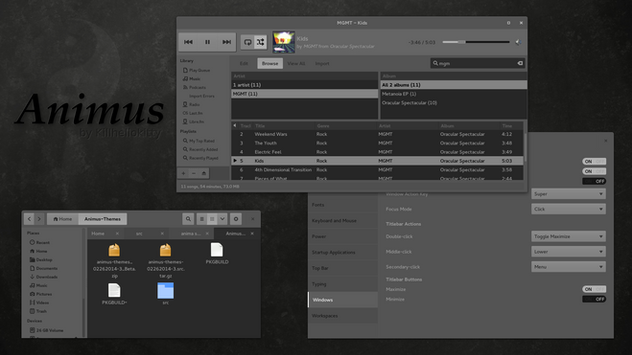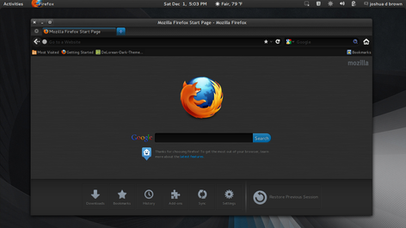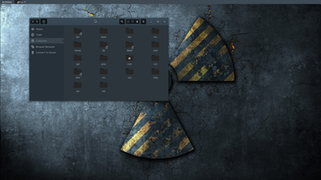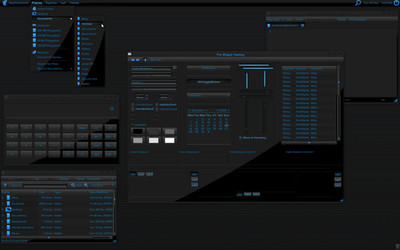HOME | DD
 killhellokitty — DeLorean-Dark-Themes-3.8
killhellokitty — DeLorean-Dark-Themes-3.8

Published: 2013-06-21 19:02:19 +0000 UTC; Views: 127492; Favourites: 58; Downloads: 33102
Redirect to original
Description
DeLorean-Dark-Themes-3.8 ~ Join the dark sideIcons - F-Dark(Faenza), Wallpaper(inner) - OTF_Dark_Grunge_09 by "nobody"
Based on the Adwaita Theme.
DeLorean-3.10_alpha Link,
Stripped version of DeLorean available here: Link,
This, the latest incarnation of the DeLorean-Dark gtk theme is a departure from its predecessor; in the use of both light and dark coloring. Strong contrasts and rich textures makeup the essential elements of this unusual "gray-scale" theme. This dark theme includes a secondary and complete "dark-er" Gtk3 theme. Bear in mind; the metallic background image and the some-time-excessive css design make this theme heavier than most. Therefore it is not advised for use with older computers.
Ideas and experiments from my Dorian theme and the base concept of the earlier DeLorean themes have been brought together here as DeLorean-Dark-Themes-3.8.
Theme folders are numbered 3.9 as of version 08-27-2013. Currently the package is numbered as 3.8. I apologize for the confusion.
Colors:
- default(Blue) Theme
- G(green) Theme
- P(purple) Theme
- R(red) Theme
Includes:
- Gtk2 Theme**
- Gtk3 Theme* dark-"er" theme included.
- 2 Metacity/Mutter Themes (2 & 3) default steel, and carbon.
- Chromium Color Themes
- Ubuntu Software-Center Theme
- Xfwm4 Theme
- Xfce-Notify Theme
- Xfce4-Panel Theme
- OpenBox Themes
- Eclipse Kepler/Juno Theme available here.
- LXPanel Theme (broken in version lxpanel-0.5.10 thru ?. Instead use 'lxpanelx' as a replacement).
- Unity Panel Themes
Requirements:
- gtk3-3.8* (gtk3-3.6*)
- gtk-engine-murrine-0.98.1.1=>
- pixbuf-engine or gtk(2)-engines package***
- gnome-themes-standard>=3.8*(3.6*) provides the 'adwaita' engine.
- gtk-2.24.14, or >=gtk-2.24.18.
gtk-2.24.15, gtk-2.24.16, and gtk-2.24.17 have a bug that breaks the theme entry widgets. (Bugzilla-Bug 695003) Bug fixed with version 2.24.18 and up. - Evolution Mail Client(if used). Version: 3.8.4-1 is fully themed. Other versions may or may not have issues.****
Installation:
- Ubuntu, Linux Mint, & Ubuntu derivatives: 13.04 Raring and 13.10 Saucy
- Arch Linux and Manjaro
Install from AUR
yaourt -S delorean-dark-themes-3.8 - Other distributions
Download DeLorean-Dark-Themes-3.8. Unzip and as privileged user copy the following four delorean-dark-theme-*-3.9 folders to /usr/share/themes/. This theme will not work properly when installed to ~/.themes.
Add this PPA, PPA may take several hours to sink new package updates. Please be patient.
copy and paste the following 3 lines in a terminal:
- sudo add-apt-repository ppa:killhellokitty/themes.ppa && sudo apt-get update && sudo apt-get install delorean-dark-themes-3.8
Dark Theme; how to make it default (works in Ubuntu also):
- Install Gnome-Tweak-Tool. Other tweaking tools such as Ubuntu-Tweak do not offer this option.
- Open Gnome-Tweak-Tool and select Theme in the sidebar.
- Turn on the slider that says: Enable dark theme for all applications. (only works with Gtk3 applications)
- LOG-OUT, and back in. Thats it.
Ubuntu Software-Center Theme Installation:
- Backup the original folder and name it "software-center.backup":
- sudo cp -a /usr/share/software-center /usr/share/software-center.backup
- Install the Delorean-Dark-Themes-3.9 software-center theme (This assumes the Delorean-Dark-Themes-3.9 is installed to the recommended location 'usr/share/themes/'):
- sudo cp /usr/share/themes/delorean-dark-theme-3.9/Software-Center/softwarecenter.css /usr/share/software-center/ui/gtk3/css/softwarecenter.css && sudo cp /usr/share/themes/delorean-dark-theme-3.9/Software-Center/stipple.png /usr/share/software-center/ui/gtk3/art/stipple.png
- Start/Restart the Ubuntu Software-Center.
- To revert the changes:
- sudo rm -r /usr/share/software-center && mv /usr/share/software-center.backup /usr/share/software-center
Xfce & LXDE Panel Installation:
- The panel image file is located at:
- /usr/share/themes/delorean-dark-theme-3.9/gtk-2.0/panel-background/*panel-size*.png and opacity.
Unity Panel Themes: Unity(default), Unity-Neon, and Unity-Simple
- To change panel theme:
- As privileged user, using your prefered text editor(gedit, geany, nano...)
open the file at '/usr/share/themes/delorean-dark-theme-(color version if any, ie: R)-3.9/gtk-3.0/gtk-main.css(or gtk-main-dark.css, if using dark theme as default.)'
For example choosing the default(blue) theme type in terminal:
sudo gedit /usr/share/themes/delorean-dark-theme-3.9/gtk-3.0/gtk-main.css. - Scroll to the bottom of the page.
and locate the 3 theme lines:
"at_symbol"import url("unity.css");
/*"at_symbol"import url("unity-neon.css");*/
/*"at_symbol"import url("unity-simple.css");*/ - Uncomment/Remove the slash and asterisk from before '"at_symbol"import' and after 'css");' for the theme you are selecting.
- Next Comment/Add the slash and asterisk before '"at_symbol"import' and after 'css");' of the previously selected panel theme.
- Save and Log-out and back in again.
Long Term Issues Resolved: in this version (3.8/3.9):
- Evolution Fixed issues with unreadable text within message-lists and emails. OpenOffice/LibreOffice text-entry's and drop-down-menus are all clear and readable(thanks Adwaita Gtk2 theme designers) Chromium URL-bar and text-inputs are clear and readable. Spotify and other non-native apps have clear and readable text within text-input & search areas.
Changelog:
06-22-2013 Fixed Metacity2 (for ubuntu users-it was broken).
Minor fixes on Metacity3(gnome-shell users).
Fixed scale-slider colors, so that they match each colored theme.
Uploaded to PPA for Raring and Saucy.
Uploaded to AUR.
07-04-2013 New Metacity theme (Carbon-Fiber) added to replace the earlier sketch. Two more Metacity themes should follow in the future.
Added fix for Nautilus pathbar buttons in Ubuntu.
Unity Theme added.
Ubuntu Software Center reworked and fixed.
07-06-2013 Color Themes Fixed. In the last update the colors were all replaced by blue in gtk3. Fixed now as well as cursor colors.
07-09-2013 Openbox Themes redesigned and improved. Includes 4 themes in default(blue), green, purple, and red.
07-23-2013 Xfce4! Many changes and new features for the mouse.
New Xfwm4 Theme.
Xfce-notify theme added.
Xfce4-Panel redesigned to match the xfwm4 theme.
08-02-2013 Dark-Theme added to Gtk3. This is a work in progress; with the current working snapshot included within the theme package.
LXPanel theme completed. Specific fixes for this panels appearance.
Eclipse Kepler/Juno Theme added to the collection and small changes to Gtk2 to improve its appearance. LibreOffice's drop-down-menus are affected by this change. Inform me its this is a problem.
08-27-2013 New Version 3.9! (package is 3.8, with 3.9 inside).
Fixes are to numerous to list.
Many changes in design from buttons to sliders and many more.
Completed Dark-er theme (default for apps Totem, EyeOfGnome, Documents). Can be used as default Gtk3 theme.
For those that were wondering why the base color of this theme was lighter than that of its predecessors; I needed wiggle room to create a usable dark theme for an already dark theme.
I will replace the preview images soon and begin work on getting the Gtk2 theme to match.
08-31-2013 Unity Panel. Added 3 panel themes. And hopefully squashed a bug when hovering over unity panel item.
09-02-2013 Version is labeled 09032013 due to file oversight.
Ubuntu Software Center Theme updated.
Unity Panel Themes polished.
Unity Volume/MusicPlayer menu themed.
TreeView Row Items error fixed, that caused white boxes to be drawn around individual rows.
XChat fixed input text color.
Fixed no-color within views. Example is AWN settings manager.
09-03-2013 Version is labeled 09042013 due to file oversight.
Changes that weren't properly added from above version have been amended.
XChat fixed input text color.
Fixed no-color within views. Example is AWN settings manager.
09-04-2013 Changed to instructions for installing Ubuntu Software Center. I have tested it, and it is working.
09-12-2013 Gtk2 revamped. Including many fixes.
Firefox text color with same color background issue fixed. Entry widgets(url bar) cleaned up.
Check/Radio Buttons rebuilt for Gtk2 & Gtk3 all color versions as well as Dark color versions.
09-13-2013 Replaced missing image files(color versions) from previous vers.09122013(double checked).
Themed FileChooser for Gtk2.
Chromium, fixed URL-bar color bug introduced in last update.
10-04-2013 Numerous Fixes!
New default Metacity/Mutter Theme; seamless metal.
Previous Metacity theme has been improved and is included as delorean-dark-theme-carbon-metacity.
Mate: the panel should now be fixed in additon to caja theming.
Chromium: new colored versions included within each theme folder. Drag-n-drop the *.crx file onto chromium.
New Stripped version uploaded as separeate theme. It will be added to the base delorean theme by vs3.12.
10-08-2013 Fixed text selection bug.
Share your thoughts, ideas, and bugs/bug-fixes.
Your feedback is important!
*gtk3.6 or gkt3.8 is required for gtk3 applications(Gnome3 apps). If using Gnome, the corresponding version is necessary (Gnome3.6-3.8).
**gtk2 is entirely drawn with pixmaps-engine using image files, in this case predominately vector. Pixmap-engine is know to draw windows slower than other(murrine,clearlooks,etc...) engines; therefore the gtk2 portion of this theme renders in roughly twice the time as other non-pixmap-engine themes. This is not a problem or concern, DeLorean's gtk2 draws its windows very fast, just not as fast as other theme engines.
***gtk2 is drawn with vector graphics(svg). Most distributions include libsvg(or equivalent) by default.
****Evolution Mail; The css theming(which makes evolution completely usable, and everything visable and readable) only works starting with version 3.8.4-1. Later versions may again change what and how it is appears by this theming. Got to love gnome3.
--Thanks killhellokitty
license GPLv3
Related content
Comments: 139

Hi There very good theme im kinda new in linux (still learning about basics) but for some reason i cant add ur ppa i followed all ur steps but my console shows the following error
W: Failed to fetch ppa.launchpad.net/killhellokit… 404 Not Found
W: Failed to fetch ppa.launchpad.net/killhellokit… 404 Not Found
i did it via console and also graphical (u know opening the aditional software window and typing deb ppa.launchpad.net/killhellokit… wily main) but none works
What did i miss trying to add ur ppa in my repositories? could you please help me?
Best Regards
👍: 0 ⏩: 1

I'm sorry for the difficulty you are having. I haven't use that PPA in quite some time, so they might have closed it. I don't know.
The best course of action is to go ahead and download the package from this page and unpackit, and install it to /usr/share/themes.
Cheers!
👍: 0 ⏩: 0

My favorite themes for my linux machine. beautiful and just the way I like it.
👍: 0 ⏩: 1

Thank you very much, this is also one of my favorites. I designed it after a Bulova watch.
Cheers!
👍: 0 ⏩: 0

this has been a theme I cannot live without. when I stumbled upon this a few months ago, I couldn't believe someone had taken the time to actually put this much effort into something graphical that is as polished as this on a *NIX OS. nice themes are something I really enjoy, so thank you :3
though, I am wondering if there is any problem with the close/minimise/maximise buttons for Unity (or GTK; still fuzzy on all that) on Ubuntu 14.04 LTS? I think they should be black or grey along with the rest of the theme, but I can't be certain. they are just red, white, and white. (close, min, max respectively)
👍: 0 ⏩: 1

I just gave a check, and It appears that I never made any unity icons. I am very sorry for this oversight.
👍: 0 ⏩: 0

Hi guys... I'm using Redhat Linux 6.5 Santiago...
I downloaded and copied the theme dirs into /usr/share/themes just as instructed...
However when I select one of the themes, I was told
This theme will not look as intended because the required window manager theme 'delorean-dark-theme-P-3.9' is not installed.
Can anybody help me understand what I missed?
👍: 0 ⏩: 0

Hi, this is a gorgeous theme set, thank you 
👍: 0 ⏩: 1

Answered my own question. Turned off the icons on the desktop.
👍: 0 ⏩: 1

Due to the metal background image, my themes have a bug from Gnome3.8 and earlier. It causes the desktop to be painted over with the metal image and the icons to disappear. The only fix is to turn of file-manager handling the desktop. This way also you are without desktop icons, but at least you have your desktop wallpaper visable.
👍: 0 ⏩: 0

Thank you so much for this!
I work with Debian (wheezy) + XFCE and had managed to tweak a theme into a dark one that I liked, and is easy on my eyes (too much light hurts). But, it's GTK2 only - and more and more applications seem to switch from using GTK3 instead. After I did a (much needed) upgrade of all software yesterday, Synaptic (amongst others) suddenly stood out like a sore thumb and made working with it hard on my eyes.
Searching for a way to create my own GTK3 theme, I stumbled over your theme. After ignoring the mentioned dependency on gtk-engine-murrine (I think that's Ubuntu-only; not in the Debian repos anyway) I did a manual install from the downloaded archive and it works beautifully. Only a few GTK2 using applications have issues. My only real problem is that simple editors (like mousepad and leafpad) now have a white background (in my own GTK2 theme I had it dark, so I know it's possible). I can probably tweak that, though.
I chose the red variant (a little brighter red than in my own theme); it still combines very nicely with the GNOME 'wine' icon theme.
On the whole, things are much easier on my eyes again, and I'm grateful for that! Thank you!
👍: 0 ⏩: 1

You are very welcome.
Cheers!
👍: 0 ⏩: 0

Had this working beautifully under ubuntu after manual install. Almost have it working beautifully on Arch linux, but I seem to have lost the nice curved breadcrumb line with caret pointer in Nautilus. Any ideas what I might have overlooked?
👍: 0 ⏩: 1

Honestly, I can't imagine why it wouldn't be working under Arch(thats what I use). I imagine you have 'gnome-themes-standard' installed. Are you trying to use this on Gnome 3.10?
Gnome Devs made many changes to Gtk3 for version 3.10 of Gnome. All those changes equal broken themes for those written for 3.6 and 3.8.
I hope this is useful.
👍: 0 ⏩: 0

Hi, I'm using delorean-dark-theme-P-3.9 and so far it's amazing, tyvm, though when I hover over a task, under Task List in Eclipse CPP it is dark purple where can I change the color? Thank you.
Here is a screenshot: imgur.com/r52JUnz
👍: 0 ⏩: 1

I don't know. I don't know why Eclipse grabs the selected color on drop-menus. I really wish I could be of more help. The eclipse theme I had made apparently doesn't work with its newest version. Check out the Eclipse forums. Someone there may be able to help you.
👍: 0 ⏩: 0

Hi, I'm new to linux and i have a few questions.
1. I tried to install the murrine engine by command line, but i cannot tell if it was successful
2. i can't establish the PPA by the code, it freezes my whole system and I'm not sure why. Any help would be appreciated.
I'm running Linux Mint
👍: 0 ⏩: 1

Hey.
I am sorry this web page keeps combining 3 seperate install lines into a single line that just wont work.
Try this: sudo add-apt-repository ppa:killhellokitty/themes.ppa
next:
sudo apt-get update
last: sudo apt-get install delorean-dark-themes-3.8
Or you can check out www.noobslab.com/ they also have this theme in PPA.
As for knowing weather of not murrine-engine installed. Apt would have let you know in terminal after having run the install command if there were any problems. The other way to tell is if after you have installed and selected the the theme; some of your programs look like windo$95 with bits of metal thrown in. You can check with mints apps installer or use synaptic package manager to make certain(using a GUI) that you have the package and package version that you want installed.
Hope this is of help to you.
Cheers!
👍: 0 ⏩: 1

thanks it seems to have solved things. I actually reinstalled mint because i think mines was corrupted. and now this also helps.
👍: 0 ⏩: 1

Glad to hear it helped. It really sucks to get a bad install, been their.
👍: 0 ⏩: 0

Hi KHK,
Such a great, sober and elegant theme. Thanks for creating and sharing it.
👍: 0 ⏩: 1

You are welcome. Thanks for the compliment
👍: 0 ⏩: 0

Hello, im using Linux Mint 14 with Cinnamon with openBox. Some times the desktop shows only wallpaper, doesnt show the icons and dont react at clics and double clics. Some idea?
👍: 0 ⏩: 1

This is a bug with showing icons on desktop.
bugzilla.gnome.org/show_bug.cg…
👍: 0 ⏩: 0

I really love the look of this. My only question is how do I set the text colours on the icons on the desktop to a different colour? The white that was in dorian looks a lot better for what I'm using as a background image. I like the blue everywhere else though lol.
👍: 0 ⏩: 1

To change the desktop icon text colors:
Go to the theme file '/usr/share/themes/delorean-dark-theme-3.9/gtk-3.0/gnome-applications.css'
Near line#50 you will find:
.nautilus-desktop.nautilus-canvas-item,
.nemo-desktop.nemo-canvas-item {
color: ~theme _text_color;
text-shadow: 1px 1px black;
}
Change the color line to whatever you'd like. white, #fff...
You may also change the ':selected' and ':active' colors to suit.
Cheers!
👍: 0 ⏩: 0

With this theme on arch linux (gnome 3.8) doesn't show the wallpaper, it just show a plain grey background
👍: 0 ⏩: 1

It is a bug with nautilus's theming(my bad).
The FIX:You have to turn off "Have file manager handle the desktop" feature in gnome tweak tool.
Thanks to vantu5z for the fix.
👍: 0 ⏩: 0

Your theme is amazing. I just have one question though, when you click on the 'x' to close a window it becomes red, how do I change the color? Thank you very much!
👍: 0 ⏩: 1

I found it. I was looking in the wrong folder, lol. If anyone else wants to know go into the folder "delorean-dark-theme-carbon-metacity" and in the file "metacity-theme-2.xml" then under "close_glyph_focused_pressed" change the color.
👍: 0 ⏩: 1

Are you considering making a gnome-shell theme to go with this, or have one to suggest?
👍: 0 ⏩: 1

Thanks for asking, but I won't be making a Shell Theme for this, at least not at this time. There are so many shell themes I wouldn't know where to begin. I am using vanilla gnome at the moment. Perhaps for 3.10.
Cheers!
👍: 0 ⏩: 1

Thanks for considering it, and i appreciate your efforts and mad cat skills, from one cat to another.
👍: 0 ⏩: 0

I absolutely love this theme, however I'm running into issues getting a lot of theme parsing errors as well as my Google chrome tab area isn't themed like it should be.. The theme parsing errors say stuff like px isn't a valid color and junk at end of line. I'm assuming because Ubuntu 12.04.3 LTR only has gtk3.4? And i'm unsure how to install any later version as i'm just now trying to learn linux. Any help would be appreciated.
👍: 0 ⏩: 1

This version of the theme is for gnome/gtk 3.8 and is mostly backwards compatible with gnome/gtk 3.6.
Gnome/gtk 3.4 and earlier are very different animals. You can find a version for gtk3.4 here: fav.me/d59oyrd
and a Chromium theme here: fav.me/d5l6n8t
As far as upgrading you version of Ubuntu goes; there are others far more in the know than myself to help you out. I would begin by googling how to upgrade, or check out the Ubuntu Forums; in my experience everyone has been very helpful there.
Hope this helps. Cheers!
👍: 0 ⏩: 1

I searched google and came to the conclusion that the only way that I could really get your theme to work would be to switch off of the LTR and go to 12.10 or 13.04, so that's just what I did. Now running 13.04 with your theme and working beautifully. Thanks again!
👍: 0 ⏩: 1

LOL! Lets hope I didn't leave anything out of this update.
👍: 0 ⏩: 1

Ooh,nice update.
Firefox looking so nice I've removed the DeepDark theme
The stripey menus took a bit of getting used to but I like them now, look cool with a tiny bit of alpha on OpenBox
👍: 0 ⏩: 1

Cool. I believe the adjustments that were made will fix the firefox issue; but please, let me know if problems persist.
The stripey menus, a agree they take a little getting used to. They do however, keep menu items distinct/clear from the widget. The alpha stuff was a happy accident, and goes great with the car theme. Im glad you are into the theme. Thats very cool!
I will be updating openbox and metacity themes next.
Cheers!
👍: 0 ⏩: 0

You don't have to.
Wassup! Anyway, its only copy-n-paste of 3 lines in Terminal. Really difficult stuff here.
👍: 0 ⏩: 1

man that is hard work i maybe able to finger it out
👍: 0 ⏩: 1

So then, you are up to the task.
👍: 0 ⏩: 1
| Next =>