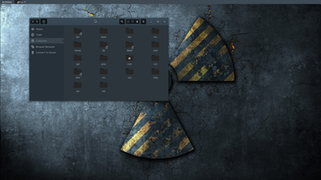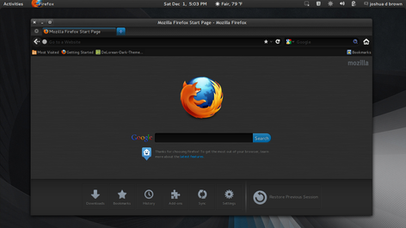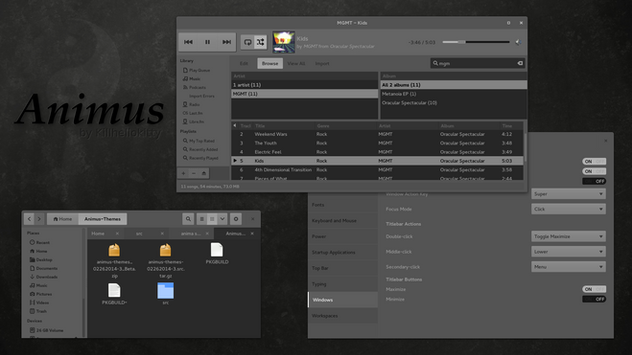HOME | DD
 killhellokitty — dorian-theme-3.12_13.10022014
killhellokitty — dorian-theme-3.12_13.10022014
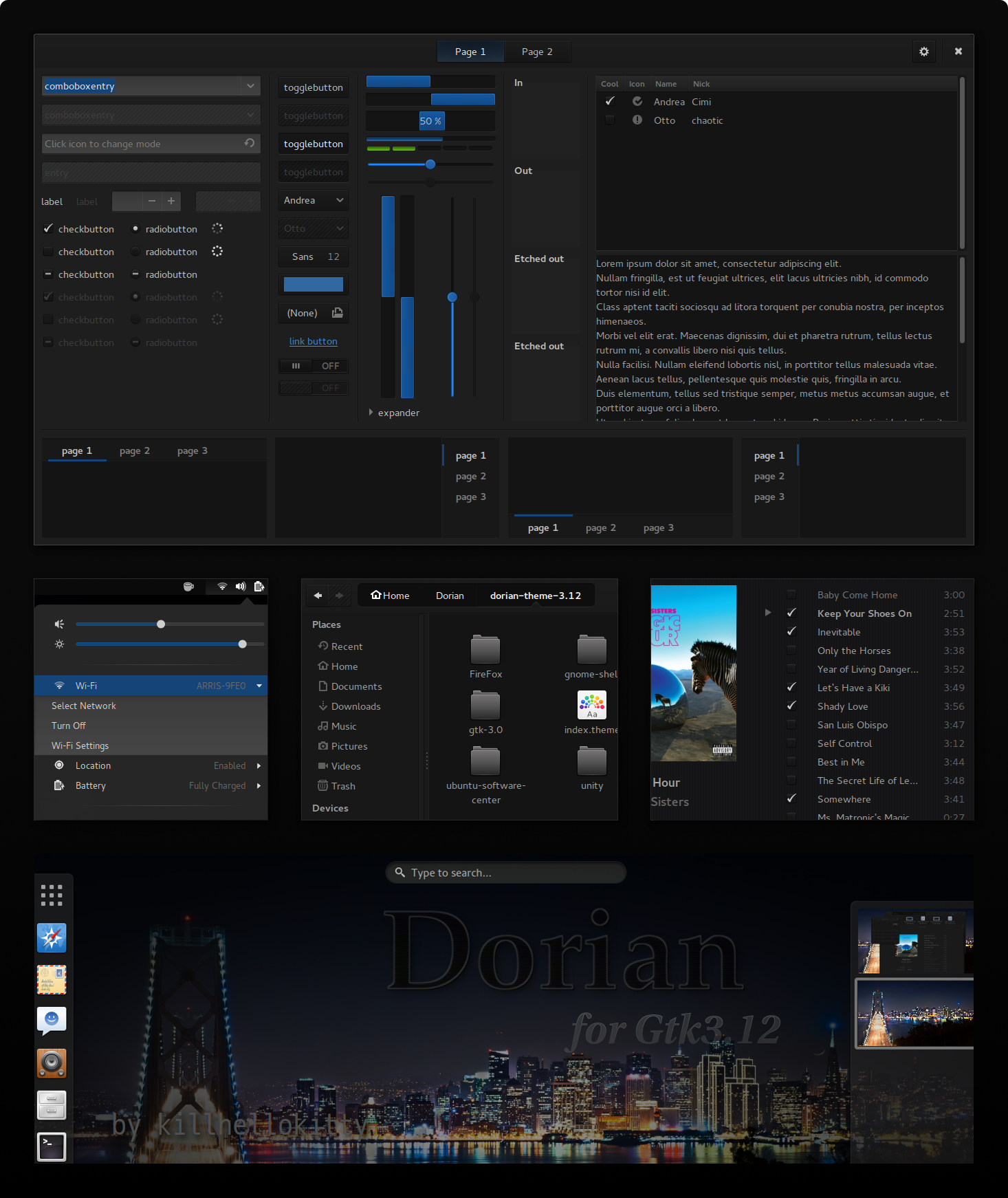
Published: 2014-05-10 01:05:25 +0000 UTC; Views: 28476; Favourites: 40; Downloads: 6735
Redirect to original
Description
~ An Elegant Dark Theme ~Dorian has many unique characteristics. Such as, hovered buttons grow in size and insensitive buttons/widgets have a diagonal pattern distinguishing them from normal or active states.
The Window Manger is designed to use only the close button.
The wall of San Francisco from the Bay Bridge has no author listed.
Icons are F-Dark(Faenza).
This version has been built on top of the Adwaita Theme.
INCLUDES
- Gtk2 & Gtk3 Themes
- Metacity/Mutter/Unity Themes
- Firefox Theme
- Gnome-Shell Theme
- Xfce4-Notify
- Xfwm4 Theme
- Openbox Theme
- Ubuntu-Software-Center
REQUIREMENTS
- gtk-3.12.*
- gtk-2.24.17(or newer)
- pixbuf-engine or the gtk(2)engines-package
- gtk-engine-murrine-0.98.2(or newer)
- Download the Dorian Theme package from the top of this page.
Unzip the archive, and copy the dorian-theme-3.12 folder to '/usr/share/themes/' for system-wide installation, or to '~/.themes' for individual use installation.
- Arch Linux & Manjaro
Install from Arch Linux AUR
If using yaourt, type in terminal:
yaourt -S dorian-theme
- Ubuntu Trusty 14.04 & Utopic 14.10 (Thank You to Noobslab for hosting!)
In Terminal type:
sudo add-apt-repository ppa:noobslab/themes
sudo apt-get update
sudo apt-get install dorian-theme-3.12
FIREFOX
Unpack the Dorian-theme package and locate the FireFox folder. You will find a 'chrome' folder inside. Next go to '~/.mozilla/firefox/xSomeNumbers.default'.
- If there is no 'chrome' folder, just copy and paste the one form inside the Dorian-theme package.
- If there is a 'chrome' folder, merge its contents with the appropriate 'chrome' folder from within the Dorian-theme package.
- Restart Firefox to apply the theme.
a small gui will appear. Choose create profile and follow the instructions. If you would like this gui to appear at every start-up(recommended) so you can choose your profile un-tick 'Don't ask at startup', or you can always start the app with the '-p' to change profiles again.
CHANGELOG
5-09-2014 First Beta release.
5-11-2014 Second Beta. Fixed dialog buttons. Fixed Nautilus Pathbar button from expanding when hovered. Reworking of the Buttons altogether. Changed the design of the hovered button state using padding instead of border-width; It gives a much cleaner look.
5-14-2014 Buttons fixed, finally. I had to return to the border-width style. Nautilus Pathbar reworked. Overhaul of base theme look. Lighter column-headers. This version should be proper usable.
5-16-2014 Gtk3 is finished, with the exception of a few minor changes I would like to make. Nemo is themed. The Backdrop state is themed. Osd is themed; this is only the second time i've themed the Overlay widgets. Inform me if they aren't all working properly.
5-18-2014 Gtk3 got a little more work, including default-buttons. Firefox theme vs. 0.1 finished and included within theme package.
5-22-2014 Ubuntu Window-Manger theme is fixed, and other Ubuntu specific design needs have been addressed.
5-26-2014 Gnome-Shell Theme added. The theme is a work in progress but usable. It defaults to Adwaita theme for those widgets I haven't themed yet.
5-27-2014 Gnome-Shell Theme changes. Feedback would be helpful.
5-31-2014 Finished Gnome-Shell(for now). Dash-To-Dock specifically themed (Doesn't work with GDM3setup enabled, ???). Gtk2 is next.
6-04-2014 Gtk2 is finished. Taking the theme out of Beta.
6-04-2014 Fixed issue with wallpaper being coved over when "Have file manager handle the desktop" feature is on.
6-09-2014 Xfwm4 Theme added. Reworked Gnome-Shell Theme(not sure about the change).
10-02-2014 Fixed backdrop progressbar colors to make it visible. Fixed the active button text color when in backdrop state so that it is now visible.
10-13-2014 Opera Browser fixed url bar, it is now usable. This is last fix for 3.12.
Please submit bug reports. Thank You.
GPLv3
Related content
Comments: 45

I love this theme but I get an error message in the theme manager which also doesn't display some apps and folders correctly when opened from start menu. This error message also prevents software manager from opening:
"GTK-theme adwaita not installed"
Thanks in advance to anyone with a solution to my problem.
👍: 0 ⏩: 0

I really like your theme, but I thought I should let you know I find it hard too distinguish the selected tab and the selected window on the panel. I'll probably dig through the source later and try to change it myself, but I tought you might appreciate the feedback. Other themes that do this well include Boje and diehard4.
👍: 0 ⏩: 0

Will you port this theme to 3.14? I really loved it.
👍: 0 ⏩: 1

Just ported it to 3.14.
Cheers!
👍: 0 ⏩: 1

Not currently, the old one is out dated now. Sorry
👍: 0 ⏩: 0

hey there. upgraded from the aur recently, and started seeing a few small issues. i've taken a screenie: imgur.com/l80WnPJ
anyways, also wanted to say i've been using dorian for a while, and love it 
i am still using your old retro-right-metacity window border theme, and not completely happy with it. what's the chance you'd be willing to take off the annoying black borders?
thanks again for the awesome dark theme
👍: 0 ⏩: 1

Thank you for your kind words. I checked out the screenshot and I believe I am seeing Tox and Firefox. The firefox theme went buggy on me. Maybe a new one in the future. And Tox is Qt I believe. To be honest I am not sure what I am seeing. Is Gtk2 not using a dark theme? I need more info, please.
Regarding Metacity, I loath working in XML its so tiresome!!! If you can implicitly point out the borders you are referring to I will fix it for you.
👍: 0 ⏩: 1

the thee programs are chromium, skype, and keepassx. I can get the wrong colour to show in firefox too, though. ( i love the firefox theme btw 
bad colour in firefox:
imgur.com/zxbLwmP
window border demonstration:
imgur.com/kg7R8hz
it seems to me that it's mainly gtk2 programs that have the problem. also, don't worry about the window decorations, i can always just try to find another XD.
👍: 0 ⏩: 1

First here is the download link for the revised Dorian Retro: dl.dropboxusercontent.com/u/33…
I am not sure what to tell you about firefox, I can't reproduce the issue. If you added anything additional to the user.chrome that might be the issue. Skype is QT so you will need to research how to change the Qt theme. Chromium just isn't very themeable from gtk2.
If I come up with any ideas, I will let you know.
Cheers
👍: 0 ⏩: 2

hey, managed to fix the chrome/skype/keepassx issue.
have a look here ( line 1 ):
github.com/kurotetsuka/kuroria…
and here ( line 93 ):
github.com/kurotetsuka/kuroria…
maybe that'll help with your future themes
👍: 0 ⏩: 0

ooooh my gosh thanks so much XD it looks and feels so right now
have you thought of having a git repo? I just upgraded to gnome 3.14, and was gonna spend some time fixing the little issues ( including the white background thingy ), but there's no way for me to contribute back to you atm
👍: 0 ⏩: 0

Love this theme on Fedora 20, Gnome 3.12. I did notice one thing, and not sure if it was done by design or not. When I have a File Operations window up transferring a file across my network you cannot see the progress bar unless the window is active. Is there a way i can fix this?
Thanks.
👍: 0 ⏩: 1

You stumped me. I can't find any reason for this to be happening. Thanks for pointing this out, I will take extra care with 3.14
Cheers
👍: 0 ⏩: 1

Were you able to at least reproduce the issue that i was having? So I know its not just my system? Its a minor issue but kinda weird.
Cheers
👍: 0 ⏩: 1

No, I am not certain as to what the problem is. Could you post a screenshot of the error please.
👍: 0 ⏩: 1

Here ya go.
i.imgur.com/oOUdaR2.png
i.imgur.com/k5yKG1N.png
If you look at the file transfer window down at the bottom. When its selected you can see the progress bar, but when it is not the selected window you cannot see it.
👍: 0 ⏩: 1

I just uploaded a new package, I believe the issue is fixed.
Thanks for your help.
Cheers!
👍: 0 ⏩: 1

Awesome! You can now see the progress bar. It turns dark be still able to be seen. I copy some big files across my network and had to keep switching to the progress window to see how close it was to being done.
👍: 0 ⏩: 0

You're mentioning GTK 3.12 as a requirement, and you have instructions for installation on Ubuntu 14.04.
But Ubuntu 14.04 is using GTK 3.10.
👍: 0 ⏩: 1

I am aware. Noobslab chose to include 14.04, and it mostly works on Trusty, Nautilus is kind of ugly.
This would be a decision for the individual, knowing its built for gtk3.12.
👍: 0 ⏩: 0

Looking great on my box, Fedora 20.
Noticed some warnings while programming, no visual issues.
Gtk-WARNING **: Theme parsing error: gtk-widgets.css:2134:2: Missing name of pseudo-class
Gtk-WARNING **: Theme parsing error: gtk-widgets.css:3922:29: Junk at end of value
Gtk-WARNING **: Theme parsing error: unity.css:111:9: 'shade' is not a valid property name
👍: 0 ⏩: 0

The FF theme matches the Gtk theme. I can understand how you may not be fond of the tabs. Sorry I wasn't able to thrill. Maybe next time.
👍: 0 ⏩: 0

Thanks stranger. Its been a while.
I hope this finds you well.
👍: 0 ⏩: 1

Yeah been a while rel life sucks it out of you sometimes
Yep be loving this one works great
👍: 0 ⏩: 0

As always I have to credit you with being one of those few, who manages to get a lot of unusual style and elegance into your themes. You have help me to realize the potential GTK offers. Simply beautiful, just keep on doing what you do its well appreciated.
👍: 0 ⏩: 1

Thank you, i am humbled.
👍: 0 ⏩: 0

I always be loving your themes, you did really good job. An an small issue, the text/background of pidgin chat windows is both dark, makes it hard to recognize
👍: 0 ⏩: 0

This theme looks really good. But the text/color of pidgin chat windows are both dark, which makes it hard to recognize, I notice the color of delodark theme is ok,.
👍: 0 ⏩: 2

Thank you for the compliment. I always enjoy to hear from you. Pidgin is gtk2 and I will be working on that now. Hopefully it wont be to long for it to be fixed.
Thank you!
👍: 0 ⏩: 0

Same thing in firefox @ some pages.. also, there is delodark OK. So whatever the diffrence are in delodark, we need that in Dorian
👍: 0 ⏩: 0

Love this theme, use to switch between this one and Delorean. But this is best, however, one issue. We need a Dorian firefox theme! (v.29), many things gets strange. like black textboxes in for example facebook, very very hard to see. I solved that by adding code in usercontent.css, works. But overall many more issues similar to that, like on banggood.com all the page is grey with black text.. gah! Impossible to see! With delorean it's white.. (?) .. and delorean don't even add/use a usercontent.css and theme is grey aswell, don't get that actually.
Dorian is better looking (I don't like graphics in menus like delorean), so, to wrap it up. Dorian + a good firefox / thunderbird theme = winner! I still use Dorian though, I avoid pages that goes dark, or just switch to delorean temporary. Pls keep up the work with Dorian!
👍: 0 ⏩: 1

Thank you for your words of encouragement, they are much appreciated. I've just finished(for now) the Gtk3 theme for Dorian, I need to jump over to Gtk2 then I promise I will get to the Firefox theme(maybe TBird, time willing). Thank you for specifying pages giving you problems, I will test it against them.
Aahh, I have no idea either why it would be white in DeLorean, thats weird.
Check in every few days, it shouldn't be more than a week/fortnight before I have something.
Cheers!!!
👍: 0 ⏩: 1

Glad to hear that! And thanks, gtk3 and 2 always looks diffrent, very hard to find a theme that looks good and have same apperance on both 2 and 3 apps.. I don't really know why, but Dorian wins for me, Delorean is great aswell, but Dorian have a bit better colors and no gfx in menus. The only thing is as I said, the dark issues in some webpages, facebook = white bg when making like a comment, and lightgrey text (now, that is hard to see!), and chatbox is black with white text (that's ok but still anoying with black bg there), and some pages that's suppose to be white is darkgrey. I've tried to sort it out myself, but fails. Like adding a 'chrome' folder in firefox, fixed some stuff but not all.
So we need a seperate firefox theme that looks normal 
Bonus question, do you have any gui tools to make the themes? or is it code letter by letter direct in gtkrc? Respect for that!
Keep it up!
👍: 0 ⏩: 1

Firefox theme vs. 0.1 is inside the 5Beta forlder for Dorian.
I didn't find any problems with sites anymore, but that doesn't mean there aren't any. Please let me know.
No, I dont have any gui tools to make themes. Its all line by line code 
👍: 0 ⏩: 1

Yepp, sure is. Now everything is great (for me anyway, with pages I visit). Only thing is tabs, not that pretty, but I suppose this FF theme is considered very much beta
👍: 0 ⏩: 0