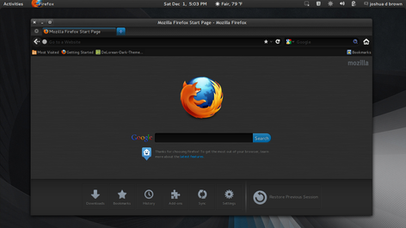HOME | DD
 killhellokitty — Animus Themes 02282014-1_Beta
killhellokitty — Animus Themes 02282014-1_Beta

Published: 2014-02-23 14:19:14 +0000 UTC; Views: 23890; Favourites: 37; Downloads: 6963
Redirect to original
Description
Two versions included; Animus, a black notebook and Animus-b, a gray notebook..Animus is a gray scale theme, no colors are used except for items such as; links and warnings. However, Animus may be personalized by tinting it with color. Animus is designed to be easy on the eyes, and to keep focus on what matters. The design of Animus is minimalist and flat, for those who are familiar with my other works; this is quite a departure.
This is Beta!
Icons: Plateau 0.2 Icons
Based on the Adwaita theme
INCLUDES
- Gtk2 & Gtk3 Themes
- Metacity/Mutter Themes
- Xfwm4 Theme
- Xfce-Notify Theme
- Special Apps: Nemo-FileManager Pantheon/Marlin-FileManger Granite Unity SpaceFM
REQUIREMENTS
- gtk-3.10.*
- gtk-2.24.17(or newer)
- gtk-engine-unico - latest available version
- pixbuf-engine or the gtk(2)-engines package
- gtk-engine-murrine-0.98.2(or newer)
- gtk-engine-mist
- gtk-engine-equinox
INSTALATION
- Download Animus Theme package from the top of this page. Unzip the archive, and copy the Animus folder to '/usr/share/themes/' for system-wide installation, or to '~/.themes' for individual use installation.
- Arch Linux & Manjaro
Install from Arch Linux AUR
If using yaourt, type in terminal: yaourt -S animus
TINTS
To adjust tints and fonts open the theme folder and go to the...
- gtk-2.0 folder and inside locate the 'gtkrc' file and open with your editor of choice. Scroll down to line #12 (gtk_color_scheme = "user_theme_background_tint:#545454"). Now adjust the hex color code to you choosing. Save, and Log-out & In.
- gtk-3.0 folder and inside locate the user-colors.css file and open with your editor of choice. The rest should be self explanatory. It is highly recommended that the color(s) you choose be in the same 'ballpark' as the background color #545454. In other words, a medium color tone. The color(s) you choose will be mixed down within the theme itself (It will not use the exact color you choose!).
- Gnome3 users should alt+F2 and enter 'r' to reload Metacity/Mutter with the tint adjustment.
- Unity and Metacity2 make things much more difficult. You would need to physically change the color value within the metacity2.xml. That Is well beyond the scope of this tutorial.
- Xfwm4 auto-magically applies the user-tint. Simple re-select the Animus theme in Appearances.
Experiment and have fun!
CHANGELOG
02-23-2014 First posting. Rebuilt the xfwm4 theme it is in version 02242014-2
02-25-2014 Xfce-panel and notify reworked. Calendar re-themed. Granite, Pantheon/Marlin-FileManger Themed.
02-26-2014 Second Theme, Animus-b using gray instead of black included. Worked on the Scale-Sliders. Hover-Button in Gtk2. Inline-buttons in Gtk2, they were misaligned. Scrollbar lightened in Gtk2.
02-28-2014 Minor fixes and clean-up: Epiphay(Web) Gnome-Documents Gnome-Contacts Gedit.
license GPLv3
Related content
Comments: 26

Everything else is perfect except the edge of the on/off switch button has a little bit flaw. I loved this theme a lot. trying to make everything else assort the theme, thunderbird, chrome, etc. It would be very nice if we can have an Animus gnome-shell theme.
👍: 0 ⏩: 0

Another amazing theme. Excellent , as usual , Many Thanks.
👍: 0 ⏩: 1

Thanks, and you are very welcome.
👍: 0 ⏩: 0

gtk-engine-mist is not distributed as an individual package, but gtk-engines does include it. So I suppose the requirement is gtk-engines, and not gtk-engine-mist, right?
👍: 0 ⏩: 1

Correct, depending on your distribution. I use Arch and Mist is an individual package.
👍: 0 ⏩: 0

I am currently working on the delorean theme. Maybe after that, I dont really know yet.
Sorry I couldn't offer a more definitive answer.
👍: 0 ⏩: 0

I love it but I'm on Ubutnu 12.04 and Gnome 3.4. It doesn't work for me
👍: 0 ⏩: 1

Yes, that is true. The Gnome Devs have made it so that every new version of Gnome requires its own theme versions. Let me say, It is not fun. That being said, the new LTS Ubuntu is Trusty it uses Gnome-3.10 and it will be ready in the next couple months.
Cheers!
👍: 0 ⏩: 0

Nice theme, just one suggestion... Maybe use a lighter shade of black? Instead of #030303, maybe #161616, or #262626... Other then that, awesome work
👍: 0 ⏩: 1

Thank you for the suggestion. I have included a second dark-gray theme using #262626. That was a good idea!
Thanks alot for the compliment.
Cheers!
👍: 0 ⏩: 1

np bro/sis, you deserve it
👍: 0 ⏩: 0

Awesome work for a flat theme my friend, don't like the flat notion of these days but again, you did great with it 
👍: 0 ⏩: 1

Hey, Good to here from you!
Well thank you. I wasn't very fond of the flat design myself, especially win$ use of it. Having said that, after having spent so much time working with it I have found it to be quite beautiful. I am certain that i'm better for having this experience.
Cheers!
👍: 0 ⏩: 1

It is beautiful! - I mean, You don't know how to create anything that is not.
I really mean it, you put so much effort and perfection in any of your themes.
I used them and admired the beauty but now that I'm trying to put some themes together
I admire your work even more.
No doubt you are getting better with this experience.
Thank you ! always a pleasure talking with you!
👍: 0 ⏩: 1

You are very kind. Thank you.
I only had meant to say that I agreed with you about the style originally.
No worryz. Talk to you soon,
👍: 0 ⏩: 1

I've got it the first time my friend. Just wanted to tell you ...
You're most welcome!
👍: 0 ⏩: 0

Hey, How have you been?
Happy to hear from you. Thank You!
Cheers!
👍: 0 ⏩: 1

I was away for a year, my friend, but now I am back. How are you? Please check your notes. I'd love it if you could join us on www.blackbox4windows.com and bring your excellent GTK configs along
👍: 0 ⏩: 1

Glad to have you back my friend. I saw your note, and i'll check it out.
👍: 0 ⏩: 1