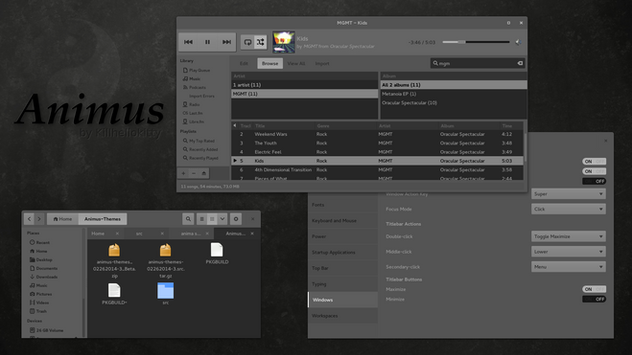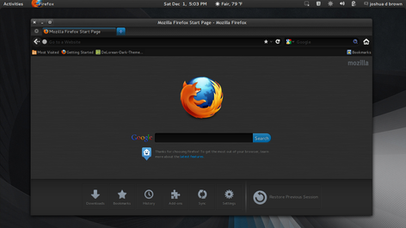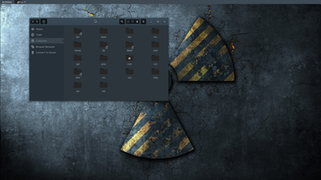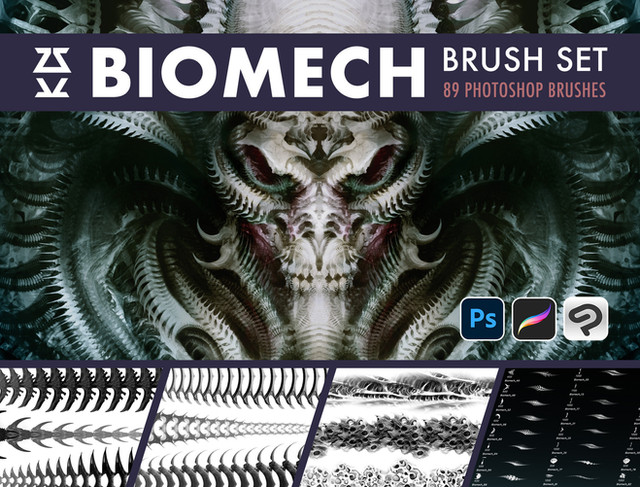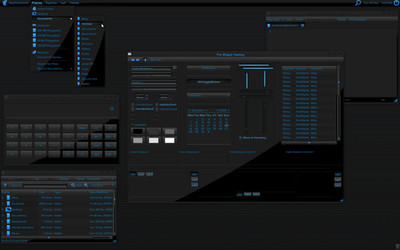HOME | DD
 killhellokitty — DeLorean-Dark-Themes-3.8
killhellokitty — DeLorean-Dark-Themes-3.8

Published: 2013-06-21 19:02:19 +0000 UTC; Views: 127059; Favourites: 58; Downloads: 33090
Redirect to original
Description
DeLorean-Dark-Themes-3.8 ~ Join the dark sideIcons - F-Dark(Faenza), Wallpaper(inner) - OTF_Dark_Grunge_09 by "nobody"
Based on the Adwaita Theme.
DeLorean-3.10_alpha Link,
Stripped version of DeLorean available here: Link,
This, the latest incarnation of the DeLorean-Dark gtk theme is a departure from its predecessor; in the use of both light and dark coloring. Strong contrasts and rich textures makeup the essential elements of this unusual "gray-scale" theme. This dark theme includes a secondary and complete "dark-er" Gtk3 theme. Bear in mind; the metallic background image and the some-time-excessive css design make this theme heavier than most. Therefore it is not advised for use with older computers.
Ideas and experiments from my Dorian theme and the base concept of the earlier DeLorean themes have been brought together here as DeLorean-Dark-Themes-3.8.
Theme folders are numbered 3.9 as of version 08-27-2013. Currently the package is numbered as 3.8. I apologize for the confusion.
Colors:
- default(Blue) Theme
- G(green) Theme
- P(purple) Theme
- R(red) Theme
Includes:
- Gtk2 Theme**
- Gtk3 Theme* dark-"er" theme included.
- 2 Metacity/Mutter Themes (2 & 3) default steel, and carbon.
- Chromium Color Themes
- Ubuntu Software-Center Theme
- Xfwm4 Theme
- Xfce-Notify Theme
- Xfce4-Panel Theme
- OpenBox Themes
- Eclipse Kepler/Juno Theme available here.
- LXPanel Theme (broken in version lxpanel-0.5.10 thru ?. Instead use 'lxpanelx' as a replacement).
- Unity Panel Themes
Requirements:
- gtk3-3.8* (gtk3-3.6*)
- gtk-engine-murrine-0.98.1.1=>
- pixbuf-engine or gtk(2)-engines package***
- gnome-themes-standard>=3.8*(3.6*) provides the 'adwaita' engine.
- gtk-2.24.14, or >=gtk-2.24.18.
gtk-2.24.15, gtk-2.24.16, and gtk-2.24.17 have a bug that breaks the theme entry widgets. (Bugzilla-Bug 695003) Bug fixed with version 2.24.18 and up. - Evolution Mail Client(if used). Version: 3.8.4-1 is fully themed. Other versions may or may not have issues.****
Installation:
- Ubuntu, Linux Mint, & Ubuntu derivatives: 13.04 Raring and 13.10 Saucy
- Arch Linux and Manjaro
Install from AUR
yaourt -S delorean-dark-themes-3.8 - Other distributions
Download DeLorean-Dark-Themes-3.8. Unzip and as privileged user copy the following four delorean-dark-theme-*-3.9 folders to /usr/share/themes/. This theme will not work properly when installed to ~/.themes.
Add this PPA, PPA may take several hours to sink new package updates. Please be patient.
copy and paste the following 3 lines in a terminal:
- sudo add-apt-repository ppa:killhellokitty/themes.ppa && sudo apt-get update && sudo apt-get install delorean-dark-themes-3.8
Dark Theme; how to make it default (works in Ubuntu also):
- Install Gnome-Tweak-Tool. Other tweaking tools such as Ubuntu-Tweak do not offer this option.
- Open Gnome-Tweak-Tool and select Theme in the sidebar.
- Turn on the slider that says: Enable dark theme for all applications. (only works with Gtk3 applications)
- LOG-OUT, and back in. Thats it.
Ubuntu Software-Center Theme Installation:
- Backup the original folder and name it "software-center.backup":
- sudo cp -a /usr/share/software-center /usr/share/software-center.backup
- Install the Delorean-Dark-Themes-3.9 software-center theme (This assumes the Delorean-Dark-Themes-3.9 is installed to the recommended location 'usr/share/themes/'):
- sudo cp /usr/share/themes/delorean-dark-theme-3.9/Software-Center/softwarecenter.css /usr/share/software-center/ui/gtk3/css/softwarecenter.css && sudo cp /usr/share/themes/delorean-dark-theme-3.9/Software-Center/stipple.png /usr/share/software-center/ui/gtk3/art/stipple.png
- Start/Restart the Ubuntu Software-Center.
- To revert the changes:
- sudo rm -r /usr/share/software-center && mv /usr/share/software-center.backup /usr/share/software-center
Xfce & LXDE Panel Installation:
- The panel image file is located at:
- /usr/share/themes/delorean-dark-theme-3.9/gtk-2.0/panel-background/*panel-size*.png and opacity.
Unity Panel Themes: Unity(default), Unity-Neon, and Unity-Simple
- To change panel theme:
- As privileged user, using your prefered text editor(gedit, geany, nano...)
open the file at '/usr/share/themes/delorean-dark-theme-(color version if any, ie: R)-3.9/gtk-3.0/gtk-main.css(or gtk-main-dark.css, if using dark theme as default.)'
For example choosing the default(blue) theme type in terminal:
sudo gedit /usr/share/themes/delorean-dark-theme-3.9/gtk-3.0/gtk-main.css. - Scroll to the bottom of the page.
and locate the 3 theme lines:
"at_symbol"import url("unity.css");
/*"at_symbol"import url("unity-neon.css");*/
/*"at_symbol"import url("unity-simple.css");*/ - Uncomment/Remove the slash and asterisk from before '"at_symbol"import' and after 'css");' for the theme you are selecting.
- Next Comment/Add the slash and asterisk before '"at_symbol"import' and after 'css");' of the previously selected panel theme.
- Save and Log-out and back in again.
Long Term Issues Resolved: in this version (3.8/3.9):
- Evolution Fixed issues with unreadable text within message-lists and emails. OpenOffice/LibreOffice text-entry's and drop-down-menus are all clear and readable(thanks Adwaita Gtk2 theme designers) Chromium URL-bar and text-inputs are clear and readable. Spotify and other non-native apps have clear and readable text within text-input & search areas.
Changelog:
06-22-2013 Fixed Metacity2 (for ubuntu users-it was broken).
Minor fixes on Metacity3(gnome-shell users).
Fixed scale-slider colors, so that they match each colored theme.
Uploaded to PPA for Raring and Saucy.
Uploaded to AUR.
07-04-2013 New Metacity theme (Carbon-Fiber) added to replace the earlier sketch. Two more Metacity themes should follow in the future.
Added fix for Nautilus pathbar buttons in Ubuntu.
Unity Theme added.
Ubuntu Software Center reworked and fixed.
07-06-2013 Color Themes Fixed. In the last update the colors were all replaced by blue in gtk3. Fixed now as well as cursor colors.
07-09-2013 Openbox Themes redesigned and improved. Includes 4 themes in default(blue), green, purple, and red.
07-23-2013 Xfce4! Many changes and new features for the mouse.
New Xfwm4 Theme.
Xfce-notify theme added.
Xfce4-Panel redesigned to match the xfwm4 theme.
08-02-2013 Dark-Theme added to Gtk3. This is a work in progress; with the current working snapshot included within the theme package.
LXPanel theme completed. Specific fixes for this panels appearance.
Eclipse Kepler/Juno Theme added to the collection and small changes to Gtk2 to improve its appearance. LibreOffice's drop-down-menus are affected by this change. Inform me its this is a problem.
08-27-2013 New Version 3.9! (package is 3.8, with 3.9 inside).
Fixes are to numerous to list.
Many changes in design from buttons to sliders and many more.
Completed Dark-er theme (default for apps Totem, EyeOfGnome, Documents). Can be used as default Gtk3 theme.
For those that were wondering why the base color of this theme was lighter than that of its predecessors; I needed wiggle room to create a usable dark theme for an already dark theme.
I will replace the preview images soon and begin work on getting the Gtk2 theme to match.
08-31-2013 Unity Panel. Added 3 panel themes. And hopefully squashed a bug when hovering over unity panel item.
09-02-2013 Version is labeled 09032013 due to file oversight.
Ubuntu Software Center Theme updated.
Unity Panel Themes polished.
Unity Volume/MusicPlayer menu themed.
TreeView Row Items error fixed, that caused white boxes to be drawn around individual rows.
XChat fixed input text color.
Fixed no-color within views. Example is AWN settings manager.
09-03-2013 Version is labeled 09042013 due to file oversight.
Changes that weren't properly added from above version have been amended.
XChat fixed input text color.
Fixed no-color within views. Example is AWN settings manager.
09-04-2013 Changed to instructions for installing Ubuntu Software Center. I have tested it, and it is working.
09-12-2013 Gtk2 revamped. Including many fixes.
Firefox text color with same color background issue fixed. Entry widgets(url bar) cleaned up.
Check/Radio Buttons rebuilt for Gtk2 & Gtk3 all color versions as well as Dark color versions.
09-13-2013 Replaced missing image files(color versions) from previous vers.09122013(double checked).
Themed FileChooser for Gtk2.
Chromium, fixed URL-bar color bug introduced in last update.
10-04-2013 Numerous Fixes!
New default Metacity/Mutter Theme; seamless metal.
Previous Metacity theme has been improved and is included as delorean-dark-theme-carbon-metacity.
Mate: the panel should now be fixed in additon to caja theming.
Chromium: new colored versions included within each theme folder. Drag-n-drop the *.crx file onto chromium.
New Stripped version uploaded as separeate theme. It will be added to the base delorean theme by vs3.12.
10-08-2013 Fixed text selection bug.
Share your thoughts, ideas, and bugs/bug-fixes.
Your feedback is important!
*gtk3.6 or gkt3.8 is required for gtk3 applications(Gnome3 apps). If using Gnome, the corresponding version is necessary (Gnome3.6-3.8).
**gtk2 is entirely drawn with pixmaps-engine using image files, in this case predominately vector. Pixmap-engine is know to draw windows slower than other(murrine,clearlooks,etc...) engines; therefore the gtk2 portion of this theme renders in roughly twice the time as other non-pixmap-engine themes. This is not a problem or concern, DeLorean's gtk2 draws its windows very fast, just not as fast as other theme engines.
***gtk2 is drawn with vector graphics(svg). Most distributions include libsvg(or equivalent) by default.
****Evolution Mail; The css theming(which makes evolution completely usable, and everything visable and readable) only works starting with version 3.8.4-1. Later versions may again change what and how it is appears by this theming. Got to love gnome3.
--Thanks killhellokitty
license GPLv3
Related content
Comments: 139

hmmmm hello im new in linux environment.. how can i use this theme? ive done follow your instruction how to install in ubuntu 13.04 hmmm but the them i used is still gnome defaults
👍: 0 ⏩: 1

You will still need to install either 'Gnome-Tweak-Tool' or 'Ubuntu-Tweak'. Those apps give you the option to change the Gtk Theme. For more detailed information check the Ubuntu Forums or "google" how to switch themes in ubuntu raring.
Hope this helps.
-Cheers!
👍: 0 ⏩: 0

Beautiful themes
screenshot using your theme.
[link]
👍: 0 ⏩: 1

Thanx
Nice screenshot, the metacity theme - Plane Gtk looks pretty cool with it.
I was also checking out gnome-music, I like the look of it. I'll be checking that out to.
--later
👍: 0 ⏩: 1

Plane GTK is a Beautiful Metatheme,but it has some bugs,im using gnome-shell 3.9*, may not be 100% compatible, DeLorean works great.
gnome music is still in its initial development, has no functionality for daily use
but it is very beautiful.
👍: 0 ⏩: 1

I am hope they aren't planning on any syntax changes for 4.0. Its a good sign its working in 3.9 for you.
I was checking out gnome-music but the lastest git wont build for me. I am looking forward to functional version. It looks REAL good!
👍: 0 ⏩: 0

What up. Hows the attic treating you? You since retreated from that oven?
👍: 0 ⏩: 1

oh I hooked up the A/C un there now it is cool and now on to sheetrocking wooooot
👍: 0 ⏩: 1

AC before the sheetrocking. The only way to fly. wheew, don't envy you. So you never offered your opinion of this theme(version)? Is there a reason? Hehe...no, really?...hehe
👍: 0 ⏩: 1

what what i love the theme man I have been over on the unity side of things and it rocks over there the blue is the only one that shows over there lol but did go to the dark side gtk and it rocked over there as well
👍: 0 ⏩: 1

Hello and thank you for this wonderful theme! I got it working 90% but I am having one issue. GTK2 and Openbox theme works fine but the GTK3 I have trouble. I linked /usr/share/themes/delorean-dark-theme-3.8/gtk-3.0 to my ~/.config/gtk-3.0 and the theme works except for some text shows up black against the dark background. Particularly menu items making it hard to see. Am I missing something? How can I modify this?
👍: 0 ⏩: 1

Glad you like the theme. Yestarday I reinstalled Openbox and set up the theme. All I did to get Gtk2 & 3 working was use 'lxappearance' to choose my theme. Its a great app that works in LXDE and Openbox flawlessly(in my experience).
Give that a try. I don't have any issues with dark text anywhere. In the theme its only used in entry-boxes and on selected-items.
Btw...currently working on new Openbox-theme.
👍: 0 ⏩: 0

awesome theme, i'm using it on opensuse, is there any way to follow news on this?
Thank you!!
👍: 0 ⏩: 1

Thanks, i wil look into uploading this version to my opensuse repo. I'll let you know within the next few days.
-Cheers!
👍: 0 ⏩: 0

Uh, I don't know if its just me, but the software center is looking really faded.
Does anyone know if there's a way to fix it?
👍: 0 ⏩: 1

Updated/new sofware center theme has been uploaded to the theme pack. Hope you like it, let me know.
👍: 0 ⏩: 0

I have just installed it on Ubuntu, but nothing appeared in my /usr/share/themes folder.... Could you re-check the package?
👍: 0 ⏩: 1

Thank you for pointing out the problem. I believe I found 2 errors within the deb package. New packages have been uploaded to Launchpad and should be available within the next couple hours. Let me know if the issue persists. (I don't use Ubuntu myself).
👍: 0 ⏩: 2

Well, it does rock. Except for the fact that Synapse's menu (the one you get by pressing the down arrow) is acting strange with it... :-/ But except for that, really great work!
In Fluxbox it looks great with Squared LMDE style: [link]
👍: 0 ⏩: 1

I'll look into Synapse's menu. Thanks for pointing out the Fluxbox style. I checked it out and you are right, it goes great with the theme. Cheers!
👍: 0 ⏩: 0

Now it's fine. I am using your theme right now. It rocks! Thanks!
👍: 0 ⏩: 0

Alright, PPA is up and working.
👍: 0 ⏩: 1

oh happy days are here again..
👍: 0 ⏩: 1

what happen to you...silence. I'm surprised. hehe.
👍: 0 ⏩: 1

it was the heat been working up in the attic and the heat has been affecting my thought prossess...
👍: 0 ⏩: 0

This is quite interesting, as much from its aesthetic as from how different it is from everything else. Implementing all that in CSS must have been fun.
👍: 0 ⏩: 1

Thats where it took me. And, yes I have had a great time playing around with the CSS. This has been fun to work on. And will continue to be(I hope).
👍: 0 ⏩: 0

Why Thank You! Much appreciated.
👍: 0 ⏩: 0

oh oh he is back looks great man cant wait for the ppa
👍: 0 ⏩: 1

Hehe...whats up.
I'll have it posted to launchpad soon. I'm actually burnt-out with this one. It will take me a few away from working on it before i can rejuvenate. In other words I don't feel like doing a damn thing more right now. LOL!
👍: 0 ⏩: 1

ok man take a break after you post the ppa
👍: 0 ⏩: 1

LOL!!!Hahaha! We'll see...hehe
👍: 0 ⏩: 1
<= Prev |