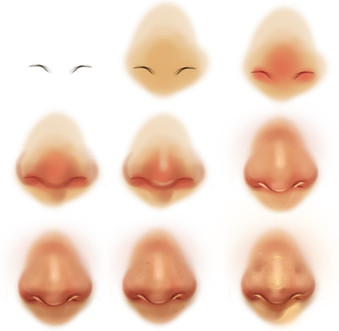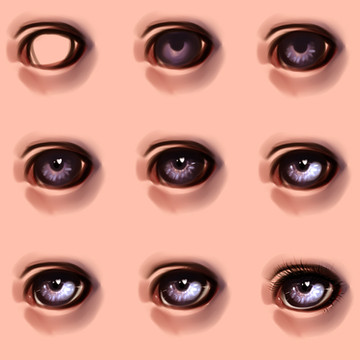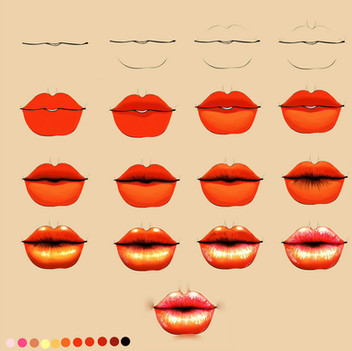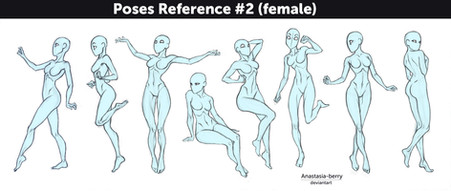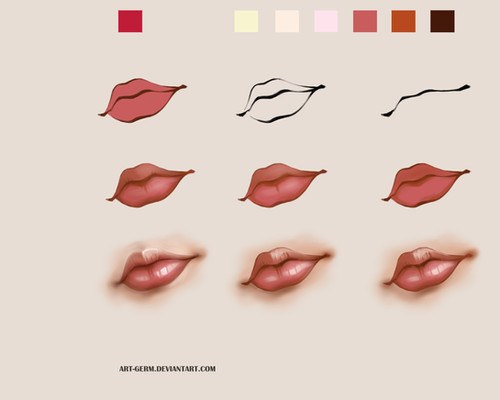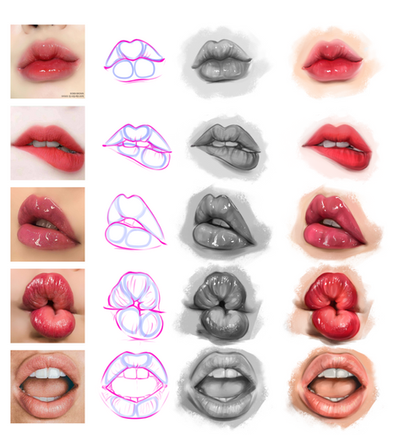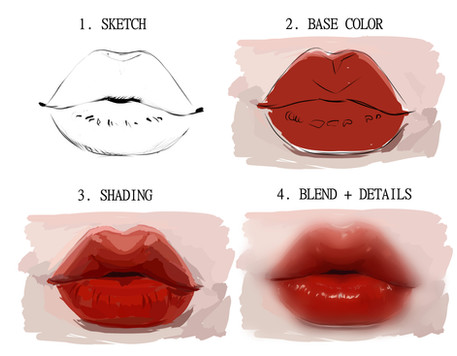HOME | DD
 ryky — Lips step by step -tutorial brush settings
ryky — Lips step by step -tutorial brush settings

Published: 2014-01-09 18:24:33 +0000 UTC; Views: 117498; Favourites: 6021; Downloads: 2685
Redirect to original
Description
done in Paint tool SAI
Wacom bamboo tablet
Thank you


Related content
Comments: 90

Sai is an art program, like Photoshop or Corel Painter or Krita.
👍: 0 ⏩: 0

Big soft glossy raspberry lips :3
thank you for another tutorial!
these are so much fuller and more realistic than the ones I've been drawing... But now I've got a tutorial to help with that on both counts!
should help especially with black women's lips
👍: 0 ⏩: 0

Thanks this really helped especially since I'm planning on changing my drawing style. I really appreciate it.
👍: 0 ⏩: 0

Very nice!
👍: 0 ⏩: 0

This is perfect! I really need help with mouths these days
👍: 0 ⏩: 0

Thank you, Danke, Arigato, Go raibh mille' maith agat!
👍: 0 ⏩: 0

those lips tho.Yummy so incredible,I am dying
👍: 0 ⏩: 0

from 8 to 9 is like jump from 10 to 50.
but the last one is so beautiful..
👍: 0 ⏩: 0

Oh my Unholy gooood....*wanna lick the final result*
👍: 0 ⏩: 0

ty i tested this reference and got this sw33tnycandy.deviantart.com/ar…
👍: 0 ⏩: 0

This was so helpful. If you wanna see my attempt it's right here destielkills.deviantart.com/ar… c:
👍: 0 ⏩: 0

Thank you for this tut! Here's my shot at it.
fav.me/d7ijcwf
👍: 0 ⏩: 0

this is so nice! glad that you made this tutorial
👍: 0 ⏩: 0

Being a pro artist is a long way..And harder than I thought
👍: 0 ⏩: 0

I spend HOURS watching your tutorials and practicing with Paintool SAI, but I dont' get even near to your quality!!
Thanks for sharing your techniques.
👍: 0 ⏩: 0

How do you get your colors that shiny at the last step??
👍: 0 ⏩: 1

I believe they changed the layer mode. Instead of' "normal" it's probably be luminosity or screen. I'm not sure though. You'd have to mess with it.
👍: 0 ⏩: 1

ok! Thanks for replying
👍: 0 ⏩: 1

He copied the layer and changed its mode to "overlay" or "soft light"
👍: 0 ⏩: 0

Great tutorial but I don't really understand what you did between the last to pictures 
👍: 0 ⏩: 0

you make it look so damn easy. your work is top notch, thank you for sharing
👍: 0 ⏩: 0

Correct me if I'm wrong, but I believe he painted some specs of white and made a few strokes of red on a luminosity layer.
👍: 0 ⏩: 0
| Next =>