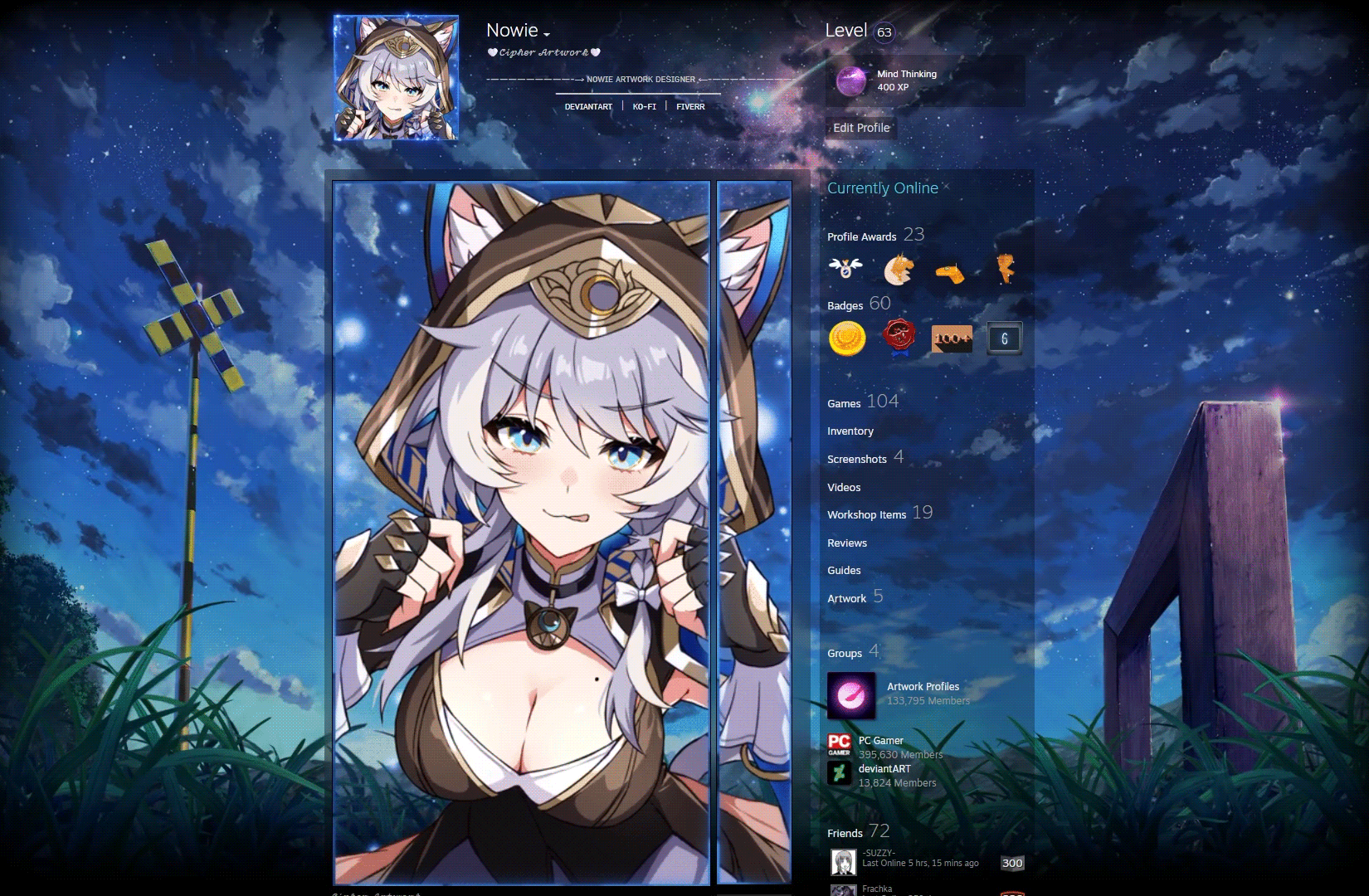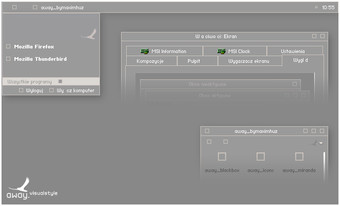HOME | DD
 S13Style — S13CornerSysteminfo
by-sa
S13Style — S13CornerSysteminfo
by-sa
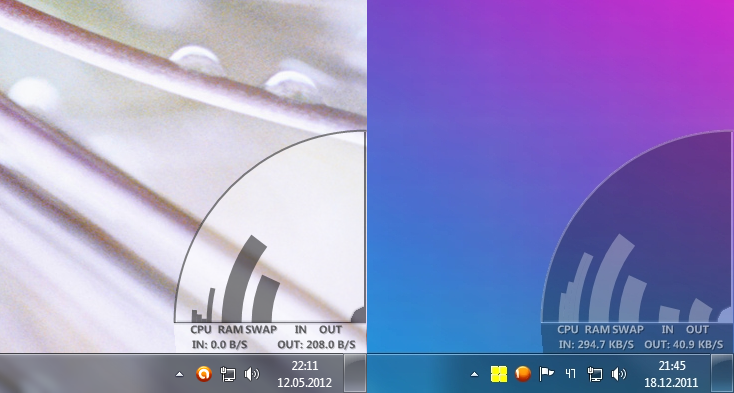
Published: 2011-12-18 20:55:02 +0000 UTC; Views: 29273; Favourites: 34; Downloads: 4380
Redirect to original
Description
A compact skin, which shows you CPU-load, RAM-load, SWAP-load and Networktraffic.There are three variants for single-, dual- and quadcore-CPUs. If you want all cores in one bar use the single-core-variant.
Before you use the skin, you should edit the Variables.inc, to make the skin show your network-traffic correct. The file should be self-explaining. (Its preconfigured for 16,000 kbit DSL)
€dit: I've uploaded it as .rmskin now
€dit: I've added a version for the left side of the screen
€dit: Added a white version of the skin
€dit: Added some new versions (left-sided white, etc...)
Related content
Comments: 30

It did when i've created it, years ago. I don't know, maybe its broken since an update of Rainmeter?
👍: 0 ⏩: 1

I love it man ! Just wish the ram would work it just stays there lol.
👍: 0 ⏩: 2

I got the in and out to work. the swap and ram still isnt working though.
👍: 0 ⏩: 0

It's there, called "S13CornerSystemSingleCoreLeft.ini"; only the black version is available for the left side
👍: 0 ⏩: 1

Do you think you could be troubled to add left-side versions of the dual- and quad-core variants? It'd be really cool, but I totally understand if you've moved on to other projects by this point.
👍: 0 ⏩: 1

I've updated the Skin, i hope it fits your needs now. It was fun doing some stuff with rainmeter again, wish you a happy new year, S13
👍: 0 ⏩: 1

The SWAP is a part of your harddisk which is used like the RAM.
If your system has only 1Gb RAM and you start a program which needs more, it can save its files to the SWAP.
👍: 0 ⏩: 1

I was looking for something like this to add to my desktop, fits neat and right in place adjacent to my corner clock thanks to that left-side version you added. Great work, and thanks much!
👍: 0 ⏩: 1

Please make the skin face left! I have a stupid and apparently unremovable Windows build tag on the right.
👍: 0 ⏩: 1

I've added a version for the left side of the screen. Hope it works for you.
👍: 0 ⏩: 1

If you package your skin using the .rmskin format you may submit it to the #Rainmeter skins gallery. This would also make it easier for users to install your skin. There is also a nifty application called MakeStaller that makes the process simpler.
👍: 0 ⏩: 1

Thanks, I will have a look for it
👍: 0 ⏩: 0