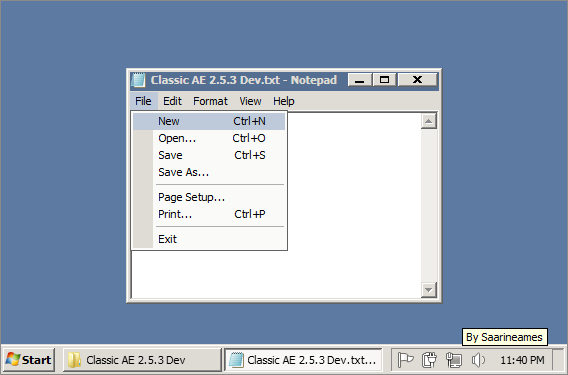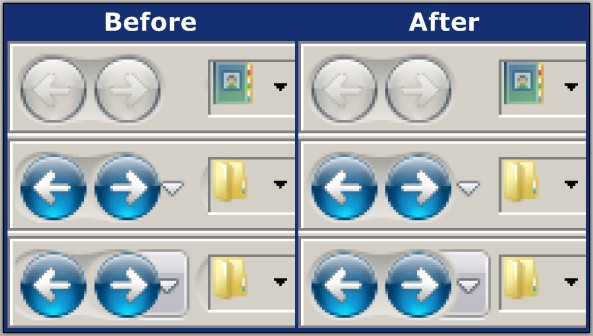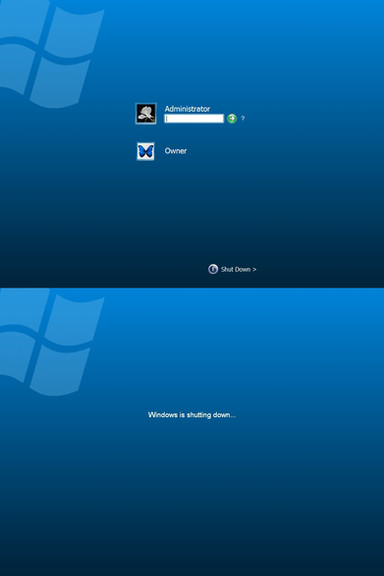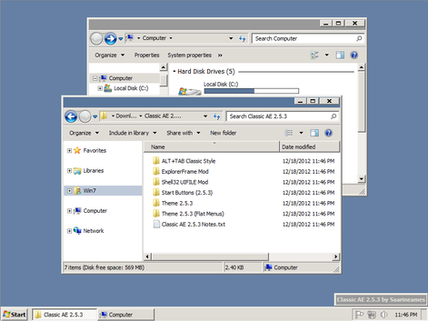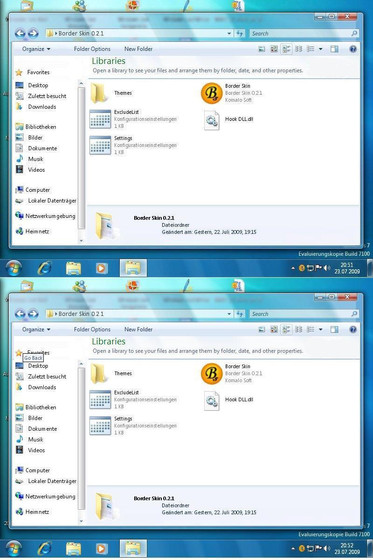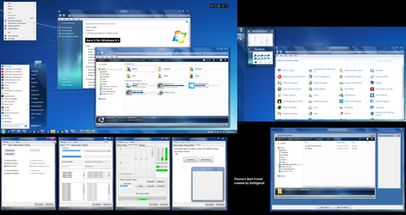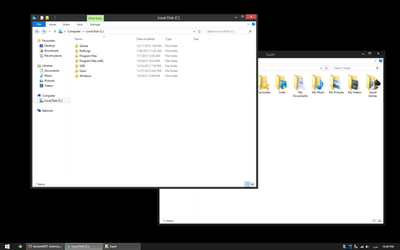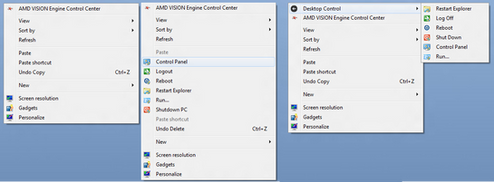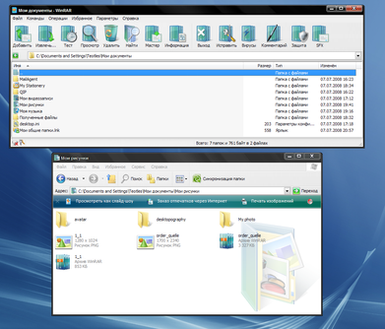HOME | DD
 Saarineames — Navigation Pane Usability Mod
Saarineames — Navigation Pane Usability Mod
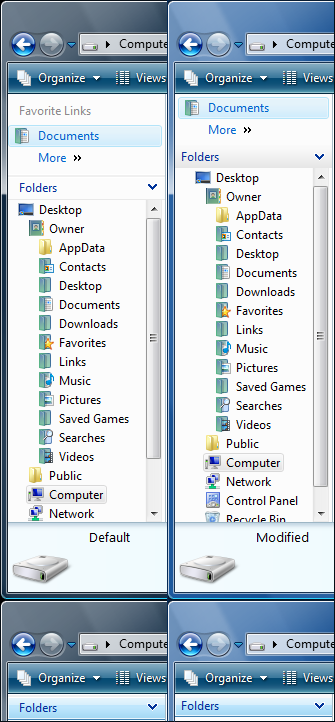
Published: 2008-12-06 03:02:18 +0000 UTC; Views: 9602; Favourites: 19; Downloads: 702
Redirect to original
Description
Windows Vista: Navigation Pane Usability Mod.Shellstyle modification for a more user-friendly navigation pane:
Favorite Links header removed.
Modified padding for common places host.
Header expand/collapse button trimmed and window text adjusted.
No functionality has been reduced.
Extra: Added a gradient to the header expand/collapse button for a smoother transition between common places and the tree.
No other cosmetic changes were made to the shellstyle.
A little bit does go a long way, especially when working with non-maximized windows. Hope you find this mod useful. Enjoy!
Related content
Comments: 32

No, sorry. For Windows Vista only.
👍: 0 ⏩: 0

what changes have you made??
because i use a visual style and would like to use it with my visual style ( now some things are like Aero)
👍: 0 ⏩: 0

what do i need to do in order to use it??? ( im newb at this things...)
i hav a shellstyle.dll file > what do i need to do with it?
👍: 0 ⏩: 1

Hey, here are the steps:
1) Take ownership/full control of the shellstyle.dll file.
2) Rename the file to shellstyle.dll.bak (which will be your backup).
3) Copy/paste in the new file.
4) Now, apply Windows Classic, Standard, or another theme, then apply Aero theme again to see changes.
That should do it.
*If needed, follow these steps to take ownership and full control of the file:
Right-click > Properties > Advanced
Security (tab) > Advanced > Owner (tab)
Edit > (under "Change owner to:") Select your account. (Hit OK x2)
(Back to) Properties > Advanced
Edit > (Under "Group or user names:") Select your account, and for "Allow", check "Full Contol". (hit OK, Yes, Ok)
Hope that helps.
👍: 0 ⏩: 0

A little bit goes a long way is right.. I like it. Nice and Simple.
👍: 0 ⏩: 1

Less flash, more function! Thanks for your feedback.
👍: 0 ⏩: 0

Only thing removed (by separator I assume you mean the border) was 1rp of the bottom border because it was no longer needed due to the normal state button gradient having a crisp cut. That's it. The rest is still there. It's color play and adjustment tying these sections together within the button/sizer to make it all look uniform.
👍: 0 ⏩: 1

hm the greyish horizontal line above the "folders" button that you can move up and down. It looks like it is gone in the pic to the right.
👍: 0 ⏩: 1

No, it's still there, absolutely. That's an integral part, as it's a functional and important piece. It's just blended in. You'll be able to notice it if you press and hold down the button.
👍: 0 ⏩: 1

^Well, maybe not holding down the button (lol), it's transitioned in there with the color pretty good! The sizer arrow is your guide, basically.
👍: 0 ⏩: 0

hi.. can u tell me how to edit it manually because i use another theme.. don't subestimate me.. just tell me how.. please!!
👍: 0 ⏩: 2

I can create a respatcher that will add this mod into the shellstyle for your theme. Would that help?
👍: 0 ⏩: 4

I would love a respatcher for this and your other nav pane mod
👍: 0 ⏩: 0

i would love a patcher like that.
since i allready modded my shellstyle quite a bit it would be to much work to start mod this one now.
i would love to add these stuff to my own though. so yeah
if u could make a patcher or like right a tutorial for how to add these that would be great
👍: 0 ⏩: 1

Invaderjohn, I just sent you a note about that.
👍: 0 ⏩: 1

coll thx! ive tried it but didnt rly work like i wanted it to,. ive sent u a note back about it
👍: 0 ⏩: 0

All right, it will be up tomorrow or so, either as a separate deviation, or a link in here.
👍: 0 ⏩: 0

Can't you give us a little introduction which part of the shellstyle it is and what we have to change?
Like ZEUSosX [link]
👍: 0 ⏩: 1

Oh, I see. If you're looking for a tutorial, that might come soon, along with some other goodies.
Well, what kind of modification are you looking to do? I noted changes I made in the description above, but the section in the shellstyle spans from lines 392-483 (might vary depending on the resource editor) in the UIFILE starting at "CommonPlacesHost."
👍: 0 ⏩: 1

Well, I already found out what I had to change, but a tutorial is always good
👍: 0 ⏩: 1

As soon as the holidays are over, and if my schedule calms down, hopefully I can devote some extra time to these things.
BTW, nice wallpapers... Kelly Brook! Gotta love her.
👍: 0 ⏩: 1

Well, you can take up time, there's no hurry
thanks 
👍: 0 ⏩: 0

Yeah, that would be really nice!
👍: 0 ⏩: 0

👍: 0 ⏩: 0

Hey, the idea of this little tweaking tool is great!
I've used it to edit my own shellstyle in order to remove the favorite links header and it has worked perfectly! Example: [link]
Your mod is perfect for modding the default shellstyle of Vista, it makes it look cleaner. Keep up the good work!
👍: 0 ⏩: 1

Thanks! Wow, nice visual style, very slick. Impressive!
👍: 0 ⏩: 1

I'm doing my best, but you're a customizer too, you know how it can be hard and long to make something harmonious!
Your tweak for making the navbar cleaner is very helpfull!
To my mind, DeviantART is really missing this kind of deviations, and your work is very welcome
👍: 0 ⏩: 0

Thanks! Give it a run, let me know what you think.
👍: 0 ⏩: 0