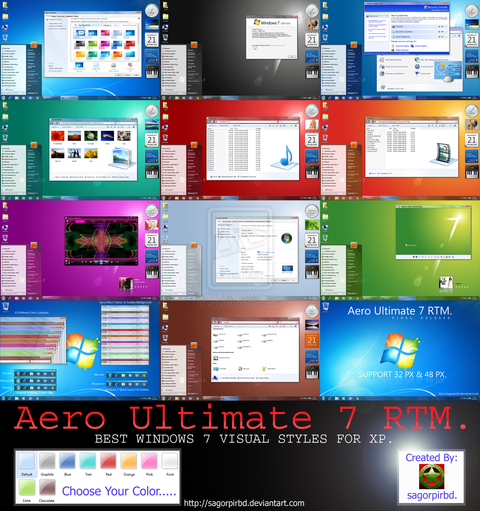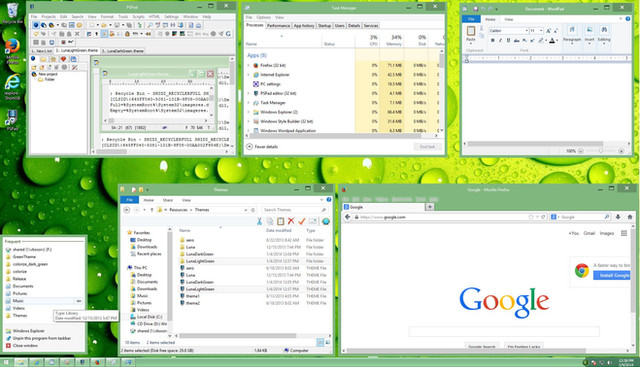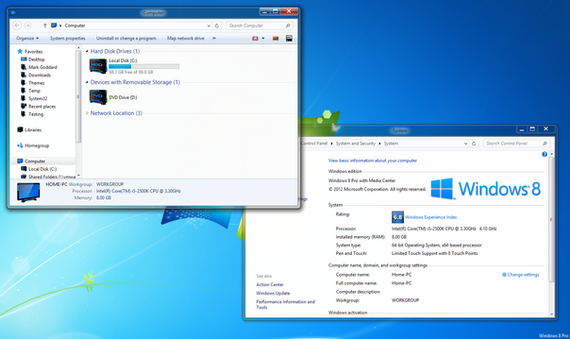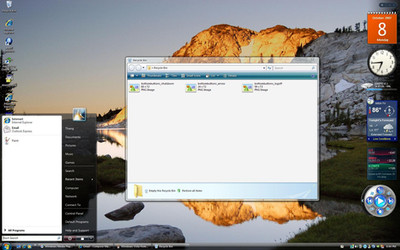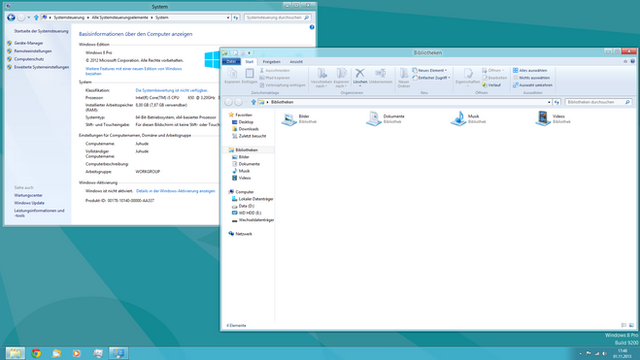HOME | DD
 sagorpirbd — :: Refresh :: Final for Win 7
by-nc-nd
sagorpirbd — :: Refresh :: Final for Win 7
by-nc-nd

#avril #avrillavigne #dark #deviantart #google #gtk #kubuntu #linux #lion #longhorn #mavericks #metro #mountainlion #osx #rainbow #selfi #selfie #snowleopard #soft #ubuntu #vista #windows7 #yosemite #rocketdock #linuxmint #windows8 #sagorpirbd #windows8_1 #windows9 #windows10
Published: 2015-01-01 06:52:18 +0000 UTC; Views: 70334; Favourites: 77; Downloads: 22528
Redirect to original
Description

















































"Refresh" Visual Style for Windows 7 FINAL.
"Refresh" & "Refresh 2" Visual Style for Windows 7 (X86) 32Bit & (X64) 64Bit Systems.
Support Windows 7 Build 7600 & Build 7601 SP1 Well.







"Refresh" Wallpaper Pack found here : [Link]
P.S. : "Refresh" a totally new design visual style for Windows 7.
if you not Refresh your Windows then Refresh it with "Refresh" themes







try it now........
--------------------------------
--------------------------------
Visual Style Name: "Refresh".
Author: sagorpirbd.
Release Date: 1 January 2015.
Final Release Date: 9 October 2015.
Website: [Link]
----------------------------------------
----------------------------------------
Including This Pack :






 Visual Styles/Themes.
Visual Styles/Themes.





 shell32.dll for 32Bit & 64Bit.
shell32.dll for 32Bit & 64Bit.





 ExplorerFrame.dll for 32Bit & 64Bit.
ExplorerFrame.dll for 32Bit & 64Bit.





 Startorb image OR Download Explorer.exe (32Bit & 64Bit) From Here : [Link]
Startorb image OR Download Explorer.exe (32Bit & 64Bit) From Here : [Link]





 Wallpaper.
Wallpaper.





 Read Me.
Read Me.------------------------------------------
------------------------------------------






 How to use the Style
How to use the Style 












 First you need a universal theme patch to apply third party Styles.
First you need a universal theme patch to apply third party Styles.Universal theme patch found here :-->> [Link]
If you using Windows 7 SP1 build 7601 then patch your system with this "universal theme patch" :-->> [Link]






 Now Unzip & Copy "Refresh" folder to -->> C:l Windows:l Resources:l Themes folder.
Now Unzip & Copy "Refresh" folder to -->> C:l Windows:l Resources:l Themes folder.Now Go to Desktop Personalize & apply "Refresh" or "Refresh 2" Theme.
Enjoy.







================================






 Requirements
Requirements 












 Windows 7 (X86) 32 bit & Windows 7 (X64) 64 bit .
Windows 7 (X86) 32 bit & Windows 7 (X64) 64 bit .





 Aero Compatible PC.
Aero Compatible PC.Good Luck.







----------------------------------------
----------------------------------------
Themes for Windows 7 (X86)32 bit & (X64)64 bit :





















"Windows 10" themes for Windows 7 :-->> [Link]





















"Themetic" themes for Windows 7 :-->> [Link]





















"Sierra" themes for Windows 7 :-->> [Link]





















"Swift" themes for Windows 7 :-->> [Link]





















"Aero 8/8.1" Themes for Windows 7 :-->> [Link]







"Aero Lite" 8/8.1 Themes for Windows 7 :-->> [Link]







"Rattron" Themes for Windows 7 :-->> [Link]







"Soft Glass" Themes for Windows 7 :-->> [Link]







"Different Touch 7" Themes for Windows 7 :-->> [Link]







"Clear Glass 7" Themes for Windows 7 :-->> [Link]







"Aero Glass 7" Themes for Windows 7 : -->> [Link]







"Clear Glass 2.0" Themes for Windows 7 :-->> [Link]







"Purple Dream 7 PLUS" Themes for Windows 7 :-->> [Link]







"Seven Breeze" Theme Port to Windows 7 :-->> [Link]







"Satin² 7 Plus" Theme Port to Windows 7 :-->> [Link]







Leopard Mod for Windows 7 Final :-->> [Link]







Snow Leopard Themes for Windows 7 :-->> [Link]







"Dark Leopard" Themes for Windows 7 :-->> [Link]







"Dark Lion" Themes for Windows 7 :-->> [Link]







"Mac Lion" Themes for Windows 7 :-->> [Link]







"Longhorn PowerPlus" Multicolor Themes for Windows 7 :-->> [Link]







"Aero Revised" Theme for Windows 7 :-->> [Link]







"Longhorn Revealed" Multicolor Themes for Windows 7 :-->> [Link]
---------------------------------------------------
---------------------------------------------------
Comments are Most Welcome!
If You Really Like It , please Give it a






 it Sure Means a Lot..............
it Sure Means a Lot..............






Please, Post your bugs, suggestions and opinions here or Send Me Note.
Don't Release/Distribute Modified Versions of This Theme or Any Resources Without My Written Permission.
© Copyright: sagorpirbd 2015-2016.
Visit My Gallery Here. | Watch Me.
Like my Arts ? Please donate some points :




















 [Link]
[Link]
Related content
Comments: 53

Thank you so much, glad you like it.
👍: 0 ⏩: 0
<= Prev |