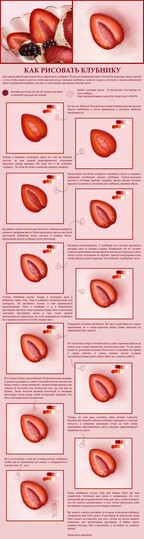HOME | DD
 SaisonRomantique — Basic tips for beginners-PART1
by-nc-nd
SaisonRomantique — Basic tips for beginners-PART1
by-nc-nd

Published: 2011-10-08 11:51:40 +0000 UTC; Views: 53620; Favourites: 2473; Downloads: 1332
Redirect to original
Description
Ok. Finally on English














But... Only the first part. Other parts in process...
If you know Russian - see this [link] version and don't crash your mind with this





Video from the tip 2: [link]
Useful link "Colour theory simplified": [link]
Other tutorials ad steps: [link]
Related content
Comments: 286

Thank you so very much! Very helpful!
👍: 0 ⏩: 1

hmm, I don't use PS much (as it crushes all the time) but I assume these are general tips that can go with other programs, like SAI for example. The thing that I might try is blending with hard brush, as usually I use an airbrush with different density. As for the color theory, I keep studying it but it seems to me that the more I study the less I understand ><
anyway thanks for these tips, very useful ^^
👍: 0 ⏩: 1

In this first part some tips can be use in Sai but with modification. I think that main thing - to understand what and why. And after that you can use it for all redactors
👍: 0 ⏩: 1

yeah you're right ^^ learn the basics and then move forward, kinda thing XD
👍: 0 ⏩: 0

Some great tips in here.
Thanks for sharing! ^^
👍: 0 ⏩: 1

Totally agree with you, never, ever use smudge tools. It make your colour look dirty, like using unclear water in real watercolours.
Awesome tutorials, btw.
👍: 0 ⏩: 1

Thank you
Excellent comparison. I agree with you.
👍: 0 ⏩: 0

GRADIENTS!!! So thats how it's done! 


👍: 0 ⏩: 1

If I'm using something like SAI, would you know what would be classified as a hard brush? I might be worrying about this more than I should, as I'm only 15 and already reading stuff on this, but I should at least get the color theory rules into my head..
👍: 0 ⏩: 2

In SAI, use AirBrush or Marker or Pen with (simple circle) and (no texture) for a hard brush.
I usually don't use Pen for painting, since I have it set to vary line width with pressure.
I think you use Density in SAI instead of Opacity and Flow in Photoshop, but I just read this tutorial and haven't tried it yet. In advanced settings, you can make Density respond to tablet pen pressure.
👍: 0 ⏩: 1

Ah I see! This will help a bunch, thank you!
👍: 0 ⏩: 1

hmmm, maybe not. I've just been playing with it for an hour or so: Marker doesn't work, Airbrush leaves streaks when you turn density down. The Blur tool takes some of the streaks out, but works best with grey scale. I've been having some luck using the OlWater brush first brushed across the line dividing colors, then brushed parallel to smooth the new color.
The idea of using a third intermediate color between the A and B colors is good, but I couldn't find a simple way to blend them from the painting, so I just used the color wheel to pick an intermediate color and painted it in, then used the OlWater brush to blend.
👍: 0 ⏩: 0

Hard as in its edges? I use Sai for my paintings and if I need a hard brush with no soft edges I use the Pen tool.
👍: 0 ⏩: 0

You are welcome!
👍: 0 ⏩: 0

I don't agree with black-listing tools (although novelty shape brushes [I.E., not something you could do with a pen or textural brushes] are kind of annoying, along with burn/dodge for general shading) because each one can be applied to different techniques. There's no one right way to do it, there's only ways that work for an individual and ways that don't. When someone decides a tool is forbidden, it locks them out of experimentation with it that might let them get farther toward making something they're proud of.
Your method is good because it mimics traditional painting, but there are still other ways out there...
Eh, I'm being overly critical. This is good advice for those who want to mimic traditional painting techniques!
👍: 0 ⏩: 1


"Remember, you can use the things you’d better not to use, but do it only when you know for sure how to use them, otherwise there will be no sense."
So if somebody want to draw in "stylized style" and going out from traditional manners, they need to learn basics at first.
👍: 0 ⏩: 0

Thank you for creating 
👍: 0 ⏩: 1

You are welcome!
👍: 0 ⏩: 0

Thank's a lot! A half I've trained on english, but after reloading browser I've seen your description. Thank's twice! English version is very understandable! Но мой английский все равно еще не в приоритете над Великим и Могучим
👍: 0 ⏩: 1

i tried doing the gradient but every time i try to change part of the black into a lighter shade it doesn't work. is there something i'm doing wrong?
👍: 0 ⏩: 1

Can you sow me the screen with your problem?
👍: 0 ⏩: 1

its not the screen its just that when i try to do step two and make part of the black a bit lighter it doesn't work. it works when i make part of the white darker but thats it
👍: 0 ⏩: 1

You must to low opacity or set opacity in pen settings with pen pressure.
👍: 0 ⏩: 1

i don'tknow i'm finding the whole thing confusing now. no offense. when you have the black and white do you lower opacity and flow and put white color on the black side and then black color on the white side?
👍: 0 ⏩: 1

Hm.... Did you watch the video in comments? 
👍: 0 ⏩: 1

i'm checking the vid out. I'm a little confused what's that big circle thing when you switch options?
👍: 0 ⏩: 1

eyedropper tool in CS5
👍: 0 ⏩: 1

aha see i'm using CS3
👍: 0 ⏩: 0

Thank you for posting this! It really helped me!
👍: 0 ⏩: 1

amazing! Can't wait for another one!
👍: 0 ⏩: 1

brilliant. thank you for this, it really is a big help
👍: 0 ⏩: 1
<= Prev | | Next =>