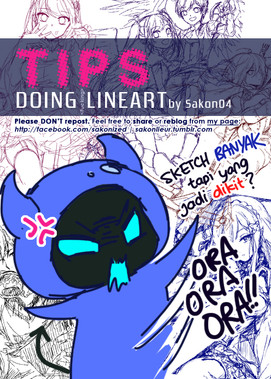HOME | DD
 Sakon04 — Animation Photoshop Tutorial
Sakon04 — Animation Photoshop Tutorial

Published: 2011-01-03 17:14:12 +0000 UTC; Views: 25228; Favourites: 642; Downloads: 525
Redirect to original
Description
[err.. btw I edited in Ms. Word gyahaha~ XD]In addition to editing for editing photos, Photoshop can also be used to create a moving image / animation formats. gif (graphic interchange format). By playing frames per frame, we can create animated text or pictures with easy to taste.
Okay, in making animation with photoshop, our creativity is needed here, I just gave basically just a tutorial, and then friends can develop it.
Photoshop which I used here is a photoshop CS4, Photoshop CS3 as well [if not one] can be used (I do not know if photoshop older version can not have ~)
Open Adobe Photoshop, let us make an animated~!!






 stock if u want [same with close-up picture above]
stock if u want [same with close-up picture above] for Layer 1 : fbcdn-sphotos-h-a.akamaihd.net…
for Layer 2 : fbcdn-sphotos-e-a.akamaihd.net…
p.s : sorry 4 my such english.. but I hope it useful
oh ya, if you try it will you show me the results?
thanks for watching, good night all~
OTHER TUTORIAL
Related content
Comments: 147

I can not get a frame for 2 D =
👍: 0 ⏩: 0

wow, glad to hear that.. ^.^v
👍: 0 ⏩: 0

I can't get my animation to join together! It'll only show/play one frame! WHAT DO I DO
👍: 0 ⏩: 1

hau.. sorry long time no reply back
hmm, just play once?
u can edit in the lower left corner and set for 'forever'
if not the animation will run only once O.O
👍: 0 ⏩: 1

nooo Its okay I got it XD
I set the time for the frame for too long and im impaitent so XDXDXDXDXDDDDDDDD
👍: 0 ⏩: 1

glad to hear that XDXDXDXDXDXDXD
👍: 0 ⏩: 0

really helpful thank you for making this tutorial
👍: 0 ⏩: 0

Uguuu terima kasih atas tutorialnya 
👍: 0 ⏩: 0

ngebantu bgt nihh~ tapi aku belum ngerti cara copy gambar layar 1 ke layar 2 jadi sama (bkn yang di animationnya yg di layernya)
👍: 0 ⏩: 1

maksudnya supaya bisa jadi kayak nomor 2,..
👍: 0 ⏩: 0

How do you categories this when you upload it? Because there isn't a file for photoshop animations, just flash.
👍: 0 ⏩: 1

umm,
I choose Resources & Stock Images / Tutorials / Digital Art / Drawing & Painting / Photoshop
he, what do u ask huh?
👍: 0 ⏩: 1

OMGEE! THANKS FOR THE TUTORIAL! IT HELPED A LOT!
If you want to see what I did with it here you go! --> [link]
I put it in scraps cause it was still a trial and plus I credited you so its cool, right?
👍: 0 ⏩: 1

my pleasure to sharing
Haha, yeah! u can do it XD that's cool! I think u can do more 
ops, I thought my picts that u use is weird gyaaa...
I should reduce the effects of blushing in her cheeks! is not that toooo much? pinky urgh
maybe, so many people try that too.. omg
👍: 0 ⏩: 1

<333
I will~! Your tutorial was uber helpfullll!~
Yeah, the second picture... her blush is tooooo... Pink.. I'm just saying! D;
👍: 0 ⏩: 1

haha, I know thats true XD #brushh..
ahh..whatever LOL
👍: 0 ⏩: 0

that's sound good, enjoy it!
👍: 0 ⏩: 1

THANK YOU SO MUCH! I COULD NEVER FIND THE GIF THING! THANK YOU!!!
👍: 0 ⏩: 1

Haha my pleasure~
I hope this tutorial can help many people
👍: 0 ⏩: 1

thank you one more time >.<
it will help!
👍: 0 ⏩: 0

i've forgot that that could be done..
219381048104 thanks! *-*
👍: 0 ⏩: 1

try that, it will be funny
thanks againg -^.^-
👍: 0 ⏩: 0

anooo... i want ask you something.... if... if in photoshop 7, can i make animation too? but in my window of photoshop haven't 'animation' TTATT
👍: 0 ⏩: 2

yes... but I don't know why.. my adobe can be instal in my computer... ;A;
👍: 0 ⏩: 1

Yes, that one program have animation box.
👍: 0 ⏩: 1

I cannot installing it... I don't know why... ==a... Im so saaaaadddd.....
👍: 0 ⏩: 1

I realized I got the other program name. Sorry! It's Adobe Imageready, not Illustrator.
👍: 0 ⏩: 1

Ooooh I see... welll.... maybe I'll buy.. I don't know where I can download... if download, I always got trial XDDDD
👍: 0 ⏩: 1

If you install Adobe Photo 7.0, they should come in with Adobe Imageready.
👍: 0 ⏩: 1

Oooh I see... well when I install adobe 7.0 in my laptop, I just borrow my cousin and she help me to install... but thankyou very much for information... I want buy Adobe photoshop XDD
👍: 0 ⏩: 1

actually I never seen that version =.=
but I think u can do that too 
what I know yah..
hmm.. 'Photoshop 7 has a button that allows users to switch directly to ImageReady when the design is ready to be animated.'
hope this [link] can help u
👍: 0 ⏩: 1

ooh I see... thankyou verymuch for the info... ^^.... sorry if i late to reply your comment ^^
👍: 0 ⏩: 1

Sorry~ I forgot to ask something else. ;u;
Is it possible to put music to the animation on photoshop~?
👍: 0 ⏩: 1

No.. sorry yap..
if u thinks Photoshop is application for manipulation for image/picture [yeah photos etc..]
so if u want make some .gif its okey but no with music
👍: 0 ⏩: 0

Can I ask something~? <:
When you save the animation with 'Save for web & devices' is it then possible to submit it onto deviantart? C:
👍: 0 ⏩: 1

hoho I usually waiting for some asking
yup, u can still submit in DA like her
👍: 0 ⏩: 0

Thanks for making the tutorial, helps alot!
👍: 0 ⏩: 1

my pleasure please enjoy it ^.^v
👍: 0 ⏩: 1
| Next =>