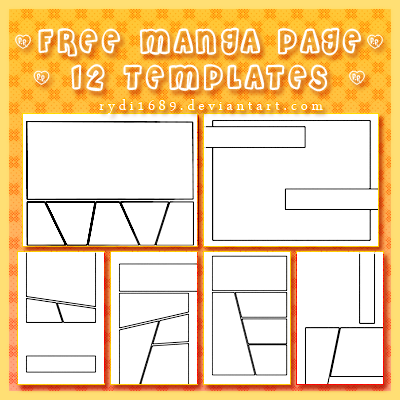HOME | DD
 rydi1689 — Tutorial: Screentoning
rydi1689 — Tutorial: Screentoning

Published: 2010-07-06 00:39:08 +0000 UTC; Views: 15871; Favourites: 499; Downloads: 341
Redirect to original
Description
A pretty simple tutorial on how to screentone with photoshop. The technique is simple and quick and it gives pretty neat effects if you have the right patterns to apply ;DHere are some that I have found on dA. I have my own set of patterns that I've collected from different free stock sites





If you have any questions feel free to contact me!
Here's the final result:
Related content
Comments: 88

UGH, I am so stupid lol. I've been trying to find out why my screentones looked bad on my work, then I find this saying to add a grey color first. pfffft. Thank you very much for this tutorial, it helps alot.^^
👍: 0 ⏩: 0

awouw!!! very good job!! good good tuto 10/10 i love!
👍: 0 ⏩: 0

hello there :> thanks for the screen tone tutorial ; this is really good for starter.. : )
👍: 0 ⏩: 0

Thank you so much for this tutorial, it's perfect! *_______________*
👍: 0 ⏩: 1

I'm glad you find it helpful <33
👍: 0 ⏩: 0

This is awesome! 
👍: 0 ⏩: 0

I LEARNED SOMETHING NEW 0_0 I usually just erase the screentone! Thank you for this!!
👍: 0 ⏩: 0

I love you...you even posted the screentone packs you used.
👍: 0 ⏩: 0

Ugh, would be better if it wasn't a stupid yaoi pic.
👍: 0 ⏩: 1

Homophobia is bad 
👍: 0 ⏩: 0

Esta demasiado útil tu tuto! Me encantó definitivamente! Gracias por él x3!
👍: 0 ⏩: 0

Great tutorial and really helpful. Thank you so much!!!
👍: 0 ⏩: 0

Mmm, tutorial... Dunno if I'll ever be able read all the tutorials I store in my faves but they're often useful
👍: 0 ⏩: 1

Hehe hope you or someone can find it useful
👍: 0 ⏩: 0

I'm sorry, but I have another question for you...
Where did you obtain the screen tone pattern that you used specifically for this piece? I like that one a lot, and would like to experiment around with it.
Thanks again, rydi1689.
👍: 0 ⏩: 1

Which one? Black hair, blonde hair, clothing, blanket ...? There are many!
👍: 0 ⏩: 1

Ah, I didn't notice there were different patterns for different parts. I'm rather new to this all.
The hair, to start off. Lavi and Allen both. I like that effect most of all. If you can remember where you got those patterns, I'd be most grateful.
Thanks, again.
👍: 0 ⏩: 1

I can't remember where I got these from but what I mainly do now is paint the hair the colour I want it and then add noise to it 
Sorry for the late reply D:
👍: 0 ⏩: 1

Late is better than never, my friend.
Thanks!
👍: 0 ⏩: 0

i have photoshop elements and things seem a little different on mine.
like i cant get the dotty effect. mine doesnt seem to have it. and mine doesnt seem to have a"layer effects" button
👍: 0 ⏩: 1

I'm afraid I can't help you there since I don't have Photoshop elements, but you might want to ask your questons in a note sent to #MasterPhotoshop they have Photoshop elements and might be able to solve your questions!
The screenstones have to be added to the list manually, they aren't there by default.
👍: 0 ⏩: 1

;;3;; Thank you! I needed this tutorial..it's simple but I understand how to screentone so far ^^
👍: 0 ⏩: 0

Wow, thank you so much for this fantastic tutorial!
Now I want to try out making a manga page... XD
Just one question... Did the first screentone pack in your description work in Photoshop for you? I can't get it to work for me.
👍: 0 ⏩: 1

Do you know how to turn images to patterns in Photoshop?
👍: 0 ⏩: 1

Yeah, I do. The problem is that the screentone pack is a .RAR file and my computer doesn't recognize those...
👍: 0 ⏩: 1

try asking the deviant to send it to your mail as a .zip? or the images separatedly?
👍: 0 ⏩: 0

Awesome, made it look more close to good'n old maga
👍: 0 ⏩: 0

Love the tutorial. Now I wanna try it!
How, for the very first step, did you get the lineart so thin and clean? I take it you sketched the characters with a pencil, then scanned it... but what next?
Thanks for sharing with us!
👍: 0 ⏩: 1

I linearted it with Paint Tool SAI 
👍: 0 ⏩: 1

I see. I wish I had SAI to help me out. 'Cause, it is beautiful!
Thank you.
👍: 0 ⏩: 0

Ooooh, yay~ It will be very helpful when if I get my ideas figured out and actually start drawing a comic of some sort.
👍: 0 ⏩: 0

Wow, Rydi, thanks so much - I know this will come in handy some day
👍: 0 ⏩: 0

zomg i love you
👍: 0 ⏩: 1

oh yeah, and i will be stalking your manga. it looks so beautiful~ <3
👍: 0 ⏩: 0

What confuses you? 
👍: 0 ⏩: 1

no thanks i'll try doing the tut slowly and if i get really confused i'll let u know
👍: 0 ⏩: 0

I've never considered trying this method! 
👍: 0 ⏩: 0

Really cool. Thanks for taking the time to do this.
👍: 0 ⏩: 0

Thank you kindly for this tutorial, I always shaded so complicated and this is so easy. Thanks for showing this way, you're great!
👍: 0 ⏩: 1
| Next =>