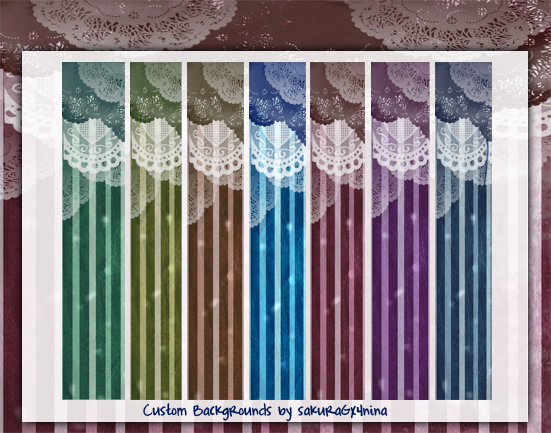HOME | DD
 sakuraGx4nina — How to convert a drawing to a GREYSCALE in SAI
sakuraGx4nina — How to convert a drawing to a GREYSCALE in SAI

Published: 2012-05-27 10:59:00 +0000 UTC; Views: 47722; Favourites: 167; Downloads: 143
Redirect to original
Description
What is Luminence to Transparency?- it is something that acts like a filter. it turns all the lightish colors into a light grey color and all the dark colors into a darkish grey color.
-If you have questions comment below.
-Don't re-post this tut. without my permission.
-IF I miss anything/misspelled/get the wrong idea of something, comment below
I hoped that this tut. helps you guys with making art in SAI. Leave a and a download. //Also does the layout look good? I tried to make it look like a black and white monochrome kinda thing..
EDIT
TY for correcting me so many time ; u ;
Picture used: [link]
Tut. © amu-can // ~sakuraGx4nina 2012
Art © amu-can // ~sakuraGx4nina 2012
Related content
Comments: 60

👍: 0 ⏩: 0

👍: 1 ⏩: 0

That's really useful.
If you get used to always make a folder with every layer inside, you can apply the filter to the folder itself and you don't need to load the picture as a PNG. This works for any filter you want to apply!
Thanks.
👍: 0 ⏩: 0

i have older version of sai that dosen't have that button what should i do instead?
👍: 0 ⏩: 1

Oh okay. There is an alt version that you can do this:
sta.sh/015v4b11dah2
At your menu bar, go to Filter
A drop down menu will appear, go to Brightness and Contrast
A box pop-up should appear, go to Color Deepen, and slide the bar all the way to the left.
👍: 0 ⏩: 1

It's also possible by going to "filter" > "Hue and Saturation" and turn saturation down all the way
👍: 0 ⏩: 1

That also works as well! However that way it's one step extra that you would need to do.
But as long as you get the results that you want, I think that it should be fine
👍: 0 ⏩: 0

this makes my drawings a lot easier, thnks :3
👍: 0 ⏩: 1

Is there way to transform just a select area to greyscale?
👍: 0 ⏩: 1

You would have to put whatever you want as a greyscal on a separate layer from the others
👍: 0 ⏩: 0

wait I tried doing that but it won't work at all
👍: 0 ⏩: 2

well, i tried open a .png file not the .sai file in paint tool sai. and then go to layer -> luminance to transparency. works well for me~
👍: 0 ⏩: 0

It's suppose to work??
did you make sure you where on your working layer??
👍: 0 ⏩: 1

Yes I'm sure of it
👍: 0 ⏩: 1

Is you're sai properly installed??
👍: 0 ⏩: 1

Ya I am telling the truth
👍: 0 ⏩: 1

I believe you. I just don't know how to solve this problem..
👍: 0 ⏩: 1

Well I'll figure it out somehow
👍: 0 ⏩: 1

I'm sorry I couldn't help
I hope that you will figure it out soon.
👍: 0 ⏩: 1

I will I've learned more about paint tool sai
👍: 0 ⏩: 0

haha your welcome
👍: 0 ⏩: 0

i thought it was gonna be some complicated thing XD anyway thanks~
👍: 0 ⏩: 1

Indeed
I hope that this will help you
👍: 0 ⏩: 1

This was fantastic. One simple step... BOOM Greyscale!!!! Thank you!
👍: 0 ⏩: 1

this is extremely helpful
I just spent the past 20 mins or so screwing around changing all my pictures to greyscale.
👍: 0 ⏩: 1

lol
Im glad you had fun xD
//I do that at times too |DD
👍: 0 ⏩: 0

Aww, thanks so much!! It helped me very much!!
But it's Greyscale, not Monochrome ^^
👍: 0 ⏩: 1

I know ;n;
I edit this 3 times and I keep forgetting orz ;A;
👍: 0 ⏩: 1
| Next =>